标签:
1、Nginx官网下载安装程序,http://nginx.org/
2、启动命令
启动:start nginx.exe
停止:nginx -s stop
重新加载: nginx -s reload
3、配置文件
路径 Nginx/conf/nginx.conf,配置文件内容,简单的实现一个负责均衡效果
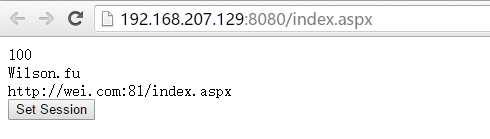
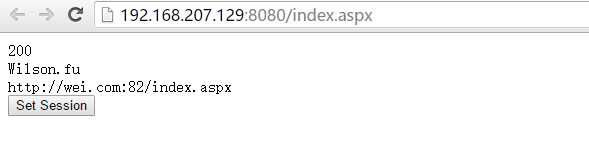
#user nobody; worker_processes 2; #error_log logs/error.log; #error_log logs/error.log notice; #error_log logs/error.log info; #pid logs/nginx.pid; events { worker_connections 1024; } http { include mime.types; default_type application/octet-stream; #log_format main ‘$remote_addr - $remote_user [$time_local] "$request" ‘ # ‘$status $body_bytes_sent "$http_referer" ‘ # ‘"$http_user_agent" "$http_x_forwarded_for"‘; #access_log logs/access.log main; sendfile on; #tcp_nopush on; #keepalive_timeout 0; keepalive_timeout 65; #gzip on; #服务器的集群 upstream wei.com{ #服务器集群名字 server 127.0.0.1:81;#服务器配置 weight是权重的意思,权重越大,分配的概率越大。 server 127.0.0.1:82; #ip_hash; } server { listen 8080; server_name localhost wei.com; #charset koi8-r; #access_log logs/host.access.log main; #location / { # root html; # index index.html index.htm; # } location / { proxy_pass http://wei.com; proxy_redirect default; index index.aspx; #root C:\Website\demo1 } #error_page 404 /404.html; # redirect server error pages to the static page /50x.html # error_page 500 502 503 504 /50x.html; location = /50x.html { root html; } # proxy the PHP scripts to Apache listening on 127.0.0.1:80 # #location ~ \.php$ { # proxy_pass http://127.0.0.1; #} # pass the PHP scripts to FastCGI server listening on 127.0.0.1:9000 # #location ~ \.php$ { # root html; # fastcgi_pass 127.0.0.1:9000; # fastcgi_index index.php; # fastcgi_param SCRIPT_FILENAME /scripts$fastcgi_script_name; # include fastcgi_params; #} # deny access to .htaccess files, if Apache‘s document root # concurs with nginx‘s one # #location ~ /\.ht { # deny all; #} } # another virtual host using mix of IP-, name-, and port-based configuration # #server { # listen 8000; # listen somename:8080; # server_name somename alias another.alias; # location / { # root html; # index index.html index.htm; # } #} # HTTPS server # #server { # listen 443 ssl; # server_name localhost; # ssl_certificate cert.pem; # ssl_certificate_key cert.key; # ssl_session_cache shared:SSL:1m; # ssl_session_timeout 5m; # ssl_ciphers HIGH:!aNULL:!MD5; # ssl_prefer_server_ciphers on; # location / { # root html; # index index.html index.htm; # } #} }
index.aspx 后台源码
<%@ Page Language="C#" AutoEventWireup="true" CodeBehind="Index.aspx.cs" Inherits="OpenLayerDemo.Index" %> <!DOCTYPE html> <html xmlns="http://www.w3.org/1999/xhtml"> <head runat="server"> <meta http-equiv="Content-Type" content="text/html; charset=utf-8"/> <title></title> </head> <body> <form id="form1" runat="server"> <div> <asp:Button ID="btnSet" runat="server" OnClick="btnSet_Click" Text="Set Session" /> </div> </form> </body> </html>
using System; using System.Collections.Generic; using System.Web; using System.Web.UI; using System.Web.UI.WebControls; namespace OpenLayerDemo { public partial class Index : System.Web.UI.Page { protected void Page_Load(object sender, EventArgs e) { Response.Write(System.Configuration.ConfigurationManager.AppSettings["val"] + "<br/>"); if (Session["a"] != null) { Response.Write(Session["a"]); } else { Response.Write("session empty"); } Response.Write("<br/>" + Request.Url.ToString()); } protected void btnSet_Click(object sender, EventArgs e) { Session["a"] = "Wilson.fu"; } } }
关于配置参数:
nginx的upstream目前支持的5种方式的分配
1、轮询(默认)
每个请求按时间顺序逐一分配到不同的后端服务器,如果后端服务器down掉,能自动剔除。
upstream backserver {
server 192.168.0.14;
server 192.168.0.15;
}
2、指定权重
指定轮询几率,weight和访问比率成正比,用于后端服务器性能不均的情况。
upstream backserver {
server 192.168.0.14 weight=10;
server 192.168.0.15 weight=10;
}
3、IP绑定 ip_hash
每个请求按访问ip的hash结果分配,这样每个访客固定访问一个后端服务器,可以解决session的问题。
upstream backserver {
ip_hash;
server 192.168.0.14:88;
server 192.168.0.15:80;
}
4、fair(第三方)
按后端服务器的响应时间来分配请求,响应时间短的优先分配。
upstream backserver {
server server1;
server server2;
fair;
}
5、url_hash(第三方)
按访问url的hash结果来分配请求,使每个url定向到同一个后端服务器,后端服务器为缓存时比较有效。
upstream backserver {
server squid1:3128;
server squid2:3128;
hash $request_uri;
hash_method crc32;
}
在需要使用负载均衡的server中增加
proxy_pass http://backserver/;
upstream backserver{
ip_hash;
server 127.0.0.1:9090 down; (down 表示单前的server暂时不参与负载)
server 127.0.0.1:8080 weight=2; (weight 默认为1.weight越大,负载的权重就越大)
server 127.0.0.1:6060;
server 127.0.0.1:7070 backup; (其它所有的非backup机器down或者忙的时候,请求backup机器)
}
max_fails :允许请求失败的次数默认为1.当超过最大次数时,返回proxy_next_upstream 模块定义的错误
fail_timeout:max_fails次失败后,暂停的时间
标签:
原文地址:http://www.cnblogs.com/weiweictgu/p/5722509.html