标签:
在安装的时候没有注意选择的是默认的“Minimal Install”,安装完后是这个样子的: 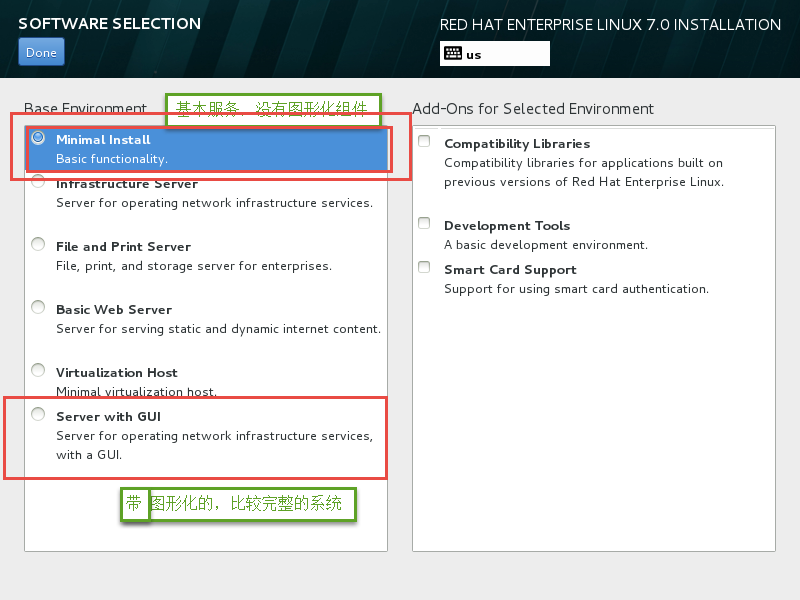
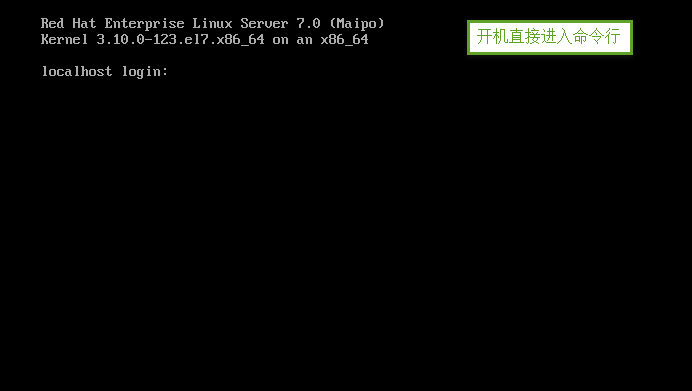 命令行的界面的,好不爽。登录进去,启动图形化试试:
命令行的界面的,好不爽。登录进去,启动图形化试试: 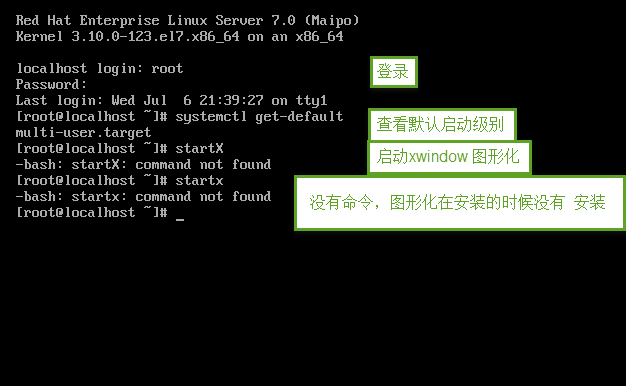 果然没有安装图形化。下面来进行图形化组件的安装。
果然没有安装图形化。下面来进行图形化组件的安装。
#mount /dev/sr0 /mnt ? ? ? ? ? ? ? ? ? ? ? ? \\ ?把光盘挂载到“/mnt”上面 #df ? ? ? ? ? ? ? ? ? ? ? ? ? ? ? ? ? ? ? ? ? ?\\查看是否已经挂载
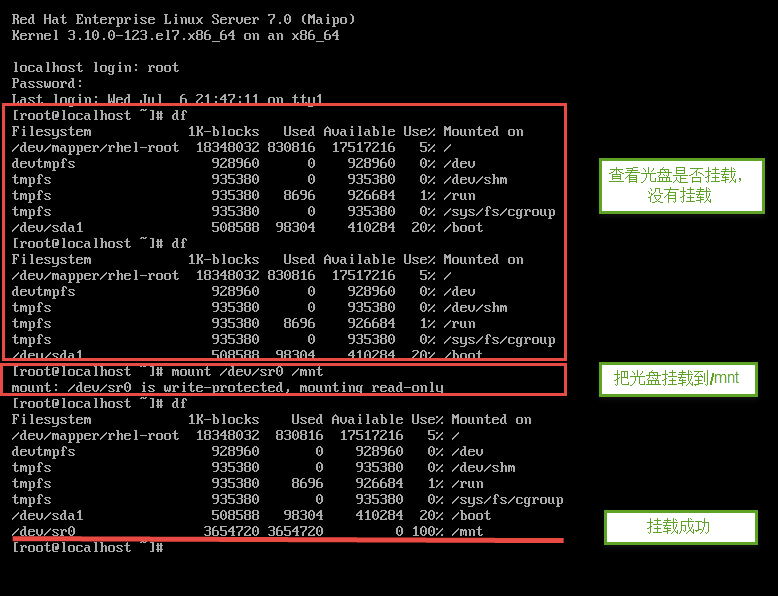
验证本地yum仓库,找出要需要安装组件组的包名称 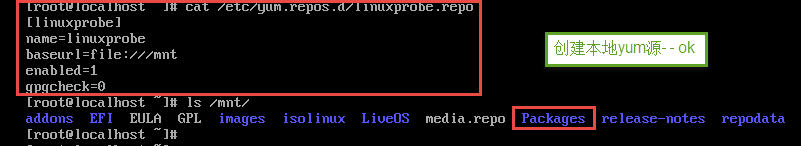
#yum clean all ? ? ? ? ? ? ? ? ? ? ? ? ? ?\\ ?清楚yum仓库缓存 #yum makecache ? ? ? ? ? ? ? ? ? ? ? ? ? ?\\ 创建yum仓库缓存 #yum repolist ? ? ? ? ? ? ? ? ? ? ?\\ 列出可用yum仓库 #yum grouplist ? ? ? ? ? ? ? ? ? ? \\ 列出程序组
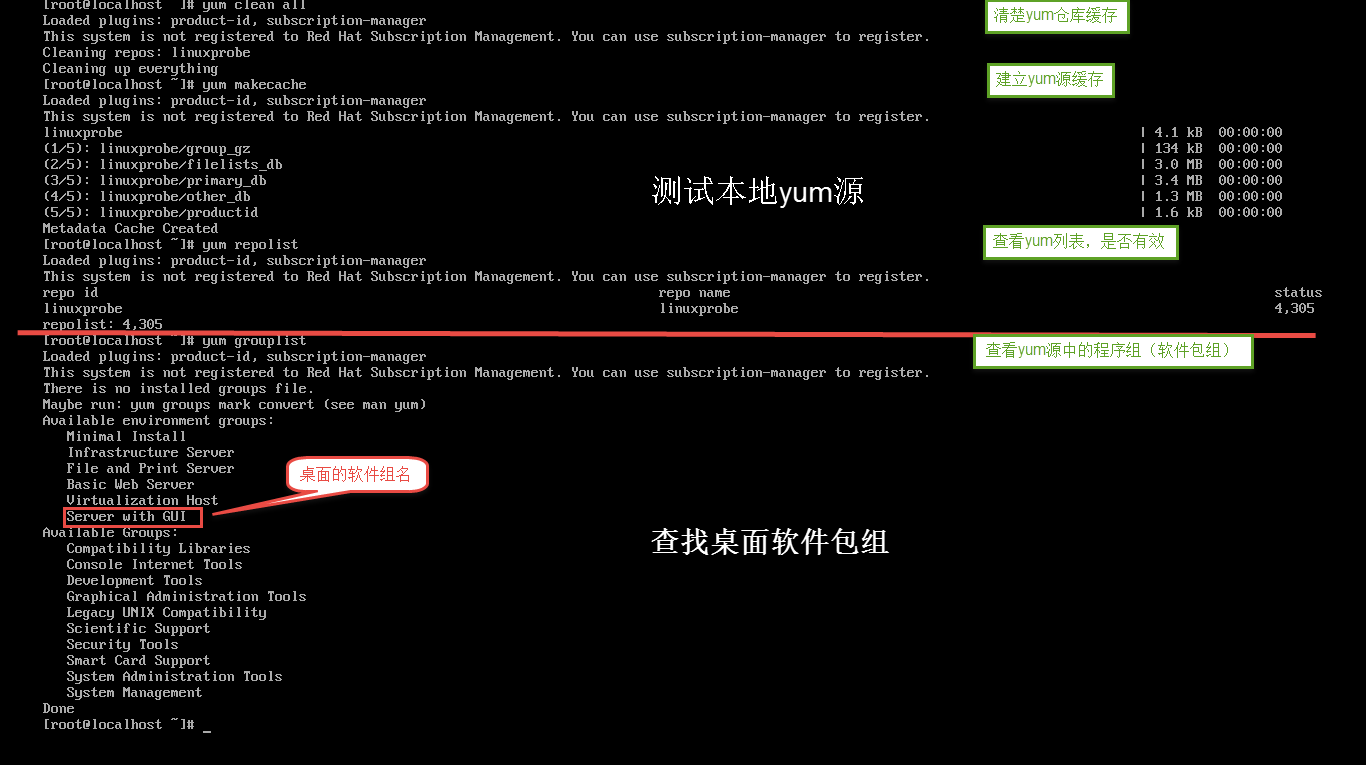 安装桌面组件包 #yum -y groupinstall "Server with GUI" ? ? ?\\ 安装图形化程序组
安装桌面组件包 #yum -y groupinstall "Server with GUI" ? ? ?\\ 安装图形化程序组
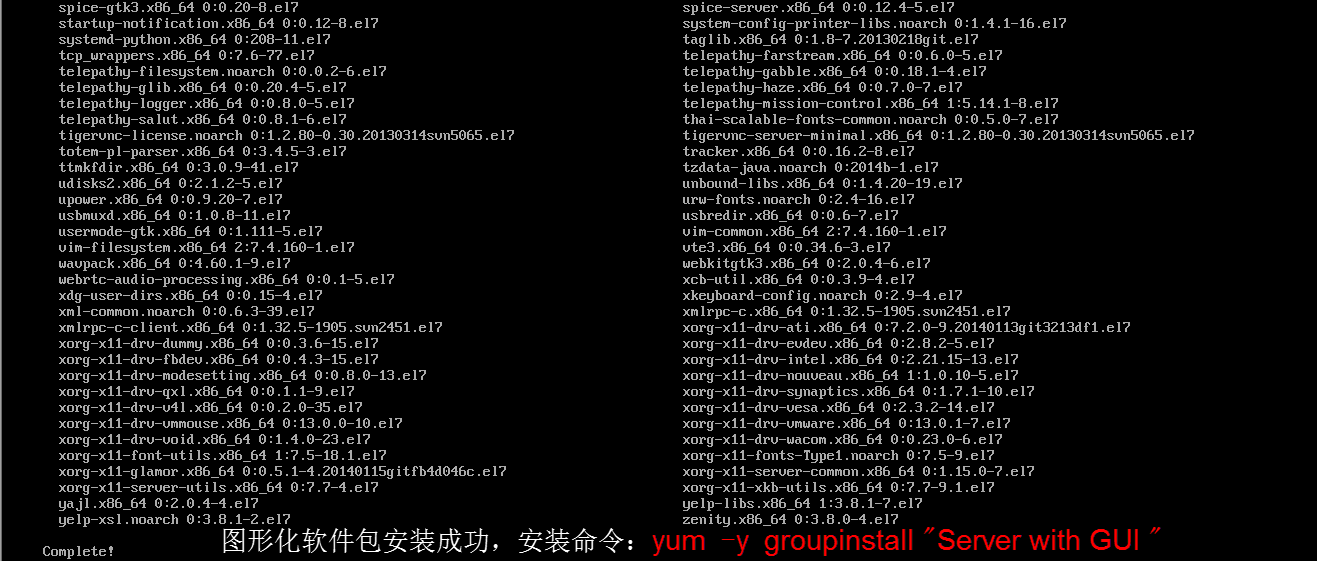
启动桌面——startx
#startx ? ? ? ? ? ? ? ? ? ? ? ? ? ? ? ? ? ? ? ? ? ? ? ? ? ? ? ? ? \\ 启动xwindow 进入图形化桌面

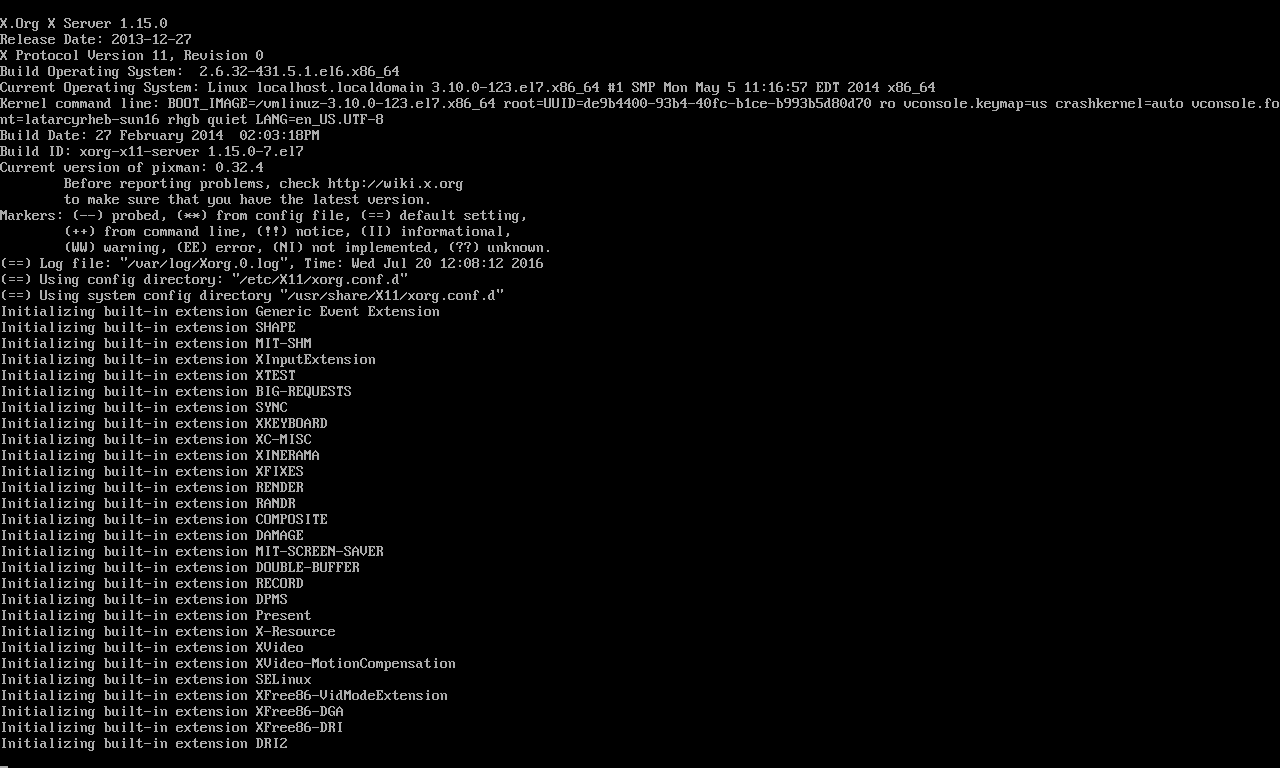 进入图形化,进行图形化的设置
进入图形化,进行图形化的设置
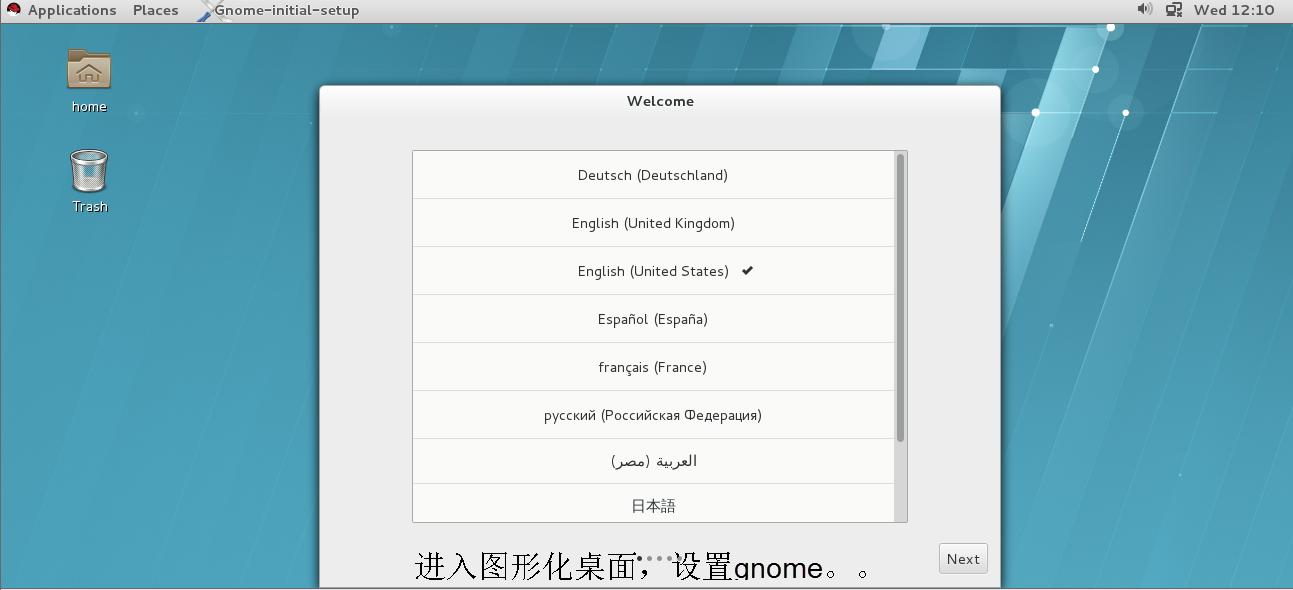
设置默认运行级别为图形化
[root@localhost Desktop]# systemctl get-default ? ? ? ? ?\\查看默认运行级别 multi-user.target [root@localhost Desktop]# cat /etc/inittab # inittab is no longer used when using systemd. # # ADDING CONFIGURATION HERE WILL HAVE NO EFFECT ON YOUR SYSTEM. # # Ctrl-Alt-Delete is handled by /etc/systemd/system/ctrl-alt-del.target # # systemd uses ‘targets‘ instead of runlevels. By default, there are two main targets: # # multi-user.target: analogous to runlevel 3 \\运行级别3:多用户界面 # graphical.target: analogous to runlevel 5 \\运行级别5:图形化界面 # # To set a default target, run: # # ln -sf /lib/systemd/system/.target /etc/systemd/system/default.target # [root@localhost Desktop]# systemctl set-default graphical.target \\设置默认图形化运行级别 rm ‘/etc/systemd/system/default.target‘ ln -s ‘/usr/lib/systemd/system/graphical.target‘ ‘/etc/systemd/system/default.target‘ [root@localhost Desktop]# systemctl get-default ? ? ? ? ? ? ? ? ?\\查看默认运行级别 graphical.target ? ? ? ? ? ? ? ? ? ? ? ? ? ? ? ? ? ? ? ? ? ? ? ? ? ?\\图形化设置OK [root@localhost Desktop]#
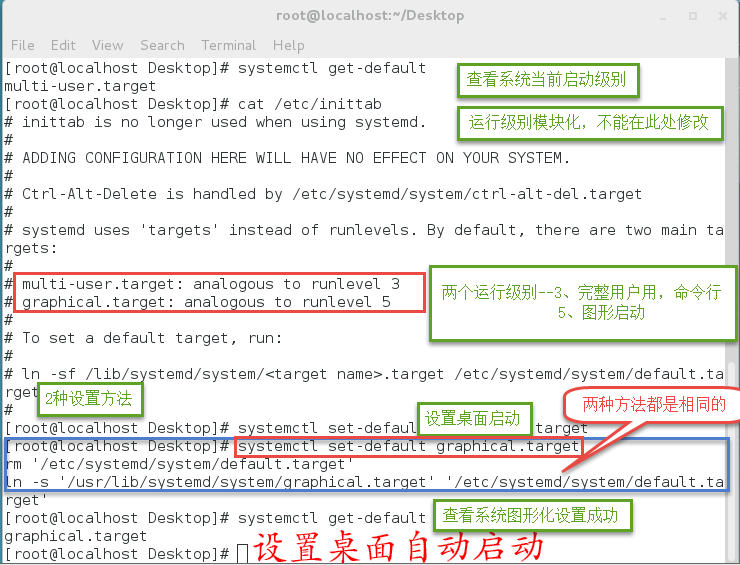
OK,图形化桌面已经安装好了!!!
ps:linux系统启动后没有进入图形化有以下原因:
1.系统在安装的时候没有安装图形化
2.系统的默认运行级别不是图形化
3.系统在安装后,有降低过内存的操作,内存过低无法启动桌面。
解决方案:a.增加内存
b.查看swap的大小,尝试扩大swap分区
4.系统在重启后,软件出现了问题,导致桌面没有启动
RHEL 7 在系统上与6 有了不同的改变,没有了init运行级别,只有3级别和5级别。
免费提供最新Linux技术教程书籍,为开源技术爱好者努力做得更多更好:http://www.linuxprobe.com/
标签:
原文地址:http://www.cnblogs.com/linuxprobe/p/5724537.html