标签:
URL:
https://toddmotto.com/ultimate-guide-to-learning-angular-js-in-one-day/?utm_source=javascriptweekly&utm_medium=email
<!DOCTYPE html> <html lang="en"> <head> <meta charset="UTF-8"> <title>test</title> <script src="js/lib/angular.min.js"></script> <script > var myApp = angular.module(‘myApp‘, []); myApp.controller(‘MainCtrl‘, [‘$scope‘, ‘Math‘, function($scope, Math) { var a = 12; var b = 24; $scope.myModel = ‘‘; $scope.result = Math.multiply(a, b); $scope.greeting = ‘Todd Motto‘; $scope.numbers = [10, 25, 35, 45, 60, 80, 100]; $scope.lowerBound = 42; $scope.greaterThanNum = function(item) { return item > $scope.lowerBound; }; $scope.user = {}; $scope.user.details = { "username": "Todd Motto", "id": "89101112" }; }]); myApp.directive(‘customButton‘, function() { return { restrict: ‘A‘, replace: true, transclude: true, templateUrl: ‘templates/customButton.html‘, link: function (scope, element, attrs) { //dom mani/event } }; }); myApp.service(‘Math‘, function() { this.multiply = function(x, y) { return x * y; }; }); myApp.filter(‘reverse‘, function() { return function(input, uppercase) { var out = ‘‘; for (var i = 0; i < input.length; i++) { out = input.charAt(i) + out; } if (uppercase) { out = out.toUpperCase(); } return out; } }); myApp.controller(‘EmailsCtrl‘, [‘$scope‘, function($scope) { $scope.emails = {}; $scope.emails.messages = [{ "from": "Steve Jobs", "subject": "I think I‘m holding my phone wrong :/", "sent": "2013-10-01T08:05:59Z" },{ "from": "Ellie Goulding", "subject": "I‘ve got Starry Eyes, lulz", "sent": "2013-09-21T19:45:00Z" },{ "from": "Michael Stipe", "subject": "Everybody hurts, sometimes.", "sent": "2013-09-12T11:38:30Z" },{ "from": "Jeremy Clarkson", "subject": "Think I‘ve found the best car... In the world", "sent": "2013-09-03T13:15:11Z" }]; $scope.deleteEmail = function(index) { $scope.emails.messages.splice(index, 1); }; $scope.main = {}; $scope.main.test1 = []; $scope.main.test2 = [{"some": "data"}]; }]); </script> </head> <body> <div ng-app="myApp"> <div ng-controller="MainCtrl"> welcome, {{ user.details.username}}.<br> user ID: {{ user.details.id }}<br> {{result}}<br> <a custom-button>Click Me</a><br> no filter: {{greeting}}<br> Reverse: {{greeting|reverse}}<br> <input type="text" ng-model="lowerBound" /><br> <li ng-repeat="number in numbers|filter: greaterThanNum"> {{number}} </li><br> <input type="text" ng-model="myModel" placeholder="Start typing..." /> <p>My model data: {{ myModel }} </p> </div> <div ng-controller="EmailsCtrl"> <ul> <li ng-repeat="message in emails.messages"> <p>{{ message.index }}</p> <p>From: {{ message.from }}</p> <p>Subject: {{ message.subject }}</p> <p>{{message.sent|date:‘MMM d, y h:mm:ss a‘}}</p> <p><a ng-click="deleteEmail($index)">Delete email</a></p> </li> </ul> <p>Test 1: {{ main.test1.length > 0 && ‘My data‘ || ‘No data‘ }}</p> <p>Test 2: {{ main.test2.length > 0 && ‘My data‘ || ‘No data‘ }}</p> </div> <a href="" ng-click="toggle = !toggle">Toggle nav</a> <ul ng-show="toggle"> <li>Link 1</li> <li>Link 2</li> <li>Kub 3</li> </ul> </div> </body> </html>
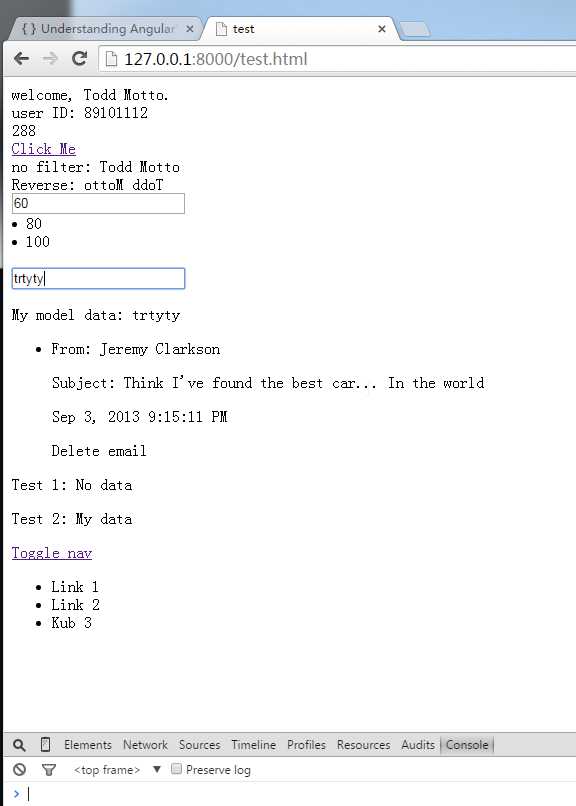
标签:
原文地址:http://www.cnblogs.com/aguncn/p/5756901.html