标签:
我开始使用如下方式进行传递.
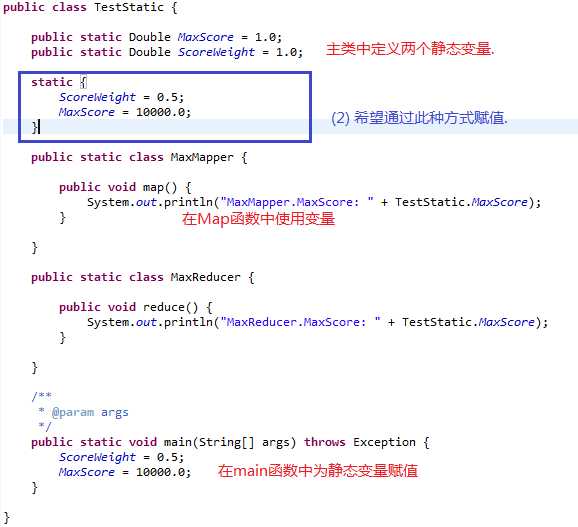
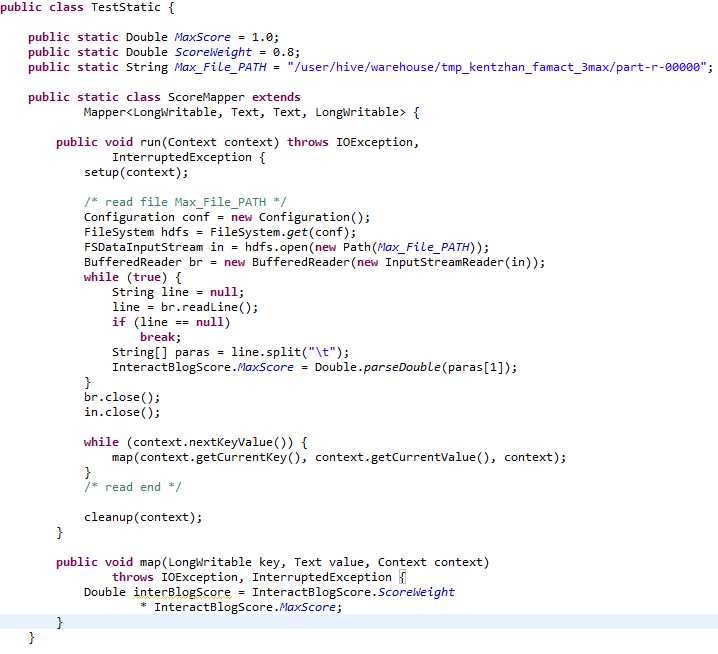
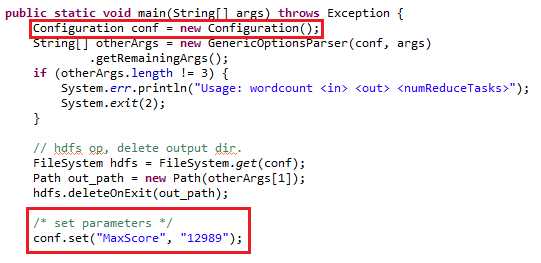
在mapper中通过上下文context来获取当前作业的配置, 并获取参数, 例如:
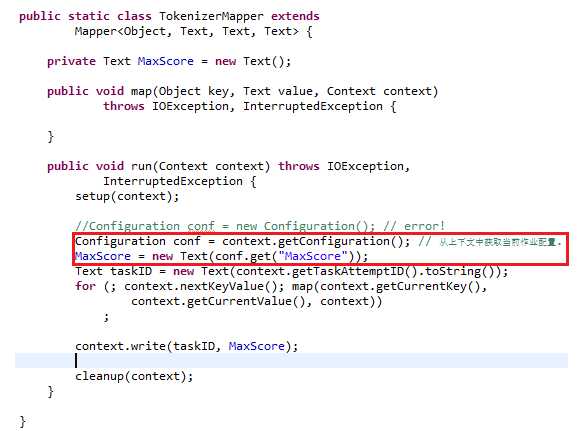
示例:
main中:
Configuration conf = new Configuration();
Text maxscore = new Text("12989");
DefaultStringifier.store(conf, maxscore ,"maxscore");
这样,Text对象maxscore就以“maxscore”作为key存储在conf对象中了,然后在map和reduce函数中调用load的方法便可以把对象读出。
mapper获取:
Configuration conf = context.getConfiguration()
Text out = DefaultStringifier.load(conf, "maxscore", Text.class);
需要说明的是,这个需要传递的对象必须要先实现序列化的接口,Hadoop的序列化是通过Writable接口来实现的。
(2) 参考自:http://blog.sina.com.cn/s/blog_6b7cf18f0100x9jg.html
2. 编写 Streaming 程序时,如何向map、reduce函数传递参数
可以通过 streaming 的 cmdenv 选项设置环境变量,然后在 map 和 reduce 脚本中获取环境变量。
可参考 << hadoop streaming 高级编程 >>
http://dongxicheng.org/mapreduce/hadoop-streaming-advanced-programming/
(0) 作业提交脚本:
#!/usr/bin/env bash
max_read_count=${array[0]}
min_read_count=${array[1]}
max_write_count=${array[2]}
min_write_count=${array[3]}
hadoop jar $HADOOP_HOME/contrib/streaming/hadoop-0.20.2-streaming.jar \
-D mapred.reduce.tasks=1
-input $input \
-output $output \
-mapper $mapper_script \
-file $map_file \
-reducer $reducer_script \
-file $reduce_file \
-cmdenv "max_read_count=${array[0]}" \ # 设置环境变量 max_read_count .
-cmdenv "min_read_count=${array[1]}" \ # 多个变量时请多次使用 -cmdenv
-cmdenv "max_write_count=${array[2]}" \
-cmdenv "min_write_count=${array[3]}"
(1) Python mapper.py
#!/usr/bin/env python
import sys
import os
min_r_count = float(os.environ.get(‘min_read_count‘)) # get environment variables.
max_r_count = float(os.environ.get(‘max_read_count‘))
min_w_count = float(os.environ.get(‘min_write_count‘))
max_w_count = float(os.environ.get(‘max_write_count‘))
(2)Shell mapper.sh
#!/usr/bin/env bash
while read line # 读入行
do
a=$line
done
echo $min_read_count $max_read_count # get environment variables.
(3)C/C++ mapper.c
#include
#include
int main(int argc, char *argv[], char *env[])
{
double min_r_count;
int i = 0;
for (i = 0; env[i] != NULL; i++) // env[i] 存储了环境变量, 每项的值为此种形式: PATH=******, 所以需要截取变量值
{
if( strstr(env[i], "PATH=") ) {
char *p =NULL;
p = strstr(env[i], "=");
if( (p-env[i]) == 4 )
printf("%s\n", ++p); // 获取 PATH 环境变量
}
if( strstr(env[i], "min_write_count=") ) {
char *p =NULL;
p = strstr(env[i], "=");
if( (p-env[i]) == strlen("min_write_count") )
printf("%s\n", ++p); // 获取 min_write_count 环境变量
}
}
char eachLine[200]={0};
while(fgets(eachLine, 199, stdin)) // read line from stdin
{
printf("%s", eachLine);
}
}
(1) streaming 加载本地单个文件
streaming 支持 -file 选项, 可以把 -file 后面的本地文件(注意是本地文件)打包成作业提交的一部分, 即打包到作业的jar文件当中, 这样在mapreduce脚本中就可以像访问本地文件一样访问打包的文件了.
实例:
作业提交文件 run.sh
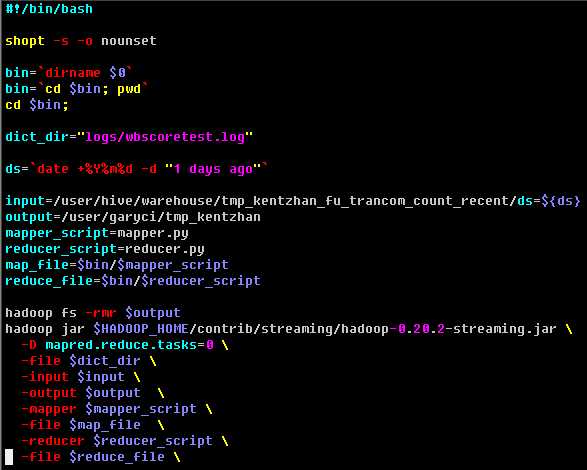
mapper.py
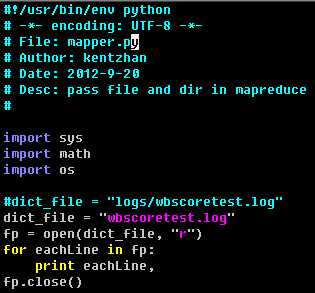
注意:在提交作业时使用的是 -file logs/wbscoretest.log 指定需要加载的文件. 在 map 脚本中只需要直接读取文件 wbscoretest.log 即可, 不需要写 logs/wbscoretest.log, 因为只加载了文件 wbscoretest.log, 而不会加载 logs 目录和
wbscoretest.log 文件.
(2) streaming 加载本地多个文件
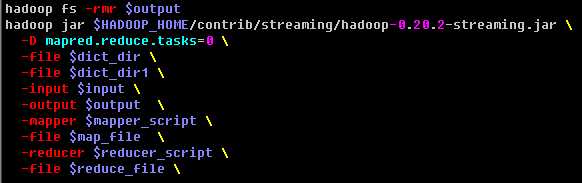
(3) streaming 加载本地目录 ( 若加载多个目录,用逗号隔开,-files dir1, dir2, dir3 )
使用streaming的 -file 选项不能加载本地目录, 我实验是如此.
我们可以使用 hadoop 的通用选项 -files 来加载本地目录, 加载成功后在mapreduce脚本中可以像访问本地目录一样访问加载的目录.
实际应用中,我们在编写 分词MapReduce作业时需要加载分词词典,就使用该方法.
作业提交脚本:
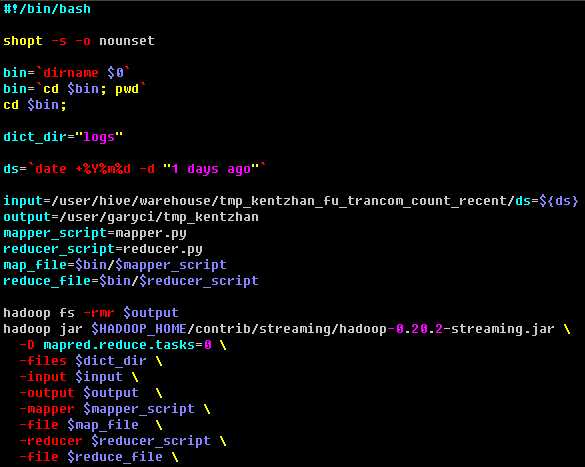
map 脚本: 读取目录下的文件.
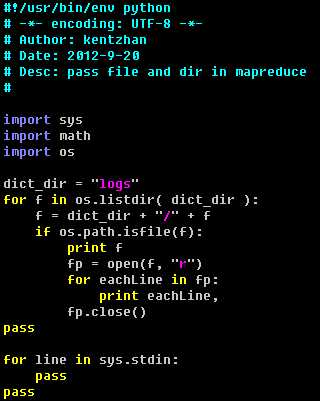
加载多个目录:
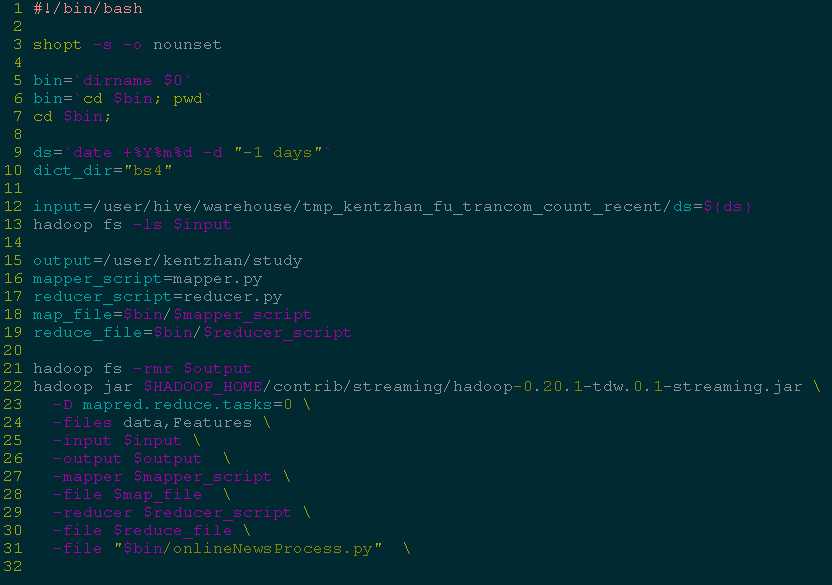
注意:多个目录之间用逗号隔开,且不能有空格,否则会出错,这个限制太蛋疼了。
例如: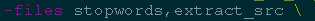
(4) streaming编程时在mapreduce脚本中读 hdfs 文件
使用 -files 选项, 后面跟需要读的 hdfs 文件路径. 这样在 mapreduce 脚本中就可以直接通过文件名来访问该文件.
作业提交脚本:
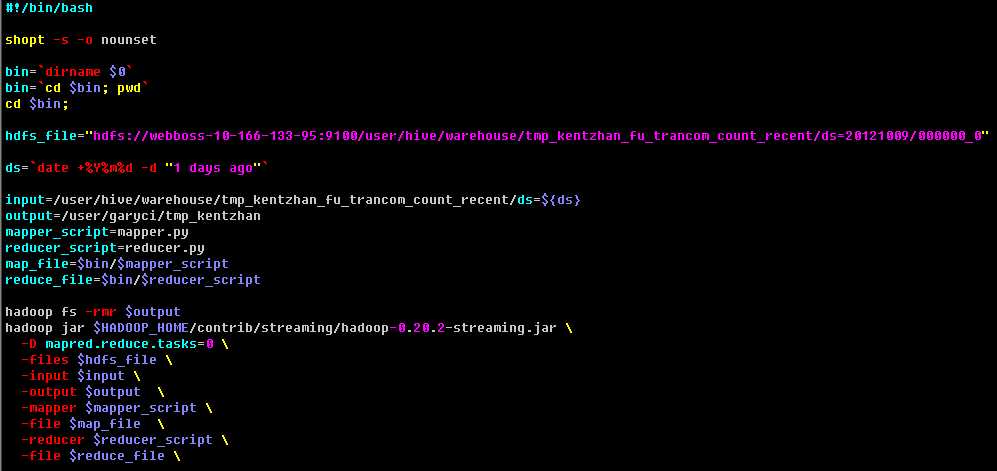
map脚本:
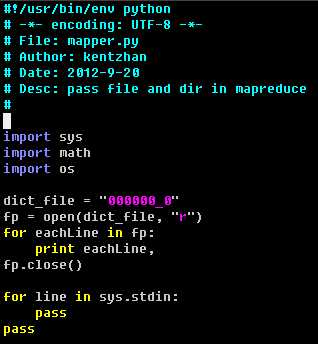
如果需要加载大文件, 我们可以将文件先上传到 hdfs 中, 然后在 mapreduce 脚本中读取 hdfs 文件.
(5) streaming编程时在mapreduce脚本中读 hdfs 目录
使用 -files 选项, 后面跟需要读的 hdfs 目录. 这样在 mapreduce 脚本中就可以像访问本地目录一样访问该目录.
作业提交脚本:
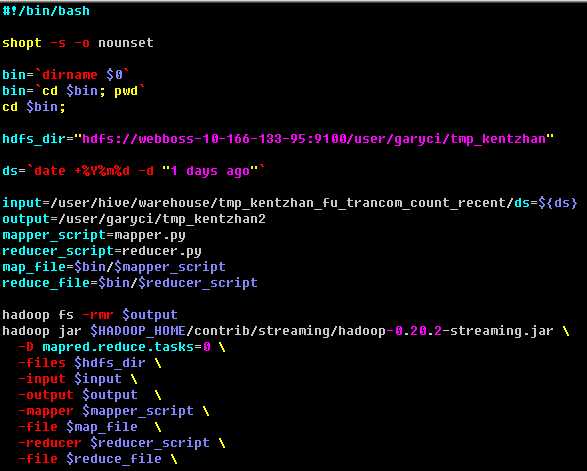
map脚本: 直接读取 tmp_kentzhan 目录.
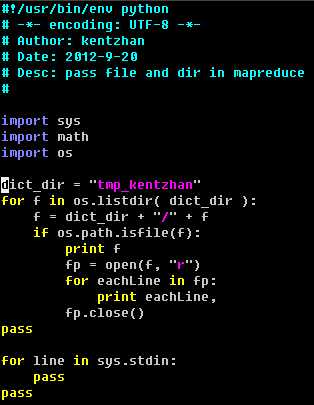
标签:
原文地址:http://www.cnblogs.com/snowbook/p/5762152.html