标签:
先上代码
UIButton *settingBtn = [Utils creatCustomButtonWithFrame:CGRectMake(0, 0, 60, 40) btnTitle:@"设置" btnFontSize:14 titleColor:[UIColor blackColor]];
[settingBtn addTarget:self action:@selector(clickTheSettingBtn) forControlEvents:UIControlEventTouchUpInside];
UIBarButtonItem *rightBar = [[UIBarButtonItem alloc]initWithCustomView:settingBtn];
self.navigationItem.rightBarButtonItem = rightBar;
效果为
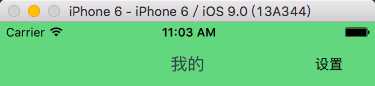
若想调节该按钮位置,设置
settingBtn.titleLabel.textAlignment = NSTextAlignmentRight;
这样是没效果的。应利用UIBarButtonSystemItemFixedSpace格式,rightbar设为数组,进行填充。
UIButton *settingBtn = [SHUtils creatCustomButtonWithFrame:CGRectMake(0, 0, 60, 40) btnTitle:@"设置" btnFontSize:14 titleColor:[UIColor blackColor]];
[settingBtn addTarget:self action:@selector(clickTheSettingBtn) forControlEvents:UIControlEventTouchUpInside];
UIBarButtonItem *rightBar = [[UIBarButtonItem alloc]initWithCustomView:settingBtn];
UIBarButtonItem *negativeSpacer = [[UIBarButtonItem alloc]
initWithBarButtonSystemItem:UIBarButtonSystemItemFixedSpace
target:nil action:nil];
negativeSpacer.width = -20;
self.navigationItem.rightBarButtonItems = [NSArray arrayWithObjects:negativeSpacer,rightBar,nil];
效果为
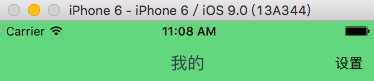
标签:
原文地址:http://www.cnblogs.com/Apologize/p/5764852.html