标签:style blog http color os io 文件 数据
第一步,新建performance service。先在管理中心,系统设置区域点击管理服务器上的服务,确认Performance Service服务在需要承载的服务器上启动了。然后在管理中心,应用程序管理区域,点击管理服务器应用程序,新建Performancepoint Service
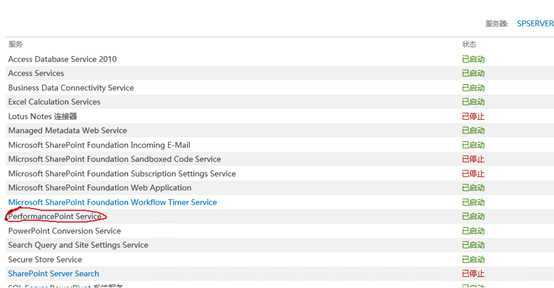
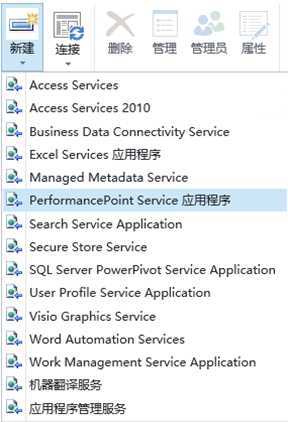
第二步,设置Performancepoint service无人值守账号
performancepoint service新建完成之后,在应用程序列表点击进入
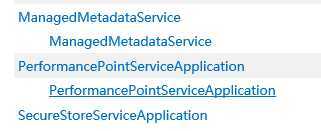
点击performancepoint应用程序设置

设置无人参与服务账号目标应用程序ID为第一章节新建的Secure Store Service应用程序ID
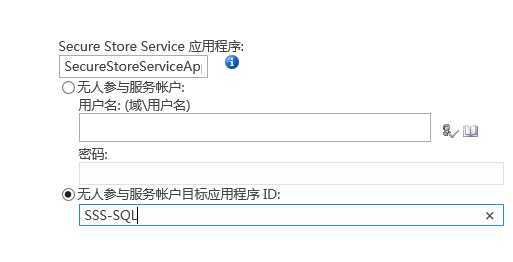

第三步,新建PerformancePoint数据连接库和内容列表
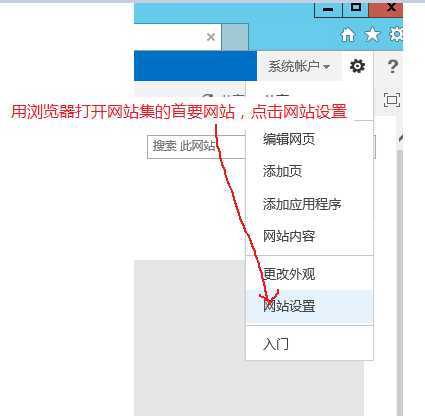
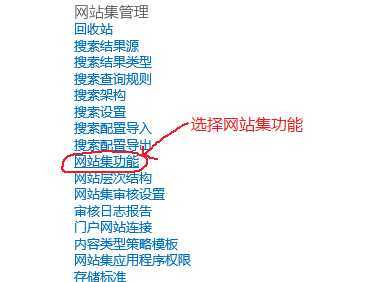

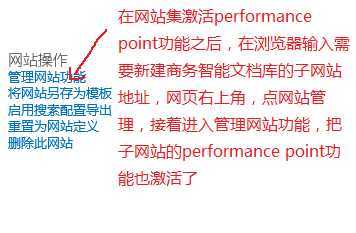


第四步,让PerformancePoint支持多维数据集,先下载Microsoft® SQL Server® 2012 功能包
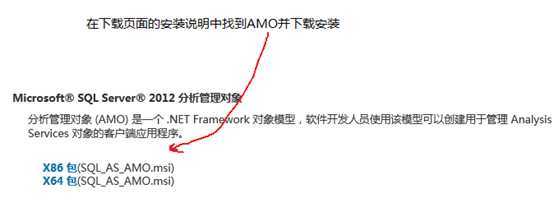
来到服务器如下路径:
C:\Program Files\Microsoft Office Servers\15.0\WebServices\PpsMonitoringServer
修改 Web.config 文件如下:
<runtime>
<assemblyBinding xmlns="urn:schemas-microsoft-com:asm.v1">
<dependentAssembly>
<assemblyIdentity name="Microsoft.AnalysisServices.AdomdClient" publicKeyToken="89845dcd8080cc91" culture="neutral" />
<bindingRedirect oldVersion="9.0.0.0" newVersion="10.0.0.0" />
</dependentAssembly>
</assemblyBinding>
</runtime>
将标黄部分替换掉:
<runtime>
<assemblyBinding xmlns="urn:schemas-microsoft-com:asm.v1">
<dependentAssembly>
<assemblyIdentity name="Microsoft.AnalysisServices.AdomdClient" publicKeyToken="89845dcd8080cc91" culture="neutral" />
<bindingRedirect oldVersion="10.0.0.0" newVersion="11.0.0.0" />
</dependentAssembly>
</assemblyBinding>
</runtime>
Sharepoint2013商务智能学习笔记之Performancepoint service 配置(九),布布扣,bubuko.com
Sharepoint2013商务智能学习笔记之Performancepoint service 配置(九)
标签:style blog http color os io 文件 数据
原文地址:http://www.cnblogs.com/masterlonely/p/3899706.html