标签:
1.nginx的下载
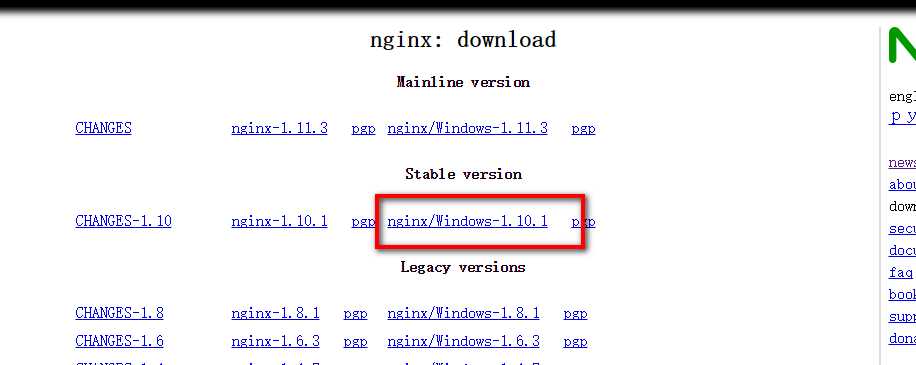
解压后文件目录:

2.nginx的常用命令
nginx -s stop 强制关闭
nginx -s quit 安全关闭
nginx -s reload 改变配置文件的时候,重启nginx工作进程,来时配置文件生效
nginx -s reopen 打开日志文件
3.nginx的核心:nginx.conf配置文件
#运行nginx的所属组和所有者
#user nobody;
#表示工作进程的数量,一般设置为cpu的核数
worker_processes 1;
#错误日志路径
#error_log logs/error.log;
#error_log logs/error.log notice;
#error_log logs/error.log info;
#pid logs/nginx.pid;
events {
#表示每个工作进程的最大连接数
worker_connections 1024;
}
http {
#文件MIME(Content-Type) 映射表
include mime.types;
#找不到时,默认的类型
default_type application/octet-stream;
#log_format main ‘$remote_addr - $remote_user [$time_local] "$request" ‘
# ‘$status $body_bytes_sent "$http_referer" ‘
# ‘"$http_user_agent" "$http_x_forwarded_for"‘;
#默认访问日志路径
#access_log logs/access.log main;
sendfile on;
#tcp_nopush on;
#超时时间
keepalive_timeout 65;
#gzip on;
#设置负载均衡的服务器列表
upstream my_stream {
#weigth参数表示权值,权值越高被分配到的几率越大
server 127.0.0.1:80 weight=5;
server 127.0.0.1:90 weight=1;
}
#server{}块定义了虚拟主机,一个server段一般对应一个域名
server {
listen 80;
#监听域名
server_name localhost;
#charset koi8-r;
#access_log logs/host.access.log main;
location / {
#root指定对应uri的资源查找路径,这里html为相对路径
root html;
#指定首页index文件的名称,可以配置多个,以空格分开。如有多个,按配置顺序查找
index index.html index.htm;
}
#error_page 404 /404.html;
# redirect server error pages to the static page /50x.html
#
#定义错误页
error_page 500 502 503 504 /50x.html;
location = /50x.html {
root html;
}
}
#第二个server
server {
listen 90;
server_name localhost;
location / {
root html;
index index_.html index_.htm;
}
#对php后缀的请求进行负载均衡
location ~ .*\.php$ {
...
#请求转向my_stream中的服务器列表,进行负载均衡
proxy_pass http://my_stream ;
...
}
#设置查看Nginx状态的地址 访问:localhost:90/ngnix_status
#active connections – 活跃的连接数量
#server accepts handled requests — 总共处理了11个连接 , 成功创建11次握手, 总共处理了6个请求
#reading — 读取客户端的连接数.
#writing — 响应数据到客户端的数量
#waiting — Nginx 已经处理完正在等候下一次请求指令的驻留连接.
location /ngnix_status {
stub_status on;
access_log off;
}
}
}
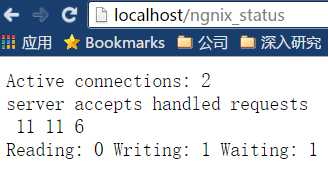
4.顺带:localhost,127.0.0.1,本机IP之间的差异
localhost 不联网 不使用网卡,不受防火墙和网卡限制 本机访问
127.0.0.1 不联网 网卡传输,受防火墙和网卡限制 本机访问
本机IP 联网 网卡传输 ,受防火墙和网卡限制 本机或外部访问
标签:
原文地址:http://www.cnblogs.com/zqzjs/p/5768944.html