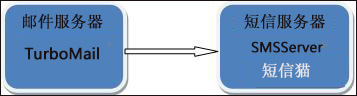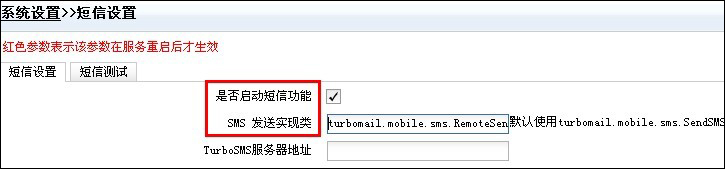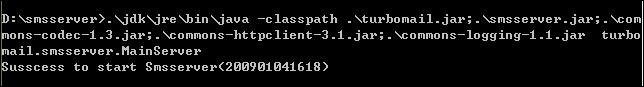标签:style http color os io strong for art
远程短信发送功能
拓波短信服务器(Smsserver)用于支持Turbomail 邮件服务器进行远程发送短信,当邮件服务器和短信猫分别 部署在不同的机器上,邮件服务器就需要通过短信服务器进行短信发送。
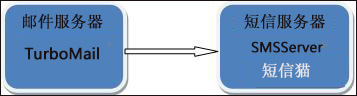
安装配置短信服务器(Smsserver)步骤:
安装短信服务器。
Windows 安装方法:
解压 smsserver.zip 到C:或D:根目录即完成安装。
Linux 安装方法:
执行 tar –vzxf smsserver.tgz 解压 smsserver.tgz 到根目录即完成安装。
配置短信服务器。
短信服务器是通过Turbomail Remote API接口访问Turbomail 服务器,从而获取需要发送的短信。
配置Turbomail 服务器
登录Turbomail 管理界面,进入系统设置-》短信设置。
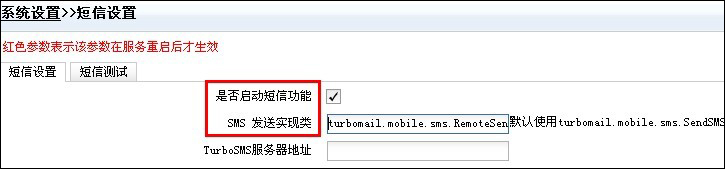
启动短信功能
SMS 发送实现类填写:turbomail.mobile.sms.RemoteSendSMS
设置API 访问密码
进入系统设置-》一般参数

把API 访问密码改为自己的秘码。 配置完Turbomail 服务器,需要重启Webmail 使配置生效。
配置短信服务器。
在短信服务器安装目录,用文本方式打开smsserver\conf\smsserver.xml。 根据具体情况和地区进行参数设置

1)API_URL:API访问URL,localhost 表示Turbomail 服务器地址,根据具体地址进行替换
4)SMS_PORT:短信猫所接的串口,串口表示为COMx ,其中x 用数字表示具体的串口号
5)SMS_PORT:短信中心号码,根据不同地区设置
6)SMS_BAUD_RATE:波特率,参考短信猫说明进行设置
7)SMS_MAX_LEN:短信最大长度,一般最大长度为 140
启动短信服务器
Windows下启动短信服务器:
执行smsserver\startserver.bat 执行成功会出现以下提示
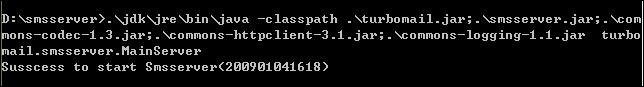
Linux 下启动短信服务器:
执行 smsserver\startserver.sh
测试短信
登录Turbomail 管理员帐号,进入系统设置-》短信设置,在短信测试栏进行短信测试
远程短信发送功能,布布扣,bubuko.com
远程短信发送功能
标签:style http color os io strong for art
原文地址:http://www.cnblogs.com/leafyang/p/3899941.html