标签:
跨平台压缩 zip
压缩
zip 压缩包名 被压缩的文件
-r 可打包目录
unzip则解压
unzip -d 目标文件夹 zip压缩包
压缩或解压原文件保留
gzip bzip2
gzip -9 文件名
bzip2 -9 文件名
gzip -d .gz格式压缩
bzip2 -d .bz2格式压缩
-9提高压缩比率
-d执行解压 相当于gunzip或bunzip2
压缩或解压原文件不保留
归档工具
tar
tar 选项 归档文件 原文件或目录
释放归档
tar 选项 归档文件 -C 目标目录
组合使用一般常用
tar -zcf .tar.gz 制作包
tar -zxf .tar.gz 释放包
tar -jcf .tar.bz2 制作包
tar -jxf .tar.bz2 释放包
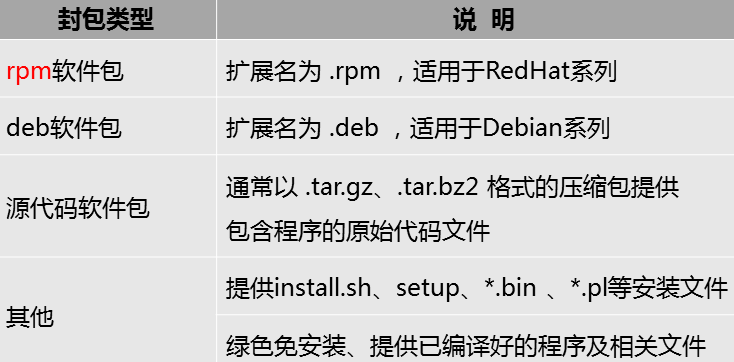
rpm包 Package Manager
红帽公司提出 Redhat等
建立集中数据库,记录软件包安装/卸载等变化信息,分析软件包信赖关系
RPM包文件名特征
软件名-版本信息.操作系统.硬件架构.rpm
[root@localhost test]# rpm -qa vsftpd
vsftpd-2.2.2-11.el6_3.1.x86_64
RPM包安装位置
一般常用
rpm -q vsftpd 查看包是否安装
rpm -qa vsftpd 列出所有包
rpm -ql vsftpd 列出安装清单
rpm -qi vsftpd 查看软件说明
rpm -qf 文件路径
根据文件查询是哪个包
[root@localhost test]# rpm -qf /etc/inittab
initscripts-9.03.38-1.el6.centos.x86_64
使用前加个q
pi 查看指定软件的详细信息
pl 查看指定软件的文件安装清单
pc pd 列出清单中的配置/文档文件
安装rpm包
rpm -ivh rpm包名
如果当前RPM包文件丢失可重新安装
rpm -ivh --force rpm包名
卸载rpm软件
rpm -e 软件名
忽略信赖关系 --nodeps
验证已安装的软件
rpm -V 软件名
rpm -Vf 文件路径
rpm -Va
无输入表示正常
验证待安装的.rpm包
rpm --import 软件官方公钥
rpm -K RPM包文件
[root@localhost Packages]# rpm --import /mnt/RPM-GPG-KEY-CentOS-6
[root@localhost Packages]# rpm -K vsftpd-2.2.2-11.el6_3.1.x86_64.rpm vsftpd-2.2.2-11.el6_3.1.x86_64.rpm: rsa sha1 (md5) pgp md5 OK
若不是 则不通过
查找
查找可执行程序
默认搜索路径
[root@localhost Packages]# echo $PATH
/usr/lib64/qt-3.3/bin:/usr/local/sbin:/usr/local/bin:/sbin:/bin:/usr/sbin:/usr/bin:/root/bin
which 搜索工具
which -a 程序名
[root@localhost test]# which -a tar
/bin/tar
locate模糊查找
local 选项 关键字
[root@localhost test]# updatedb
[root@localhost test]# ll /var/lib/mlocate/
总用量 2116
-rw-r----- 1 root slocate 2166423 8月 14 00:59 mlocate.db
[root@localhost test]# locate 1.mbr
/a/1.mbr
/test/1.mbr
find 精确查找
find
type类型
类型
查找/dev下面的块设备
find /dev -type b
名称 可使用通配符
[root@localhost test]# find /etc/init.d/ -name ss*d
/etc/init.d/sssd
/etc/init.d/sshd
条件
-a是同时满足
find /etc/init.d/ -name ss*d -a -type f
-o是满足任意一个
find /etc/init.d/ -name ss*d -o -type f
文件大小
-size [+|-]大小
大于2M的文件
[root@localhost test]# ll $(find /root -size +2M)
-rw-r--r--. 1 root root 10485760 8月 11 06:50 /root/.mozilla/firefox/b3kwu94u.default/places.sqlite
-rw-r--r--. 1 root root 5242880 8月 11 06:50 /root/.mozilla/firefox/b3kwu94u.default/urlclassifier3.sqlite
文件修改时间查找
-mtime [+|-]天数
[root@localhost test]# find /root -mtime +12
/root/.tcshrc
/root/.bash_logout
/root/.bashrc
/root/.cshrc
/root/.bash_profile
find 范围 条件 -exec 处理命令{} \; 这里的\是转义符 {}代表查找结果 \;处理结果结束
ll $(find /root -size +2M)或
find /root -size +2M -exec ls -l {} \;
标签:
原文地址:http://www.cnblogs.com/fina/p/5781824.html