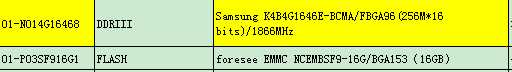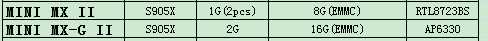待修改 2016年6月15日 9:19. --- 已反馈amlogic,跟踪问题 2016年7月7日 12:01. 已反馈amlogic,跟踪问题; 2016年6月18日 12:59. ---- 已反馈amlogic,跟踪问题; ---- 已反馈amlogic,跟踪问题; ---- 已反馈amlogic,跟踪问题; ---- 已反馈amlogic,跟踪问题; ---- 已反馈amlogic,跟踪问题; ---- 已反馈amlogic,跟踪问题; ---- 已反馈amlogic,跟踪问题; 反馈刘维 先验证,再反馈amlogic, 公版是可以正常卡刷的; 2016年7月12日 10:57. 找android 6.0.1的gms包,加到当前sdk中,系统能正常启动,google play能正常使用; 2016年6月8日 15:39. 刷公版0523固件,已修复该问题,同步sdk后再看;其他情况(注意esd,插拔线时)引起的这种现象,再另外看; 2016年6月15日 9:23. 已降emmc频率,目前测试,未发现问题;其他情况 (注意esd,插拔线时) 引起的重启现象 2016年6月15日 9:41. Kingston(SD-HC U1)32GB SD卡品牌无法识别; --- 0523的固件可以识别;同步sdk后,再看此问题; 2016年6月15日 9:53. 设置内进行网络重置时会弹出“unfortunately,settings has stopped”提示;settings-->more settings-->backup&reset-->network settings reset-->reset settings-->reset settings-->弹出“unfortunately,settings has stopped”提示;(网络被复位重置成功) --- 0523的固件没有问题; 同步sdk后,再看此问题; 2016年6月15日 9:26. --- 未复现,暂不理 2016年6月15日 9:27. java.lang.RuntimeException: failed to set system property. --- 先不在system ui中去设置属性,暂不理
弹出提示后,初次使用遥控器操作选择提示选项时,需要按遥控器方向键的左键才能将“选择光标”在选项上面显示;(实际提示选项是在右边) ----- 修改:上下键; 2016年6月13日 14:36. 插入外部存储, 弹出提示后,用鼠标点击选项字体无作用,需要点击选项字体周围才能起作用; --- 修改:鼠标点击有效; 2016年6月13日 14:36. 遥控器无法设置日历和时间;setting-->more setting-->date&time-->关闭网络自动获取时间后用遥控器设置“set date”和“set time”两项,遥控器无法完成设置; --- 修改 移植LightHome; --- 正常打开,每个图标点击,遥控器控制,鼠标控制,电源按键功能,所以其他按键功能; 2016年6月25日 12:29. 加root权限; --- 使用user模式去调试; ---- 能使用adb connect <ip> 连上设备,以及adb 相关功能 2016年7月7日 11:57. --- 修改 2016年6月15日 9:31. 修改存储容量的显示12G改为16G ---- 点进去就要显示16G,不能是进去刚开始是12G之后变为16G; 2016年6月14日 11:04. 按遥控器鼠标功能键后,鼠标不会即时显示,需要按方向键后才出来,且按方向键移动时光标移动速度缓慢;--- 移动缓慢,做优化
设置内将键盘设置为“Japanese IME”键盘时,各输入界面用遥控器进行输入 --- 去除 Japanese IME 2016年6月8日 10:26. 休眠唤醒过后长按遥控器power 按键进行shutdown时,实际作用为重启;---- 进入深休眠后,只有点power off 就是重启;修改:去掉设置里面的Power key definition选项,按power键一律弹出关机菜单; 2016年7月7日 11:56. setting-->More settings-->Display-->Cast --- 什么功能,直接去掉; 2016年6月12日 9:32. 支持31键红外遥控器 ----- 标准按键,几个特殊功能按键 2016年6月25日 12:28. 部署FOTA; ------ 联系FOTA 2016年6月18日 11:58. 浅休眠时led灯未灭改 --- 修改; 2016年6月15日 9:19. 9377 wifi/bluetooth 修改; --- 调试; 2016年7月7日 11:52. --- 修改,看kodi 播放视频效果与s905对比,询问amlogic 要s905x的最新kodi 2016年6月25日 12:28. 去除设置中的电池选项(Settings --- Battery,Settings --- About --- Status --- Batter status/Battery level) --- 修改; 2016年6月23日 9:48. apk安装时按钮颜色,选中时背景蓝色,字体白色; --- 修改; 2016年6月12日 15:46. -- 修改; 2016年6月22日 16:31. wifi mac地址定制; ---- 修改; 蓝牙mac地址定制; ---- 修改; ----- 修改; 2016年6月22日 17:37. ------ 先测试,然后有问题,及时上报; --- 修改; 2016年6月7日 10:04. --- 修改
2016年6月15日 11:05. 系统分区改为2G 2016年6月15日 11:50. 2016年7月7日 12:02. 2016年7月27日 11:25. 2016年7月27日 11:25. 加cec开关选项 2016年7月8日 16:57. 点击Settings > More settings > About MediaBox 会出现"Unfortunately, Settings has stopped" 李洪湖, 2016年7月7日 16:51. 2016年7月7日 13:51. 2016年7月9日 17:08. 2016年7月12日 11:27. 2016年6月25日 12:30. 2016年6月20日 16:34. 2016年6月18日 10:56. 2016年6月17日 11:25. Settings --- About -- System updates ,Baseband version 和Display --- Press Power button twice for camera and When device is rotated 项 2016年6月23日 9:52. remove MoreSettings->Device->About->System update and MoreSettings ->Preferences->Power Key definition 2016年6月27日 14:56.
s905x编译与刷机
编译
编译uboot
修改uboot下面的mk文件,如下
#!/bin/bash
make distclean
make gxl_p212_v1_config
make -j12
cp fip/gxl/u-boot.bin ../device/amlogic/p212/
cp fip/gxl/u-boot.bin.sd.bin ../device/amlogic/p212/upgrade/
cp fip/gxl/u-boot.bin.usb.bl2 ../device/amlogic/p212/upgrade/
cp fip/gxl/u-boot.bin.usb.tpl ../device/amlogic/p212/upgrade/
执行mk文件: ./mk
编译整包
source ~/.bashrc_905
. ./build/envsetup.sh lunch p212-userdebug-32 make otapackage -j12
编译boot.img
source ~/.bashrc_905 . ./build/envsetup.sh lunch p212-userdebug-32 ./device/amlogic/common/quick_build_kernel.sh bootimage
编译recovery.img
source ~/.bashrc_905 . ./build/envsetup.sh lunch p212-userdebug-32 ./device/amlogic/common/quick_build_kernel.sh recoveryimage
修改源码后,要编译整包,需要先make installclean 把out/target/product/p212/system目录打包成system.img,可替换out目录下面的相应文件,直接打包该文件夹成system.img
source ~/.bashrc_905 . ./build/envsetup.sh lunch p212-userdebug-32 make snod -jx
生成整包文件 aml_upgrade_package.img,
./vendor/amlogic/tools/aml_upgrade/aml_image_v2_packer -r out/target/product/p212/upgrade/aml_upgrade_package.conf out/target/product/p212/upgrade/ out/target/product/p212/aml_upgrade_package.img
[Msg]Pack Item[USB , DDR] from (out/target/product/p212/upgrade/u-boot.bin.usb.bl2),sz[0xc000]B,
[Msg]Pack Item[USB , UBOOT] from (out/target/product/p212/upgrade/u-boot.bin.usb.tpl),sz[0xcc000]B,ft[normal]
[Msg]Pack Item[UBOOT , aml_sdc_burn] from (out/target/product/p212/upgrade/u-boot.bin.sd.bin),sz[0xd8200]B,ft[normal]
[Msg]Pack Item[ini , aml_sdc_burn] from (out/target/product/p212/upgrade/aml_sdc_burn.ini),sz[0x25a]B,
[Msg]Pack Item[PARTITION , boot] from (out/target/product/p212/upgrade/boot.img),sz[0x9b9000]B,ft[normal]
[Msg]Pack Item[VERIFY , boot] from (out/target/product/p212/upgrade/boot.img),vry[sha1sum eea935381503a31d24666d72b2eb408358bfd248]
[Msg]Pack Item[PARTITION , bootloader] from (out/target/product/p212/upgrade/u-boot.bin),sz[0xd8000]B,ft[normal]
[Msg]Pack Item[VERIFY , bootloader] from (out/target/product/p212/upgrade/u-boot.bin),vry[sha1sum 8a1bab754f3a49e0e81c898b107d97008e95bdaf]
[Msg]Pack Item[PARTITION , logo] from (out/target/product/p212/upgrade/logo.img),sz[0x11b5c0]B,ft[normal]
[Msg]Pack Item[VERIFY , logo] from (out/target/product/p212/upgrade/logo.img),vry[sha1sum 2c581a4b5ebecf534cf068842af9d99fefa17ae5]
[Msg]Pack Item[xml , manifest] from (out/target/product/p212/upgrade/manifest.xml),sz[0x12c6d]B,ft[normal]
[Msg]Pack Item[dtb , meson1] from (out/target/product/p212/upgrade/meson.dtb),sz[0x8ef6]B,
[Msg]Pack Item[conf , platform] from (out/target/product/p212/upgrade/platform.conf),sz[0xca]B,
[Msg]Pack Item[PARTITION , recovery] from (out/target/product/p212/upgrade/recovery.img),sz[0xc7d000]B,ft[normal]
[Msg]Pack Item[VERIFY , recovery] from (out/target/product/p212/upgrade/recovery.img),vry[sha1sum 7ef6d4d162be56ff7d029d811e9659fcba47ad45]
[Msg]Pack Item[PARTITION , system] from (out/target/product/p212/upgrade/system.img),sz[0x183df444]B,ft[sparse]
[Msg]Pack Item[VERIFY , system] from (out/target/product/p212/upgrade/system.img),vry[sha1sum 2ffbc2b3282aa1fea0317a6f1f08fb37513bc1af]
[Msg]version:0x2 crc:0x120fe3c0 size:433943044 bytes[413MB]
Pack image[out/target/product/p212/aml_upgrade_package.img] OK
刷机
线刷整包
刷机按键刷机 uboot命令 然后usb线连接电脑和板子,串口输入up, 刷机工具出现“连接成功”;
卡刷
将卡刷文件拷贝到sd卡中(sd卡要是fat32格式,不能为ntfs格式),sd卡插入板子卡槽,按住刷机按键,然后上电,直到出现机器人界面,松开刷机按键;(供参考:在出现静态logo时,基本上可以松开刷机按键了)
单刷boot.img,recovery.img,system.img,u-boot.bin,logo.img,ramdisk.img,userdata.img
在218服务器上有这个文件,Z:\sda\soft_share\mlogic\s905x\tools\update.zip,拷贝到本地,解压; 接上串口,给板子上电, 敲击键盘enter按键, 使系统停在uboot, 然后usb线连接电脑和板子,串口输入up cmd端输入如下,以下实测,可以刷写成功,重新上电后可以正常启动,对于data,misc不知是否正确;
E:\s905x\update>update partition logo e:\s905x\img\logo.img
file size is 0x11b5c0
AmlUsbTplCmd = download store logo normal 0x11b5c0 rettemp = 1 buffer = download
store logo normal 0x11b5c0
AmlUsbReadStatus retusb = 1
Downloading....
[update]:Cost time 0Sec
[update]:Transfer size 0x11b5c0B(1MB)
AmlUsbBulkCmd = download get_status rettemp = 1 buffer = download get_status
Read status return success
[update]:mwrite success
E:\s905x\update>update partition recovery e:\s905x\img\recovery.img
file size is 0xc7d000
AmlUsbTplCmd = download store recovery normal 0xc7d000 rettemp = 1 buffer = down
load store recovery normal 0xc7d000
AmlUsbReadStatus retusb = 1
Downloading....
[update]:Cost time 1Sec
[update]:Transfer size 0xc7d000B(12MB)
AmlUsbBulkCmd = download get_status rettemp = 1 buffer = download get_status
Read status return success
[update]:mwrite success
E:\s905x\update>update partition misc e:\s905x\img\ramdisk.img
file size is 0x2c9b45
AmlUsbTplCmd = download store misc normal 0x2c9b45 rettemp = 1 buffer = download
store misc normal 0x2c9b45
AmlUsbReadStatus retusb = 1
Downloading....
[update]:Cost time 0Sec
[update]:Transfer size 0x2c9b45B(2MB)
AmlUsbBulkCmd = download get_status rettemp = 1 buffer = download get_status
Read status return success
[update]:mwrite success
E:\s905x\update>update partition system e:\s905x\img\system.img
[update]:sparse format detected
file size is 0x183df444
AmlUsbTplCmd = download store system sparse 0x183df444 rettemp = 1 buffer = down
load store system sparse 0x183df444
AmlUsbReadStatus retusb = 1
Downloading....
[update]:Cost time 41Sec
[update]:Transfer size 0x183df444B(387MB)
AmlUsbBulkCmd = download get_status rettemp = 1 buffer = download get_status
Read status return success
[update]:mwrite success
E:\s905x\update>update partition bootloader e:\s905x\img\u-boot.bin
file size is 0xd8000
AmlUsbTplCmd = download store bootloader normal 0xd8000 rettemp = 1 buffer = dow
nload store bootloader normal 0xd8000
AmlUsbReadStatus retusb = 1
Downloading....
[update]:Cost time 0Sec
[update]:Transfer size 0xd8000B(0MB)
AmlUsbBulkCmd = download get_status rettemp = 1 buffer = download get_status
Read status return success
[update]:mwrite success
E:\s905x\update>update partition data e:\s905x\img\userdata.img
[update]:sparse format detected
file size is 0xaf319c
AmlUsbTplCmd = download store data sparse 0xaf319c rettemp = 1 buffer = download
store data sparse 0xaf319c
AmlUsbReadStatus retusb = 1
Downloading....
[update]:Cost time 1Sec
[update]:Transfer size 0xaf319cB(10MB)
AmlUsbBulkCmd = download get_status rettemp = 1 buffer = download get_status
Read status return success
[update]:mwrite success
E:\s905x\update>update partition boot e:\s905x\img\boot.img
file size is 0x9b9000
AmlUsbTplCmd = download store boot normal 0x9b9000 rettemp = 1 buffer = download
store boot normal 0x9b9000
AmlUsbReadStatus retusb = 1
Downloading....
[update]:Cost time 0Sec
[update]:Transfer size 0x9b9000B(9MB)
AmlUsbBulkCmd = download get_status rettemp = 1 buffer = download get_status
Read status return success
[update]:mwrite success
调试
android的一些单独编译
在代码顶层目录先lunch好对应的项目的一系列操作,如上;
进到有Android.mk的目录,执行
mm -B -jx
查看install了哪些文件,拷贝相关文件,用adb push 到对应目录,重启;
如果上述mm编译不了,那么使用
开启adb调试
init.amlogic.usb.rc里面,修改如下:
insmod / system / lib / dwc3 . ko
+ insmod / system / lib / dwc_otg . ko otg_device = 1
在 system/core/adb/adb/adb_main.cpp 里面修改支持 adb remount 重新挂载系统,修改如下:
commit e53d2075331c51ee096e5f5cb59254677abf9c5b
Author : lhh < hh . li@netxeon . com >
Date : Wed Jun 22 09 : 19 : 14 2016 + 0800
Support adb remount
diff -- git a / adb / adb_main . cpp b / adb / adb_main . cpp
index 0c255c4. . be109f3 100644
--- a / adb / adb_main . cpp
+++ b / adb / adb_main . cpp
@@ - 84 , 13 + 84 , 13 @@ void adb_set_affinity ( void )
static const char * root_seclabel = NULL ;
static void drop_capabilities_bounding_set_if_needed () {
-# ifdef ALLOW_ADBD_ROOT
+ /*#ifdef ALLOW_ADBD_ROOT
char value[PROPERTY_VALUE_MAX];
property_get("ro.debuggable", value, "");
if (strcmp(value, "1") == 0) {
return;
}
-#endif
+#endif*/
int i ;
for ( i = 0 ; prctl ( PR_CAPBSET_READ , i , 0 , 0 , 0 ) >= 0 ; i ++) {
if ( i == CAP_SETUID || i == CAP_SETGID ) {
@@ - 109 , 7 + 109 , 7 @@ static void drop_capabilities_bounding_set_if_needed () {
}
static bool should_drop_privileges () {
- if ( isRecoveryMode ) return 0 ;
+ return 0 ;
#if defined(ALLOW_ADBD_ROOT)
char value [ PROPERTY_VALUE_MAX ];
Fota升级包制作 ./build/tools/releasetools/ota_from_target_files -k build/target/product/security/testkey -p out/host/linux-x86 --block -v -i old.zip new.zip xxx.zip
ly@ubuntu:~/x_s905x$ ./build/tools/releasetools/ota_from_target_files -k build/target/product/security/testkey -p out/host/linux-x86 --block -v -i fota/1029/ota_target_files.zip fota/1041/ota_target_files.zip fota/1041/update.zip
java -Xmx2048m -jar out/host/linux-x86/framework/signapk.jar -w build/target/product/security/testkey.x509.pem build/target/product/security/testkey.pk8 fota/1041/update/update_unsigned.zip fota/1041/update/update_signed.zip
ly@ubuntu:~/x_s905x$ ./build/tools/releasetools/ota_from_target_files -k build/target/product/security/testkey -p out/host/linux-x86 --block -v -i fota/1101/ota_target_files.zip fota/1126/ota_target_files.zip fota/1126/update.zip
ly@ubuntu:~/x_s905x/fota/1126$ md5sum update.zip > md5sum
ly@ubuntu:~/x_s905x/fota/1126$ zip update1126.zip md5sum update.zip
同步代码说明
同步代码,
1. repo status
将所有未提交的修改 全部处理,使得repo status 时都是干净的;
2. 切换到公版分支
repo forall -c git checkout m-amlogic
3. repo branch 记录公版分支(m-amlogic)有哪些仓库
4. 指定xml文件
repo init -m openlinux_m-amlogic_20160429_netxeon.xml
5. 同步xml文件的公版内容
repo sync
6. repo barnch 查看同步后的,公版分支(m-amlogic)有哪些仓库,对比同步前的,如果缺少了,那么进到该仓库中删掉原有的公版分支,在当前分支基础上新建一个公版分支;
git branch --- 提示在no branch上;此时又有m-amlogic仓库; git barnch -D m-amlogic ---- 删除m-amlogic分支
git checkout -b m-amlogic --- 新建m-amlogic分支
7. 上面完成以后,进到每个中性分支的仓库,在公版分支基础上新建一个中性分支(分支名对应公版xml的时间),将之前的中性分支合并到当前分支;
假如之前的中性分支名为:netxeon_0401
git checkout -b netxeon_0429
git merge netxeon_0401
如果有冲突(会有打印提示)
可以用git mergetool 解;
也可以git reset后,用git cherry-pick一条条重新加;
8. 编译,刷机,测试当前整好的sdk,如果没有问题,就将当前的中性分支push到服务器上;
git push openlinux netxeon_0429: netxeon_0429
项目: Mini MXIII-II
项目配置概述 主控: S905X ; DDR: SAMSUNG 2GB(K4B4G1646D-BCMA *4pcs); FORESEE 16GB(NECMBSF9-16G); wifi/bluetooth: QCA9377
公版
下载SDK
repo init -u ssh://git@192.168.1.200/s905x/m-amlogic/platform/manifest -b netxeon -m openlinux_m-amlogic_20160429_netxeon.xml repo sync
编译
uboot编译
cd uboot ./mk gxl_p212_v1 cp fip/gxl/u-boot.bin ../device/amlogic/p212/
编译整包
source ~/.bashrc_905 . ./build/envsetup.sh lunch p212-user-32 make otapackage -j8
刷机
线刷
刷机工具:Z:\sda\soft_share\mlogic\s905x\tools\amlogic\USB_Burning_Tool_v2.0.5.15-build8.rar
卡刷
固件
Z:\sda\public\IMG\s905x_platform\amlogic_0429
测试
线刷成功,正常启动进系统; sd卡口,插入sd卡,能正常读取,可删除sd卡文件,拷贝sd卡文件到内部存储,拷贝内部存储文件到sd卡;
问题:插入sd卡时,弹出界面,3个选项鼠标无法点击,无焦点;后退可直接到桌面; 插入飞鼠,向左,焦点出现,可以选择,问题:选择后,点击后退直接到桌面,并没有返回上一个界面;
以太网插上网线后可以正常上网
问题:使用浏览器上网,看视频时,会出现异常退出到桌面并且弹出报错窗口; 安装当贝市场,测的平均下载速度5.147MB/s,内存使用29%; 安装腾讯视频,观看12分钟没有问题; 初步判断浏览器播放视频有问题;使用浏览器浏览网页并没有出现异常退出的现象;
一个usb口不能使用 插拔hdmi口正常,切换hdmi分辨率正常; 默认wifi用的是rtl8189es,wifi/bluetooth 暂不能用; 红外遥控器未配置,暂不能用 spdif接口 串口无法输入 sd卡口可以使用调试板 开机启动会出现卡死在静态logo,容易出现Optimizing app 这种情况; 开机灯不正常; 刷机1分06秒,第一次启动1分36秒 稳定性测试
捕鱼:12小时
Test1 死机,量测电压DDR 1.48v ,VDDIO3.3 3.303v ,VCCK 1.034v ,VDDEE 0.996v , log信息: Z:\sda\public\IMG\s905x_platform\amlogic_0429\Log\捕鱼死机.log Test2死机 Test6正常 Test3刷机后无法启动 Test4刷机后无法启动 Test5刷机后无法启动
插sd卡启动,会出现不停地重启动态logo,到桌面就显示Unfortuately , Android Keyboard(AOSP) has stopped; 开机一直停在动态logo(容易出现),log信息:Z:\sda\public\IMG\s905x_platform\amlogic_0429\Log\启动卡在动态logo.log
MINI MXIII-X _100M0 编译 uboot:
修改mk文件:
#!/bin/bash
make distclean
make gxl_p212_v1_config
make -j12
cp fip/gxl/u-boot.bin ../device/amlogic/p212/
cp fip/gxl/u-boot.bin.sd.bin ../device/amlogic/p212/upgrade/
cp fip/gxl/u-boot.bin.usb.bl2 ../device/amlogic/p212/upgrade/
cp fip/gxl/u-boot.bin.usb.tpl ../device/amlogic/p212/upgrade/
编译:./mk
编译整包:
source ~/.bashrc_905 . ./build/envsetup.sh lunch p212-userdebug-32 make otapackage -j8
manifest openlinux_m-amlogic_20160429_netxeon.xml
分支 公版分支:m-amlogic
中性分支:netxeon_0429
* netxeon_0429 | in:
common
device/amlogic
packages/apps/Settings
packages/apps/TvSettings
uboot
修改
wifi/bluetooth从rtl8189es改为rtl8723bs(蓝牙用不了,待amlogic新版sdk出来后,重新修改 ) wifi use rtl8723bs
开机灯颜色调整 sys led color
12键红外遥控器 12 keys ir remote
解决上电开机大概率不进系统的问题 decrease emmc clk & increase vddee voltage
设备名MINI MXIII-X,Model:MINI MXIII-X,厂商:Netxeon,Build number:MINI MXIII-X_100M0 version MINI MXIII-X_100M0 & device name & model & MANUFACTURER
固件路径:Z:\sda\public\IMG\s905x_platform\MINIMXIII-X_100M0
MINI MXIII-X _101M0
manifest openlinux_m-amlogic_20160429_netxeon.xml
分支 公版分支:m-amlogic
中性分支:netxeon_0429
m-amlogic | in:
common
device/amlogic
frameworks/base
packages/apps/Settings
packages/apps/TvSettings
uboot
* netxeon_0429 | in:
common
device/amlogic
frameworks/base
packages/apps/Settings
packages/apps/TvSettings
uboot
本地分支管理,先建公版分支,在公版分支基础上建中性分支,公版分支命名:<android版本代号首字母>-amlogic , 中性分支命名:netxeon_<时间> ,时间对应公版的manifest
git checkout -b m-amlogic git checkout -b netxeon_0429
repo 切换分支(切换时,要注意,如果出现new branch的打印信息,请停止切换)
repo forall -c git checkout m-amlogic repo forall -c git checkout netxeon_0429
服务器拉分支:
git remote update git pull openlinux netxeon_0429:netxeon_0429
推送本地分支到服务器,由于多人协作问题,所以修改后推送到服务器需另外命名,原有分支名带上自己名字拼音首字母,如下,最后由我来统一合并
git remote update git push openlinux netxeon_042:netxeon_0429_ly
修改
添加刷机按键功能 add burn key function
版本改为MINI MXIII-X_101M0 version MINI MXIII-X_101M0
1.允许安装非google市场应用
2.默认取消验证应用
def_install_non_market_apps true & def_package_verifier_enable false
frameworks/base/
增加一键清除最近应用按钮,使用phone的statusbar以及navigationbar,默认显示navigationbar
add clear all task btn
frameworks/base/
device/amlogic/
添加隐藏导航栏按钮和功能,添加从底部拉出导航栏功能,默认隐藏导航栏 navigationbar drag out and hide
添加音量+-按钮和功能,截屏按键和功能,软关机按键和功能(软关机功能暂时只是发了个广播,action = com.android.systemui.poweroff) navigationbar volum +- and Screenshot and poweroff
固件路径:Z:\sda\public\IMG\s905x_platform\MINIMXIII-X_101M0
MINI MXIII-II _102M0
注意:该版软件,重新基于公版修改,注意编译使用user
manifest openlinux_m-amlogic_20160515_netxeon.xml
编译
source ~/.bashrc_905
. ./build/envsetup.sh
lunch p212-user-32 make otapackage -j12
修改
添加pico gapps包,使能PRODUCT_COPY_FILES拷贝文件
add android 6.0 pico gapps for p212
su加入编译
add su
system/extras/
device/amlogic/
添加一些se权限
use userdebug sepolicy
external/sepolicy/
使能串口输入,可使用su
start console as root
system/core/
led灯颜色调整(开机,休眠,深休眠,唤醒)
sys led coloruboot/
common/
深睡是会自动唤醒,暂时关闭,加12keys 遥控器唤醒,加编译脚本
modify mk for p212 & 12keys remote wakeup & deepsleep problem
version MINI MXIII-X_100M0 & device name & model & MANUFACTURER
device/amlogic/
packages/apps/Settings/
packages/apps/TvSettings/
version MINI MXIII-X_102M0
device/amlogic
1.允许安装非google市场应用
2.默认取消验证应用
def_install_non_market_apps true & def_package_verifier_enable false
frameworks/base/
增加一键清除最近应用按钮,使用phone的statusbar以及navigationbar,默认显示navigationbar
add clear all task btn
frameworks/base/
device/amlogic/
添加隐藏导航栏按钮和功能,添加从底部拉出导航栏功能,默认隐藏导航栏 navigationbar drag out and hide device/amlogic/ frameworks/base/
添加音量+-按钮和功能,截屏按键和功能,软关机按键和功能(软关机功能暂时只是发了个广播,action = com.android.systemui.poweroff) navigationbar volum +- and Screenshot and poweroff frameworks/base/
上电可自动刷机
auto burn
uboot/
系统分区改为2G
system partition 2G
common/
device/amlogic/
添加FOTA(目前aml_upgrade_package打包的system.img和zip包一致,不是make snod编译的,所以调试的时候需注意)
add fota
device/amlogic/
bootable/recovery/
build/
external/sepolicy/
packages/apps/Settings/
packages/apps/FotaUpdateApp/
关8723bs的一些打印信息
ignore some output files & disable some print
hardware/wifi/realtek/drivers/8723bs
预装apk
add preinstall apk & add xbmc_addons
frameworks/base/
device/amlogic/
external/sepolicy/
分支
* netxeon_0515 | in:
bootable/recovery
build
common
device/amlogic
external/sepolicy
frameworks/base
hardware/wifi/realtek/drivers/8723bs
packages/apps/Settings
packages/apps/TvSettings
system/core
system/extras
uboot
已推送至服务器;
使用beelink的开机静动态logo
change boot logo
kodi 设置为platform_app (amlogic android6.0 的se又加了MLS的东西,所以platform_app的kodi还是会有权限问题)c512,c768
set kodi as platform_app
联网同步时间
time sync online
支持12键和31键红外遥控器,解决鼠标切换按键的问题;(31键的特殊功能按键,电源按键问题 待加)
12keys & 31keys ir remote
31键电源唤醒
add 31keys irremote power up
sysled 灯电路改回公版
Revert "sys led color"
休眠唤醒是灯颜色调整
sysled color for suspend and resume
修改kodimate,使在s905x上面能用
update kodimate
添加Lighthome,使在s905x上面能用,去除MboxLauncher
add Lighthomedevice/amlogic/
packages/apps/LightHome/
packages/apps/Settings/
31键遥控器5个特殊功能按键
31keys irremote five special keys function
调试遥控器电源按键功能和导航栏中电源按钮功能
irremote powerkey function & navigation powerbutton function
lhh -- 使能adb remount
Support adb remount
lhh -- 存储显示8G/16G
Flash displays 8G / 16G
lhh -- 插入外部存储时弹出的界面,鼠标可以正常点击,遥控器上下可以选中
fixed focus and mouse click issues when a SD card or USB drive inserted
lhz -- 去除原生设置里面的电池相关显示和Brightness的显示
remove settings Battery and display Brightness level Battery Statusdevice/amlogic/
packages/apps/Settings/
lhz -- 去除原生设置选项:Airplane mode Cellular networks Mobile plan
remove Settings-->More Settings-->More-->Airplane mode Cellular networks Mobile plan
lhz -- 去除原生设置选项:cast,Press Power button twice for Camera,When device is rotated
remove Display-->cast,Press Power button twice for Camera,When device is rotated
lhz -- 去除原生设置选项:System updates and Baseband version
remove Settings-->More Settings-->About-->System updates and Baseband version
lhz -- 按钮选中时,背景色蓝色,字体白色
change the button color of InstallApp
lhz -- 删除下拉状态栏的一些选项
remove the quickSettings from the statusbar
lhz -- 竖屏应用横屏显示
Vertical screen display applications
frameworks/base/
wifi/bluetooth 使用AP6330,设备名改为MINI MXIII-II,版本号MINI MXIII-II_102M0已测wifi/bluetooth都可以使用,天线频偏还未调,蓝牙声音的还未测 )
support wifi/bluetooth AP6330 & device name MINI MXIII-II & version MINI MXIII-II_102M0
Lighthome 界面 后退按键问题
fix back key problem
lhz -- 去掉TvSetting和原生Setting里面的Japanese IME
remove Japanese IMEpackages/inputmethods/OpenWnn/
问题:
1. 有NavigationBar的时候,打开kodi,会有个气泡的提示,点击不消失,只要重新从下往上拖出一下导航栏,气泡提示就消失;
2. google play登录的时候,有时候会出现输入手机号码的提示,但是手机号前面的国家选不了,一直都是US,解决办法:输入手机号的时候加上自己手机号码的国家编码,比如中国:+86xxx;注意+号不能少;
已推送至服务器,分支如下
* netxeon_0515 | in:
bootable/recovery
build
common
device/amlogic
external/sepolicy
frameworks/base
frameworks/native
hardware/wifi/realtek/drivers/8723bs
packages/apps/PackageInstaller
packages/apps/Settings
packages/apps/TvSettings
packages/inputmethods/LatinIME
system/core
system/extras
uboot
packages/inputmethods/OpenWnn
其中packages/apps/ LightHome和 packages/apps/ FotaUpdateApp 已放218服务器,目录 Z:\sda\soft_share\mlogic\s905x\patch
卡刷ok
hdmi cec功能未测
修改:
open_gapps-arm-6.0-pico-20160630.zip & don‘t update google play store & patch for open_gapps
ignore wifi compile files
分支:
* netxeon_0515 | in:
bootable/recovery
build
common
device/amlogic
external/sepolicy
frameworks/base
frameworks/native
hardware/wifi/mtk/drivers/mt7601
hardware/wifi/mtk/drivers/mt7603
hardware/wifi/realtek/drivers/8188eu
hardware/wifi/realtek/drivers/8188ftv
hardware/wifi/realtek/drivers/8189es
hardware/wifi/realtek/drivers/8189ftv
hardware/wifi/realtek/drivers/8192cu
hardware/wifi/realtek/drivers/8192du
hardware/wifi/realtek/drivers/8192eu
hardware/wifi/realtek/drivers/8723au
hardware/wifi/realtek/drivers/8723bs
hardware/wifi/realtek/drivers/8723bu
hardware/wifi/realtek/drivers/8811au
hardware/wifi/realtek/drivers/8812au
packages/apps/PackageInstaller
packages/apps/Settings
packages/apps/TvSettings
packages/inputmethods/LatinIME
packages/inputmethods/OpenWnn
system/core
system/extras
uboot
已push到服务器
同步sdk
openlinux_m-amlogic_20160701_netxeon.xml
合并,修改
使用的dts文件变了,所以需要重新修改
system partition 2G #
ignore 9377 wifi compile files
分支:
* netxeon_0701 | in:
bootable/recovery
build
common
device/amlogic
external/sepolicy
frameworks/base
frameworks/native
hardware/wifi/mtk/drivers/mt7601
hardware/wifi/mtk/drivers/mt7603
hardware/wifi/qualcomm/drivers/qca9377
hardware/wifi/realtek/drivers/8188eu
hardware/wifi/realtek/drivers/8188ftv
hardware/wifi/realtek/drivers/8189es
hardware/wifi/realtek/drivers/8189ftv
hardware/wifi/realtek/drivers/8192cu
hardware/wifi/realtek/drivers/8192du
hardware/wifi/realtek/drivers/8192eu
hardware/wifi/realtek/drivers/8723au
hardware/wifi/realtek/drivers/8723bs
hardware/wifi/realtek/drivers/8723bu
hardware/wifi/realtek/drivers/8811au
hardware/wifi/realtek/drivers/8812au
packages/apps/PackageInstaller
packages/apps/Settings
packages/apps/TvSettings
packages/inputmethods/LatinIME
packages/inputmethods/OpenWnn
system/core
system/extras
uboot
* m-amlogic | in:
hardware/wifi/realtek/drivers/8822bu
已经push 到服务器
拉代码(netxeon_0701)步骤:
repo status 处理所有未提交内容 repo forall -c git checkout m-amlogic 切换到公版分支 repo sync repo init -m openlinux_m-amlogic_20160701_netxeon.xml repo sync repo status 查看一下当前状态是否有未提交内容,有的话处理; 拷贝Y:\sda\soft_share\mlogic\s905x\tools\ly_repo 文件到你的sdk根目录,比如:Z:\sdc\ly\s905x chmod 0755 ly_repo 加可执行权限; ./ly_repo 执行完上面脚本后,repo branch 查看分支与上面列出来的进行对比,如果一样就没有问题;
wifi/bluetooth 从AP6330改为qca9377现存问题:wifi:miracast和dlna用不了,bluetooth: 发送接收文件慢,连蓝牙音箱声音断断续续严重;
change AP6330 to qca9377
官方kodi 16.1对现在s905x的硬解支持并不好,所以不该给kodi权限,使kodi用软解就行;
Revert "set kodi as platform_app"
make update-api修改的内容提交
make update-api
lhh ---
fixed display issue of internal storage when size less then 4G or greater than 16G
lhh ---
fixed ‘Unfortunately, Settings has stopped‘ issue when click ‘About MediaBox‘
已经push到服务器
更新db文件,把kodimate放在My Favorite,解决鼠标不能点击sleep问题
add kodimate in favorite & let mouse click sleep
fix Settings--AboutMediaBox--Status first click error
remove serial number
lhh ---
fix FOTA may upgrade to be confused
build/
已push服务器
AP6330
miracast 能连接,卡顿 ,关闭蓝牙,流畅,播放视频流畅;
dlna 开启蓝牙,搜索不到设备 ,关闭蓝牙,能连上,播放视频卡顿 ;
开启蓝牙,有些wifi热点搜索不到 ;
蓝牙测试:
发送接收文件成功(图片);
蓝牙音箱 声音正常;
QCA9377
蓝牙关闭
miracast 不能连接 ;
dlna 搜索不到设备;连接其他热点,也不识别不到设备 ;
蓝牙测试:
发送接收文件成功,相对于ap6330慢很多 ;
蓝牙音箱 声音卡顿,不正常 ;关闭wifi,现象一样;
电脑 iperf -s
s905x iperf -c 192.168.1.105 -i 1 -t 300
2.4G
1.24GBytes 34.6Mbits/sec
5G
3.56GBytes 102Mbits/sec
s905xiperf -s
电脑: iperf -c 192.168.1.100 -i 1 -t 300
2.4G
336MBytes 9.4Mbits/sec
5G
369MBytes 10.3Mbits/sec
usb口插拔鼠标 2个口10次正常(插时,手不碰板子金属部分);调试其他功能是偶尔出现插拔鼠标死机的情况,怀疑为插拔时操作不当,建议以后调试装整机;
FOTA测试
1. 修改属性
-ro.vendor.sw.version=MINI MXIII-II_102M0
+ro.vendor.sw.version=MINI MXIII-II_102M0-test
修改预装apk,删除捕鱼,加上当贝市场,reboot,DRM_info
./build/tools/releasetools/ota_from_target_files -k build/target/product/security/testkey -p out/host/linux-x86 --block -v --dtb -i fota/1024/ota_target_files.zip fota/1045/ota_target_files.zip fota/1045/update.zip
预装升级失败;不能删除/data/local/symbol_xxx标志
2. 修改uboot和dts文件
uboot升级到了,dts文件没升级到;
6330板子 autoreboot 87次 正常;
qca9377 wifi吞吐量测试
2.4G
39.0Mbits/sec
放远一点
9377的板子
autoreboot
456次 正常;
816次 正常;
9377 wifi/bluetooth测试
1. 蓝牙,可正常打开连接 手机、蓝牙音箱;和手机接收发送文件速度感觉正常;蓝牙音箱播放声音正常; 蓝牙键盘无法连接,在s905,s805,rk3368上面都测试了该蓝牙键盘 都连不上,能搜索到,现象一致; 蓝牙键盘正常
2. wifi miracast 坚果手机测试,无法连接;
3. dlna DLNA_DMP DLNA_DMR AirPlayer 都正常;
DLNA_DMP测试:安装 Twonky Server(安装文件已放在Y:\sda\soft_share\mlogic\s905x\tools\twonkyserver,注册码第一个可用 )
点击这个可以看出哪些文件夹共享了;
DLNA_DMR 使用暴风影音测试
4. 吞吐量
修改:
#define CONFIG_EMMC_DDR52_EN 0
reboot测试1000次 正常;
MINI MXIII-II _103M0 manifest openlinux_m-amlogic_20160701_netxeon.xml
编译
source ~/.bashrc_905
. ./build/envsetup.sh
lunch p212-user-32
make clean
make otapackage -j12
uboot已更新到device/amlogic目录,所以可以不用编译uboot
uboot的编译方法仍然是 进到uboot目录,执行 mk文件;
修改
解决休眠后概率自动重启问题;解决更换ddr 跑autoreboot是大概率死机不进系统的问题;
fix autoreboot die issue and auto wakeup when suspend issue
UPDATE&BACKUP online update 直接跳转到fota升级界面
open-fota-activity-when-click-online-update-button
解决蓝牙传输文件速度慢,连接蓝牙音箱声音异常的问题;
fix bluetooth audio issue & speed slow issue
添加开机向导
add setupwizard
版本更新为 MINI MXIII-II_103M0
version MINI MXIII-II_103M0
分支
* netxeon_0701 | in:
bootable/recovery
build
common
device/amlogic
external/sepolicy
frameworks/base
frameworks/native
hardware/amlogic/wifi
hardware/wifi/mtk/drivers/mt7601
hardware/wifi/mtk/drivers/mt7603
hardware/wifi/qualcomm/drivers/qca9377
hardware/wifi/realtek/drivers/8188eu
hardware/wifi/realtek/drivers/8188ftv
hardware/wifi/realtek/drivers/8189es
hardware/wifi/realtek/drivers/8189ftv
hardware/wifi/realtek/drivers/8192cu
hardware/wifi/realtek/drivers/8192du
hardware/wifi/realtek/drivers/8192eu
hardware/wifi/realtek/drivers/8723au
hardware/wifi/realtek/drivers/8723bs
hardware/wifi/realtek/drivers/8723bu
hardware/wifi/realtek/drivers/8811au
hardware/wifi/realtek/drivers/8812au
packages/apps/PackageInstaller
packages/apps/Settings
packages/apps/TvSettings
packages/inputmethods/LatinIME
packages/inputmethods/OpenWnn
system/bt
system/core
system/extras
uboot
拉代码注意事项;
拷贝 218服务器下面文件解压到指定目录
Y:\sda\soft_share\mlogic\s905x\patch\LightHome_0711.tar.gz -----------> packages/apps/Lighthome
Y:\sda\soft_share\mlogic\s905x\patch\FotaUpdateApp_0625.tar.gz -----------> packages/apps/ FotaUpdateApp
Y:\sda\soft_share\mlogic\s905x\patch\MboxSettings_0720.rar ----------> packages/apps/MboxSettings
Y:\sda\soft_share\mlogic\s905x\patch\hardware_qcom_bt_0722.tar.gz ----------> hardware/qcom/bt
修改
lhh ---
remove XBMC/MX Player first boot prompt dialog
lhh ---
Fixed LightHome stopped after some system settings
lhh ---
add 1/a function key for 31keys remote
UPDATE&BACKUP --- Online Update 点击跳转到FOTA
open-fota-activity-when-click-online-update-button
lhz ---
lhz --- enter setupwizard
使用凤康的kodi插件 罗凤康 2016/7/25 15:52:11 有个提示不支持在国内测试 其他的可以用
modify kodi addons
lhz
to modify other language is not check when not change language
lhz
modify click the wifi connect to change the display of Ap name and Ip Address immediately
lhz
wifiedit change hittext and no input password error
lhz
change the language select error display when has focus
lhh 以太网mac地址 刷机随机生成,然后固定
Random generation and fixed Ethernet MAC address
Y:\sda\soft_share\mlogic\s905x\patch\MboxSettings_0726.tar.gz ----------> packages/apps/MboxSettings
Y:\sda\soft_share\mlogic\s905x\patch\ LightHome_0726.tar.gz -----------> packages/apps/Lighthome
分支
* netxeon_0701 | in:
bootable/recovery
build
common
device/amlogic
external/sepolicy
frameworks/base
frameworks/native
hardware/amlogic/wifi
hardware/wifi/mtk/drivers/mt7601
hardware/wifi/mtk/drivers/mt7603
hardware/wifi/qualcomm/drivers/qca9377
hardware/wifi/realtek/drivers/8188eu
hardware/wifi/realtek/drivers/8188ftv
hardware/wifi/realtek/drivers/8189es
hardware/wifi/realtek/drivers/8189ftv
hardware/wifi/realtek/drivers/8192cu
hardware/wifi/realtek/drivers/8192du
hardware/wifi/realtek/drivers/8192eu
hardware/wifi/realtek/drivers/8723au
hardware/wifi/realtek/drivers/8723bs
hardware/wifi/realtek/drivers/8723bu
hardware/wifi/realtek/drivers/8811au
hardware/wifi/realtek/drivers/8812au
packages/apps/PackageInstaller
packages/apps/Settings
packages/apps/TvSettings
packages/inputmethods/LatinIME
packages/inputmethods/OpenWnn
system/bt
system/core
system/extras
uboot
vendor/amlogic/apps/OTAUpgrade2
vendor/amlogic/apps/RemoteIME
已推送至服务器
MINI MXIII-II _104M0 修改
去除蓝牙BluetoothAutoPair,解决蓝牙干扰wifi的问题
del BluetoothAutoPair
lhh --- 解决连续升级问题,以及dtb不能差分问题
Fixed recovery.img and dtb.img can not be update
lhh --- 如题
Fixed CEC auto update language issue
项目: Mini MX-II
项目配置概述 主控:S905X;
1G/2G配置,1G贴2pcs,2G贴4pcs
MINIMX-II_103M0 manifest openlinux_m-amlogic_20160701_netxeon.xml
基于MNI MXIII-II_103M0
对应分支 = netxeon_0701 + MINI MX-II_0701
修改
wifi qca9377 ---> multiwifi,bluetooth qca9377 --> ap6330
PRODUCT_MODEL MINI MX II & version MINI MX II_103M0
fix cannot open wifi
分支
* netxeon_0701 | in:
bootable/recovery
build
common
external/sepolicy
frameworks/base
frameworks/native
hardware/amlogic/wifi
hardware/wifi/mtk/drivers/mt7601
hardware/wifi/mtk/drivers/mt7603
hardware/wifi/qualcomm/drivers/qca9377
hardware/wifi/realtek/drivers/8188eu
hardware/wifi/realtek/drivers/8188ftv
hardware/wifi/realtek/drivers/8189es
hardware/wifi/realtek/drivers/8189ftv
hardware/wifi/realtek/drivers/8192cu
hardware/wifi/realtek/drivers/8192du
hardware/wifi/realtek/drivers/8192eu
hardware/wifi/realtek/drivers/8723au
hardware/wifi/realtek/drivers/8723bs
hardware/wifi/realtek/drivers/8723bu
hardware/wifi/realtek/drivers/8811au
hardware/wifi/realtek/drivers/8812au
packages/apps/PackageInstaller
packages/apps/Settings
packages/apps/TvSettings
packages/inputmethods/LatinIME
packages/inputmethods/OpenWnn
system/bt
system/core
system/extras
uboot
vendor/amlogic/apps/OTAUpgrade2
vendor/amlogic/apps/RemoteIME
* netxeon_0701_6330 | in device/amlogic
修改
替换为中性的bootanimation.zip
use zhongxing logo & bootanimation
去掉Lighthome后,电源按键功能(suspend,shutdown,reboot)
powerkey function for zhongxing
修改静态logo,删除lighthome,添加MboxLauncher
static logo & change lighthome to MboxLauncher
导航栏电源按键功能
powerkey function for zhongxing 2
同步记录
第一次同步: 2016-5-13 15:16:01
服务器:
repo init --mirror --repo-url=ssh://git@openlinux.amlogic.com/repo.git -u ssh://git@openlinux.amlogic.com/m-amlogic/platform/manifest.git -b m-amlogic-6.0.1 repo sync repo init -m openlinux_m-amlogic_20160429.xml repo sync
客户端: repo init -u ssh://git@192.168.1.200/s905x/m-amlogic/platform/manifest -b netxeon -m openlinux_m-amlogic_20160429_netxeon.xml repo sync
第二次同步
服务器:
repo init -u ssh://git@openlinux.amlogic.com/m-amlogic/platform/manifest.git -b m-amlogic-6.0.1
repo sync repo init -m openlinux_m-amlogic_20160515.xml repo sync
客户端,在第一次同步的基础上
repo sync repo init -m openlinux_m-amlogic_20160515_netxeon.xml
repo sync
第三次同步
客户端,在第二次同步基础上
repo sync
repo init -m openlinux_m-amlogic_20160701_netxeon.xml
repo sync
 罗云, 2016年6月15日 9:19.
罗云, 2016年6月15日 9:19. 罗云, 2016年7月7日 12:01.
罗云, 2016年7月7日 12:01. 罗云, 2016年6月18日 12:59.
罗云, 2016年6月18日 12:59. 罗云, 2016年7月12日 10:57.
罗云, 2016年7月12日 10:57. 罗云, 2016年6月8日 15:39.
罗云, 2016年6月8日 15:39. 罗云, 2016年6月15日 9:23.
罗云, 2016年6月15日 9:23. 罗云, 2016年6月15日 9:41.
罗云, 2016年6月15日 9:41. 罗云, 2016年6月15日 9:53.
罗云, 2016年6月15日 9:53. 罗云, 2016年6月15日 9:26.
罗云, 2016年6月15日 9:26. 罗云, 2016年6月15日 9:27.
罗云, 2016年6月15日 9:27. 李洪湖, 2016年6月13日 14:36.
李洪湖, 2016年6月13日 14:36. 李洪湖, 2016年6月13日 14:36.
李洪湖, 2016年6月13日 14:36. 罗云, 2016年6月25日 12:29.
罗云, 2016年6月25日 12:29. 罗云, 2016年7月7日 11:57.
罗云, 2016年7月7日 11:57. 罗云, 2016年6月15日 9:31.
罗云, 2016年6月15日 9:31. 李洪湖, 2016年6月14日 11:04.
李洪湖, 2016年6月14日 11:04. 林海忠, 2016年6月8日 10:26.
林海忠, 2016年6月8日 10:26. 罗云, 2016年7月7日 11:56.
罗云, 2016年7月7日 11:56. 林海忠, 2016年6月12日 9:32.
林海忠, 2016年6月12日 9:32. 罗云, 2016年6月25日 12:28.
罗云, 2016年6月25日 12:28. 罗云, 2016年6月18日 11:58.
罗云, 2016年6月18日 11:58. 罗云, 2016年6月15日 9:19.
罗云, 2016年6月15日 9:19. 罗云, 2016年7月7日 11:52.
罗云, 2016年7月7日 11:52. 罗云, 2016年6月25日 12:28.
罗云, 2016年6月25日 12:28. 林海忠, 2016年6月23日 9:48.
林海忠, 2016年6月23日 9:48. 林海忠, 2016年6月12日 15:46.
林海忠, 2016年6月12日 15:46. 林海忠, 2016年6月22日 16:31.
林海忠, 2016年6月22日 16:31. 林海忠, 2016年6月22日 17:37.
林海忠, 2016年6月22日 17:37. 林海忠, 2016年6月7日 10:04.
林海忠, 2016年6月7日 10:04. 罗云, 2016年6月15日 11:05.
罗云, 2016年6月15日 11:05. 罗云, 2016年6月15日 11:50.
罗云, 2016年6月15日 11:50. 罗云, 2016年7月7日 12:02.
罗云, 2016年7月7日 12:02. 罗云, 2016年7月27日 11:25.
罗云, 2016年7月27日 11:25. 罗云, 2016年7月27日 11:25.
罗云, 2016年7月27日 11:25. 罗云, 2016年7月8日 16:57.
罗云, 2016年7月8日 16:57. 李洪湖, 2016年7月7日 16:51.
李洪湖, 2016年7月7日 16:51. 罗云, 2016年7月7日 13:51.
罗云, 2016年7月7日 13:51. 罗云, 2016年7月9日 17:08.
罗云, 2016年7月9日 17:08. 罗云, 2016年7月12日 11:27.
罗云, 2016年7月12日 11:27. 罗云, 2016年6月25日 12:30.
罗云, 2016年6月25日 12:30. 罗云, 2016年6月20日 16:34.
罗云, 2016年6月20日 16:34. 罗云, 2016年6月18日 10:56.
罗云, 2016年6月18日 10:56. 罗云, 2016年6月17日 11:25.
罗云, 2016年6月17日 11:25. 林海忠, 2016年6月23日 9:52.
林海忠, 2016年6月23日 9:52. 林海忠, 2016年6月27日 14:56.
林海忠, 2016年6月27日 14:56.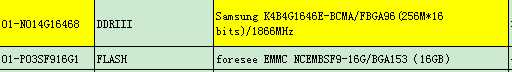
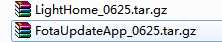
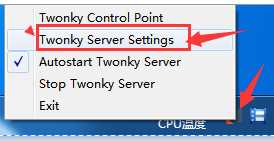 点击这个可以看出哪些文件夹共享了;
点击这个可以看出哪些文件夹共享了;