标签:
说到居中,很多人第一反应应该是水平居中,说到水平居中,肯定道友们有一万种方法做到,CSS3 的FlexBox更是强大到没朋友。但是微笑今天想聊的是 CSS 垂直居中的方法,下面是萌萌的分割线。神马?你敢说不萌?
<!DOCTYPE html>
<html lang="en">
<head>
<meta charset="UTF-8">
<title>Title</title>
</head>
<body>
<style>
.container{
width: 200px;
height: 200px;
font-weight:bold;">deepskyblue;
display: table;
}
.cell{
display: table-cell;
vertical-align: middle;
font-weight:bold;">lawngreen;
}
.content{
font-weight:bold;">yellow;
}
</style>
<div class="container">
<div class="cell">
<div class="content">
Content
</div>
</div>
</div>
</body>
</html>
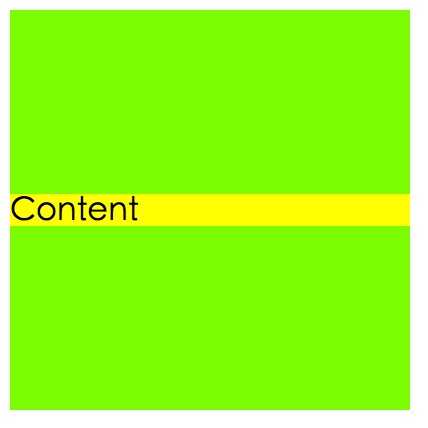
<!DOCTYPE html>
<html lang="en">
<head>
<meta charset="UTF-8">
<title>vertical-center</title>
</head>
<body>
<style>
.container{
width: 200px;
height: 200px;
position: relative;
text-align: center;
display: table;
}
.content{
width:100px;
height: 100px;
position: absolute;
top:50%;
margin-top: -50px;
left:50%;
margin-left:-50px;
}
.point{
width:50px;
height: 50px;
position: absolute;
top: 50%;
margin-top: -25px;
left:50%;
margin-left:-50px;
}
</style>
<div class="container">
<div class="content">
<div class="point">
point goes here.
</div>
</div>
</div>
</body>
</html>
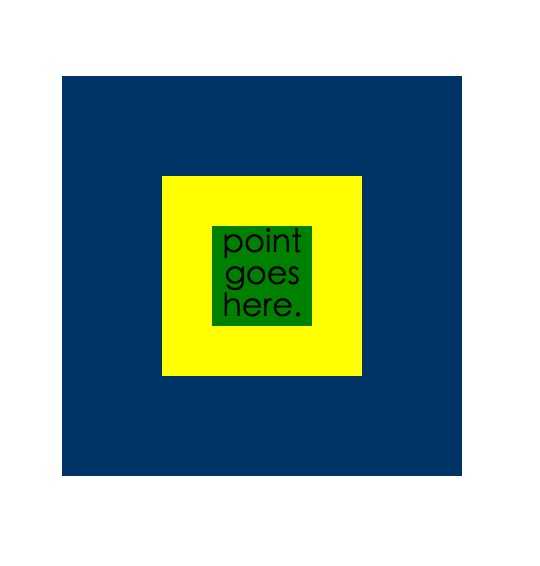
<!DOCTYPE html PUBLIC "-//W3C//DTD XHTML 1.0 Strict//EN" "http://www.w3.org/TR/xhtml1/DTD/xhtml1-strict.dtd">
<html xmlns="http://www.w3.org/1999/xhtml" xml:lang="en">
<head>
<meta http-equiv="Content-Type" content="text/html;charset=UTF-8">
<title>haorooms不固定高度div写法</title>
<style>
.center {
position: fixed;
top: 50%;
left: 50%;
background-color: #000;
width:50%;
height: 50%;
-webkit-transform: translateX(-50%) translateY(-50%);
}
</style>
</head>
<body>
<div class="center"></div>
</body>
</html>-webkit-transform: translateX(-50%) translateY(-50%);
-moz-transform: translateX(-50%) translateY(-50%);
-ms-transform: translateX(-50%) translateY(-50%);
transform: translateX(-50%) translateY(-50%);justify-content:center;//子元素水平居中
align-items:center;//子元素垂直居中
display:-webkit-flex;标签:
原文地址:http://www.cnblogs.com/yangmengsheng/p/5789665.html