标签:
【短信猫相关问题】
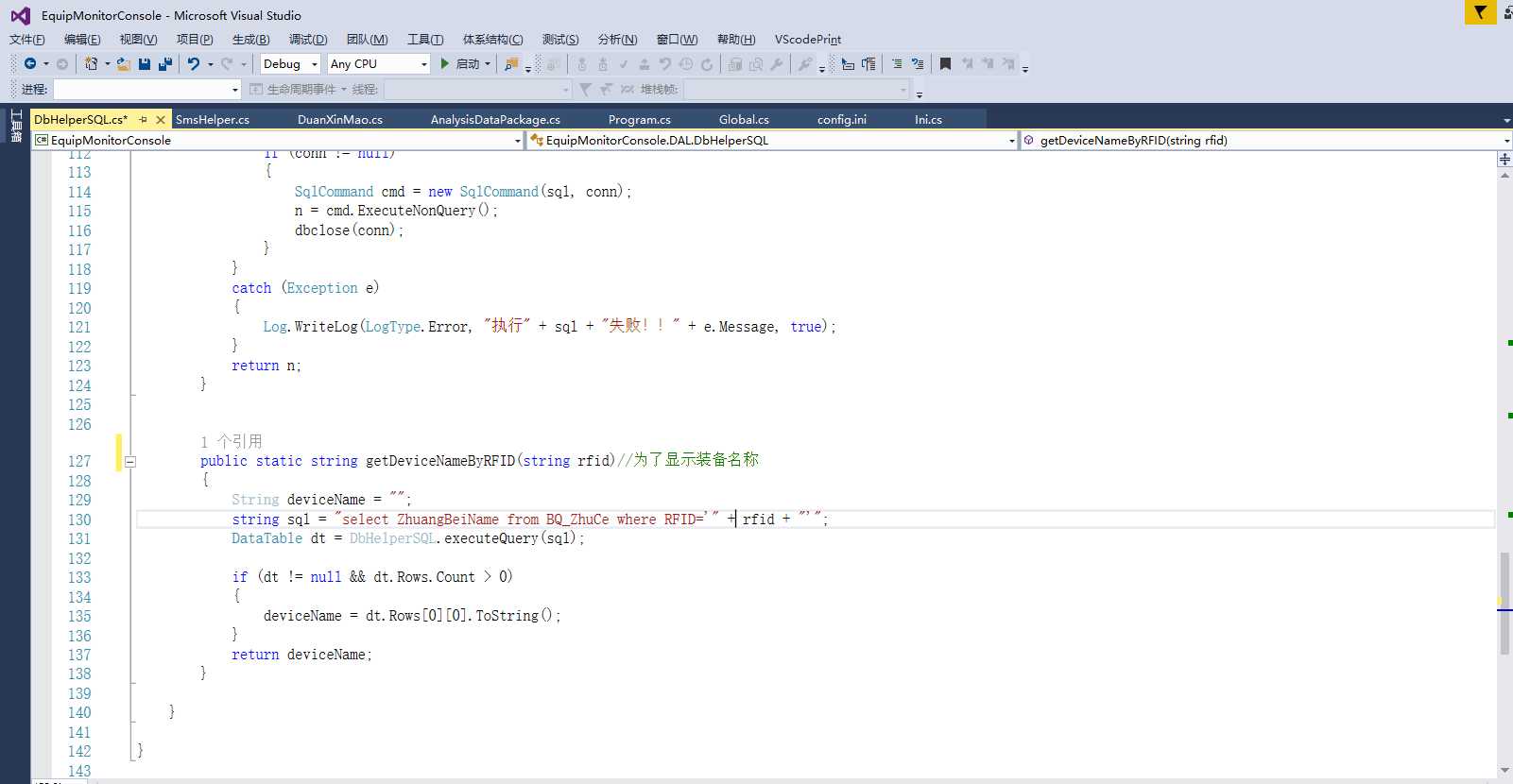
【getDeviceNameByRFID】的引用。注意
stringBuilder.Append(DbHelperSQL.getDeviceNameByRFID(dt.Rows[i]["RFID"].ToString())); //ToString()后面的()!!!
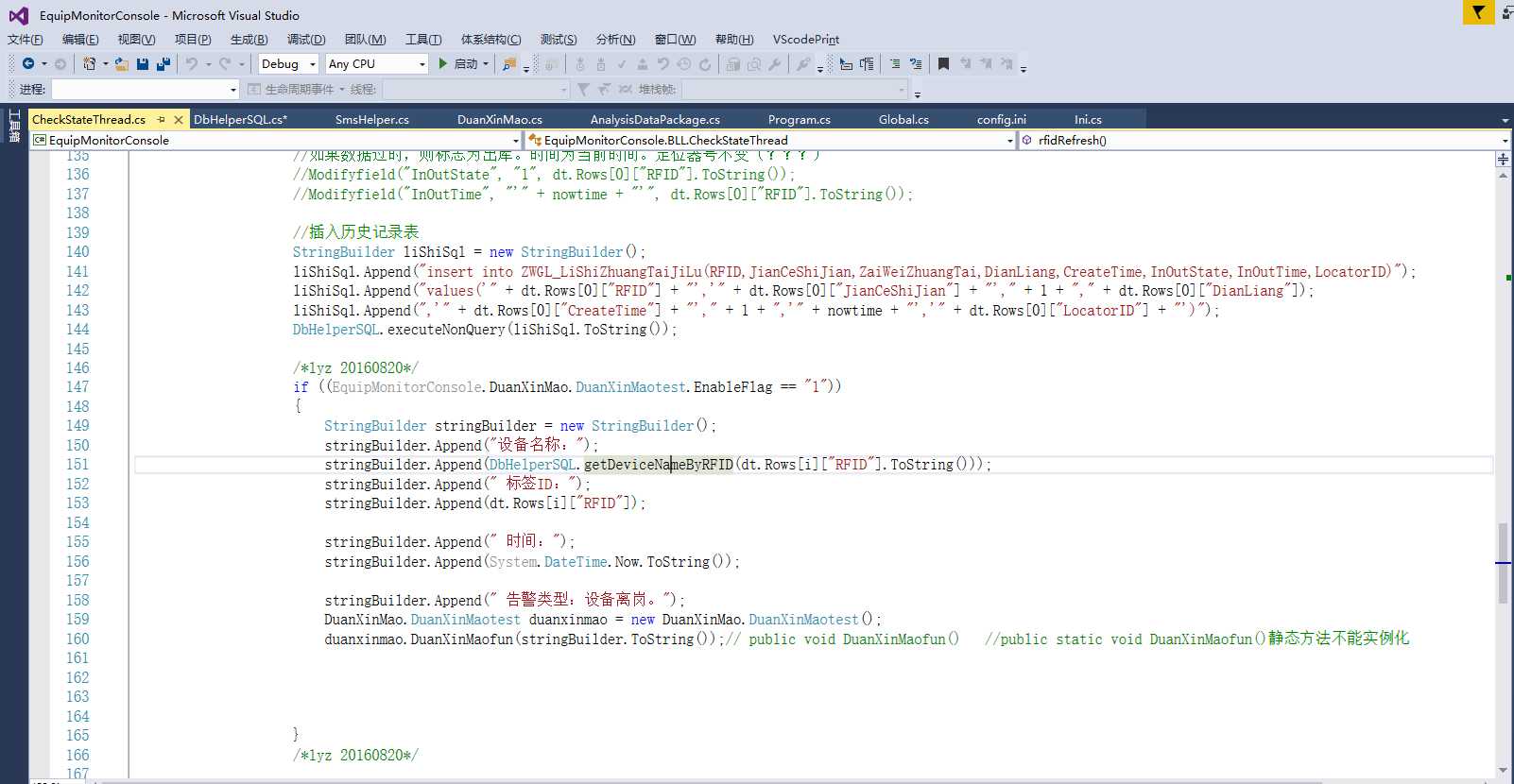
一系列配置
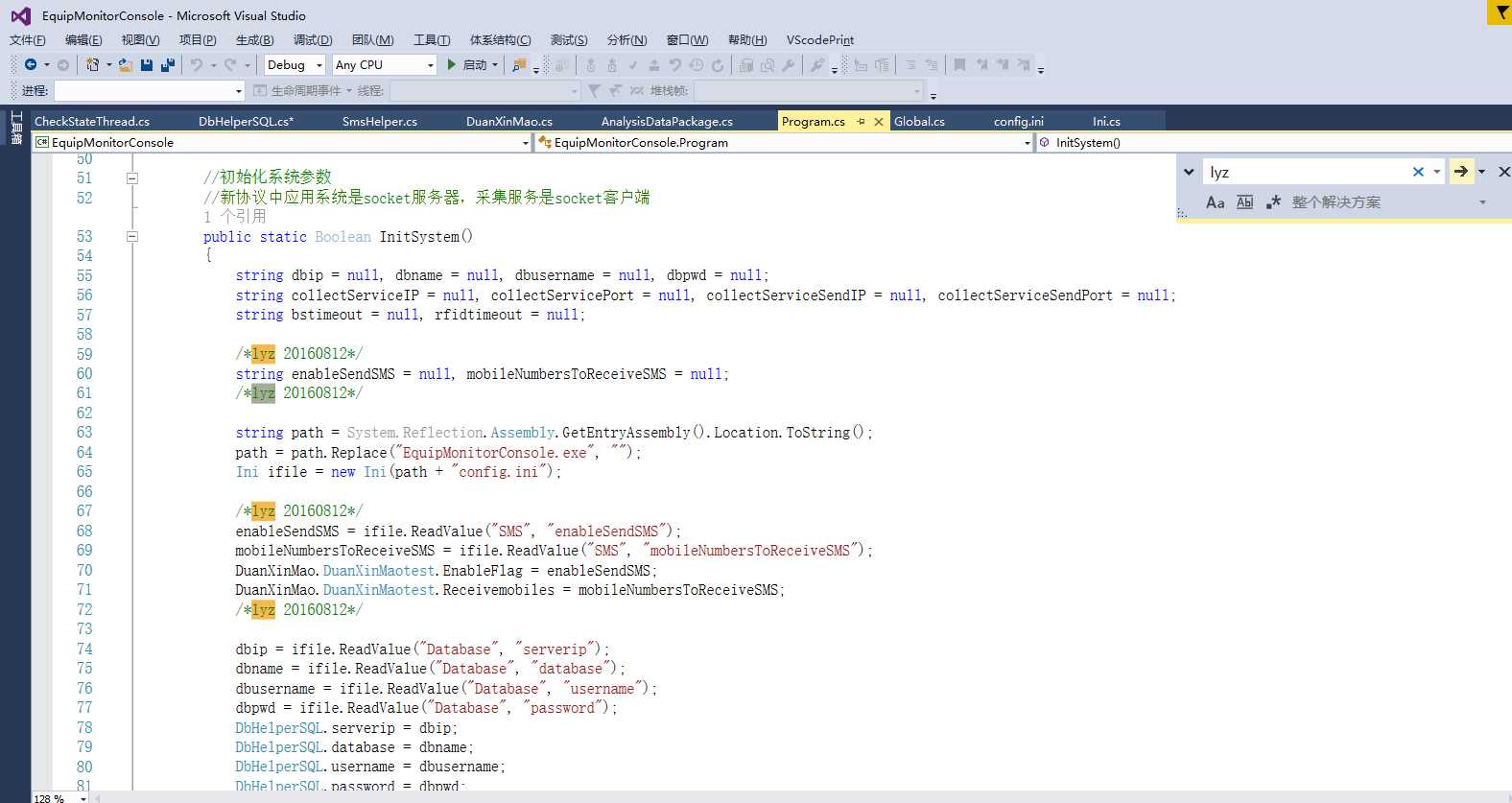
【短信猫SmsHelper】
using System; using System.Collections.Generic; using System.Linq; using System.Text; using System.Runtime.InteropServices; namespace EquipMonitorConsole.DuanXinMao { class SmsHelper { [STAThread] [DllImport("sms.dll", EntryPoint = "Sms_Connection")] public static extern uint Sms_Connection(string CopyRight, uint Com_Port, uint Com_BaudRate, out string Mobile_Type, out string CopyRightToCOM);//输出变量out别动 [DllImport("sms.dll", EntryPoint = "Sms_Disconnection")] public static extern uint Sms_Disconnection(); [DllImport("sms.dll", EntryPoint = "Sms_Send")] public static extern uint Sms_Send(string Sms_TelNum, string Sms_Text); [DllImport("sms.dll", EntryPoint = "Sms_Receive")] public static extern uint Sms_Receive(string Sms_Type, out string Sms_Text); [DllImport("sms.dll", EntryPoint = "Sms_Delete")] public static extern uint Sms_Delete(string Sms_Index); [DllImport("sms.dll", EntryPoint = "Sms_AutoFlag")] public static extern uint Sms_AutoFlag(); [DllImport("sms.dll", EntryPoint = "Sms_NewFlag")] public static extern uint Sms_NewFlag(); public bool connectSmsAndSend(String tele_num, String content) { bool result = false; //1. 连接短信猫 String TypeStr = ""; String CopyRightToCOM = ""; String CopyRightStr = "//上海迅赛信息技术有限公司,网址www.xunsai.com//"; String com_port = "3"; if (Sms_Connection(CopyRightStr, uint.Parse(com_port), 9600, out TypeStr, out CopyRightToCOM) == 1) ///5为串口号,0为红外接口,1,2,3,...为串口 { Console.WriteLine("连接成功!"); Log.WriteLog(LogType.LogInfo, "连接成功!", true); if (Sms_Send(tele_num, content) == 1) { Console.WriteLine("发送成功!"); Log.WriteLog(LogType.LogInfo, "发送成功!", true); result = true; } else { Console.WriteLine("发送失败!"); Log.WriteLog(LogType.LogInfo, "发送失败!", true); } Sms_Disconnection(); } else { Console.WriteLine("连接失败!"); Log.WriteLog(LogType.LogInfo, "连接失败!", true); } return result; } } }
【短信猫DuanXinMao】
using System; using System.Collections.Generic; using System.Linq; using System.Text; namespace EquipMonitorConsole.DuanXinMao { public class DuanXinMaotest { public static string EnableFlag; public static string Receivemobiles; public static bool hasSendOneSMS=false; string[] arrays = Receivemobiles.Split(‘;‘); public void DuanXinMaofun(String smsContent) //public static void DuanXinMaofun() { SmsHelper smshelper = new SmsHelper(); for (int i = 0; i < arrays.Length; i++) { if (arrays[i].Equals("15601596871")) { if (!hasSendOneSMS) { smshelper.connectSmsAndSend(arrays[i], smsContent); hasSendOneSMS = true; Log.WriteLog(LogType.LogInfo, "已发送一条短信:收件人:"+arrays[i]+" 内容:"+smsContent, true); } } else { smshelper.connectSmsAndSend(arrays[i], smsContent); Log.WriteLog(LogType.LogInfo, "已发送一条短信:收件人:" + arrays[i] + " 内容:" + smsContent, true); } } } } }
标签:
原文地址:http://www.cnblogs.com/liuyaozhi/p/5790655.html