标签:
原文:Servers
作者:Steve Smith
翻译:谢炀(Kiler)
校对:许登洋(Seay)、姚阿勇(Dr.Yao)
ASP.NET Core 已完全从承载应用程序的 Web 服务器环境中分离。ASP.NET Core 可以承载于 IIS 和 IIS Express ,以及使用 Kestrel 和 WebListener HTTP Server 的自承载环境中。此外,开发人员和第三方软件供应商可以创建自定义的服务器来承载 ASP.NET Core 应用程序。
ASP.NET Core 旨在将 Web 应用程序从底层 HTTP 服务器分离出来。过去,ASP.NET 应用一直只在 Windows 中承载于 IIS 上。在 Windows 上运行 ASP.NET Core 应用程序的推荐方法是将 IIS 作为一个反向代理服务器来使用。IIS 中的 HttpPlatformHandler 模块管理并分发请求给一个进程外的HTTP 服务器。ASP.NET Core 附带两个不同的 HTTP 服务器:
ASP.NET Core 不直接监听请求,而是依靠 HTTP 服务器的实现将请求作为组成 HttpContext 的一组功能接口暴露给应用程序。尽管 WebListener 只是 Window 专用的,但 Kestrel 则是被设计为跨平台运行的。你可以通过在 project.json 文件中指定命令来配置你的应用程序承载于任何一个或全部的服务器。你甚至可以为应用程序指定程序入口点,作为一个可执行文件运行(使用 dotnet run),而不是承载到不同的进程。
用 Visual Studio 开发的 ASP.NET 应用程序默认的 Web 托管服务器采用了 Kestrel 做反向代理服务器的 IIS Express, project.json 文件默认包含 “Microsoft.AspNetCore.Server.Kestrel” 和 “Microsoft.AspNetCore.Server.IISIntegration” 依赖,即使采用空网站模板。Visual Studio 也提供了多种方式来把网站关联到 IISExpress。你可以在你的 web 应用程序项目的属性菜单的 Debug 选项卡中或者 launchSettings.json 文件中管理这些配置和参数。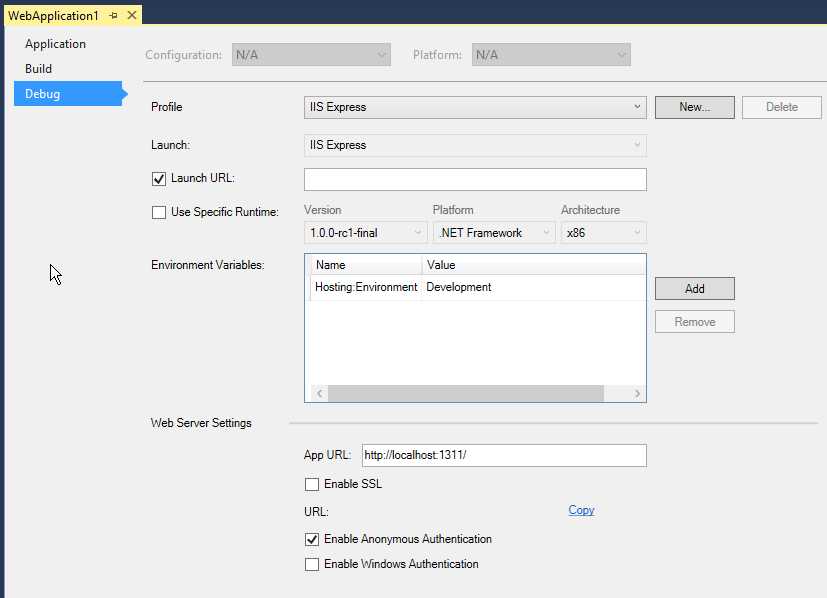
本文的示例项目被配置成支持每个服务器的选项在 project.json 文件中:
{
"webroot": "wwwroot",
"version": "1.0.0-*",
"dependencies": {
"Microsoft.AspNet.Server.Kestrel": "1.0.0-rc1-final",
"Microsoft.AspNet.Server.WebListener": "1.0.0-rc1-final"
},
"commands": {
"run": "run server.urls=http://localhost:5003",
"web": "Microsoft.AspNet.Hosting --server Microsoft.AspNet.Server.Kestrel --server.urls http://localhost:5000",
"weblistener": "Microsoft.AspNet.Hosting --server WebListener --server.urls http://localhost:5004"
},
"frameworks": {
"dnx451": { },run 命令会通过调用 void main 方法启动应用程序。 run 命令配置和启动一个 Kestrel 实例。
using System;
using System.Threading.Tasks;
using Microsoft.AspNet.Hosting;
using Microsoft.Extensions.Configuration;
using Microsoft.AspNet.Builder;
using Microsoft.Extensions.Logging;
using Microsoft.AspNet.Server.Kestrel;
namespace ServersDemo
{
/// <summary>
/// This demonstrates how the application can be launched in a console application.
/// Executing the "dnx run" command in the application folder will run this app.
/// </summary>
public class Program
{
private readonly IServiceProvider _serviceProvider;
public Program(IServiceProvider serviceProvider)
{
_serviceProvider = serviceProvider;
}
public Task<int> Main(string[] args)
{
//Add command line configuration source to read command line parameters.
var builder = new ConfigurationBuilder();
builder.AddCommandLine(args);
var config = builder.Build();
using (new WebHostBuilder(config)
.UseServer("Microsoft.AspNet.Server.Kestrel")
.Build()
.Start())
{
Console.WriteLine("Started the server..");
Console.WriteLine("Press any key to stop the server");
Console.ReadLine();
}
return Task.FromResult(0);
}
}
}ASP.NET 定义了一系列 Request Features 。下表列出了所有 WebListener 和 Kestrel 支持 Features。
| Feature | WebListener | Kestrel |
|---|---|---|
| IHttpRequestFeature | 是 | 是 |
| IHttpResponseFeature | 是 | 是 |
| IHttpAuthenticationFeature | 是 | 否 |
| IHttpUpgradeFeature | 是(有限制) | 是 |
| IHttpBufferingFeature | 是 | 否 |
| IHttpConnectionFeature | 是 | 是 |
| IHttpRequestLifetimeFeature | 是 | 是 |
| IHttpSendFileFeature | 是 | 否 |
| IHttpWebSocketFeature | 否* | 否* |
| IRequestIdentifierFeature | 是 | 否 |
| ITlsConnectionFeature | 是 | 是 |
| ITlsTokenBindingFeature | 是 | 否 |
在服务器启动时你可以提供可读取的配置选项(命令行参数或配置文件)。
Microsoft.AspNetCore.Hosting 命令支持服务器参数(例如 Kestrel 或 WebListener )还有 server.urls 配置项。 server.urls 配置键值是一系列以分号分隔的服务器必须处理 URL 前缀列表。
上面的 project.json 文件演示了如何直接传递 server.urls 参数:
"web": "Microsoft.AspNetCore.Kestrel --server.urls http://localhost:5004"另外,也可以使用 JSON 配置文件。
"kestrel": "Microsoft.AspNetCore.Hosting"hosting.json 可以作为服务器设置的参数使用(也可以包括服务器参数):
{
"server": "Microsoft.AspNetCore.Server.Kestrel",
"server.urls": "http://localhost:5004/"
}托管应用程序的服务器可以通过在 Startup 类的 Configure 方法中调用 IApplicationBuilder 接口来引用。 IApplicationBuilder 将服务器 Features 暴露为 IFeatureCollection 类型。IServerAddressesFeature 只公开了 Addresses 属性,但不同的服务器实现可能会暴露更多的 Features ,例如,WebListener 公开了可用于配置服务器的认证的 AuthenticationManager :
public void Configure(IApplicationBuilder app, IApplicationLifetime lifetime, ILoggerFactory loggerFactory)
{
var webListenerInfo = app.ServerFeatures.Get<WebListener>();
if (webListenerInfo != null)
{
webListenerInfo.AuthenticationManager.AuthenticationSchemes =
AuthenticationSchemes.AllowAnonymous;
}
var serverAddress = app.ServerFeatures.Get<IServerAddressesFeature>()?.Addresses.FirstOrDefault();
app.Run(async (context) =>
{
var message = String.Format("Hello World from {0}",
serverAddress);
await context.Response.WriteAsync(message);
});
}IIS 是最功能丰富的应用服务器,包括 IIS 管理功能和访问其他 IIS 模块。托管 ASP.NET Core 不再使用由 ASP.NET 之前版本中使用的 System.Web 基础库。
Windows 上的 ASP.NET Core , Web 应用程序宿主在 IIS 以外的进程上的。ASP.NET Core 模块是一个原生的 IIS 模块用来代理请求到管理的进程,更多参考 ASP.NET Core Module Configuration Reference 。
WebListener 是 ASP.NET Core 的 Windows 专用 HTTP 服务器。它直接运行在 Http.Sys kernel driver之上,并且具有非常小的开销。
你可以通过在 project.json 里面添加 “Microsoft.AspNetCore.Server.WebListener” 依赖以及下面的命令让你的 ASP.NET 应用程序支持 WebListener :
"web": "Microsoft.AspNetCore.Hosting --server Microsoft.AspNetCore.Server.WebListener --server.urls http://localhost:5000"提示
WebListener 还处于预览版状态。
Kestrel 是一个基于 libuv 的 Web 服务器,一个跨平台的异步 I/O 库。你可以通过在 project.json 依赖列表中包含 Microsoft.AspNetCore.Server.Kestrel
依赖来支持 Kestrel 。
了解更多关于创建 Kestrel 的细节 用 Visual Studio Code 在 macOS 上创建首个 ASP.NET Core 应用程序 。
提示
Kestrel 是设计在反向代理服务器(例如 IIS 或者 Nginx )之后的,并且不是直接面向 Internet 部署的。
如果你打算在 Windows 服务器上部署你的应用程序,你应该用 IIS 作为反向代理服务器来管理和代理发送到 Kestrel 的请求。如果在 Linux 上部署,你应该运行类似反向代理服务器,如 Apache 或 Nginx 的来代理发送到 Kestrel 的请求(更多参考 Publish to a Linux Production Environment )。
你可以创建你自己的服务器中承载 ASP.NET 应用程序,或使用其他开源服务器。当你实现自己的服务器,你可以自由地实现只是你的应用程序的所需要 Feature 功能接口,不过至少需要支持IHttpRequestFeature 和 IHttpResponseFeature 。
因为 Kestrel 是开源的,如果你需要实现自己的自定义服务器,是一个不错的起点。像所有的 ASP.NET Core,欢迎你 贡献 自己的提交来回馈和改进这个项目。
Kestrel 当前支持有限数量的 Feature 接口,但是后续会增加更多 Features 支持。
标签:
原文地址:http://www.cnblogs.com/Leo_wl/p/5797877.html