标签:
| 版权声明:本文为博主原创文章,未经博主允许不得转载。
在Cocos2d-x中能够使用的字符串constchar*、std::string和cocos2d::__String等,其中const char*和std::string是C++风格的字符串,它封装了const char*。cocos2d::__String才是Cocos2d-x引擎提供的字符串类,这些字符串都可以互相转换。
API中__String的主要函数:
1 bool initWithFormat(const char* format, ...) CC_FORMAT_PRINTF(2, 3); 2 初始化与格式的字符串,它与c函数“的sprintf”相似 3 int intValue() const; 4 转换成int值 5 unsigned int uintValue() const; 6 转换为unsigned int值 7 float floatValue() const; 8 转换为float值 9 double doubleValue() const; 10 转换为double值 11 bool boolValue() const; 12 转换为布尔值 13 const char* getCString() const; 14 得到C字符串 15 int length() const; 16 获得字符串的长度 17 int compare(const char *) const; 18 相比C字符串 19 void append(const std::string& str); 20 在当前值的末尾附加其他字符 21 void appendWithFormat(const char* format, ...); 22 追加(W /格式)在当前值的末尾附加字符 23 virtual bool isEqual(const Ref* pObject); 24 重写函数 25 static __String* create(const std::string& str); 26 创建字符串,可以通过一个C字符串指针,因为std::String的默认构造函数可以访问C字符串的指针。返回:一个字符串指针,它是一个自动释放对象的指针,这意味着你,除非你保留它没有必要做了释放操作。 27 static __String* createWithFormat(const char* format, ...) CC_FORMAT_PRINTF(1, 2); 28 创建具有格式的字符串,它与c函数‘sprintf的‘类似,默认的缓冲区大小为(1024* 100)个字节,如果你想改变它,你应该修改String.cpp文件kMax__StringLen宏。返回:一个字符串指针,它是一个自动释放对象指针,*它意味着你,除非你保留它没有必要做了释放操作。 29 static __String* createWithData(const unsigned char* pData, size_t nLen); 30 创建具有二进制数据的字符串, 返回:一个字符串指针,它是一个自动释放对象的指针,这意味着你,除非你保留它没有必要做了释放操作 31 static __String* createWithContentsOfFile(const std::string& filename); 32 创建一个字符串的文件,返回:一个字符串指针,它是一个自动释放对象的指针,这意味着,除非你保留它没有必要做了释放操作。 33 void appendWithFormat(const char* format, ...); 34 拆分一个字符串
实例:
.h files
#ifndef _STRINGTEST_SCENE_H_
#define _STRINGTEST_SCENE_H_
#include "cocos2d.h"
class stringTest : public cocos2d::Layer
{
private:
public:
static cocos2d::Scene* createScene();
virtual bool init();
void string_test();
CREATE_FUNC(stringTest);
};
#endif // _STRINGTEST_SCENE_H_
.cpp files
#include "StringTest.h"
USING_NS_CC;
Scene* stringTest::createScene()
{ // ‘scene‘ is an autorelease object
auto scene = Scene::create();
// ‘layer‘ is an autorelease object
auto layer = stringTest::create();
// add layer as a child to scene
scene->addChild(layer);
// return the scene
return scene;
}
// on "init" you need to initialize your instance
bool stringTest::init()
{
// 1. super init first
if (!Layer::init())
{
return false;
}
Size visibleSize = Director::getInstance()->getVisibleSize();
Vec2 origin = Director::getInstance()->getVisibleOrigin();
auto label = Label::createWithTTF("Hello World", "fonts/Marker Felt.ttf", 24);
label->setPosition(Vec2(origin.x + visibleSize.width / 2,
origin.y + visibleSize.height - label->getContentSize().height));
this->addChild(label, 1);
auto sprite = Sprite::create("HelloWorld.png");
sprite->setPosition(Vec2(visibleSize.width / 2 + origin.x, visibleSize.height / 2 + origin.y));
this->addChild(sprite, 0);
string_test();
return true;
}
void stringTest::string_test()
{ //1. 创建一个字符串
//首先创建一个字符串ch
String* ch = String::create("I love China!");
//再将字符串ch转换成c风格的字符串,最后将它打印出来
//getCString();函数是将字符串转换成一个c风格的字符串
CCLOG("%s", ch->getCString());
//2. 获取字符串的长度
int len = ch->length();
CCLOG("Length of string ch : length = %d", len);
//3. 字符串的连接
String* name = String::create("Peter");
int age = 45;
String* linkString = String::createWithFormat("He name is %s,the age is %d", name->getCString(), age);
CCLOG("%s", linkString->getCString());
//4. 类型的转换
String* intStatus = String::create("456");
//转换成整形
int number = intStatus->intValue();
CCLOG("%d", number);
//5. 追加
String* str1 = String::create("Nice");
//String* str2 = String::create(" day!");
//append();函数是一个在字符串末尾追加字符的函数
str1->append(" day!");
CCLOG("%s", str1->getCString());
}
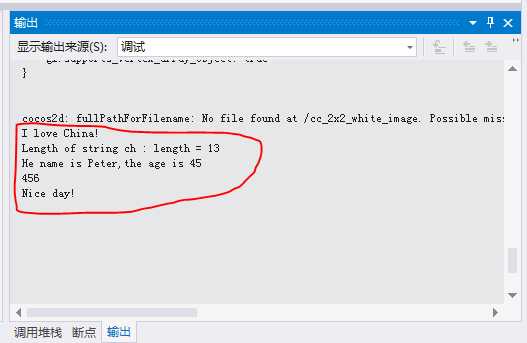
标签:
原文地址:http://www.cnblogs.com/geore/p/5799147.html