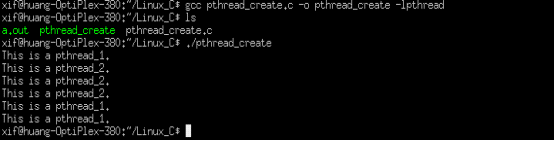http://blog.csdn.net/youbang321/article/details/7815707
原型:int pthread_create((pthread_t *thread, pthread_attr_t *attr, void *(*start_routine)(void *), void *arg)
用法:#include <pthread.h>
功能:创建线程(实际上就是确定调用该线程函数的入口点),在线程创建以后,就开始运行相关的线程函数。
说明:thread:线程标识符;
attr:线程属性设置;
start_routine:线程函数的起始地址;
arg:传递给start_routine的参数;
返回值:成功,返回0;出错,返回-1。
举例:
- #include <stdio.h>
- #include <pthread.h>
-
- void thread_1(void)
- {
- int i=0;
- for(i=0;i<=6;i++)
- {
- printf("This is a pthread_1.\n");
- if(i==2)
- pthread_exit(0);
- sleep(1);
- }
- }
-
- void thread_2(void)
- {
- int i;
- for(i=0;i<3;i++)
- printf("This is a pthread_2.\n");
- pthread_exit(0);
- }
-
- int main(void)
- {
- pthread_t id_1,id_2;
- int i,ret;
- ret=pthread_create(&id_1,NULL,(void *) thread_1,NULL);
- if(ret!=0)
- {
- printf("Create pthread error!\n");
- return -1;
- }
- ret=pthread_create(&id_2,NULL,(void *) thread_2,NULL);
- if(ret!=0)
- {
- printf("Create pthread error!\n");
- return -1;
- }
- pthread_join(id_1,NULL);
- pthread_join(id_2,NULL);
- return 0;
- }
以下是程序运行结果:
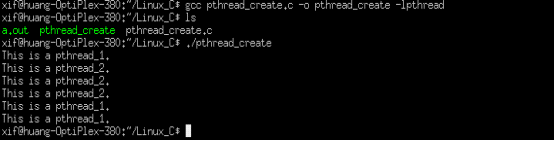
备注:pthread库不是Linux系统默认的库,连接时需要使用静态库libpthread.a,所以在线程函数在编译时,需要连接库函数,如上图 gcc pthread_create.c -o pthread_create -lpthread