标签:interface 路由器 address ip地址 模拟器
浮路由器的配置
实验01:浮动路由的配置
实验目标:实现主机之间的连通
实验环境:在Cisco模拟器上开启四台PC机和两台交换机和两台台路由器,实现之间的连通。并且在路由器上添加浮动路由。路由器地址
R1:192.168.1.254;
F0/1:192.168.4.1
F1/0:192.168.2.1
R2:192.168.3.254
F0/1:192.168.4.2
F1/0:192.168.2.2
实验拓扑图:
实验步骤:
一、 配置IP地址
1. PC0 IP地址和网关地址
PC1 IP地址为192.168.1.2网关地址为192.168.1.254
2. PC3 IP地址
PC4 IP地址为192.168.3.2网关地址为192.168.3.254
二.路由器配置
1. 配置路由器1IP地址
R1:interface fastEthernet 0/0
ip address 192.168.1.254 255.255.255.0
no shutdown
2. 配置路由器2ip地址
R2:interface fastEthernet 0/0
ip address 192.168.3.254 255.255.255.0
no shutdown
3
3. 配置路由器R1 1/0端口
interface fastEthernet 1/0
ip address 192.168.2.1 255.255.255.0
no shutdown
4. 配置路由器R2 1/0端口
interface fastEthernet 1/0
ip address 192.168.2.2 255.255.255.0
no shutdown
5. 配置路由器R1 1/0端口与R2 R2 1/0互连
ip route 192.168.3.0 255.255.255.0 192.168.2.2 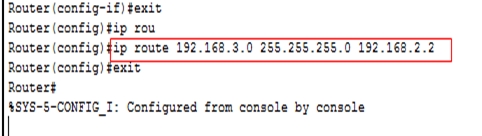
6. 配置路由器R2 1/0端口与R2 R1 1/0互连
ip route 192.168.1.0 255.255.255.0 192.168.2.1 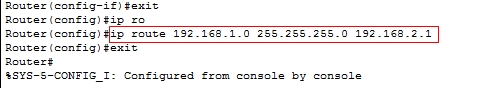
三. 配置浮动路由
1. 安装模块
2. 配置路由器R10/1端口
interface fastEthernet 0/1
ip address 192.168.4.1 255.255.255.0
no shutdown
3. 配置路由器R2 0/1端口
interface fastEthernet 0/1
ip address 192.168.4.2 255.255.255.0
no shutdown
4. 配置路由器R1 1/0端口与R2 R1 1/0互连
ip route 192.168.3.0 255.255.255.0 192.168.4.2 4
5. 配置路由器R2 1/0端口与R2 R1 1/0互连
ip route 192.168.1.0 255.255.255.0 192.168.4.2.1 4
结构验证:
1. 两个端口之间连通
2. 关掉端口0/1
R1: show ip route
R2:show ip route
问题和经验:
一.IP地址
1. 默认子网掩码
子网掩码用于区分IP的网络位及主机位,网络位用连续的1表示,主机
位用连续的0表示
2. 网络ID
网络位的IP地址不变,主机位用连续的0表示
3. 广播地址
网络位的IP地址不变,主机位用连续的1表示。
IP地址的广播地址:为IP地址网络位的最后一个地址(即该网段的最大
值)
4. 可用主机IP个数的计算
2主机位次方—2
二. 子网划分
1. 计算向主机位借几位能满足所要划分子网的个数
2n>=划分子网个数
2. 计算划分子网后的子网掩码
3. 计算划分子网后的子网ID
4. 计算每个子网的可用IP范围及广播地址
标签:interface 路由器 address ip地址 模拟器
原文地址:http://9265610.blog.51cto.com/9255610/1538004