标签:
效果 
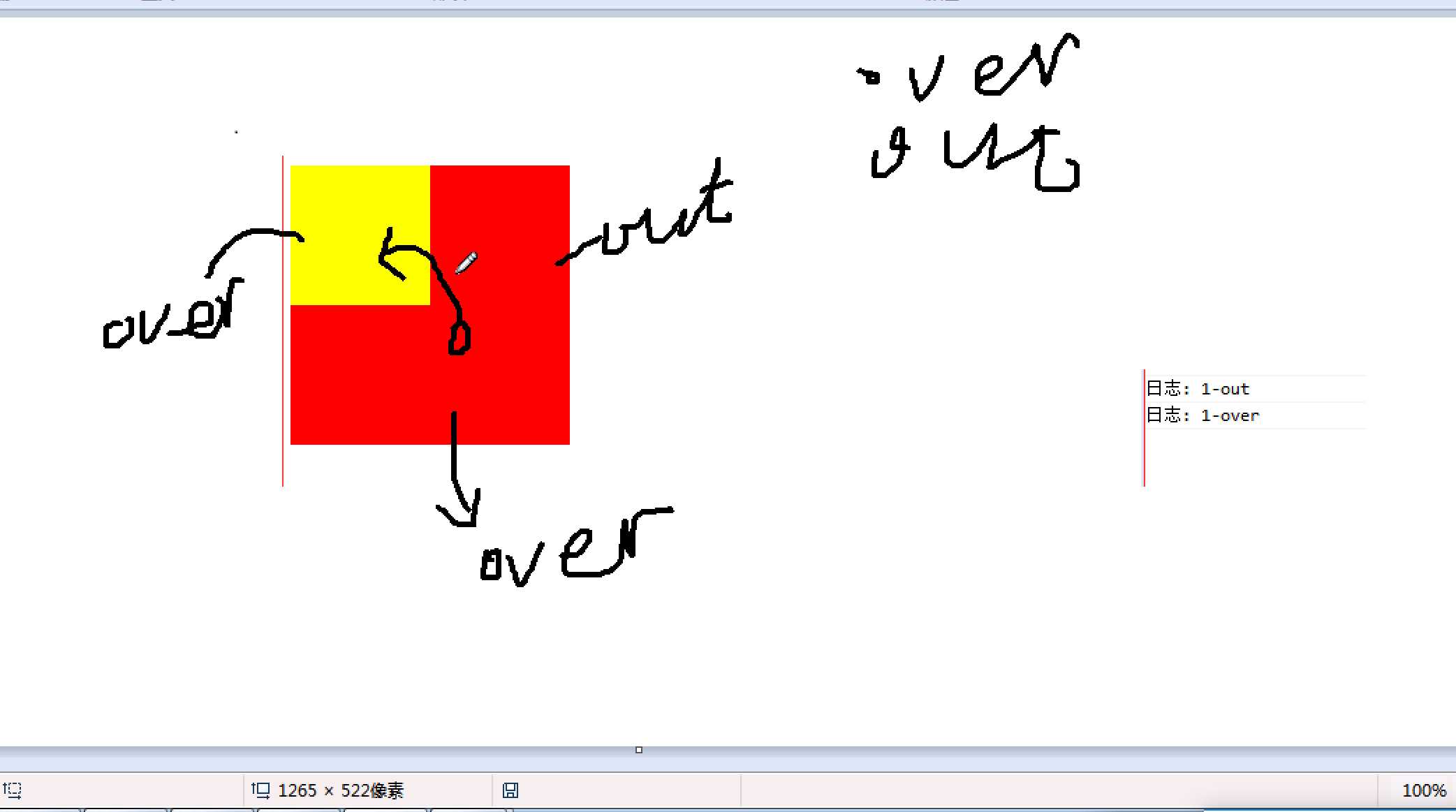
1 <!DOCTYPE html> 2 <html> 3 <head> 4 <meta charset="UTF-8"> 5 <title>放大镜效果</title> 6 <style type="text/css"> 7 #div1 { 8 width: 180px; 9 height: 180px; 10 position: relative; 11 } 12 #div1 img{ 13 display: block; 14 } 15 #div2{ 16 width: 80px; 17 height: 80px; 18 background: yellow; 19 opacity: 0.5; 20 filter:alpha(opacity=50); 21 position: absolute; 22 left: 0; 23 top:0; 24 display: none; 25 } 26 #div3{ 27 display: none; 28 width: 300px; 29 height: 300px; 30 border: 1px solid black; 31 position: absolute; 32 left: 200px; 33 top:0px; 34 overflow: hidden; 35 } 36 #div3 img{ 37 display: block; 38 position: absolute; 39 left: 0px; 40 top:0px; 41 } 42 </style> 43 <script type="text/javascript"> 44 window.onload=function(){ 45 var oDiv1 = document.getElementById("div1"); 46 var oDiv2 = document.getElementById("div2"); 47 var oDiv3 = document.getElementById("div3"); 48 var oImg2 = document.getElementById("img2"); 49 oDiv1.onmouseover=function(){ 50 oDiv2.style.display = "block"; 51 oDiv3.style.display = "block"; 52 oDiv1.onmousemove=function(ev){ 53 var ev = ev || event; 54 var l = ev.clientX - oDiv2.offsetWidth/2; 55 var t = ev.clientY - oDiv2.offsetHeight/2; 56 if(l<0){ 57 l = 0; 58 } 59 if(l>oDiv1.offsetWidth-oDiv2.offsetWidth){ 60 l = oDiv1.offsetWidth-oDiv2.offsetWidth; 61 } 62 if(t<0){ 63 t = 0; 64 } 65 if(t>oDiv1.offsetHeight-oDiv2.offsetHeight){ 66 t = oDiv1.offsetHeight-oDiv2.offsetHeight; 67 } 68 //计算大图的位置 69 var scaleX = l/(oDiv1.offsetWidth-oDiv2.offsetWidth); 70 oImg2.style.left = (oDiv3.offsetWidth-oImg2.offsetWidth)*scaleX+"px"; 71 var scaleY = t/(oDiv1.offsetHeight-oDiv2.offsetHeight); 72 oImg2.style.top = (oDiv3.offsetHeight-oImg2.offsetHeight)*scaleY+"px"; 73 document.title = scaleX; 74 oDiv2.style.left = l +"px"; 75 oDiv2.style.top = t +"px"; 76 } 77 } 78 oDiv1.onmouseout=function(){ 79 oDiv2.style.display = "none"; 80 oDiv3.style.display = "none"; 81 } 82 } 83 84 </script> 85 </head> 86 <body> 87 <div id="div1"> 88 <img class="img" src="img/b2.jpg"/> 89 <div id="div2"></div> 90 </div> 91 <div id="div3"> 92 <img id="img2" src="img/b1.jpg" alt="1" /> 93 </div> 94 </body> 95 </html>
标签:
原文地址:http://www.cnblogs.com/h5monkey/p/5843426.html