标签:
参考安装文章
?
转到你创建的目录,运行命令
django-admin.py startproject collector
生成下列文件
collector/
__init__.py
manage.py
settings.py
urls.py
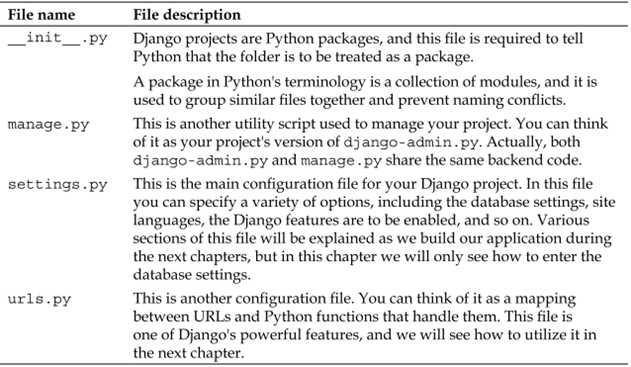
?
Shell debug调试
python manage.py shell
>>> exit()
?
它背后是如何工作的: Django搜索DJANGO_SETTINGS_MODULE环境变量,它被设置在settings.py中。例如,假设collector在你的Python搜索路径中,那么DJANGO_SETTINGS_MODULE应该被设置为:‘collector.settings‘。
随着你越来越熟悉Django,你可能会偏向于废弃使用`` manage.py shell`` ,而是在你的配置文件.bash_profile中手动添加 DJANGO_SETTINGS_MODULE这个环境变量。
wsgi.py中
os.environ.setdefault("DJANGO_SETTINGS_MODULE", "lwc.settings")
In future, whenever you need to activate an application for your project, you can simply add its package name to the INSTALLED_APPS variable. Depending on the application, you may also need to run python manage.py syncdb to create the application‘s data models in the database. After that, the application will become available in your projec
?
$python manage.py startapp joins
就会在工程目录下创建一个joins目录:
joins/
? ?? __init__.py
? ?? models.py
? ?? tests.py
? ?? views.py
?
如果想要沿用default的app,需要把它加到INSTALLED_APPS
INSTALLED_APPS = (
joins,
?
在settings.py中配置数据库
DATABASES = {
‘default‘: {
‘ENGINE‘: ‘django.db.backends.mysql‘, # Add ‘postgresql_psycopg2‘, ‘mysql‘, ‘sqlite3‘ or ‘oracle‘.
‘NAME‘: ‘mydb‘, # Or path to database file if using sqlite3.
# The following settings are not used with sqlite3:
‘USER‘: ‘root‘,
‘PASSWORD‘: ‘123‘,
‘HOST‘: ‘‘, # Empty for localhost through domain sockets or ‘127.0.0.1‘ for localhost through TCP.
‘PORT‘: ‘‘, # Set to empty string for default.
}
}
执行下面命令同步数据库,它将会创建数据表和超级用户
?
TEMPLATE_DEBUG = DEBUG = TRUE
?
可以用下面命令启动服务器,默认端口8000
python manage.py runserver
python manage.py runserver 8080
python manage.py runserver 0.0.0.0:8000
?
访问
虽然 django 自带的这个 web 服务器对于开发很方便,但是,千万不要在正式的应用布署环境中使用它。 在同一时间,该服务器只能可靠地处理一次单个请求,并且没有进行任何类型的安全审计。
?
setting.py
INSTALLED_APPS = (
# Uncomment the next line to enable the admin:
‘django.contrib.admin‘,
# Uncomment the next line to enable admin documentation:
‘django.contrib.admindocs‘,
)
urls.py
# Uncomment the next two lines to enable the admin:
from django.contrib import admin
admin.autodiscover()
?
urlpatterns = patterns(‘‘,
url(r‘^admin/‘, include(admin.site.urls)),
==>
url(r‘^admin/*‘, include(admin.site.urls)),
#add this *, otherwise, /admin will go to below next urlPattern, * means repeating precious char (0~n)
url(r‘^(?P<ref_id>.*)$‘, ‘joins.views.share‘, name=‘share‘),
)
?
Symbol / Expression | Matched String |
. (Dot)? | Any character.? |
^ (Caret)? | Start of string.? |
$? | End of string.? |
*? | 0 or more repetitions.? |
+? | 1 or more repetitions.? |
?? | 0 or 1 repetitions. |
|? | A | B means A or B.? |
[a-z]? | Any lowercase character.? |
\w? | Any alphanumeric character or _.? |
\d? | Any digit. ? |
?
http://docs.python.org/lib/module-re.html
?
标签:
原文地址:http://www.cnblogs.com/2dogslife/p/5844052.html