标签:
转自 http://www.java123.net/546230-1.html ,模板已修改成自己的
1.打开 Object Language Properties
菜单位置:Language → Edit Current Object Language
在 C# 2::Profile\Classifier\Generated Files ,创建一个 entity.xml 文件。
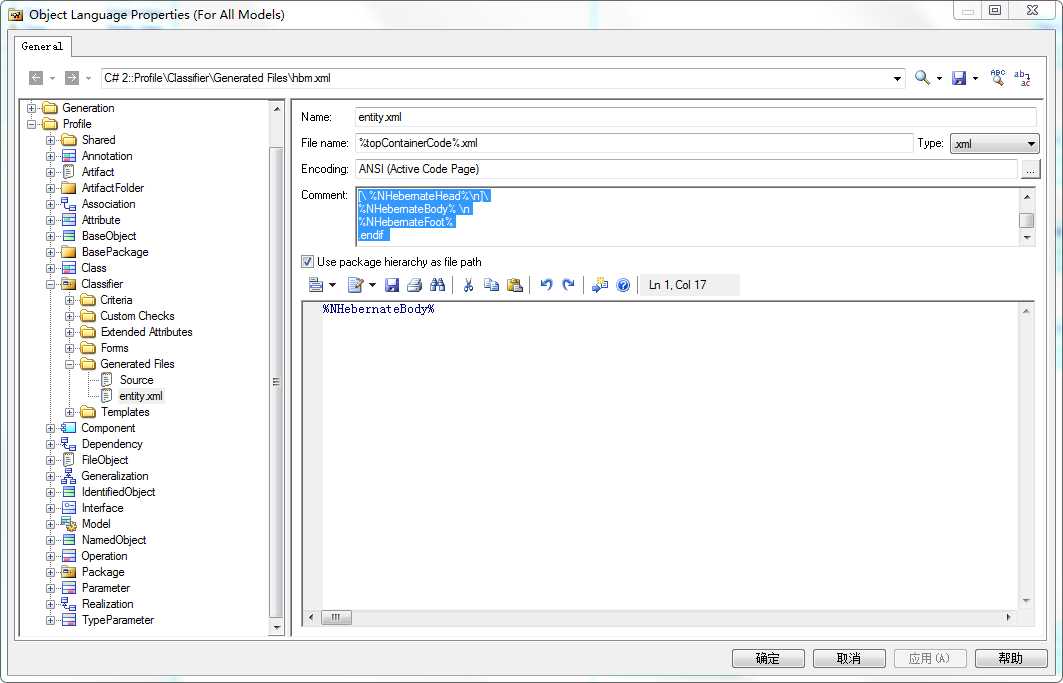
Name: entity.xml
FileName:%topContainerCode%.xml
Comment:
.if (%isGenerated%)
.set_object(_usingContext,,new)
[\ %NHebernateHead%\n]\
%NHebernateBody% \n
%NHebernateFoot%
.endif
%NHebernateBody%
2.设置%NHebernateBody%模板的内容
在 C# 2::Profile\Classifier\Templates ,新建一个模板 NHebernateBody
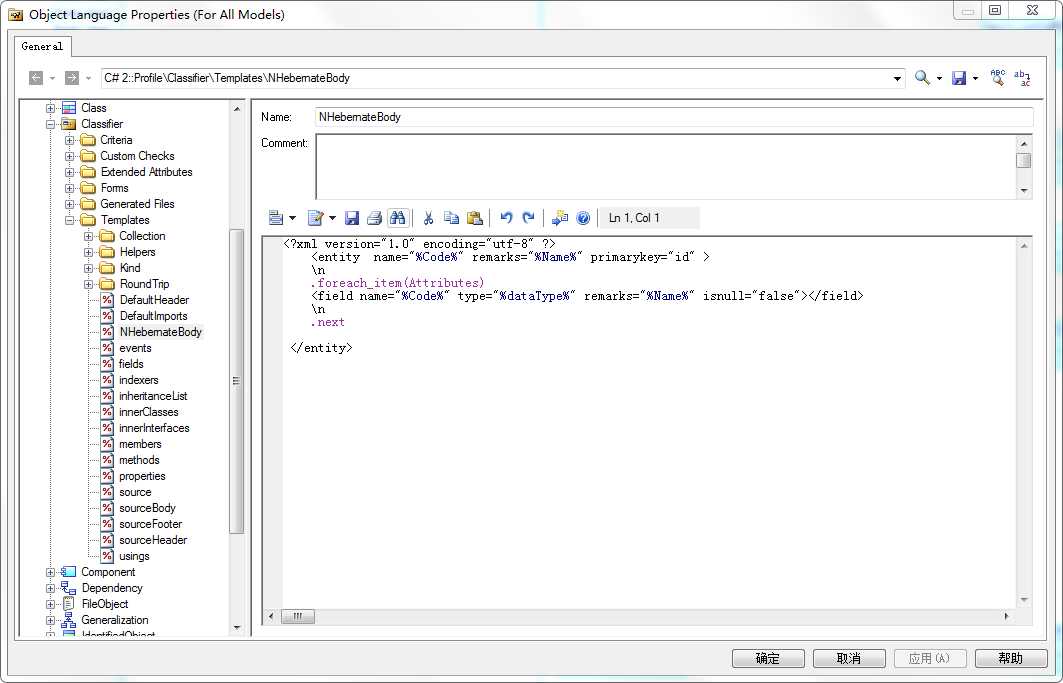
<entity name="%Code%" remarks="%Name%" primarykey="id" >
\n
.foreach_item(Attributes)
<field name="%Code%" type="%dataType%" remarks="%Name%" isnull="false"></field>
\n
.next
</entity>
3.配置输出NHibernate的xml文件
在 C# 2::Profile\BasePackage\Templates\Visual Studio ,将模板修改为:
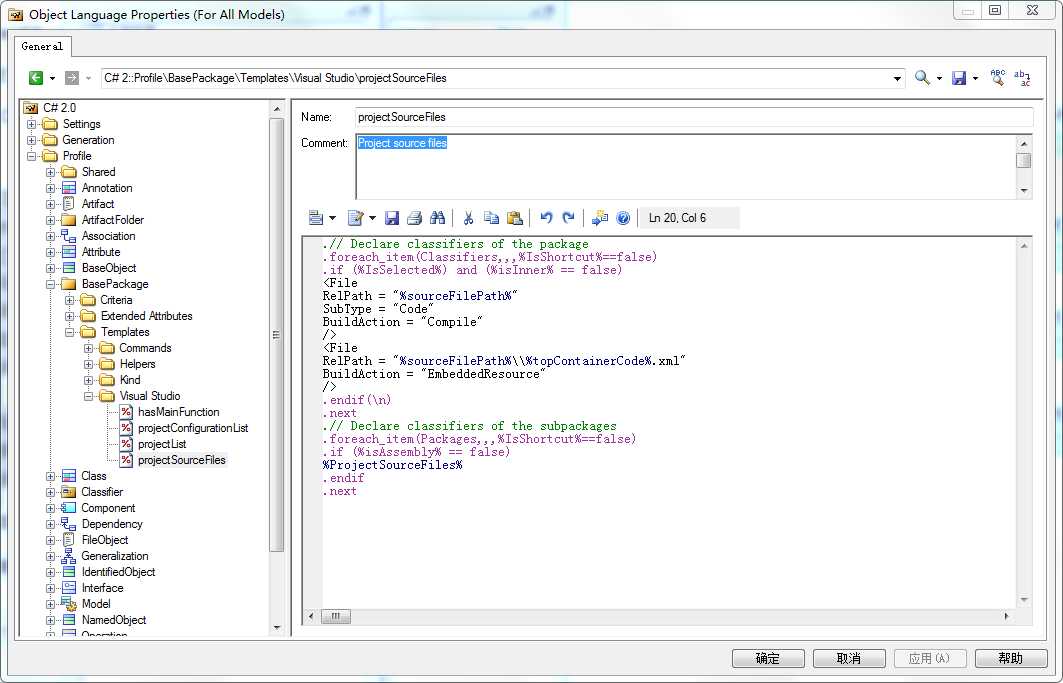
.// Declare classifiers of the package
.foreach_item(Classifiers,,,%IsShortcut%==false)
.if (%IsSelected%) and (%isInner% == false)
<File
RelPath = "%sourceFilePath%"
SubType = "Code"
BuildAction = "Compile"
/>
<File
RelPath = "%sourceFilePath%\\%topContainerCode%.xml"
BuildAction = "EmbeddedResource"
/>
.endif(\n)
.next
.// Declare classifiers of the subpackages
.foreach_item(Packages,,,%IsShortcut%==false)
.if (%isAssembly% == false)
%ProjectSourceFiles%
.endif
.next
NHibernate的xml配置完成。
最后,一起导出实体和NHibernate的.xml文件
菜单位置:Language → Generate C# 2 Code
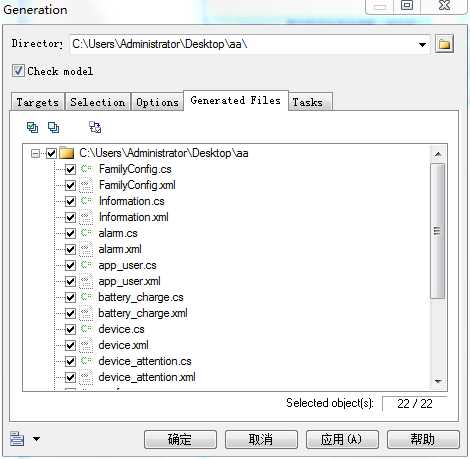
标签:
原文地址:http://www.cnblogs.com/lucoo/p/5853542.html