标签:
1. GUI程序原理回顾
(1)图形界面应用程序的消息处理模型
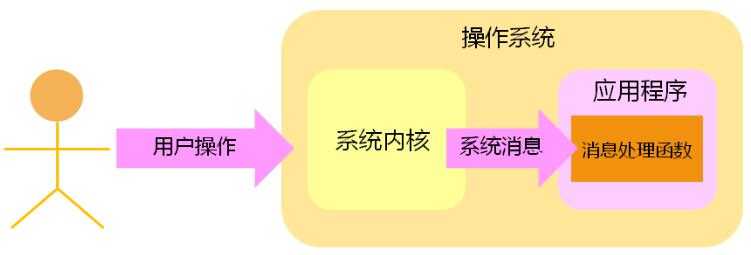
(2)思考:操作系统发送的消息如何转变为Qt信号
2. Qt中的事件处理
(1)Qt平台将系统产生的消息转换为Qt事件
①Qt事件是一个QEvent的对象
②Qt事件用于描述程序内部或外部发生的动作
③任意的QObject对象都具备事件处理的能力
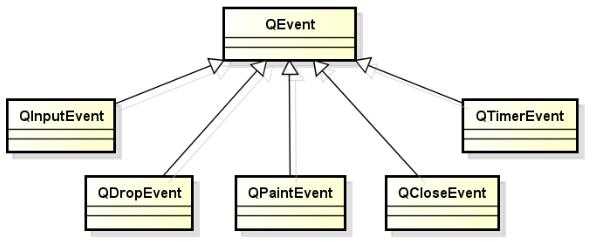
(2)GUI应用程序的事件处理方式
①Qt事件产生后立即被分发到QWidget对象
②QWidget中的event(QEvent*)进行事件处理
③event()根据事件类型的不同,调用不同的事件处理函数
④在事件处理函数中发送Qt中预定义的信号
⑤调用信号关联的槽函数
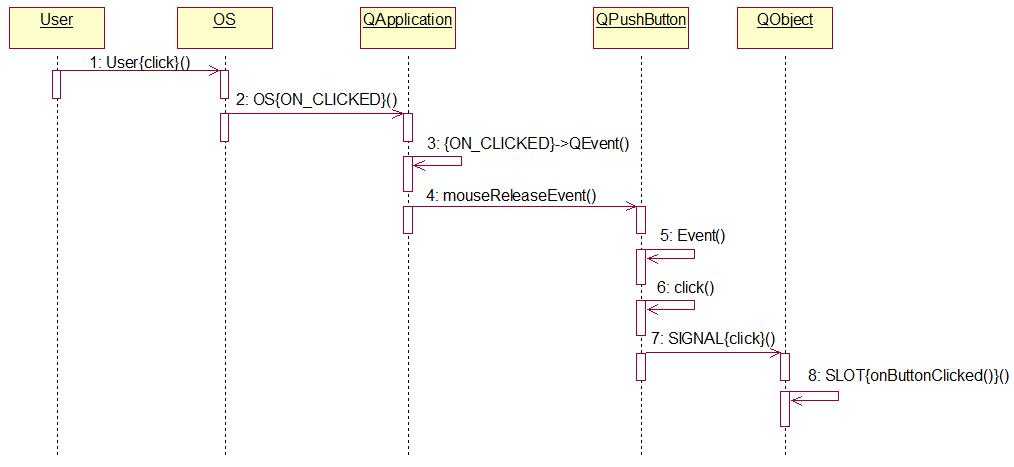
(3)QPushButton事件处理分析
①接收到鼠标事件
②QApplication调用event(QEvent*)成员函数,进行事件的分类处理。
③调用mouseReleaseEvent(QMouseEvent*)成员函数
④QPushButton调用click()成员函数
⑤触发信号SIGNAL(clicked())
【编程实验】自定义事件处理函数
//main.cpp

#include "Widget.h" #include <QApplication> int main(int argc, char *argv[]) { QApplication a(argc, argv); Widget w; w.show(); return a.exec(); }
//QMyPushButton.h
#ifndef _QMYPUSHBUTTON_H_ #define _QMYPUSHBUTTON_H_ #include <QPushButton> typedef void (QButtonListener)(QObject*,QMouseEvent*); class QMyPushButton : public QPushButton { Q_OBJECT protected: QButtonListener* m_listener; //重写QPushButton的事件处理函数 void mouseReleaseEvent(QMouseEvent *e); public: explicit QMyPushButton(QWidget* parent = 0, QButtonListener* listener = 0); }; #endif // _QMYPUSHBUTTON_H_
//QMyPushButton.cpp
#include "QMyPushButton.h" #include <QMouseEvent> QMyPushButton::QMyPushButton(QWidget* parent, QButtonListener* listener):QPushButton(parent) { m_listener = listener; } //重写改写事件处理函数,会改变程序的行为。 void QMyPushButton::mouseReleaseEvent(QMouseEvent *e) { if(m_listener != NULL) { //调用自定义的事件处理函数,尽管按钮的clicked信号被连接到onMyButtonClicked槽函数, //但因自定义的m_listener函数里并不触发clicked信号,从而槽函数不会被调用。 m_listener(this, e); e->accept();//事件被接收,就不再传递到父QWidget setDown(false); //按钮设置为“弹起”状态 } else { //父类的mouseReleaseEvent会去调用clicked(),并触发SIGNAL(clicked()) //从而调用到连接到该信号的槽函数(本例为onMyButtonClicked()) QPushButton::mouseReleaseEvent(e); //调用父类 } }
//Widget.h
#ifndef _WIDGET_H_ #define _WIDGET_H_ #include <QWidget> #include "QMyPushButton.h" class Widget : public QWidget { Q_OBJECT QMyPushButton myButton; protected slots: void onMyButtonClicked(); public: Widget(QWidget *parent = 0); ~Widget(); }; #endif // _WIDGET_H_
//Widget.cpp
#include "Widget.h" #include <qDebug> //自定义事件处理函数 void onMyButtonMouseRelease(QObject* sender, QMouseEvent* e) { qDebug() << "onMyButtonMouseRelease(QObject* sender, QMouseEvent* e)"; } Widget::Widget(QWidget *parent) : QWidget(parent),myButton(this, onMyButtonMouseRelease) //实验2:myButton(this, 0) { myButton.setText("QMyPushButton"); connect(&myButton, SIGNAL(clicked()), this, SLOT(onMyButtonClicked())); } //槽函数,用于接收按钮的clicked信号 void Widget::onMyButtonClicked() { qDebug() << "onMyButtonClicked()" ; } Widget::~Widget() { }
(4)事件(QEvent)和信号(SIGNAL)的不同
|
|
事件(QEvent) |
信号(SIGNAL) |
|
与QObject的关系 |
由具体对象进行处理 |
由具体对象主动产生 |
|
对程序影响 |
改写事件处理函数可能导致程序行为发生改变 |
信号是否存在对应的槽函数不会改变程序行为 |
|
两者的联系 |
一般而言,信号在具体的事件处理函数中产生 |
|
3. 文本编辑器中的关闭操作
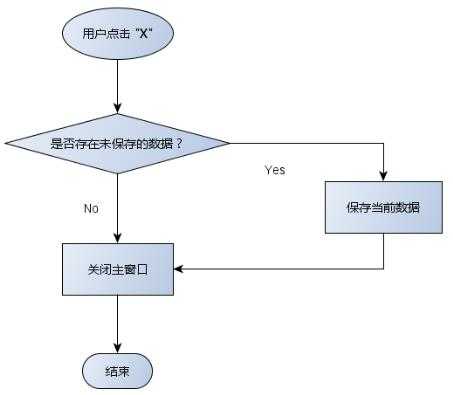
【编程实验】文本编辑器的关闭操作
//修改的部分
//MainWindow.h …… protected: void closeEvent(QCloseEvent *e); //重写窗体的关闭事件 …… //MainWindowSlots.cpp void MainWindow::closeEvent(QCloseEvent* e) { preEditorChanged(); if(!m_isTextChanged) { QMainWindow::closeEvent(e); } else { //当用户按下“取消” e->ignore();//忽略关闭事件 } }
//完整代码(只列出MainWindow.h和MainWindowSlots.cpp,其余文件与上一个NotePad程序一样)
//MainWindow.h

#ifndef MAINWINDOW_H #define MAINWINDOW_H #include <QMainWindow> #include <QMenuBar> //#include <QKeySequence> //#include <QAction> #include <QPlainTextEdit> #include <QLabel> #include <QFileDialog> class MainWindow : public QMainWindow { Q_OBJECT private: QPlainTextEdit mainEditor; QLabel statusLbl; QString m_filePath;//当前操作的文件路径 bool m_isTextChanged; //标识编辑框中的内容是否改变 //将构造函数、复制构造、赋值函数等私有化 MainWindow(QWidget *parent = 0); MainWindow(const MainWindow&); MainWindow& operator= (const MainWindow&); bool construct(); //二阶构造模式 bool initMenuBar(); //初始化菜单栏 bool initToolBar(); //初始化工具栏 bool initStatusBar(); //初始化状态栏 bool initMainEditor();//初始化文本编辑组件 //菜单设置 bool initFileMenu(QMenuBar* mb); //“文件”菜单 bool initEditMenu(QMenuBar* mb); //“编辑”菜单 bool initFormatMenu(QMenuBar* mb); //“格式”菜单 bool initViewMenu(QMenuBar* mb); //“查看”菜单 bool initHelpMenu(QMenuBar* mb); //“帮助”菜单 //工具栏设置 bool initFileToolItem(QToolBar* tb); bool initEditToolItem(QToolBar* tb); bool initFormatToolItem(QToolBar* tb); bool initViewToolItem(QToolBar* tb); //生成菜单项 bool makeAction(QAction*& action, QWidget* parent, QString text, int key); //生成工具栏中的各按钮 bool makeAction(QAction*& action, QWidget* parent, QString tip, QString icon); QString showFileDialog(QFileDialog::AcceptMode mode, QString title);//显示打开和保存对话框 void showErrorMessage(QString message);//显示“错误对话框”(QMessagBox) int showQueryMessage(QString message); //显示“询问对话框” QString saveCurrentData(QString path = "", QString title = "Save"); //保存编辑框中的内容 void preEditorChanged(); //判断文本框是否被更改,并决定是否弹出“保存对话框” protected: void closeEvent(QCloseEvent *e); //重写窗体的关闭事件 private slots: void onFileNew(); void onFileOpen(); void onFileSave(); void onFileSaveAs(); void onTextChanged();//文本框内容发生改变里,会收到textChanged信号,这里是接收该信号的槽函数 public: static MainWindow* NewInstance(); ~MainWindow(); }; #endif // MAINWINDOW_H
//MainWindowSlots.cpp

//该文件MainWindowSlots.cpp与MainWindowUI.cpp的分离 //体现了界面和功能代码分离的思想 #include "MainWindow.h" #include <QMessageBox> #include <QFile> #include <QTextStream> #include <QMap> #include <QCloseEvent> #include <QDebug> void MainWindow::showErrorMessage(QString message) { QMessageBox msg(this); msg.setWindowTitle("Erro"); msg.setText(message); msg.setIcon(QMessageBox::Critical); msg.setStandardButtons(QMessageBox::Ok); msg.exec(); } int MainWindow::showQueryMessage(QString message) { QMessageBox msg(this); msg.setWindowTitle("Query"); msg.setText(message); msg.setIcon(QMessageBox::Question); msg.setStandardButtons(QMessageBox::Yes | QMessageBox::No | QMessageBox::Cancel); return msg.exec(); } QString MainWindow::showFileDialog(QFileDialog::AcceptMode mode, QString title) { QString ret = ""; QFileDialog fd(this); QStringList filters; QMap<QString, QString> map; const char* filterArray[][2] = { {"Text(*.txt)", ".txt"}, {"All Files(*.*)", "*" }, {NULL, NULL} }; for (int i=0; filterArray[i][0] != NULL; i++) { filters.append(filterArray[i][0]); map.insert(filterArray[i][0], filterArray[i][1]); } fd.setWindowTitle(title); fd.setAcceptMode(mode); //QFileDialog::AcceptOpen或AcceptSave fd.setNameFilters(filters); if(mode == QFileDialog::AcceptOpen) { fd.setFileMode(QFileDialog::ExistingFile); //打开文件必须存在! } if(fd.exec() == QFileDialog::Accepted) { ret = fd.selectedFiles()[0]; //Qt5中ret返回的是完整的路径名,含后缀。因此,后面的if块可省略,但Qt4可能 //会返回不带后缀的文件名,当保存文件时,须手动加上去。 if(mode == QFileDialog::AcceptSave) { QString postfix = map[fd.selectedNameFilter()]; if((postfix != "*") && !ret.endsWith(postfix)) { ret = ret + postfix; } } } return ret; } void MainWindow::preEditorChanged() { if (m_isTextChanged) { int r = showQueryMessage("Do you want to save the changes to file?"); switch(r) { case QMessageBox::Yes: saveCurrentData(m_filePath); break; case QMessageBox::No: m_isTextChanged = false; break; case QMessageBox::Cancel: break; } } } void MainWindow::onFileNew() { preEditorChanged(); if(!m_isTextChanged) { mainEditor.clear(); setWindowTitle("NotePad - [ New ]"); m_filePath = ""; m_isTextChanged = false; } } void MainWindow::onFileOpen() { preEditorChanged(); if( !m_isTextChanged) { QString path = showFileDialog(QFileDialog::AcceptOpen, "Open"); if( path != "") { QFile file(path); if (file.open(QIODevice::ReadOnly | QIODevice::Text)) { mainEditor.setPlainText(QString(file.readAll())); file.close(); m_filePath = path; //记录当前打开的文件路径和文件名 m_isTextChanged = false; setWindowTitle("NotePad - [" + m_filePath + "]"); } else { showErrorMessage(QString("Open file Error!\n\n") + "\"" + path + "\""); } } } } QString MainWindow::saveCurrentData(QString path, QString title) { QString ret = path; if (ret =="") { //执行下面语句时,用户可以点击“取消”,此时ret返回"" ret = showFileDialog(QFileDialog::AcceptSave, title); } if (ret != "") { QFile file(ret); if (file.open(QIODevice::WriteOnly | QIODevice::Text)) { QTextStream out(&file); out << mainEditor.toPlainText(); file.close(); setWindowTitle("NotePad - [" + ret + "]"); m_isTextChanged = false; //己保存 } else { showErrorMessage(QString("Save file Error!\n\n") + "\"" + m_filePath + "\""); ret =""; //保存失败时 } } return ret; } void MainWindow::onFileSave() { QString path = saveCurrentData(m_filePath, "Save"); if( path != "" ) { m_filePath = path; } } void MainWindow::onFileSaveAs() { QString path = saveCurrentData(m_filePath, "Save As"); if( path != "" ) { m_filePath = path; } } void MainWindow::onTextChanged() { if( !m_isTextChanged ) { setWindowTitle("*" + windowTitle()); } m_isTextChanged = true; //qDebug()<< "onTextChanged()"; } void MainWindow::closeEvent(QCloseEvent* e) { preEditorChanged(); if(!m_isTextChanged) { QMainWindow::closeEvent(e); } else { //当用户按下“取消” e->ignore();//忽略关闭事件 } }
4. 小结
(1)Qt中的事件和信号不同
(2)事件由QObject对象进行处理
(3)信号由QObject对象触发
(4)重写事件处理函数可能改变程序行为
(5)信号的触发不会对程序行为造成影响
(6)事件处理是在实际工程开发中应用非常普遍。
标签:
原文地址:http://www.cnblogs.com/5iedu/p/5860440.html