标签:
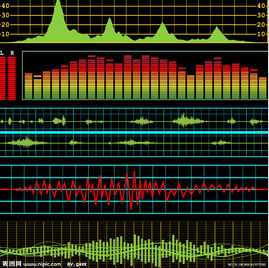
最终效果类似于音频图中的条状图
只是效果模拟,并不监听真实的音频
条的宽度相同,高度随机;条的颜色是红到黄的线性渐变
随着时间的变化,条的高度发生变化
自定义属性
条的宽度(默认 3dp)
条的颜色变化范围(两个颜色——默认红色、橙色)
条之间的间距
整个 View 的背景颜色
变化的频率,单位是毫秒
处理起始绘制的坐标,并结合条间距计算 View 能显示多少个条。计算方法:条的总数 = (View 的宽度 - 条间距 * 2) / (条的宽度 + 条间距)
随机生成条的高度,高度的范围:[1, 控件的高度]
条的颜色在两个颜色之间,随时间呈线性梯度变化
定义自定义属性(res/values/attrs.xml):
<declare-styleable name="AudioBarChart">
<attr name="barWidth" format="reference|dimension" /><!-- 条的宽度,默认 3dp -->
<attr name="barStartColor" format="reference|color" /><!-- 条颜色的起始值,默认红色 -->
<attr name="barEndColor" format="reference|color" /><!-- 条颜色的结束值,默认橙色 -->
<attr name="barSpace" format="reference|dimension" /><!-- 条间距,默认 1dp -->
<attr name="wholeBgColor" format="reference|color" /><!-- 整个的背影颜色,默认白色 -->
<attr name="changeFrenquency" format="integer" /><!-- 条变化的频率,单位毫秒,默认 300 -->
</declare-styleable>
获取自定义属性并指定默认值:
public AudioBarChart(Context context, AttributeSet attrs) {
super(context, attrs);
TypedArray typedArray = context.obtainStyledAttributes(attrs, R.styleable.AudioBarChart);
mBarWidth = (int) typedArray.getDimension(R.styleable.AudioBarChart_barWidth, 20);
mBarStartColor = typedArray.getColor(R.styleable.AudioBarChart_barStartColor, getResources().getColor(R.color.audio_bar_chart_red));
mBarEndColor = typedArray.getColor(R.styleable.AudioBarChart_barEndColor, getResources().getColor(R.color.audio_bar_chart_orange));
mBarSpace = (int) typedArray.getDimension(R.styleable.AudioBarChart_barSpace, 5);
mWholeBgColor = typedArray.getColor(R.styleable.AudioBarChart_wholeBgColor, getResources().getColor(android.R.color.white));
mChangeFrequency = typedArray.getInt(R.styleable.AudioBarChart_changeFrenquency, 300);
typedArray.recycle();
}
测量并初始化变量值:
@Override
protected void onMeasure(int widthMeasureSpec, int heightMeasureSpec) {
super.onMeasure(widthMeasureSpec, heightMeasureSpec);
mWidth = MeasureSpec.getSize(widthMeasureSpec);
mHeight = MeasureSpec.getSize(heightMeasureSpec);
setMeasuredDimension(mWidth, mHeight);
mBarPaint = new Paint(Paint.ANTI_ALIAS_FLAG);
mBarPaint.setStyle(Paint.Style.FILL);
mBarCount = (mWidth - mBarSpace * 2) / (mBarWidth + mBarSpace);
}
绘制:
@Override
protected void onDraw(Canvas canvas) {
super.onDraw(canvas);
setBackgroundColor(mWholeBgColor);
for (int i = 0; i < mBarCount; i++) {
int height = mHeight - new Random().nextInt(mHeight * 3 / 4);
int x = (i + 1) * mBarSpace + i * mBarWidth;
Rect rect = new Rect(x, height, x + mBarWidth, mHeight);
mLinearGradient = new LinearGradient(x, mHeight, x + mBarWidth, height, mBarStartColor, mBarEndColor, Shader.TileMode.CLAMP);
mBarPaint.setShader(mLinearGradient);
canvas.drawRect(rect, mBarPaint);
}
postInvalidateDelayed(mChangeFrequency);
}
最终效果:
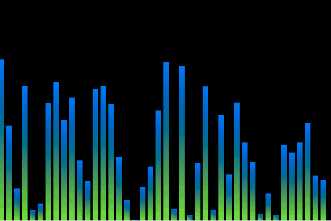
标签:
原文地址:http://www.cnblogs.com/wchhuangya/p/5861452.html