标签:
1. 首先下载jacob-1.18.zip,解压后有两个文件jacob.jar 和 jacob.dll。需要把jacob.jar放到你工程的classpath中并且把jacob.dll放到jdk的bin目录下(D:\Program Files\Java\jdk1.8.0_101\bin)目录下或者系统的system32其他相应的目录下。
2.下面是提供的工具类
1 package com.erqiao.rc.util; 2 3 import com.jacob.activeX.ActiveXComponent; 4 import com.jacob.com.ComThread; 5 import com.jacob.com.Dispatch; 6 import com.jacob.com.Variant; 7 8 /** */ 9 /*** 10 * 11 * @author BruceLeey 12 * 13 */ 14 public class MSWordManager { 15 // word文档 16 private Dispatch doc = null; 17 // word运行程序对象 18 private ActiveXComponent word = null; 19 // 所有word文档集合 20 private Dispatch documents = null; 21 // 选定的范围或插入点 22 private static Dispatch selection = null; 23 // 设置是否保存后才退出的标志 24 private boolean saveOnExit = true; 25 26 public MSWordManager() { 27 ComThread.InitSTA(); 28 if (word == null) { 29 word = new ActiveXComponent("Word.Application"); 30 word.setProperty("Visible", new Variant(false)); 31 } 32 if (documents == null) 33 documents = word.getProperty("Documents").toDispatch(); 34 } 35 36 /** */ 37 /** 38 * 设置退出时参数 39 * 40 * @param saveOnExit 41 * boolean true-退出时保存文件,false-退出时不保存文件 42 */ 43 public void setSaveOnExit(boolean saveOnExit) { 44 this.saveOnExit = saveOnExit; 45 } 46 47 /** */ 48 /** 49 * 创建一个新的word文档 50 * 51 */ 52 public void createNewDocument() { 53 doc = Dispatch.call(documents, "Add").toDispatch(); 54 selection = Dispatch.get(word, "Selection").toDispatch(); 55 } 56 57 /** */ 58 /** 59 * 打开一个已存在的文档 60 * 61 * @param docPath 62 */ 63 public void openDocument(String docPath) { 64 closeDocument(); 65 doc = Dispatch.call(documents, "Open", docPath).toDispatch(); 66 selection = Dispatch.get(word, "Selection").toDispatch(); 67 } 68 69 /** */ 70 /** 71 * 把选定的内容或插入点向上移动 72 * 73 * @param pos 74 * 移动的距离 75 */ 76 public void moveUp(int pos) { 77 if (selection == null) 78 selection = Dispatch.get(word, "Selection").toDispatch(); 79 for (int i = 0; i < pos; i++) 80 Dispatch.call(selection, "MoveUp"); 81 82 } 83 84 /** */ 85 /** 86 * 在指定的单元格里填写数据 87 * 88 * @param tableIndex 89 * 文档中的第tIndex个Table,即tIndex为索引取 90 * @param cellRowIdx 91 * cell在Table第row行 92 * @param cellColIdx 93 * cell在Talbe第col列 94 * @param txt 95 * 填写的数据 96 */ 97 public void moveToCell(int tableIndex, int cellRowIdx, int cellColIdx) { 98 // 所有表格 99 Dispatch tables = Dispatch.get(doc, "Tables").toDispatch(); 100 // 要填充的表格 101 Dispatch table = Dispatch.call(tables, "Item", new Variant(tableIndex)).toDispatch(); 102 Dispatch cell = Dispatch.call(table, "Cell", new Variant(cellRowIdx), new Variant(cellColIdx)).toDispatch(); 103 Dispatch.call(cell, "Select"); 104 Dispatch.call(selection, "MoveRight"); 105 } 106 107 /** 108 * 插入分节符 109 */ 110 public void InsertBreakNextPage(){ 111 Dispatch.call(word, "Run", new Variant("InsertBreakWdSectionBreakNextPage")); 112 } 113 114 /** 115 * 新增分页符 116 */ 117 public void InsertBreak(){ 118 Dispatch.call(selection, "InsertBreak" , new Variant(7) ); 119 } 120 121 /** 122 * 换行符 123 */ 124 public void Enter(){ 125 Dispatch.call(selection, "TypeParagraph"); 126 } 127 128 /** */ 129 /** 130 * 把选定的内容或者插入点向下移动 131 * 132 * @param pos 133 * 移动的距离 134 */ 135 public void moveDown(int pos) { 136 if (selection == null) 137 selection = Dispatch.get(word, "Selection").toDispatch(); 138 for (int i = 0; i < pos; i++) 139 Dispatch.call(selection, "MoveDown"); 140 } 141 142 /** */ 143 /** 144 * 把选定的内容或者插入点向左移动 145 * 146 * @param pos 147 * 移动的距离 148 */ 149 public void moveLeft(int pos) { 150 if (selection == null) 151 selection = Dispatch.get(word, "Selection").toDispatch(); 152 for (int i = 0; i < pos; i++) { 153 Dispatch.call(selection, "MoveLeft"); 154 } 155 } 156 157 /** */ 158 /** 159 * 把选定的内容或者插入点向右移动 160 * 161 * @param pos 162 * 移动的距离 163 */ 164 public void moveRight(int pos) { 165 if (selection == null) 166 selection = Dispatch.get(word, "Selection").toDispatch(); 167 for (int i = 0; i < pos; i++) 168 Dispatch.call(selection, "MoveRight"); 169 } 170 171 /** */ 172 /** 173 * 把插入点移动到文件首位置 174 * 175 */ 176 public void moveStart() { 177 if (selection == null) 178 selection = Dispatch.get(word, "Selection").toDispatch(); 179 Dispatch.call(selection, "HomeKey", new Variant(6)); 180 } 181 182 /** */ 183 /** 184 * 从选定内容或插入点开始查找文本 185 * 186 * @param toFindText 187 * 要查找的文本 188 * @return boolean true-查找到并选中该文本,false-未查找到文本 189 */ 190 public boolean find(String toFindText) { 191 if (toFindText == null || toFindText.equals("")) 192 return false; 193 // 从selection所在位置开始查询 194 Dispatch find = word.call(selection, "Find").toDispatch(); 195 // 设置要查找的内容 196 Dispatch.put(find, "Text", toFindText); 197 // 向前查找 198 Dispatch.put(find, "Forward", "True"); 199 // 设置格式 200 Dispatch.put(find, "Format", "True"); 201 // 大小写匹配 202 Dispatch.put(find, "MatchCase", "True"); 203 // 全字匹配 204 Dispatch.put(find, "MatchWholeWord", "True"); 205 // 查找并选中 206 return Dispatch.call(find, "Execute").getBoolean(); 207 } 208 209 /** */ 210 /** 211 * 把选定选定内容设定为替换文本 212 * 213 * @param toFindText 214 * 查找字符串 215 * @param newText 216 * 要替换的内容 217 * @return 218 */ 219 public boolean replaceText(String toFindText, String newText) { 220 if (!find(toFindText)) 221 return false; 222 Dispatch.put(selection, "Text", newText); 223 return true; 224 } 225 226 /** */ 227 /** 228 * 全局替换文本 229 * 230 * @param toFindText 231 * 查找字符串 232 * @param newText 233 * 要替换的内容 234 */ 235 public void replaceAllText(String toFindText, String newText) { 236 while (find(toFindText)) { 237 Dispatch.put(selection, "Text", newText); 238 Dispatch.call(selection, "MoveRight"); 239 } 240 } 241 242 /** */ 243 /** 244 * 在当前插入点插入字符串 245 * 246 * @param newText 247 * 要插入的新字符串 248 */ 249 public void insertText(String newText) { 250 Dispatch.put(selection, "Text", newText); 251 } 252 253 /** */ 254 /** 255 * 256 * @param toFindText 257 * 要查找的字符串 258 * @param imagePath 259 * 图片路径 260 * @return 261 */ 262 public boolean replaceImage(String toFindText, String imagePath) { 263 if (!find(toFindText)) 264 return false; 265 Dispatch.call(Dispatch.get(selection, "InLineShapes").toDispatch(), "AddPicture", imagePath); 266 return true; 267 } 268 269 /** */ 270 /** 271 * 全局替换图片 272 * 273 * @param toFindText 274 * 查找字符串 275 * @param imagePath 276 * 图片路径 277 */ 278 public void replaceAllImage(String toFindText, String imagePath) { 279 while (find(toFindText)) { 280 Dispatch.call(Dispatch.get(selection, "InLineShapes").toDispatch(), "AddPicture", imagePath); 281 Dispatch.call(selection, "MoveRight"); 282 } 283 } 284 285 /** */ 286 /** 287 * 在当前插入点插入图片 288 * 289 * @param imagePath 290 * 图片路径 291 */ 292 public void insertImage(String imagePath) { 293 if (imagePath != "" && imagePath != null) { 294 Dispatch.call(Dispatch.get(selection, "InLineShapes").toDispatch(), "AddPicture", imagePath); 295 } 296 } 297 298 /** */ 299 /** 300 * 合并单元格 301 * 302 * @param tableIndex 303 * @param fstCellRowIdx 304 * @param fstCellColIdx 305 * @param secCellRowIdx 306 * @param secCellColIdx 307 */ 308 public void mergeCell(int tableIndex, int fstCellRowIdx, int fstCellColIdx, int secCellRowIdx, int secCellColIdx) { 309 // 所有表格 310 Dispatch tables = Dispatch.get(doc, "Tables").toDispatch(); 311 // 要填充的表格 312 Dispatch table = Dispatch.call(tables, "Item", new Variant(tableIndex)).toDispatch(); 313 Dispatch fstCell = Dispatch.call(table, "Cell", new Variant(fstCellRowIdx), new Variant(fstCellColIdx)) 314 .toDispatch(); 315 Dispatch secCell = Dispatch.call(table, "Cell", new Variant(secCellRowIdx), new Variant(secCellColIdx)) 316 .toDispatch(); 317 Dispatch.call(fstCell, "Merge", secCell); 318 } 319 320 /** */ 321 /** 322 * 在指定的单元格里填写数据 323 * 324 * @param tableIndex 325 * 文档中的第tIndex个Table,即tIndex为索引取 326 * @param cellRowIdx 327 * cell在Table第row行 328 * @param cellColIdx 329 * cell在Talbe第col列 330 * @param txt 331 * 填写的数据 332 */ 333 public void putTxtToCell(int tableIndex, int cellRowIdx, int cellColIdx, String txt) { 334 // 所有表格 335 Dispatch tables = Dispatch.get(doc, "Tables").toDispatch(); 336 // 要填充的表格 337 Dispatch table = Dispatch.call(tables, "Item", new Variant(tableIndex)).toDispatch(); 338 Dispatch cell = Dispatch.call(table, "Cell", new Variant(cellRowIdx), new Variant(cellColIdx)).toDispatch(); 339 Dispatch.call(cell, "Select"); 340 Dispatch.put(selection, "Text", txt); 341 } 342 343 /** */ 344 /** 345 * 在指定的单元格里填写数据 346 * 347 * @param tableIndex 348 * @param cellRowIdx 349 * @param cellColIdx 350 * @param txt 351 */ 352 public void putTxtToCellCenter(int tableIndex, int cellRowIdx, int cellColIdx, String txt) { 353 // 所有表格 354 Dispatch tables = Dispatch.get(doc, "Tables").toDispatch(); 355 // 要填充的表格 356 Dispatch table = Dispatch.call(tables, "Item", new Variant(tableIndex)).toDispatch(); 357 Dispatch cell = Dispatch.call(table, "Cell", new Variant(cellRowIdx), new Variant(cellColIdx)).toDispatch(); 358 Dispatch.call(cell, "Select"); 359 Dispatch alignment = Dispatch.get(selection, "ParagraphFormat").toDispatch(); 360 Dispatch.put(alignment, "Alignment", "3"); 361 Dispatch.put(selection, "Text", txt); 362 } 363 364 /** 365 * 366 * 得到当前文档的tables集合 367 */ 368 public Dispatch getTables() throws Exception { 369 if (this.doc == null) { 370 throw new Exception("there is not a document can‘t be operate!!!"); 371 } 372 return Dispatch.get(doc, "Tables").toDispatch(); 373 } 374 375 /** 376 * 377 * 得到当前文档的表格数 378 * 379 * @param Dispatch 380 */ 381 public int getTablesCount(Dispatch tables) throws Exception { 382 int count = 0; 383 try { 384 this.getTables(); 385 } catch (Exception e) { 386 throw new Exception("there is not any table!!"); 387 } 388 count = Dispatch.get(tables, "Count").getInt(); 389 return count; 390 } 391 392 /** */ 393 /** 394 * 在当前文档拷贝剪贴板数据 395 * 396 * @param pos 397 */ 398 public void pasteExcelSheet(String pos) { 399 moveStart(); 400 if (this.find(pos)) { 401 Dispatch textRange = Dispatch.get(selection, "Range").toDispatch(); 402 Dispatch.call(textRange, "Paste"); 403 } 404 } 405 406 /** */ 407 /** 408 * 在当前文档指定的位置拷贝表格 409 * 410 * @param pos 411 * 当前文档指定的位置 412 * @param tableIndex 413 * 被拷贝的表格在word文档中所处的位置 414 */ 415 public void copyTable(/*String pos, */int tableIndex) { 416 // 所有表格 417 Dispatch tables = Dispatch.get(doc, "Tables").toDispatch(); 418 // 要填充的表格 419 Dispatch table = Dispatch.call(tables, "Item", new Variant(tableIndex)).toDispatch(); 420 Dispatch range = Dispatch.get(table, "Range").toDispatch(); 421 Dispatch.call(range, "Copy"); 422 Dispatch.call(selection, "Paste"); 423 // if (this.find(pos)) { 424 // Dispatch textRange = Dispatch.get(selection, "Range").toDispatch(); 425 // Dispatch.call(textRange, "Paste"); 426 // } 427 } 428 429 /** */ 430 /** 431 * 在当前文档指定的位置拷贝来自另一个文档中的表格 432 * 433 * @param anotherDocPath 434 * 另一个文档的磁盘路径 435 * @param tableIndex 436 * 被拷贝的表格在另一格文档中的位置 437 * @param pos 438 * 当前文档指定的位置 439 */ 440 public void copyTableFromAnotherDoc(String anotherDocPath, int tableIndex, String pos) { 441 Dispatch doc2 = null; 442 try { 443 doc2 = Dispatch.call(documents, "Open", anotherDocPath).toDispatch(); 444 // 所有表格 445 Dispatch tables = Dispatch.get(doc2, "Tables").toDispatch(); 446 // 要填充的表格 447 Dispatch table = Dispatch.call(tables, "Item", new Variant(tableIndex)).toDispatch(); 448 Dispatch range = Dispatch.get(table, "Range").toDispatch(); 449 Dispatch.call(range, "Copy"); 450 if (this.find(pos)) { 451 Dispatch textRange = Dispatch.get(selection, "Range").toDispatch(); 452 Dispatch.call(textRange, "Paste"); 453 } 454 } catch (Exception e) { 455 e.printStackTrace(); 456 } finally { 457 if (doc2 != null) { 458 Dispatch.call(doc2, "Close", new Variant(saveOnExit)); 459 doc2 = null; 460 } 461 } 462 } 463 464 /** */ 465 /** 466 * 在当前文档指定的位置拷贝来自另一个文档中的图片 467 * 468 * @param anotherDocPath 469 * 另一个文档的磁盘路径 470 * @param shapeIndex 471 * 被拷贝的图片在另一格文档中的位置 472 * @param pos 473 * 当前文档指定的位置 474 */ 475 public void copyImageFromAnotherDoc(String anotherDocPath, int shapeIndex, String pos) { 476 Dispatch doc2 = null; 477 try { 478 doc2 = Dispatch.call(documents, "Open", anotherDocPath).toDispatch(); 479 Dispatch shapes = Dispatch.get(doc2, "InLineShapes").toDispatch(); 480 Dispatch shape = Dispatch.call(shapes, "Item", new Variant(shapeIndex)).toDispatch(); 481 Dispatch imageRange = Dispatch.get(shape, "Range").toDispatch(); 482 Dispatch.call(imageRange, "Copy"); 483 if (this.find(pos)) { 484 Dispatch textRange = Dispatch.get(selection, "Range").toDispatch(); 485 Dispatch.call(textRange, "Paste"); 486 } 487 } catch (Exception e) { 488 e.printStackTrace(); 489 } finally { 490 if (doc2 != null) { 491 Dispatch.call(doc2, "Close", new Variant(saveOnExit)); 492 doc2 = null; 493 } 494 } 495 } 496 497 /** */ 498 /** 499 * 创建表格 500 * 501 * @param pos 502 * 位置 503 * @param cols 504 * 列数 505 * @param rows 506 * 行数 507 */ 508 public void createTable(String pos, int numCols, int numRows) { 509 if (find(pos)) { 510 Dispatch tables = Dispatch.get(doc, "Tables").toDispatch(); 511 Dispatch range = Dispatch.get(selection, "Range").toDispatch(); 512 Dispatch newTable = Dispatch.call(tables, "Add", range, new Variant(numRows), new Variant(numCols)) 513 .toDispatch(); 514 Dispatch.call(selection, "MoveRight"); 515 } 516 } 517 518 /** */ 519 /** 520 * 在指定行前面增加行 521 * 522 * @param tableIndex 523 * word文件中的第N张表(从1开始) 524 * @param rowIndex 525 * 指定行的序号(从1开始) 526 */ 527 public void addTableRow(int tableIndex, int rowIndex) { 528 // 所有表格 529 Dispatch tables = Dispatch.get(doc, "Tables").toDispatch(); 530 // 要填充的表格 531 Dispatch table = Dispatch.call(tables, "Item", new Variant(tableIndex)).toDispatch(); 532 // 表格的所有行 533 Dispatch rows = Dispatch.get(table, "Rows").toDispatch(); 534 Dispatch row = Dispatch.call(rows, "Item", new Variant(rowIndex)).toDispatch(); 535 Dispatch.call(rows, "Add", new Variant(row)); 536 } 537 538 /** */ 539 /** 540 * 在第1行前增加一行 541 * 542 * @param tableIndex 543 * word文档中的第N张表(从1开始) 544 */ 545 public void addFirstTableRow(int tableIndex) { 546 // 所有表格 547 Dispatch tables = Dispatch.get(doc, "Tables").toDispatch(); 548 // 要填充的表格 549 Dispatch table = Dispatch.call(tables, "Item", new Variant(tableIndex)).toDispatch(); 550 // 表格的所有行 551 Dispatch rows = Dispatch.get(table, "Rows").toDispatch(); 552 Dispatch row = Dispatch.get(rows, "First").toDispatch(); 553 Dispatch.call(rows, "Add", new Variant(row)); 554 } 555 556 /** */ 557 /** 558 * 在最后1行前增加一行 559 * 560 * @param tableIndex 561 * word文档中的第N张表(从1开始) 562 */ 563 public void addLastTableRow(int tableIndex) { 564 // 所有表格 565 Dispatch tables = Dispatch.get(doc, "Tables").toDispatch(); 566 // 要填充的表格 567 Dispatch table = Dispatch.call(tables, "Item", new Variant(tableIndex)).toDispatch(); 568 // 表格的所有行 569 Dispatch rows = Dispatch.get(table, "Rows").toDispatch(); 570 Dispatch row = Dispatch.get(rows, "Last").toDispatch(); 571 Dispatch.call(rows, "Add", new Variant(row)); 572 } 573 574 /** */ 575 /** 576 * 增加一行 577 * 578 * @param tableIndex 579 * word文档中的第N张表(从1开始) 580 */ 581 public void addRow(int tableIndex) { 582 Dispatch tables = Dispatch.get(doc, "Tables").toDispatch(); 583 // 要填充的表格 584 Dispatch table = Dispatch.call(tables, "Item", new Variant(tableIndex)).toDispatch(); 585 // 表格的所有行 586 Dispatch rows = Dispatch.get(table, "Rows").toDispatch(); 587 Dispatch.call(rows, "Add"); 588 } 589 590 /** */ 591 /** 592 * 增加一列 593 * 594 * @param tableIndex 595 * word文档中的第N张表(从1开始) 596 */ 597 public void addCol(int tableIndex) { 598 // 所有表格 599 Dispatch tables = Dispatch.get(doc, "Tables").toDispatch(); 600 // 要填充的表格 601 Dispatch table = Dispatch.call(tables, "Item", new Variant(tableIndex)).toDispatch(); 602 // 表格的所有行 603 Dispatch cols = Dispatch.get(table, "Columns").toDispatch(); 604 Dispatch.call(cols, "Add").toDispatch(); 605 Dispatch.call(cols, "AutoFit"); 606 } 607 608 /** */ 609 /** 610 * 在指定列前面增加表格的列 611 * 612 * @param tableIndex 613 * word文档中的第N张表(从1开始) 614 * @param colIndex 615 * 制定列的序号 (从1开始) 616 */ 617 public void addTableCol(int tableIndex, int colIndex) { 618 // 所有表格 619 Dispatch tables = Dispatch.get(doc, "Tables").toDispatch(); 620 // 要填充的表格 621 Dispatch table = Dispatch.call(tables, "Item", new Variant(tableIndex)).toDispatch(); 622 // 表格的所有行 623 Dispatch cols = Dispatch.get(table, "Columns").toDispatch(); 624 System.out.println(Dispatch.get(cols, "Count")); 625 Dispatch col = Dispatch.call(cols, "Item", new Variant(colIndex)).toDispatch(); 626 // Dispatch col = Dispatch.get(cols, "First").toDispatch(); 627 Dispatch.call(cols, "Add", col).toDispatch(); 628 Dispatch.call(cols, "AutoFit"); 629 } 630 631 /** */ 632 /** 633 * 在第1列前增加一列 634 * 635 * @param tableIndex 636 * word文档中的第N张表(从1开始) 637 */ 638 public void addFirstTableCol(int tableIndex) { 639 Dispatch tables = Dispatch.get(doc, "Tables").toDispatch(); 640 // 要填充的表格 641 Dispatch table = Dispatch.call(tables, "Item", new Variant(tableIndex)).toDispatch(); 642 // 表格的所有行 643 Dispatch cols = Dispatch.get(table, "Columns").toDispatch(); 644 Dispatch col = Dispatch.get(cols, "First").toDispatch(); 645 Dispatch.call(cols, "Add", col).toDispatch(); 646 Dispatch.call(cols, "AutoFit"); 647 } 648 649 /** */ 650 /** 651 * 在最后一列前增加一列 652 * 653 * @param tableIndex 654 * word文档中的第N张表(从1开始) 655 */ 656 public void addLastTableCol(int tableIndex) { 657 Dispatch tables = Dispatch.get(doc, "Tables").toDispatch(); 658 // 要填充的表格 659 Dispatch table = Dispatch.call(tables, "Item", new Variant(tableIndex)).toDispatch(); 660 // 表格的所有行 661 Dispatch cols = Dispatch.get(table, "Columns").toDispatch(); 662 Dispatch col = Dispatch.get(cols, "Last").toDispatch(); 663 Dispatch.call(cols, "Add", col).toDispatch(); 664 Dispatch.call(cols, "AutoFit"); 665 } 666 667 /** */ 668 /** 669 * 设置当前选定内容的字体 670 * 671 * @param boldSize 672 * @param italicSize 673 * @param underLineSize 674 * 下划线 675 * @param colorSize 676 * 字体颜色 677 * @param size 678 * 字体大小 679 * @param name 680 * 字体名称 681 */ 682 public void setFont(boolean bold, boolean italic, boolean underLine, String colorSize, String size, String name) { 683 Dispatch font = Dispatch.get(selection, "Font").toDispatch(); 684 Dispatch.put(font, "Name", new Variant(name)); 685 Dispatch.put(font, "Bold", new Variant(bold)); 686 Dispatch.put(font, "Italic", new Variant(italic)); 687 Dispatch.put(font, "Underline", new Variant(underLine)); 688 Dispatch.put(font, "Color", colorSize); 689 Dispatch.put(font, "Size", size); 690 } 691 692 public void setFontCenter(String name) { 693 Dispatch font = Dispatch.get(selection, "Font").toDispatch(); 694 Dispatch alignment = Dispatch.get(selection, "ParagraphFormat").toDispatch(); 695 Dispatch.put(alignment, "Alignment", "3"); 696 Dispatch.call(selection, "TypeText", name); 697 } 698 699 /** */ 700 /** 701 * 文件保存或另存为 702 * 703 * @param savePath 704 * 保存或另存为路径 705 */ 706 public void save(String savePath) { 707 Dispatch.call(doc, "SaveAs", savePath); // 保存 708 /**//* 709 * Dispatch.call(Dispatch.call(word, "WordBasic").getDispatch(), 710 * "FileSaveAs", savePath); 711 */ 712 } 713 714 /** */ 715 /** 716 * 关闭当前word文档 717 * 718 */ 719 public void closeDocument() { 720 if (doc != null) { 721 Dispatch.call(doc, "Save"); 722 Dispatch.call(doc, "Close", new Variant(saveOnExit)); 723 doc = null; 724 } 725 } 726 727 /** */ 728 /** 729 * 关闭全部应用 730 * 731 */ 732 public void close() { 733 closeDocument(); 734 if (word != null) { 735 Dispatch.call(word, "Quit"); 736 word = null; 737 } 738 selection = null; 739 documents = null; 740 ComThread.Release(); 741 } 742 743 /** */ 744 /** 745 * 打印当前word文档 746 * 747 */ 748 public void printFile() { 749 if (doc != null) { 750 Dispatch.call(doc, "PrintOut"); 751 } 752 } 753 754 /** */ 755 /** 756 * 删除一行 757 * 758 * @param tableIndex 759 * word文档中的第N张表(从1开始) 760 */ 761 public void delRow(int tableIndex) { 762 Dispatch tables = Dispatch.get(doc, "Tables").toDispatch(); 763 // 要填充的表格 764 Dispatch table = Dispatch.call(tables, "Item", new Variant(tableIndex)).toDispatch(); 765 // 表格的所有行 766 Dispatch rows = Dispatch.get(table, "Rows").toDispatch(); 767 Object temp1 = Dispatch.get(rows, "Count"); 768 String temp2 = temp1.toString(); 769 int count = Integer.parseInt(temp2); 770 while (count > 1) { 771 Dispatch row = Dispatch.get(rows, "Last").toDispatch(); 772 Dispatch.call(row, "Delete"); 773 rows = Dispatch.get(table, "Rows").toDispatch(); 774 temp1 = Dispatch.get(rows, "Count"); 775 temp2 = temp1.toString(); 776 count = Integer.parseInt(temp2); 777 } 778 } 779 780 public void setProp(String sName, String sValue) { 781 Dispatch props = Dispatch.get(doc, "CustomDocumentProperties").toDispatch(); 782 Dispatch prop = Dispatch.call(props, "Item", sName).toDispatch(); 783 String sOldVal = Dispatch.get(prop, "Value").toString(); 784 if (!sOldVal.equals(sValue)) 785 Dispatch.put(prop, "Value", sValue); 786 } 787 788 /** */ 789 /** 790 * @param nType: 791 * 1, number; 2,bool; 3,date; 4,str; 792 */ 793 public void addProp(String sName, int nType, String sValue) { 794 Dispatch props = Dispatch.get(doc, "CustomDocumentProperties").toDispatch(); 795 Dispatch prop = null; 796 try { 797 prop = Dispatch.call(props, "Item", sName).toDispatch(); 798 } catch (Exception e) { 799 prop = null; 800 } 801 if (prop != null) 802 return; 803 // 1, number; 2,bool; 3,date; 4,str; 804 prop = Dispatch.call(props, "Add", sName, false, nType, sValue).toDispatch(); 805 Dispatch.put(prop, "Value", sValue); 806 } 807 808 public String getProp(String sName) { 809 String sValue = null; 810 Dispatch props = Dispatch.get(doc, "CustomDocumentProperties").toDispatch(); 811 Dispatch prop = Dispatch.call(props, "Item", sName).toDispatch(); 812 813 sValue = Dispatch.get(prop, "Value").toString(); 814 @SuppressWarnings("unused") 815 String sType = Dispatch.get(prop, "Type").toString(); 816 817 try { 818 Dispatch prop0 = Dispatch.call(doc, "CustomDocumentProperties", sName).toDispatch(); 819 sValue = Dispatch.get(prop0, "Value").toString(); 820 } catch (Exception e) { 821 e.printStackTrace(); 822 } 823 return sValue; 824 } 825 826 public void fack_change() { 827 Dispatch _sel = Dispatch.call(doc, "Range", 0, 0).toDispatch(); 828 Dispatch.call(_sel, "InsertBefore", "A"); 829 Dispatch.call(_sel, "Select"); 830 Dispatch.call(_sel, "Delete"); 831 } 832 833 /** 834 * 从第tIndex个Table中取出值第row行,第col列的值 835 * 836 * @param tableIndex 837 * 文档中的第tIndex个Table,即tIndex为索引取 838 * @param cellRowIdx 839 * cell在Table第row行 840 * @param cellColIdx 841 * cell在Talbe第col列 842 * @return cell单元值 843 * @throws Exception 844 */ 845 public String getCellString(int tableIndex, int cellRowIdx, int cellColIdx) throws Exception { 846 // 所有表格 847 Dispatch tables = Dispatch.get(doc, "Tables").toDispatch(); 848 // 要取数据的表格 849 Dispatch table = Dispatch.call(tables, "Item", new Variant(tableIndex)).toDispatch(); 850 Dispatch cell = Dispatch.call(table, "Cell", new Variant(cellRowIdx), new Variant(cellColIdx)).toDispatch(); 851 Dispatch.call(cell, "Select"); 852 return Dispatch.get(selection, "Text").toString(); 853 } 854 855 /** 856 * 从第tableIndex个Table中取出值第cellRowIdx行,第cellColIdx列的值 857 * 858 * @param tIndex 859 * 文档中的第tIndex个Table,即tIndex为索引取 860 * @param cellRowIdx 861 * cell在Table第row行 862 * @param cellColIdx 863 * cell在Talbe第col列 864 * @return cell单元值 865 * @throws Exception 866 */ 867 public void getCellValue(int tableIndex, int cellRowIdx, int cellColIdx) throws Exception { 868 869 // 所有表格 870 Dispatch tables = Dispatch.get(doc, "Tables").toDispatch(); 871 // 要取数据的表格 872 Dispatch table = Dispatch.call(tables, "Item", new Variant(tableIndex)).toDispatch(); 873 Dispatch cell = Dispatch.call(table, "Cell", new Variant(cellRowIdx), new Variant(cellColIdx)).toDispatch(); 874 Dispatch.call(cell, "Select"); 875 Dispatch.call(selection, "Copy"); 876 877 } 878 879 880 }
3. 这里比较关键
需要调用宏来写代码,才能实现更多的功能
调用word宏
第一步,录制宏
在d盘根目录下(文档存放在哪里没有要求)新建一个word文档,名为test1.doc,打开,然后录制一段宏(具体录制哪类宏自便,调用时无需传参数即可,但是宏的保存方式要选择“所有文档(Normal)”,这样任何文档都可以调用这个宏了),宏名为macro1。
第二步,将test1.doc中宏macro1产生的影响撤销(比如那段宏是输入一段文字,那么就把这段文字删除)并保存,以便观察测试。
第三步,编写java调用代码
1 ActiveXComponent word=new ActiveXComponent("Word.Application"); 2 Dispatch documents = word.getProperty("Documents").toDispatch(); 3 Dispatch document = Dispatch.call(documents, "Open", "d:/test1.doc").toDispatch();//指定要打开的文档并且打开它 4 Dispatch.call(word, "Run", new Variant("macro1"));//在这个文档上运行宏
第四步,执行这段java代码
执行完成之后,可以发现被撤销的宏影响又回来了,说明宏调用成功。
第五步,高级特性
在相同目录下(文档存放目录没有规定)新建一个空白的word文档test2.doc,然后将以上代码修改为:
1 ActiveXComponent word=new ActiveXComponent("Word.Application"); 2 Dispatch documents = word.getProperty("Documents").toDispatch(); 3 Dispatch document = Dispatch.call(documents, "Open", "d:/test2.doc").toDispatch();//指定要打开的文档并且打开它 4 Dispatch.call(word, "Run", new Variant("macro1"));//在这个文档上运行宏
执行以上代码,可以发现,我们在test1.doc上录制的宏也可以在test2.doc上运行成功(当然选择宏保存时必须要保存到“所有文档(Normal)”中)。
调用excel宏
调用excel宏和调用word宏有点区别,因为excel不能将宏保存到“所有文档(Normal)”上,因此在调用宏的时候需要指明宏所在的具体文档,最后一条语句需要这么写:
1 Variant result = Dispatch.call(excel, "Run", new Variant("test.xls!Module1.test"),//这里需要说明宏所在的文档 2 new Variant(arg1), 3 new Variant(arg2));
4. 插入分节符代码这么来写;
首先录制一个宏,命名为InsertBreakWdSectionBreakNextPage
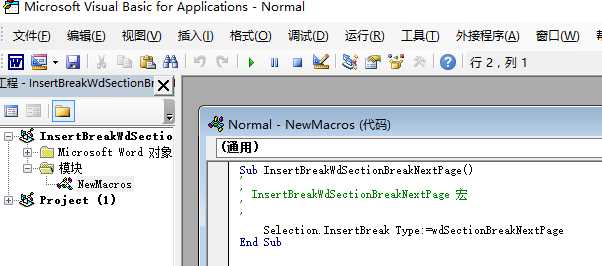
在程序中用jacob调用它。
Dispatch.call(app, "Run", new Variant("InsertBreakWdSectionBreakNextPage"));
参考:
1. 合并word文档时,用Jacob 插入分节符以达到保持原来的页眉的一个可行方案
2. java调用microsoft office(如word、excel)的宏
标签:
原文地址:http://www.cnblogs.com/qinwangchen/p/5894236.html