标签:
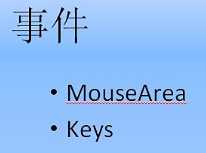
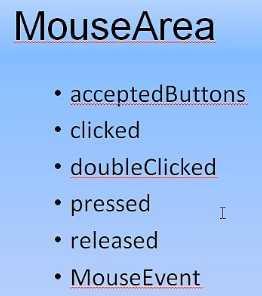
import QtQuick 2.7
import QtQuick.Controls 2.0
import QtQuick.Layouts 1.0
import QtQuick.Window 2.0
Window {
visible: true
width: 640
height: 480
title: qsTr("Hello World")
// 处理鼠标事件示例
MouseArea {
anchors.fill: parent; // 在哪个区域之内接收鼠标事件
acceptedButtons: Qt.LeftButton | Qt.RightButton; // 鼠标的左键和右键事件
onClicked: {
if (mouse.button == Qt.LeftButton) {
txt.text = "您点击了左键。";
} else if (mouse.button == Qt.RightButton) {
txt.text = "您点击了右键。";
} }onDoubleClicked: {
if (mouse.button == Qt.LeftButton) {
txt.text = "您双击了左键。";
} else if (mouse.button == Qt.RightButton) {
txt.text = "您双击了右键。";
} } }}
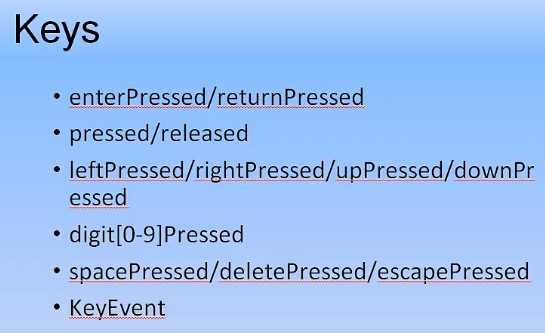
import QtQuick 2.7
import QtQuick.Controls 2.0
import QtQuick.Layouts 1.0
import QtQuick.Window 2.0
Window {
visible: true
width: 640
height: 480
title: qsTr("Hello World")
// 处理键盘事件示例
Text {
id: txt;
text: "齐天大圣";
width: 60*8;
font.pointSize: 50;
x: 100;
y: 200;
//anchors.centerIn: parent; // 如果执行下面的代码改变文本的位置,那么不能使用锚布局
// Window对象不能处理按键事件,需要放到一个Item对象里
Keys.onLeftPressed: x -= 10;
Keys.onRightPressed: x += 10;
Keys.onUpPressed: y -= 10;
Keys.onDownPressed: y += 10;
focus: true; // 只有拥有焦点的Item才能处理按键事件
}}
标签:
原文地址:http://www.cnblogs.com/sdsunjing/p/5903636.html