标签:
实现的界面截图如下:

项目的目录结构如下:
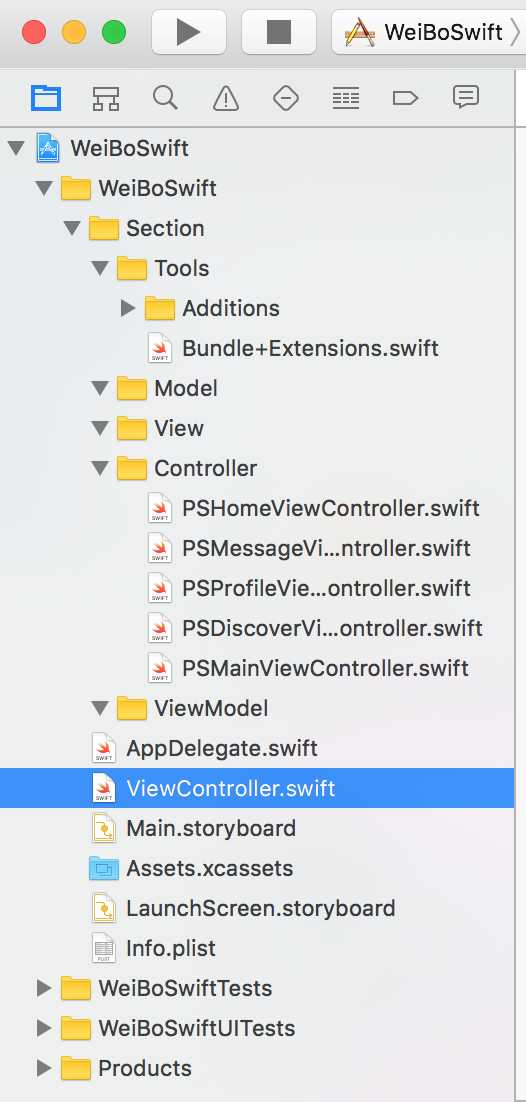
实现的代码如下:
1>
AppDelegate:
// // AppDelegate.swift // WeiBoSwift // // Created by 思 彭 on 16/9/24. // Copyright © 2016年 思 彭. All rights reserved. // import UIKit @UIApplicationMain class AppDelegate: UIResponder, UIApplicationDelegate { var window: UIWindow? func application(_ application: UIApplication, didFinishLaunchingWithOptions launchOptions: [UIApplicationLaunchOptionsKey: Any]?) -> Bool { // 创建窗口 window = UIWindow() window?.backgroundColor = UIColor.white window?.rootViewController = PSMainViewController() window?.makeKeyAndVisible() return true }
2>
PSMainViewController:
// // PSMainViewController.swift // WeiBoSwift // // Created by 思 彭 on 16/9/24. // Copyright © 2016年 思 彭. All rights reserved. // import UIKit class PSMainViewController: UITabBarController { override func viewDidLoad() { super.viewDidLoad() setupChildControllers() } } //MARK: 设置子控制器 extension PSMainViewController{ /// 设置所有子控制器 func setupChildControllers() { let array = [ ["clsName": "PSHomeViewController","title": "首页","imageName": "home"], ["clsName": "PSMessageViewController","title": "消息","imageName": "message_center"], ["clsName": "PSDiscoverViewController","title": "发现","imageName": "discover"], ["clsName": "PSProfileViewController","title": "我的","imageName": "profile"], ] var arrayM = [UIViewController]() for dict in array { arrayM.append(controller(dict: dict as [String : AnyObject])) } viewControllers = arrayM } // 使用字典创建一个子控制器 private func controller(dict: [String : AnyObject]) ->UIViewController { // 1. 取得字典内容 <守护> guard let clsName = dict["clsName"] as? String, let title = dict["title"] as? String, let imageName = dict["imageName"] as? String, let cls = NSClassFromString(Bundle.main.namespace + "." + clsName) as? UIViewController.Type else{ return UIViewController() } // 2. 创建视图控制器 let vc = cls.init() vc.title = title // 3. 设置图像 vc.tabBarItem.image = UIImage(named: "tabbar_" + imageName) vc.tabBarItem.selectedImage = UIImage(named: "tabbar_" + imageName + "_selected")?.withRenderingMode(.alwaysOriginal) // 4. 设置 tabbar 的标题字体(大小) vc.tabBarItem.setTitleTextAttributes( [NSForegroundColorAttributeName: UIColor.orange], for: .highlighted) // 系统默认是 12 号字,修改字体大小,要设置 Normal 的字体大小 vc.tabBarItem.setTitleTextAttributes( [NSFontAttributeName: UIFont.systemFont(ofSize: 12)], for: UIControlState(rawValue: 0)) // 实例化导航控制器的时候,会调用 push 方法将 rootVC 压栈 let nav = UINavigationController(rootViewController: vc) return nav } }
标签:
原文地址:http://www.cnblogs.com/pengsi/p/5903994.html