标签:
一、MessageBox的Buttons
MessageBox.Show可以出现有按钮的对话框
例如:
DialogResult dr = MessageBox.Show("是否要继续吗?", "警告!!!", MessageBoxButtons.OKCancel);//它弹出的对话框如下图所示
if (dr == DialogResult.OK)//只有按下确定按钮才执行下面
{
label1.Text = "天气不错";
}
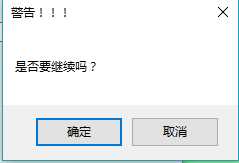
除此之外MessageBoxButtons还有好几种对话框
二、三级联动
三个Combobox
public Form1()// Form1的构造函数
{
InitializeComponent();
AreaDataBind(comboBox1, "0001");
AreaDataBind(comboBox2, comboBox1.SelectedValue.ToString());
AreaDataBind(comboBox3, comboBox2.SelectedValue.ToString());
}
public void AreaDataBind(ComboBox cb, string Pcode)
{
cb.DataSource = new ChinaData().Select(Pcode);//数据源
cb.DisplayMember = "AreaName";//显示值
cb.ValueMember = "AreaCode";//实际值
}
private void comboBox1_SelectedIndexChanged(object sender, EventArgs e)
{
AreaDataBind(comboBox2, comboBox1.SelectedValue.ToString());
}
private void comboBox2_SelectedIndexChanged(object sender, EventArgs e)
{
AreaDataBind(comboBox3, comboBox2.SelectedValue.ToString());
}
DateTime类型比较大小:
标签:
原文地址:http://www.cnblogs.com/zblc2016/p/5910595.html