标签:
最近公司有一个之前已经上线的项目,因为这个项目中有一些报表经常搞死tom猫的原因,现在要将报表的部分拆分出来成为一个独立的系统,在专门的一个猫上跑。
最终实现的一个效果如图所示:
1.非报表业务访问主系统走的是7088服务器
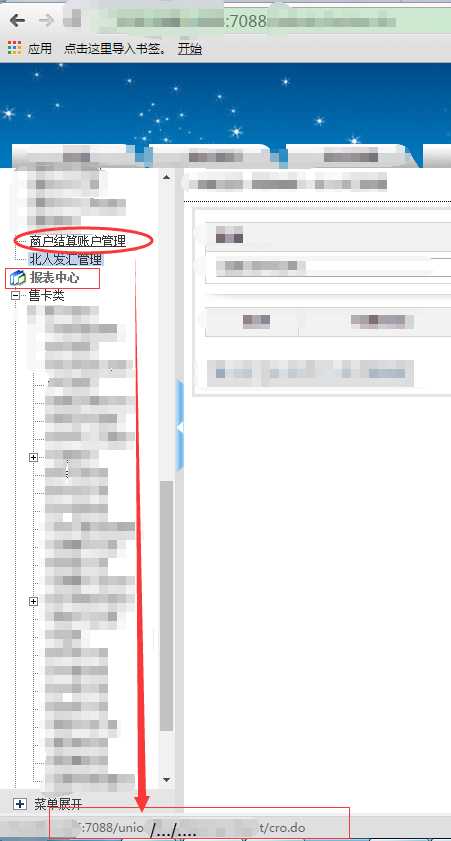
2.报表业务访问的是8082服务器上的信息
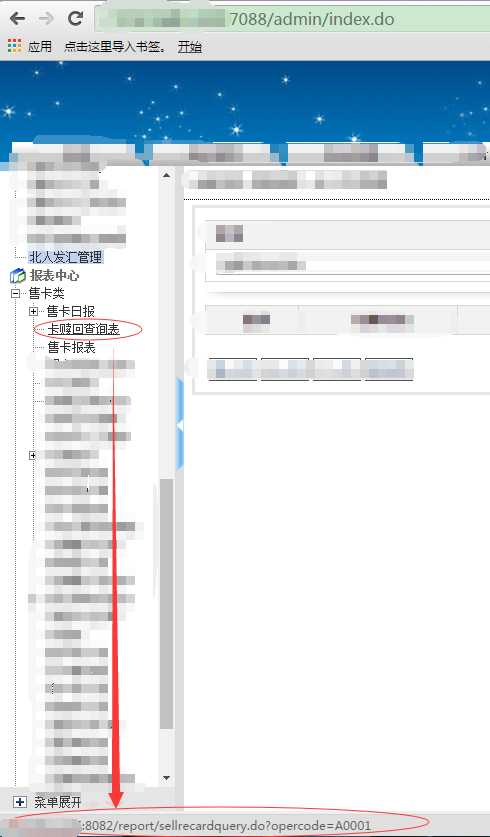
注意:报表业务链接后面携带了一个参数
-------------------------------------------------------------------------------------------------------------------------------
开始的一些准备:
1.报表系统是复制原系统一份,修改一下另一个系统的名字(不过用的只有报表的部分而已,别的没必要删除,太复杂了,牵扯到一些权限的问题,那些报表在那个角色下该不该显示等等)
2.准备两个一样的tomcat(这两猫要在同一个机器上启动,所以这时候要注意端口的冲突问题,里面有关port的都要改一下)
3.这两个项目不要放在同一个myeclipse或者eclipse中运行(原因:虽然可以正常启动访问,但是没法调试,两个除了名字不一样,其它都一样的项目在一个工作空间中的debug的时候,永远找的都是放在第一位的项目)
4.在每个工具里安装准备好的猫即可
5.复制相同的数据库,一个用于A系统,一个用于A_report系统
6.在A系统的数据库的权限表中加入一个开关,用来标记哪些是报表的URL,这个用来在页面遍历出的URL中进行判断(boolean ipflag)
--------------------------------------------------------------------------------------------------------------------------------------------------
开始具体的操作:(这里以A和A_report两个项目名为例)
考虑的问题:(1).两个系统要保证是同一个用户登陆,A_report系统何时触发登陆,怎么登陆 (2).在A_report系统中要去掉登陆超时的一些类似验证 。。。。
1.在A系统中添加一个properties属性文件,内容:reportIP=localhost:8082
2.当A系统的侧边栏目加载的时候,报表部分的URL变成A_report系统的对应栏目的地址,比如上面第二张图中所示
实现:(1)在加载A系统侧边栏目的action中入读取1中的IP属性文件,并声明一个变量,get,set 使其可以在前端页面中可以接收到,(其实是将需要的数据传递到前端,然后拼成相应的地址)
|
aciton类: String fileName="reportIP.properties"; //获取当前登陆账户的唯一标识,(将此标识传递到第二个系统中,第二个系统根据此值实现登陆) SysAccounts so = (SysAccounts) getRequest().getSession().getAttribute("SYSaccount");
前端页面判断:(用的是freemarker模版) <#if p1.action?exists> <!--这里的p1就是权限表promission--> <#if p1.ipflag==true>‘http://${reportIP}${p1.action?if_exists}?opercode=${opercode?if_exists}‘ <#else>‘${p1.action?if_exists}‘ </#if> |
(2)至此,A系统的完成
3.A_report系统:
PS:在这个系统中有A系统的URL访问的时候,实现登陆,而且只能登陆一次,每次都登陆有影响
(1)首先得在这个系统中定义一个拦截器,将此拦截器配置到这个系统的action 的xml文件中,然后每个报表的action都需要ref一下,这样一来,不管在A系统中先点那个报表的URL,都会实现第二个系统的登陆操作
public class ReportPamamInterceptor implements Interceptor { private SysAccounts accounts; public void destroy() {} public void init() {} public String intercept(ActionInvocation invocation) throws Exception { //从系统session中获取登陆用户信息 HttpServletRequest req = ServletActionContext.getRequest(); SysAccounts accounts = (SysAccounts) req.getSession().getAttribute("SYSaccount"); //以下3句是得知那个action访问的,从而判断返回哪个报表 String namespace = invocation.getProxy().getNamespace(); String method = invocation.getProxy().getActionName(); String url = namespace + "/" + method + ".do"; //判断用户如果不为空,就不再登陆,直接返回具体的相应页面,在report.xml中的 <global-results>进行接收 if (accounts != null) { return JudgeResult.toGoal(url); } HttpServletRequest request = ServletActionContext.getRequest(); HttpSession session = request.getSession(); String opercode = request.getParameter("opercode"); accounts = new SysAccounts(); accounts.setOpercode(opercode); session.setAttribute("accounts", accounts); //用于在登陆页面进行判断跳转的报表 session.setAttribute("url", url); return "goLogin"; } }
xml文件中配置:
<package name="querycardinfo" namespace="/unionfb/report/querycardinfo" extends="default"> <!-- 新增拦截器,作用是 当第一个系统访问此action的时候触发拦截器,拦截器接收第一个系统传递的值 --> <interceptors> <interceptor name="reportPamamInterceptor" class="com.zframework.system.interceptor.ReportPamamInterceptor"> </interceptor> <!-- 拦截器栈 --> <interceptor-stack name="mydefault"> <interceptor-ref name="defaultStack" /> <interceptor-ref name="reportPamamInterceptor" /> </interceptor-stack> </interceptors>
<!-- 定义全局的,拦截器返回之后跳转到本系统进行登陆操作 --> <global-results> <!-- 没有登陆的时候执行--> <result name="goLogin" type="redirect">/Login.do</result> <!-- 已经登陆跳转 拦截器中检测到用户已经登陆,就不再做登陆操作,直接在这里返回具体的相应页面 --> <result name="/unionfb/report/querycardinfo/cro.do" type="redirect">/unionfb/report/querycardinfo/cro1.do</result> </global-results> <!-- 第二个系统对第一个系统的接应点 --> <action name="cro" class=""> //这里的class属性不能丢,这个action只是一个接应点,触发拦截器的作用是拦截器触发之后判断第二个系统是否已经登陆, <interceptor-ref name="reportPamamInterceptor"/> </action> <action name="cro1" class="queryCardAction" method="cro" > <result name="success">/templates/unionfb/report/card/query.html</result> <result name="error" type="dispatcher">/templates/common/message.html</result>
(2)定义一个普通的Java类进行判断
public class JudgeResult { // 注意:以下的路径不是地址,仅是一个标记而已 public static String toGoal(String url) { switch (url) { // 网店交易汇总表 case "/report/wdsellcardquery.do": return "/report/wdsellcardquery.do"; ......
(3)A系统每次的URL都会触发这个拦截器,所以在拦截器中判断;如果已经登陆了根据JudgeResult.toGoal(url)判断直接跳到<global-results>的result返回
(4)如果没有登陆,那么跳转到A_report的登陆action中,再在此调用返回JudgeResult.toGoal(url)结果
------------------------------------------------------------------------over-----------------------------------------------------------------------------------
这种做法比较low,如果大家有比较好的想法,可以交流下。
标签:
原文地址:http://www.cnblogs.com/boolx/p/5912152.html