标签:
https://my.oschina.net/qjx1208/blog/201085
摘要: 记录settings.xml的配置,理解mirror、repository、profile的关系
本地仓库是远程仓库的一个缓冲和子集,当你构建Maven项目的时候,首先会从本地仓库查找资源,如果没有,那么Maven会从远程仓库下载到你本地仓库。这样在你下次使用的时候就不需要从远程下载了。如果你所需要的jar包版本在本地仓库没有,而且也不存在于远程仓库,Maven在构建的时候会报错,这种情况可能发生在有些jar包的新版本没有在Maven仓库中及时更新。
Maven缺省的本地仓库地址为${user.home}/.m2/repository 。也就是说,一个用户会对应的拥有一个本地仓库。当然你可以通过修改${user.home}/.m2/settings.xml 配置这个地址:
Xml代码
<settings>
…
<localRepository> D:/java/repository</localRepository>
…
</settings>
如果你想让所有的用户使用统一的配置那么你可以修改Maven主目录下的setting.xml:
${M2_HOME}/conf/setting.xml
repository是指在局域网内部搭建的repository,它跟central repository, jboss repository等的区别仅仅在于其URL是一个内部网址
mirror则相当于一个代理,它会拦截去指定的远程repository下载构件的请求,然后从自己这里找出构件回送给客户端。配置mirror的目的一般是出于网速考虑。
不过,很多internal repository搭建工具往往也提供mirror服务,比如Nexus就可以让同一个URL,既用作internal repository,又使它成为所有repository的mirror。
高级的镜像配置:
1.<mirrorOf>*</mirrorOf>
匹配所有远程仓库。 这样所有pom中定义的仓库都不生效
2.<mirrorOf>external:*</mirrorOf>
匹配所有远程仓库,使用localhost的除外,使用file://协议的除外。也就是说,匹配所有不在本机上的远程仓库。
3.<mirrorOf>repo1,repo2</mirrorOf>
匹配仓库repo1和repo2,使用逗号分隔多个远程仓库。
4.<mirrorOf>*,!repo1</miiroOf>
匹配所有远程仓库,repo1除外,使用感叹号将仓库从匹配中排除。
mirrors可以配置多个mirror,每个mirror有id,name,url,mirrorOf属性,id是唯一标识一个mirror就不多说了,name貌似没多大用,相当于描述,url是官方的库地址,mirrorOf代表了一个镜像的替代位置,例如central就表示代替官方的中央库。
我本以为镜像库是一个分库的概念,就是说当a.jar在第一个mirror中不存在的时候,maven会去第二个mirror中查询下载。但事实却不是这样,当第一个mirror中不存在a.jar的时候,并不会去第二个mirror中查找,甚至于,maven根本不会去其他的mirror地址查询。
后来终于知道,maven的mirror是镜像,而不是“分库”,只有当前一个mirror无法连接的时候,才会去找后一个,类似于备份和容灾。
还有,mirror也不是按settings.xml中写的那样的顺序来查询的。
所谓的第一个并不一定是最上面的那个。
当有id为B,A,C的顺序的mirror在mirrors节点中,maven会根据字母排序来指定第一个,所以不管怎么排列,一定会找到A这个mirror来进行查找,当A无法连接,出现意外的情况下,才会去B查询。
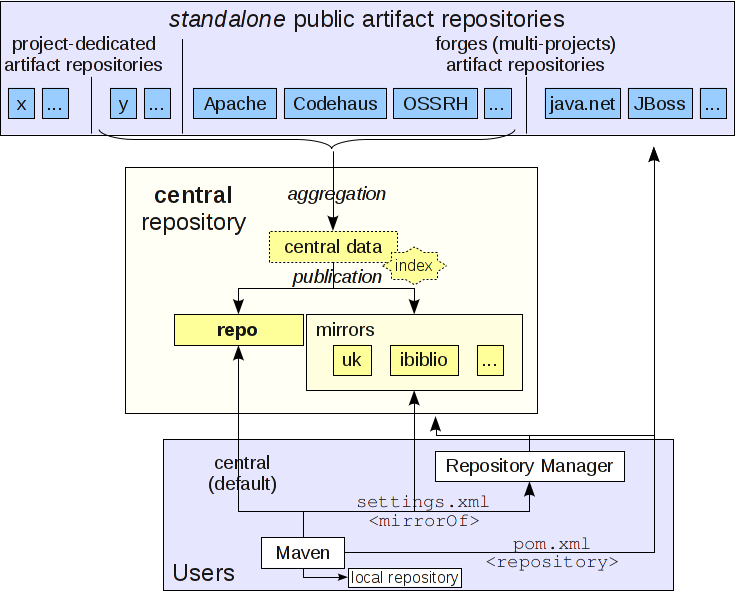
<?xml version="1.0" encoding="UTF-8"?>
<settings xmlns="http://maven.apache.org/SETTINGS/1.0.0"
xmlns:xsi="http://www.w3.org/2001/XMLSchema-instance"
xsi:schemaLocation="http://maven.apache.org/SETTINGS/1.0.0 http://maven.apache.org/xsd/settings-1.0.0.xsd">
<servers>
<server>
<id>repo-iss</id>
<username>deployment</username>
<password>deployment123</password>
</server>
</servers>
<mirrors>
<!-- osc镜像 -->
<mirror>
<!-- 镜像所有远程仓库,但不包括指定的仓库 -->
<id>mirror-osc</id>
<mirrorOf>external:*,!repo-osc-thirdparty,!repo-iss</mirrorOf>
<url>http://maven.oschina.net/content/groups/public/</url>
</mirror>
<!--
<mirror>
<id>mirror-iss</id>
<mirrorOf>external:*</mirrorOf>
<url>http://10.24.16.99:5555/nexus/content/groups/public/</url>
</mirror>
-->
</mirrors>
<profiles>
<profile>
<id>profile-default</id>
<repositories>
<repository>
<id>central</id>
<url>http://central</url>
<releases>
<enabled>true</enabled