标签:
工程项目 -> General->launch Screen file这个如果没有设置,则app的可见范围为3.5inch(APP的可见范围是由启动界面决定的)
PUSH方法是在navigationController容器中进行切换,present是navigationController容器上覆盖
Main.c中程序启动原理

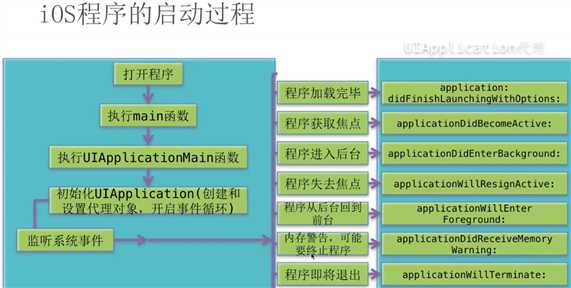

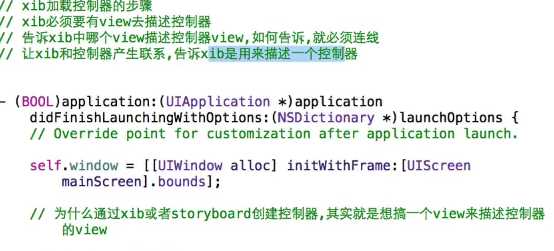
Pch文件
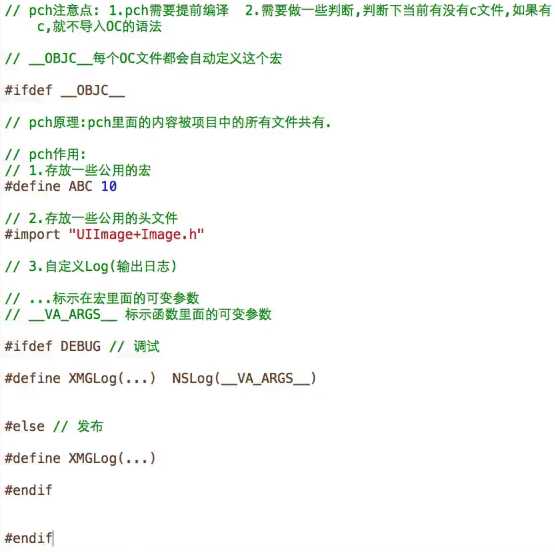
weak对象释放后 ,指向0地址
assign对象释放后,指向地址不变(野指针)
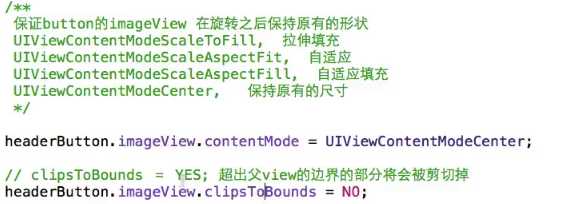
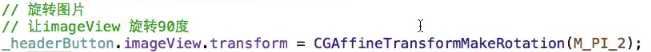
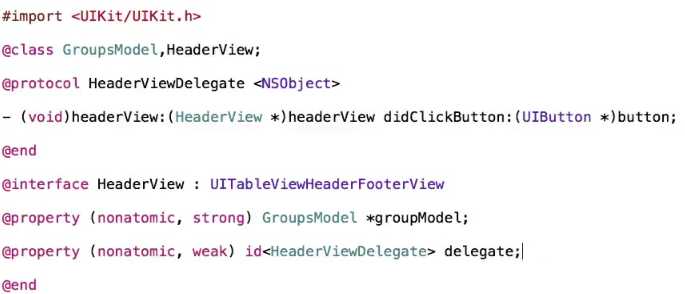
上图写协议时默认把自己传递出去
快捷键:
在同程序下进行切换 command + ~
打开辅助编辑器 option command +enter
关闭辅助编辑器 command + enter
xcode 左侧的导航区域 command +0
Xcode 右侧的实用工具区域 option + command + 0
单个单词跳动 option + 左右方向键
句首和句尾 control + e 尾 control + a 头
单个字母左右移动 control + f 前 control + b 后
整行跳动 control + n 下一行 control + p 上一行
单行或多行代码移动 option + command + [ 上 option + command + 下
快速打开或关闭终端 shift command + Y
快速创建目录 option command + n
快速创建新工程 shift command + n
代码对齐 command + [ 左 command + ] 右
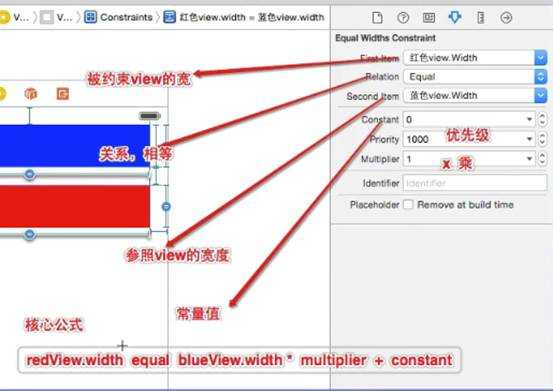
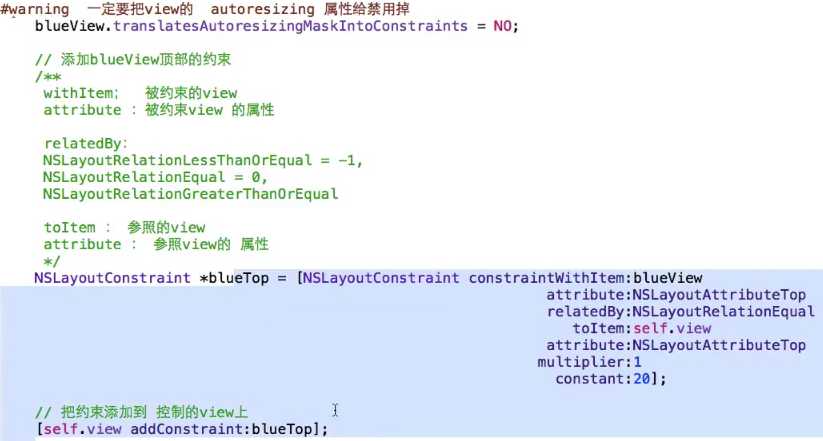
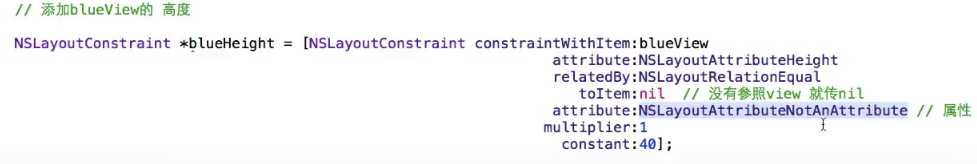
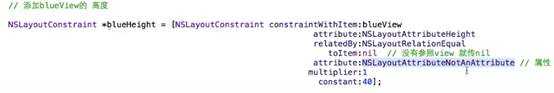
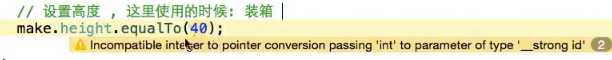
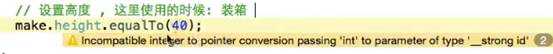
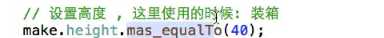
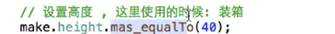

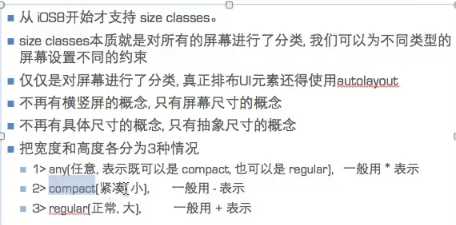
标签:
原文地址:http://www.cnblogs.com/sivek/p/5962930.html