标签:
本博文的主要内容有
.kafka的官网介绍
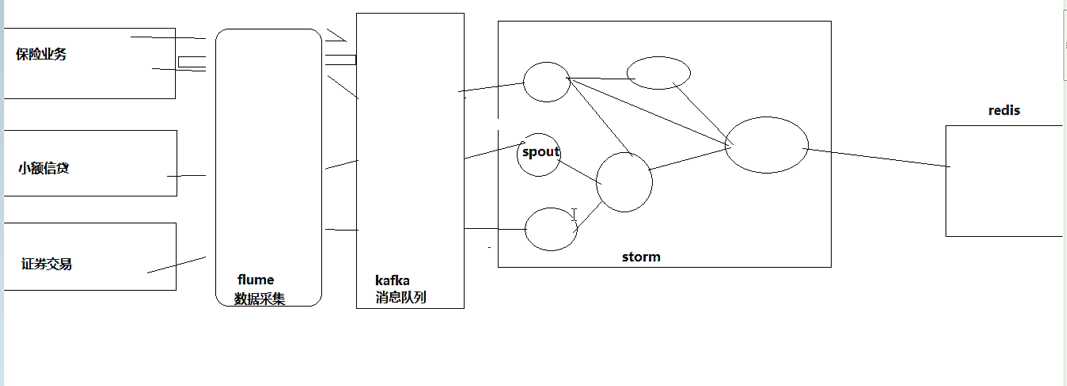
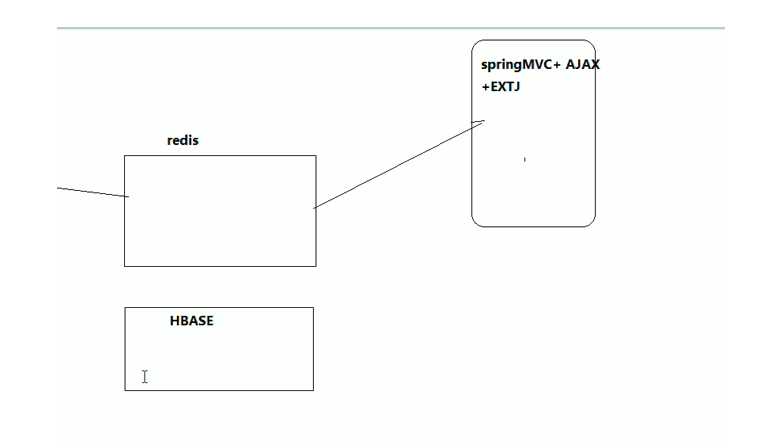
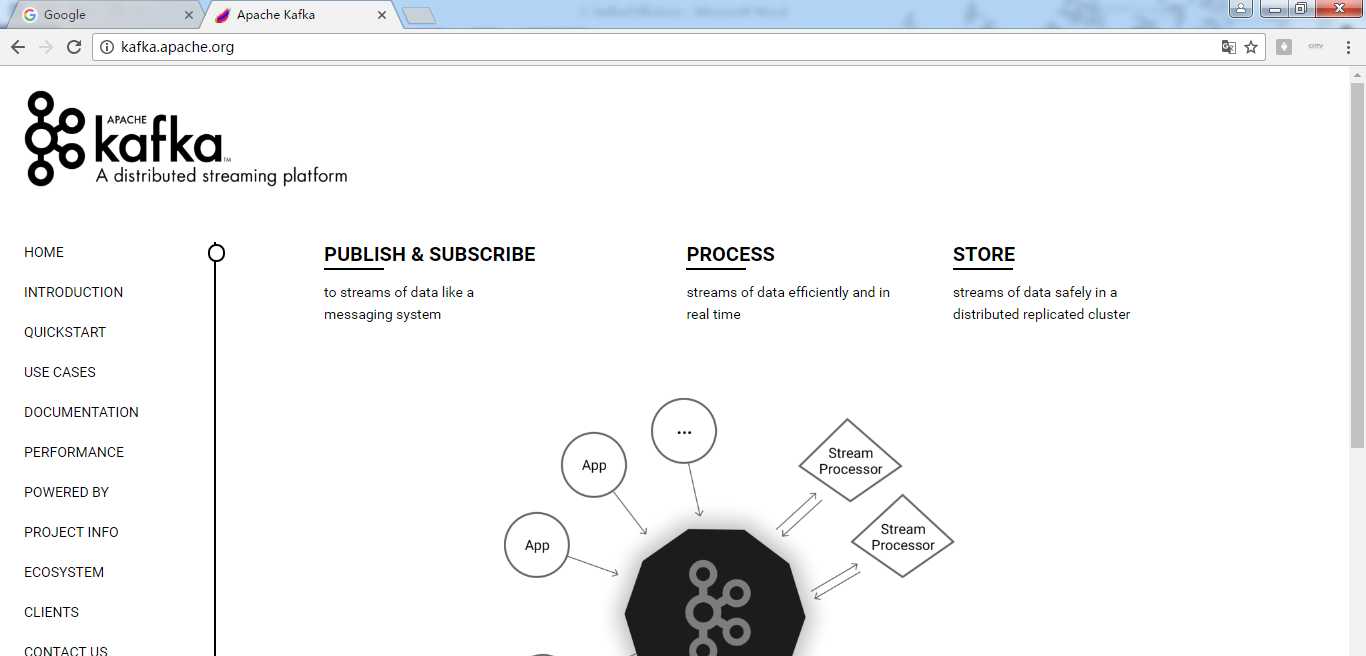
来,用官网上的教程,快速入门。
http://kafka.apache.org/documentation
kafka的官网文档教程。
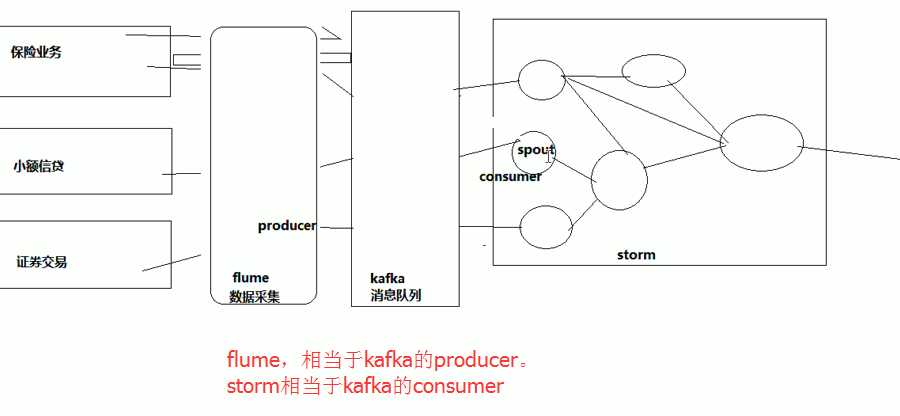
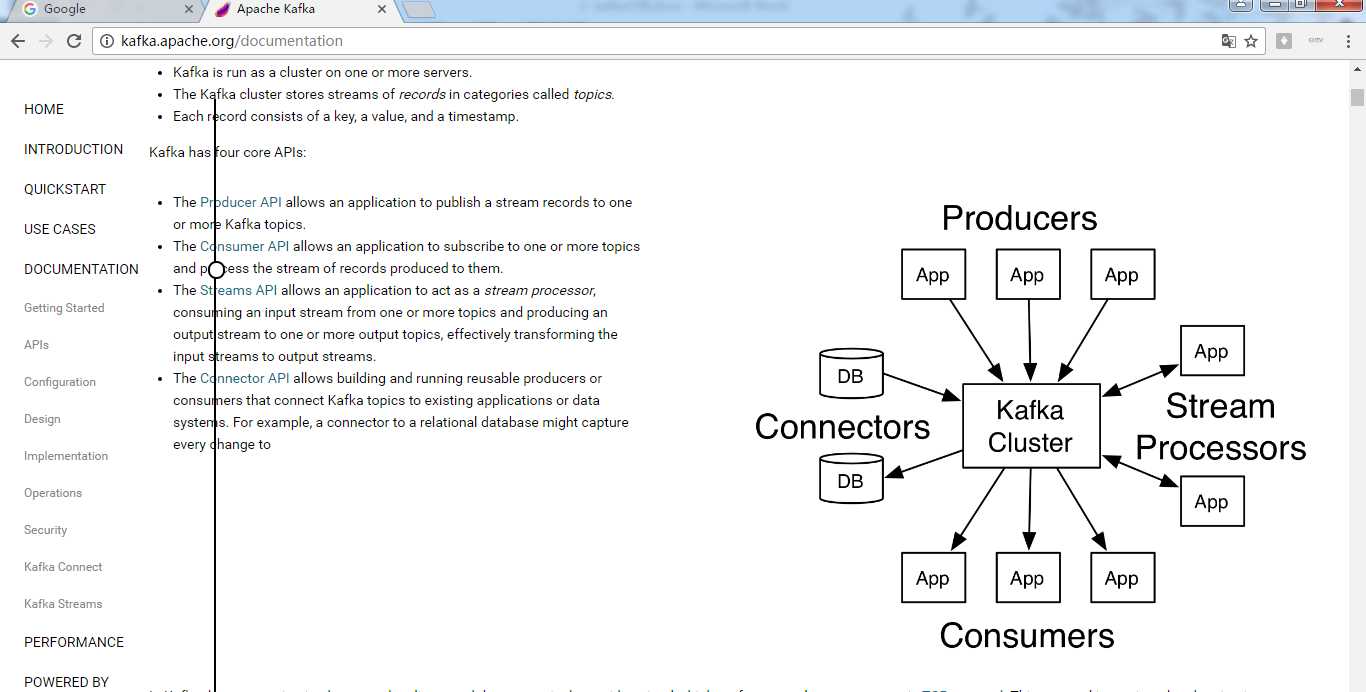
Let‘s first dive into the core abstraction Kafka provides for a stream of records—the topic.
A topic is a category or feed name to which records are published. Topics in Kafka are always multi-subscriber; that is, a topic can have zero, one, or many consumers that subscribe to the data written to it.
For each topic, the Kafka cluster maintains a partitioned log that looks like this:
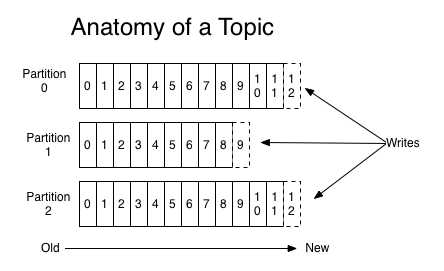
Each partition is an ordered, immutable sequence of records that is continually appended to—a structured commit log. The records in the partitions are each assigned a sequential id number called the offset that uniquely identifies each record within the partition.
The Kafka cluster retains all published records—whether or not they have been consumed—using a configurable retention period. For example if the retention policy is set to two days, then for the two days after a record is published, it is available for consumption, after which it will be discarded to free up space. Kafka‘s performance is effectively constant with respect to data size so storing data for a long time is not a problem.
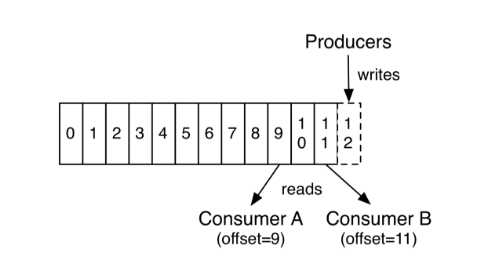
In fact, the only metadata retained on a per-consumer basis is the offset or position of that consumer in the log. This offset is controlled by the consumer: normally a consumer will advance its offset linearly as it reads records, but, in fact, since the position is controlled by the consumer it can consume records in any order it likes. For example a consumer can reset to an older offset to reprocess data from the past or skip ahead to the most recent record and start consuming from "now".
This combination of features means that Kafka consumers are very cheap—they can come and go without much impact on the cluster or on other consumers. For example, you can use our command line tools to "tail" the contents of any topic without changing what is consumed by any existing consumers.
The partitions in the log serve several purposes. First, they allow the log to scale beyond a size that will fit on a single server. Each individual partition must fit on the servers that host it, but a topic may have many partitions so it can handle an arbitrary amount of data. Second they act as the unit of parallelism—more on that in a bit.
The partitions of the log are distributed over the servers in the Kafka cluster with each server handling data and requests for a share of the partitions. Each partition is replicated across a configurable number of servers for fault tolerance.
Each partition has one server which acts as the "leader" and zero or more servers which act as "followers". The leader handles all read and write requests for the partition while the followers passively replicate the leader. If the leader fails, one of the followers will automatically become the new leader. Each server acts as a leader for some of its partitions and a follower for others so load is well balanced within the cluster.
Producers publish data to the topics of their choice. The producer is responsible for choosing which record to assign to which partition within the topic. This can be done in a round-robin fashion simply to balance load or it can be done according to some semantic partition function (say based on some key in the record). More on the use of partitioning in a second!
Consumers label themselves with a consumer group name, and each record published to a topic is delivered to one consumer instance within each subscribing consumer group. Consumer instances can be in separate processes or on separate machines.
If all the consumer instances have the same consumer group, then the records will effectively be load balanced over the consumer instances.
If all the consumer instances have different consumer groups, then each record will be broadcast to all the consumer processes.
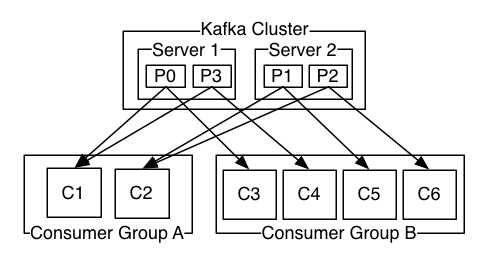
A two server Kafka cluster hosting four partitions (P0-P3) with two consumer groups. Consumer group A has two consumer instances and group B has four.
More commonly, however, we have found that topics have a small number of consumer groups, one for each "logical subscriber". Each group is composed of many consumer instances for scalability and fault tolerance. This is nothing more than publish-subscribe semantics where the subscriber is a cluster of consumers instead of a single process.
The way consumption is implemented in Kafka is by dividing up the partitions in the log over the consumer instances so that each instance is the exclusive consumer of a "fair share" of partitions at any point in time. This process of maintaining membership in the group is handled by the Kafka protocol dynamically. If new instances join the group they will take over some partitions from other members of the group; if an instance dies, its partitions will be distributed to the remaining instances.
Kafka only provides a total order over records within a partition, not between different partitions in a topic. Per-partition ordering combined with the ability to partition data by key is sufficient for most applications. However, if you require a total order over records this can be achieved with a topic that has only one partition, though this will mean only one consumer process per consumer group.
At a high-level Kafka gives the following guarantees:
More details on these guarantees are given in the design section of the documentation.
How does Kafka‘s notion of streams compare to a traditional enterprise messaging system?
Messaging traditionally has two models: queuing and publish-subscribe. In a queue, a pool of consumers may read from a server and each record goes to one of them; in publish-subscribe the record is broadcast to all consumers. Each of these two models has a strength and a weakness. The strength of queuing is that it allows you to divide up the processing of data over multiple consumer instances, which lets you scale your processing. Unfortunately queues aren‘t multi-subscriber—once one process reads the data it‘s gone. Publish-subscribe allows you broadcast data to multiple processes, but has no way of scaling processing since every message goes to every subscriber.
The consumer group concept in Kafka generalizes these two concepts. As with a queue the consumer group allows you to divide up processing over a collection of processes (the members of the consumer group). As with publish-subscribe, Kafka allows you to broadcast messages to multiple consumer groups.
The advantage of Kafka‘s model is that every topic has both these properties—it can scale processing and is also multi-subscriber—there is no need to choose one or the other.
Kafka has stronger ordering guarantees than a traditional messaging system, too.
A traditional queue retains records in-order on the server, and if multiple consumers consume from the queue then the server hands out records in the order they are stored. However, although the server hands out records in order, the records are delivered asynchronously to consumers, so they may arrive out of order on different consumers. This effectively means the ordering of the records is lost in the presence of parallel consumption. Messaging systems often work around this by having a notion of "exclusive consumer" that allows only one process to consume from a queue, but of course this means that there is no parallelism in processing.
Kafka does it better. By having a notion of parallelism—the partition—within the topics, Kafka is able to provide both ordering guarantees and load balancing over a pool of consumer processes. This is achieved by assigning the partitions in the topic to the consumers in the consumer group so that each partition is consumed by exactly one consumer in the group. By doing this we ensure that the consumer is the only reader of that partition and consumes the data in order. Since there are many partitions this still balances the load over many consumer instances. Note however that there cannot be more consumer instances in a consumer group than partitions.
Any message queue that allows publishing messages decoupled from consuming them is effectively acting as a storage system for the in-flight messages. What is different about Kafka is that it is a very good storage system.
Data written to Kafka is written to disk and replicated for fault-tolerance. Kafka allows producers to wait on acknowledgement so that a write isn‘t considered complete until it is fully replicated and guaranteed to persist even if the server written to fails.
The disk structures Kafka uses scale well—Kafka will perform the same whether you have 50 KB or 50 TB of persistent data on the server.
As a result of taking storage seriously and allowing the clients to control their read position, you can think of Kafka as a kind of special purpose distributed filesystem dedicated to high-performance, low-latency commit log storage, replication, and propagation.
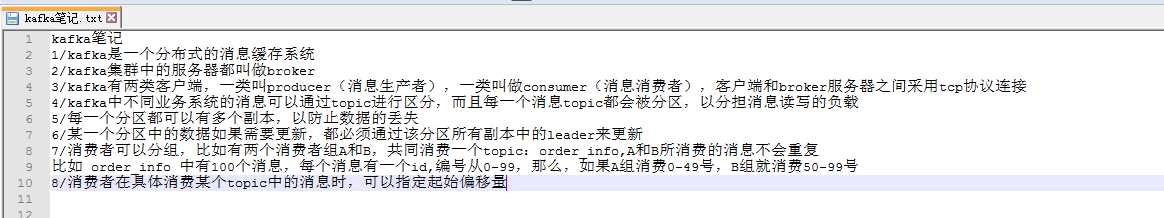
kafka笔记
1/kafka是一个分布式的消息缓存系统
2/kafka集群中的服务器都叫做broker,即经纪人
3/kafka有两类客户端,一类叫producer(消息生产者),一类叫做consumer(消息消费者),客户端和broker服务器之间采用tcp协议连接
4/kafka中不同业务系统的消息可以通过topic进行区分,而且每一个消息topic都会被分区,以分担消息读写的负载
5/每一个分区都可以有多个副本,以防止数据的丢失
6/某一个分区中的数据如果需要更新,都必须通过该分区所有副本中的leader来更新
7/消费者可以分组,比如有两个消费者组A和B,共同消费一个topic:order_info,A和B所消费的消息不会重复
比如 order_info 中有100个消息,每个消息有一个id,编号从0-99,那么,如果A组消费0-49号,B组就消费50-99号
8/消费者在具体消费某个topic中的消息时,可以指定起始偏移量
This combination of messaging, storage, and stream processing may seem unusual but it is essential to Kafka‘s role as a streaming platform.
A distributed file system like HDFS allows storing static files for batch processing. Effectively a system like this allows storing and processing historical data from the past.
A traditional enterprise messaging system allows processing future messages that will arrive after you subscribe. Applications built in this way process future data as it arrives.
Kafka combines both of these capabilities, and the combination is critical both for Kafka usage as a platform for streaming applications as well as for streaming data pipelines.
By combining storage and low-latency subscriptions, streaming applications can treat both past and future data the same way. That is a single application can process historical, stored data but rather than ending when it reaches the last record it can keep processing as future data arrives. This is a generalized notion of stream processing that subsumes batch processing as well as message-driven applications.
Likewise for streaming data pipelines the combination of subscription to real-time events make it possible to use Kafka for very low-latency pipelines; but the ability to store data reliably make it possible to use it for critical data where the delivery of data must be guaranteed or for integration with offline systems that load data only periodically or may go down for extended periods of time for maintenance. The stream processing facilities make it possible to transform data as it arrives.
For more information on the guarantees, apis, and capabilities Kafka provides see the rest of the documentation.
Here is a description of a few of the popular use cases for Apache Kafka. For an overview of a number of these areas in action, see this blog post.
Kafka works well as a replacement for a more traditional message broker. Message brokers are used for a variety of reasons (to decouple processing from data producers, to buffer unprocessed messages, etc). In comparison to most messaging systems Kafka has better throughput, built-in partitioning, replication, and fault-tolerance which makes it a good solution for large scale message processing applications.
In our experience messaging uses are often comparatively low-throughput, but may require low end-to-end latency and often depend on the strong durability guarantees Kafka provides.
In this domain Kafka is comparable to traditional messaging systems such as ActiveMQ or RabbitMQ.
The original use case for Kafka was to be able to rebuild a user activity tracking pipeline as a set of real-time publish-subscribe feeds. This means site activity (page views, searches, or other actions users may take) is published to central topics with one topic per activity type. These feeds are available for subscription for a range of use cases including real-time processing, real-time monitoring, and loading into Hadoop or offline data warehousing systems for offline processing and reporting.
Activity tracking is often very high volume as many activity messages are generated for each user page view.
Kafka is often used for operational monitoring data. This involves aggregating statistics from distributed applications to produce centralized feeds of operational data.
Many people use Kafka as a replacement for a log aggregation solution. Log aggregation typically collects physical log files off servers and puts them in a central place (a file server or HDFS perhaps) for processing. Kafka abstracts away the details of files and gives a cleaner abstraction of log or event data as a stream of messages. This allows for lower-latency processing and easier support for multiple data sources and distributed data consumption. In comparison to log-centric systems like Scribe or Flume, Kafka offers equally good performance, stronger durability guarantees due to replication, and much lower end-to-end latency.
Many users of Kafka process data in processing pipelines consisting of multiple stages, where raw input data is consumed from Kafka topics and then aggregated, enriched, or otherwise transformed into new topics for further consumption or follow-up processing. For example, a processing pipeline for recommending news articles might crawl article content from RSS feeds and publish it to an "articles" topic; further processing might normalize or deduplicate this content and published the cleansed article content to a new topic; a final processing stage might attempt to recommend this content to users. Such processing pipelines create graphs of real-time data flows based on the individual topics. Starting in 0.10.0.0, a light-weight but powerful stream processing library called Kafka Streams is available in Apache Kafka to perform such data processing as described above. Apart from Kafka Streams, alternative open source stream processing tools include Apache Storm and Apache Samza.
Event sourcing is a style of application design where state changes are logged as a time-ordered sequence of records. Kafka‘s support for very large stored log data makes it an excellent backend for an application built in this style.
Kafka can serve as a kind of external commit-log for a distributed system. The log helps replicate data between nodes and acts as a re-syncing mechanism for failed nodes to restore their data. The log compaction feature in Kafka helps support this usage. In this usage Kafka is similar to Apache BookKeeper project.
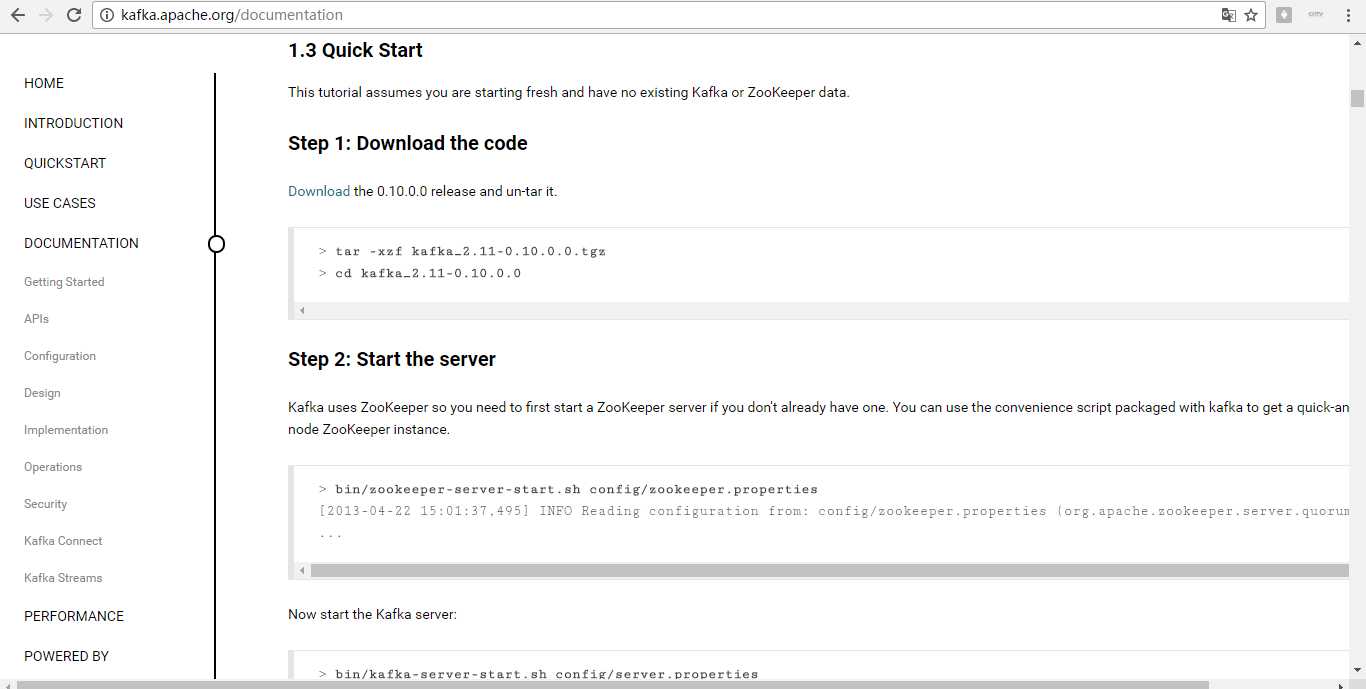
This tutorial assumes you are starting fresh and have no existing Kafka or ZooKeeper data.
Download the 0.10.0.0 release and un-tar it.
> tar -xzf kafka_2.11-0.10.0.0.tgz
> cd kafka_2.11-0.10.0.0
Kafka uses ZooKeeper so you need to first start a ZooKeeper server if you don‘t already have one. You can use the convenience script packaged with kafka to get a quick-and-dirty single-node ZooKeeper instance.
> bin/zookeeper-server-start.sh config/zookeeper.properties
[2013-04-22 15:01:37,495] INFO Reading configuration from: config/zookeeper.properties (org.apache.zookeeper.server.quorum.QuorumPeerConfig)
...
Now start the Kafka server:
> bin/kafka-server-start.sh config/server.properties
[2013-04-22 15:01:47,028] INFO Verifying properties (kafka.utils.VerifiableProperties)
[2013-04-22 15:01:47,051] INFO Property socket.send.buffer.bytes is overridden to 1048576 (kafka.utils.VerifiableProperties)
...
Let‘s create a topic named "test" with a single partition and only one replica:
> bin/kafka-topics.sh --create --zookeeper localhost:2181 --replication-factor 1 --partitions 1 --topic test
We can now see that topic if we run the list topic command:
> bin/kafka-topics.sh --list --zookeeper localhost:2181
test
Alternatively, instead of manually creating topics you can also configure your brokers to auto-create topics when a non-existent topic is published to.
Kafka comes with a command line client that will take input from a file or from standard input and send it out as messages to the Kafka cluster. By default each line will be sent as a separate message.
Run the producer and then type a few messages into the console to send to the server.
> bin/kafka-console-producer.sh --broker-list localhost:9092 --topic test
This is a message
This is another message
Kafka also has a command line consumer that will dump out messages to standard output.
> bin/kafka-console-consumer.sh --zookeeper localhost:2181 --topic test --from-beginning
This is a message
This is another message
If you have each of the above commands running in a different terminal then you should now be able to type messages into the producer terminal and see them appear in the consumer terminal.
All of the command line tools have additional options; running the command with no arguments will display usage information documenting them in more detail.
So far we have been running against a single broker, but that‘s no fun. For Kafka, a single broker is just a cluster of size one, so nothing much changes other than starting a few more broker instances. But just to get feel for it, let‘s expand our cluster to three nodes (still all on our local machine).
First we make a config file for each of the brokers:
> cp config/server.properties config/server-1.properties
> cp config/server.properties config/server-2.properties
Now edit these new files and set the following properties:
config/server-1.properties:
broker.id=1
listeners=PLAINTEXT://:9093
log.dir=/tmp/kafka-logs-1
config/server-2.properties:
broker.id=2
listeners=PLAINTEXT://:9094
log.dir=/tmp/kafka-logs-2
The broker.id property is the unique and permanent name of each node in the cluster. We have to override the port and log directory only because we are running these all on the same machine and we want to keep the brokers from all trying to register on the same port or overwrite each others data.
We already have Zookeeper and our single node started, so we just need to start the two new nodes:
> bin/kafka-server-start.sh config/server-1.properties &
...
> bin/kafka-server-start.sh config/server-2.properties &
...
Now create a new topic with a replication factor of three:
> bin/kafka-topics.sh --create --zookeeper localhost:2181 --replication-factor 3 --partitions 1 --topic my-replicated-topic
Okay but now that we have a cluster how can we know which broker is doing what? To see that run the "describe topics" command:
> bin/kafka-topics.sh --describe --zookeeper localhost:2181 --topic my-replicated-topic
Topic:my-replicated-topic PartitionCount:1 ReplicationFactor:3 Configs:
Topic: my-replicated-topic Partition: 0 Leader: 1 Replicas: 1,2,0 Isr: 1,2,0
Here is an explanation of output. The first line gives a summary of all the partitions, each additional line gives information about one partition. Since we have only one partition for this topic there is only one line.
Note that in my example node 1 is the leader for the only partition of the topic.
We can run the same command on the original topic we created to see where it is:
> bin/kafka-topics.sh --describe --zookeeper localhost:2181 --topic test
Topic:test PartitionCount:1 ReplicationFactor:1 Configs:
Topic: test Partition: 0 Leader: 0 Replicas: 0 Isr: 0
So there is no surprise there—the original topic has no replicas and is on server 0, the only server in our cluster when we created it.
Let‘s publish a few messages to our new topic:
> bin/kafka-console-producer.sh --broker-list localhost:9092 --topic my-replicated-topic
...
my test message 1
my test message 2
^C
Now let‘s consume these messages:
> bin/kafka-console-consumer.sh --zookeeper localhost:2181 --from-beginning --topic my-replicated-topic
...
my test message 1
my test message 2
^C
Now let‘s test out fault-tolerance. Broker 1 was acting as the leader so let‘s kill it:
> ps | grep server-1.properties
7564 ttys002 0:15.91 /System/Library/Frameworks/JavaVM.framework/Versions/1.8/Home/bin/java...
> kill -9 7564
Leadership has switched to one of the slaves and node 1 is no longer in the in-sync replica set:
> bin/kafka-topics.sh --describe --zookeeper localhost:2181 --topic my-replicated-topic
Topic:my-replicated-topic PartitionCount:1 ReplicationFactor:3 Configs:
Topic: my-replicated-topic Partition: 0 Leader: 2 Replicas: 1,2,0 Isr: 2,0
But the messages are still be available for consumption even though the leader that took the writes originally is down:
> bin/kafka-console-consumer.sh --zookeeper localhost:2181 --from-beginning --topic my-replicated-topic
...
my test message 1
my test message 2
^C
Writing data from the console and writing it back to the console is a convenient place to start, but you‘ll probably want to use data from other sources or export data from Kafka to other systems. For many systems, instead of writing custom integration code you can use Kafka Connect to import or export data. Kafka Connect is a tool included with Kafka that imports and exports data to Kafka. It is an extensible tool that runs connectors, which implement the custom logic for interacting with an external system. In this quickstart we‘ll see how to run Kafka Connect with simple connectors that import data from a file to a Kafka topic and export data from a Kafka topic to a file. First, we‘ll start by creating some seed data to test with:
> echo -e "foo\nbar" > test.txt
Next, we‘ll start two connectors running in standalone mode, which means they run in a single, local, dedicated process. We provide three configuration files as parameters. The first is always the configuration for the Kafka Connect process, containing common configuration such as the Kafka brokers to connect to and the serialization format for data. The remaining configuration files each specify a connector to create. These files include a unique connector name, the connector class to instantiate, and any other configuration required by the connector.
> bin/connect-standalone.sh config/connect-standalone.properties config/connect-file-source.properties config/connect-file-sink.properties
These sample configuration files, included with Kafka, use the default local cluster configuration you started earlier and create two connectors: the first is a source connector that reads lines from an input file and produces each to a Kafka topic and the second is a sink connector that reads messages from a Kafka topic and produces each as a line in an output file. During startup you‘ll see a number of log messages, including some indicating that the connectors are being instantiated. Once the Kafka Connect process has started, the source connector should start reading lines from
test.txt
and producing them to the topic
connect-test
, and the sink connector should start reading messages from the topic
connect-test
and write them to the file
test.sink.txt
. We can verify the data has been delivered through the entire pipeline by examining the contents of the output file:
> cat test.sink.txt
foo
bar
Note that the data is being stored in the Kafka topic
connect-test
, so we can also run a console consumer to see the data in the topic (or use custom consumer code to process it):
> bin/kafka-console-consumer.sh --zookeeper localhost:2181 --topic connect-test --from-beginning
{"schema":{"type":"string","optional":false},"payload":"foo"}
{"schema":{"type":"string","optional":false},"payload":"bar"}
...
The connectors continue to process data, so we can add data to the file and see it move through the pipeline:
> echo "Another line" >> test.txt
You should see the line appear in the console consumer output and in the sink file.
Kafka Streams is a client library of Kafka for real-time stream processing and analyzing data stored in Kafka brokers. This quickstart example will demonstrate how to run a streaming application coded in this library. Here is the gist of the WordCountDemo example code (converted to use Java 8 lambda expressions for easy reading).
KTable wordCounts = textLines
// Split each text line, by whitespace, into words.
.flatMapValues(value -> Arrays.asList(value.toLowerCase().split("\\W+")))
// Ensure the words are available as record keys for the next aggregate operation.
.map((key, value) -> new KeyValue<>(value, value))
// Count the occurrences of each word (record key) and store the results into a table named "Counts".
.countByKey("Counts")
It implements the WordCount algorithm, which computes a word occurrence histogram from the input text. However, unlike other WordCount examples you might have seen before that operate on bounded data, the WordCount demo application behaves slightly differently because it is designed to operate on an infinite, unbounded stream of data. Similar to the bounded variant, it is a stateful algorithm that tracks and updates the counts of words. However, since it must assume potentially unbounded input data, it will periodically output its current state and results while continuing to process more data because it cannot know when it has processed "all" the input data.
We will now prepare input data to a Kafka topic, which will subsequently processed by a Kafka Streams application.
> echo -e "all streams lead to kafka\nhello kafka streams\njoin kafka summit" > file-input.txt
Next, we send this input data to the input topic named streams-file-input using the console producer (in practice, stream data will likely be flowing continuously into Kafka where the application will be up and running):
> bin/kafka-topics.sh --create \
--zookeeper localhost:2181 \
--replication-factor 1 \
--partitions 1 \
--topic streams-file-input
> cat file-input.txt | bin/kafka-console-producer.sh --broker-list localhost:9092 --topic streams-file-input
We can now run the WordCount demo application to process the input data:
> bin/kafka-run-class.sh org.apache.kafka.streams.examples.wordcount.WordCountDemo
There won‘t be any STDOUT output except log entries as the results are continuously written back into another topic named streams-wordcount-output in Kafka. The demo will run for a few seconds and then, unlike typical stream processing applications, terminate automatically.
We can now inspect the output of the WordCount demo application by reading from its output topic:
> bin/kafka-console-consumer.sh --zookeeper localhost:2181 \
--topic streams-wordcount-output \
--from-beginning \
--formatter kafka.tools.DefaultMessageFormatter \
--property print.key=true \
--property print.value=true \
--property key.deserializer=org.apache.kafka.common.serialization.StringDeserializer \
--property value.deserializer=org.apache.kafka.common.serialization.LongDeserializer
with the following output data being printed to the console:
all 1
streams 1
lead 1
to 1
kafka 1
hello 1
kafka 2
streams 2
join 1
kafka 3
summit 1
Here, the first column is the Kafka message key, and the second column is the message value, both in in java.lang.String format. Note that the output is actually a continuous stream of updates, where each data record (i.e. each line in the original output above) is an updated count of a single word, aka record key such as "kafka". For multiple records with the same key, each later record is an update of the previous one.
Now you can write more input messages to the streams-file-input topic and observe additional messages added to streams-wordcount-output topic, reflecting updated word counts (e.g., using the console producer and the console consumer, as described above).
You can stop the console consumer via Ctrl-C.
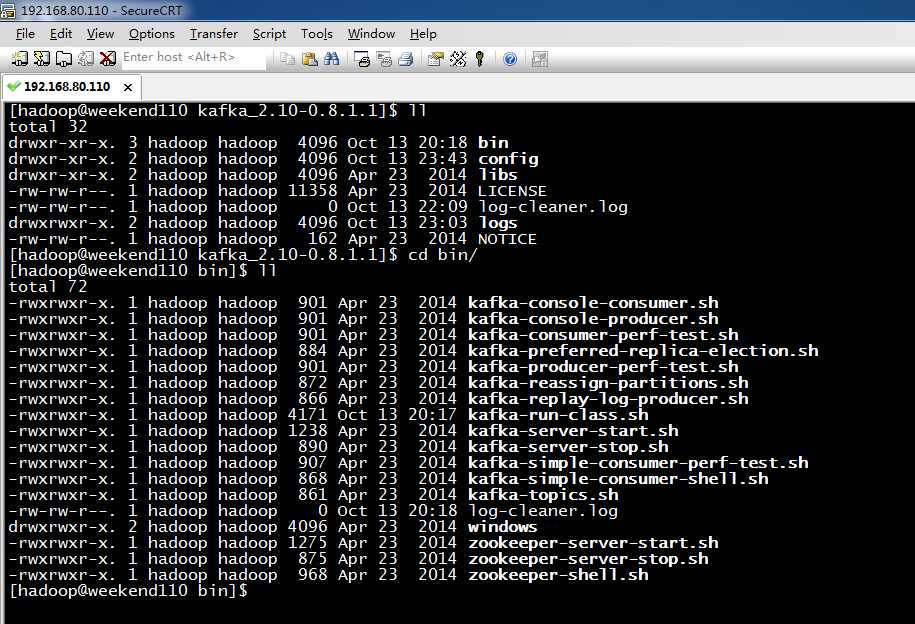
[hadoop@weekend110 kafka_2.10-0.8.1.1]$ ll
total 32
drwxr-xr-x. 3 hadoop hadoop 4096 Oct 13 20:18 bin
drwxr-xr-x. 2 hadoop hadoop 4096 Oct 13 23:43 config
drwxr-xr-x. 2 hadoop hadoop 4096 Apr 23 2014 libs
-rw-rw-r--. 1 hadoop hadoop 11358 Apr 23 2014 LICENSE
-rw-rw-r--. 1 hadoop hadoop 0 Oct 13 22:09 log-cleaner.log
drwxrwxr-x. 2 hadoop hadoop 4096 Oct 13 23:03 logs
-rw-rw-r--. 1 hadoop hadoop 162 Apr 23 2014 NOTICE
[hadoop@weekend110 kafka_2.10-0.8.1.1]$ cd bin/
[hadoop@weekend110 bin]$ ll
total 72
-rwxrwxr-x. 1 hadoop hadoop 901 Apr 23 2014 kafka-console-consumer.sh
-rwxrwxr-x. 1 hadoop hadoop 901 Apr 23 2014 kafka-console-producer.sh
-rwxrwxr-x. 1 hadoop hadoop 901 Apr 23 2014 kafka-consumer-perf-test.sh
-rwxrwxr-x. 1 hadoop hadoop 884 Apr 23 2014 kafka-preferred-replica-election.sh
-rwxrwxr-x. 1 hadoop hadoop 901 Apr 23 2014 kafka-producer-perf-test.sh
-rwxrwxr-x. 1 hadoop hadoop 872 Apr 23 2014 kafka-reassign-partitions.sh
-rwxrwxr-x. 1 hadoop hadoop 866 Apr 23 2014 kafka-replay-log-producer.sh
-rwxrwxr-x. 1 hadoop hadoop 4171 Oct 13 20:17 kafka-run-class.sh
-rwxrwxr-x. 1 hadoop hadoop 1238 Apr 23 2014 kafka-server-start.sh
-rwxrwxr-x. 1 hadoop hadoop 890 Apr 23 2014 kafka-server-stop.sh
-rwxrwxr-x. 1 hadoop hadoop 907 Apr 23 2014 kafka-simple-consumer-perf-test.sh
-rwxrwxr-x. 1 hadoop hadoop 868 Apr 23 2014 kafka-simple-consumer-shell.sh
-rwxrwxr-x. 1 hadoop hadoop 861 Apr 23 2014 kafka-topics.sh
-rw-rw-r--. 1 hadoop hadoop 0 Oct 13 20:18 log-cleaner.log
drwxrwxr-x. 2 hadoop hadoop 4096 Apr 23 2014 windows
-rwxrwxr-x. 1 hadoop hadoop 1275 Apr 23 2014 zookeeper-server-start.sh
-rwxrwxr-x. 1 hadoop hadoop 875 Apr 23 2014 zookeeper-server-stop.sh
-rwxrwxr-x. 1 hadoop hadoop 968 Apr 23 2014 zookeeper-shell.sh
[hadoop@weekend110 bin]$
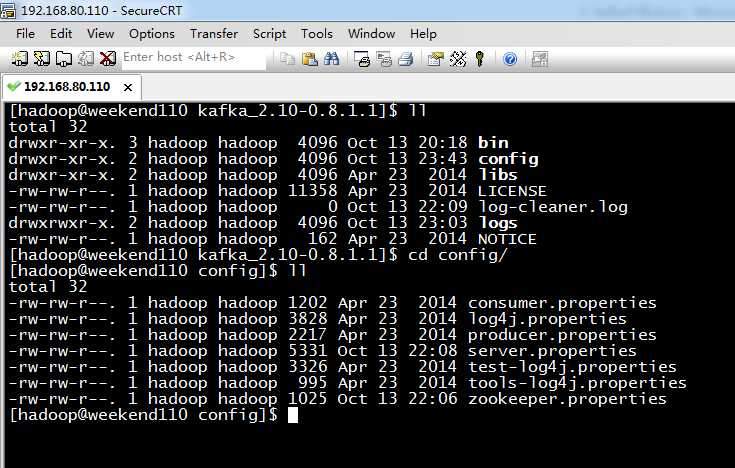
[hadoop@weekend110 kafka_2.10-0.8.1.1]$ ll
total 32
drwxr-xr-x. 3 hadoop hadoop 4096 Oct 13 20:18 bin
drwxr-xr-x. 2 hadoop hadoop 4096 Oct 13 23:43 config
drwxr-xr-x. 2 hadoop hadoop 4096 Apr 23 2014 libs
-rw-rw-r--. 1 hadoop hadoop 11358 Apr 23 2014 LICENSE
-rw-rw-r--. 1 hadoop hadoop 0 Oct 13 22:09 log-cleaner.log
drwxrwxr-x. 2 hadoop hadoop 4096 Oct 13 23:03 logs
-rw-rw-r--. 1 hadoop hadoop 162 Apr 23 2014 NOTICE
[hadoop@weekend110 kafka_2.10-0.8.1.1]$ cd config/
[hadoop@weekend110 config]$ ll
total 32
-rw-rw-r--. 1 hadoop hadoop 1202 Apr 23 2014 consumer.properties
-rw-rw-r--. 1 hadoop hadoop 3828 Apr 23 2014 log4j.properties
-rw-rw-r--. 1 hadoop hadoop 2217 Apr 23 2014 producer.properties
-rw-rw-r--. 1 hadoop hadoop 5331 Oct 13 22:08 server.properties
-rw-rw-r--. 1 hadoop hadoop 3326 Apr 23 2014 test-log4j.properties
-rw-rw-r--. 1 hadoop hadoop 995 Apr 23 2014 tools-log4j.properties
-rw-rw-r--. 1 hadoop hadoop 1025 Oct 13 22:06 zookeeper.properties
[hadoop@weekend110 config]$
Unrecognized VM option ‘UseCompressedOops’
Error: Clould not create the Java Vritual Machine.
Error: A fatal exception has occurres . Program will exit.
出现如下的错误,
解决方法:
找到bin/kafka-run-class.sh 文件,使用vim打开,我的这个版本是在115行
113 # JVM performance options
114 if [ -z "$KAFKA_JVM_PERFORMANCE_OPTS" ]; then
115 KAFKA_JVM_PERFORMANCE_OPTS="-server -XX:+UseCompressedOops -XX:+UseParNewGC -XX:+UseConcMarkSweepGC -XX:+CMSClassUnloadingEnabled -XX:+CMSScavengeBeforeRe mark -XX:+DisableExplicitGC -Djava.awt.headless=true"
116 fi
去掉-XX:+UseCompressedOops这个设置
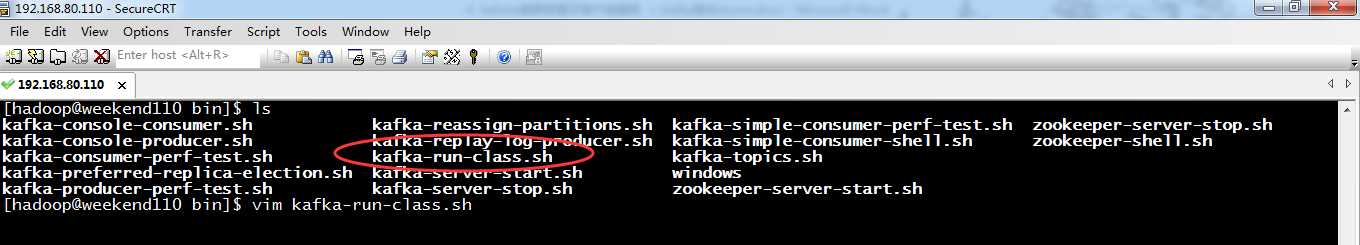
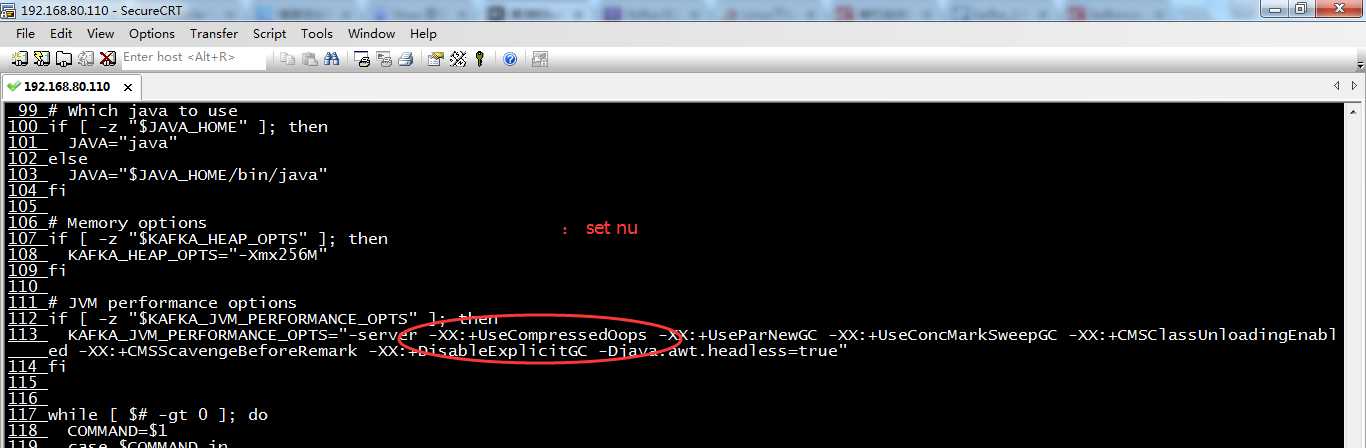
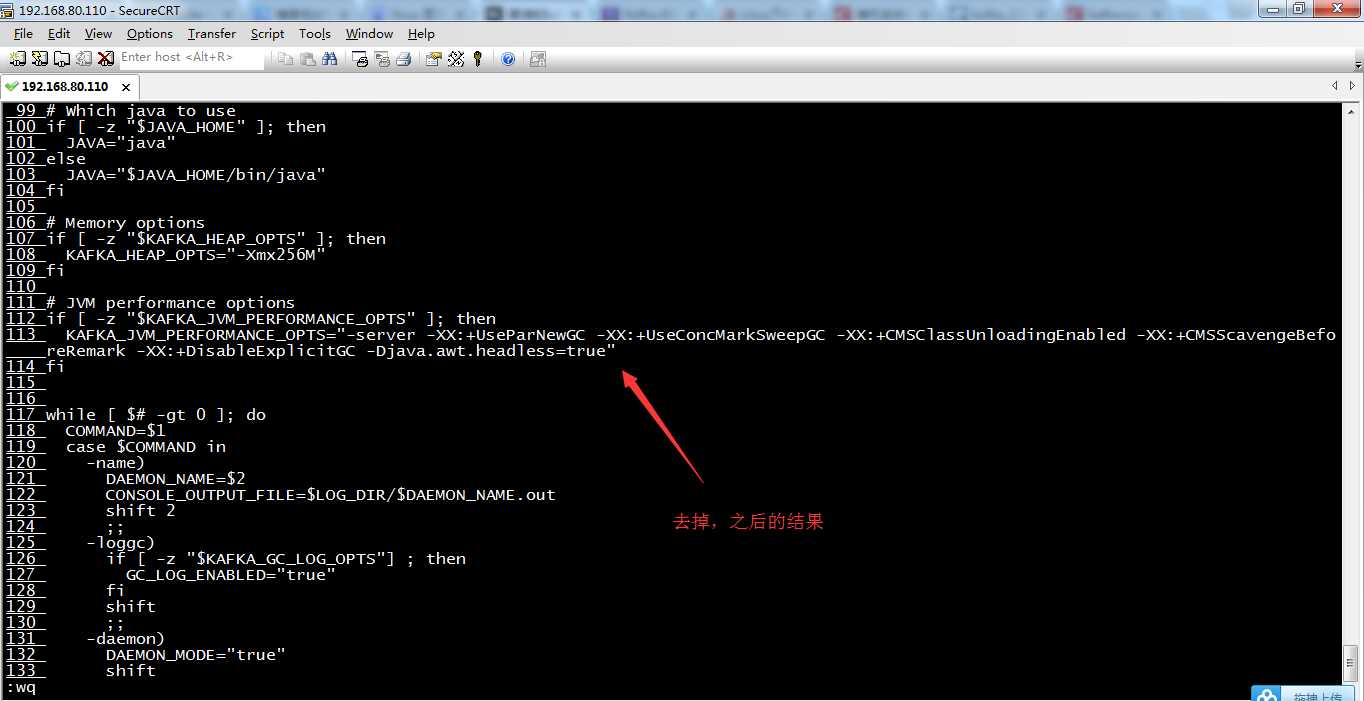
111 # JVM performance options
112 if [ -z "$KAFKA_JVM_PERFORMANCE_OPTS" ]; then
113 KAFKA_JVM_PERFORMANCE_OPTS="-server -XX:+UseParNewGC -XX:+UseConcMarkSweepGC -XX:+CMSClassUnloadingEnabled -XX:+CMSScavengeBefo reRemark -XX:+DisableExplicitGC -Djava.awt.headless=true"
114 fi
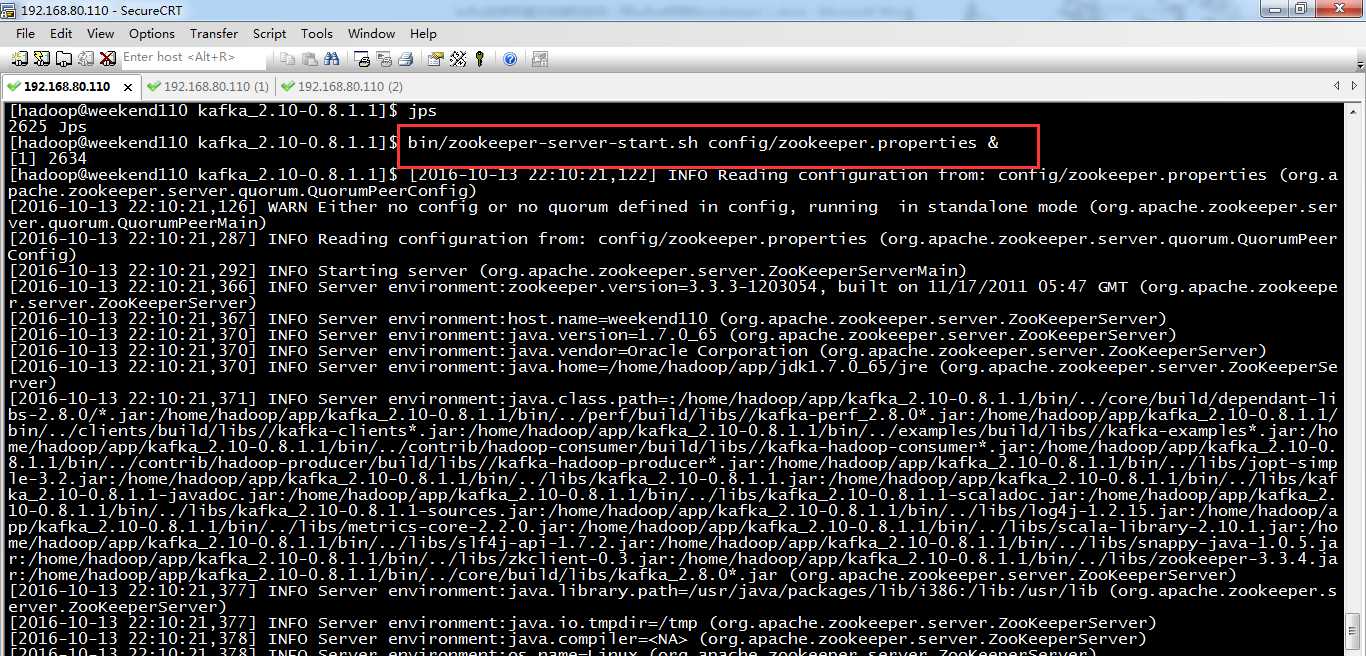
标签:
原文地址:http://www.cnblogs.com/zlslch/p/5965949.html