标签:imp 虚拟 窗口 get www nload 选择 分享 nts
选择“Local Traffic >> SSL Certificates >> Import SSL Certificates and Keys”: Import Type 选择“Certificate”, Key Name,上半行选择“Create New”,下面设定证书名称,譬如“Server”,选择文件,找到server.key。

选择“Local Traffic >> SSL Certificates >> Import SSL Certificates and Keys”: Import Type 选择“Key”, Key Name,上半行选择“Create New”, 下面设定私钥文件名称,必须和上面设定的证书名称一样,譬如“Server”,选择文件找到server.cer。
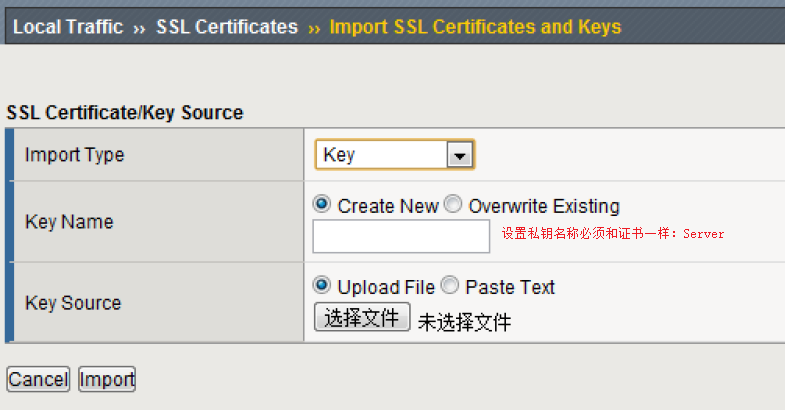
选择“Local Traffic >> SSL Certificates >> Import SSL Certificates and Keys”:Import Type 选择“Certificate”, Key Name,上半行选择“Create New”,下半行设定中间证书名称,譬如:“Chain”,选择文件,找到chain.cer。
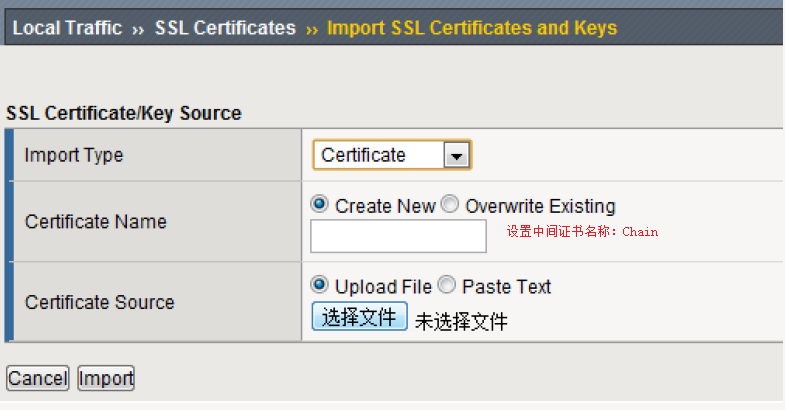
选择“Local Trafice >> Vitual Server >> Profiles”;在右边窗口,点开“SSL”,点击“ClientSSL”配置。
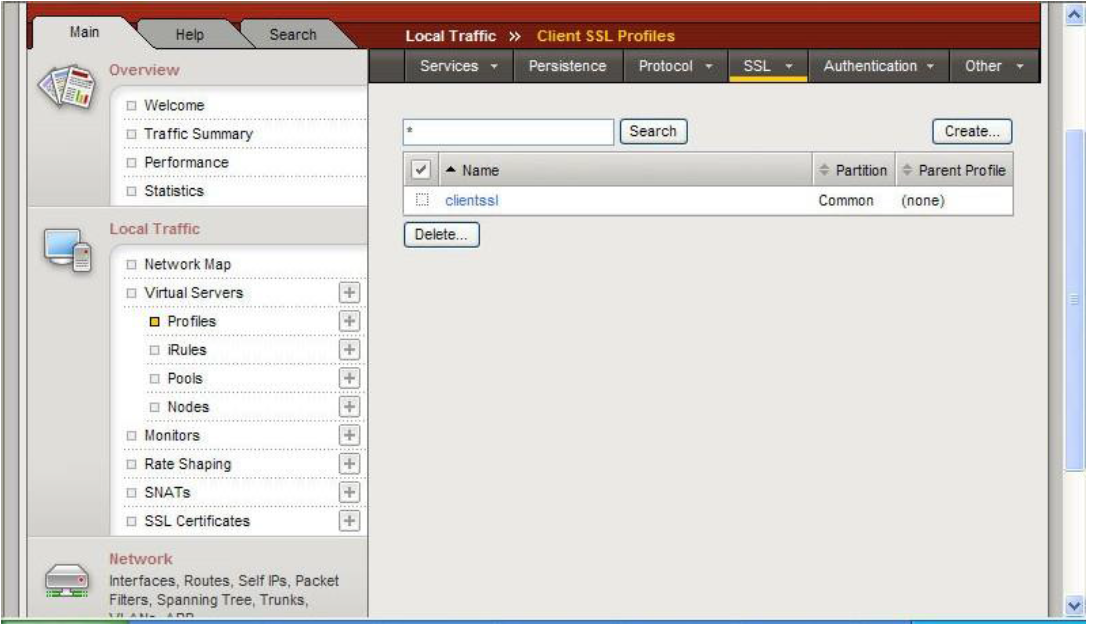
选择刚才导入的证书,私钥和中间证书文件。 Certificate对应的是证书(Server),Key对应的是私钥(Server),Chain对应的是中间证书(Chain)。保存配置,并应用到一个HTTPS的虚拟站点上。
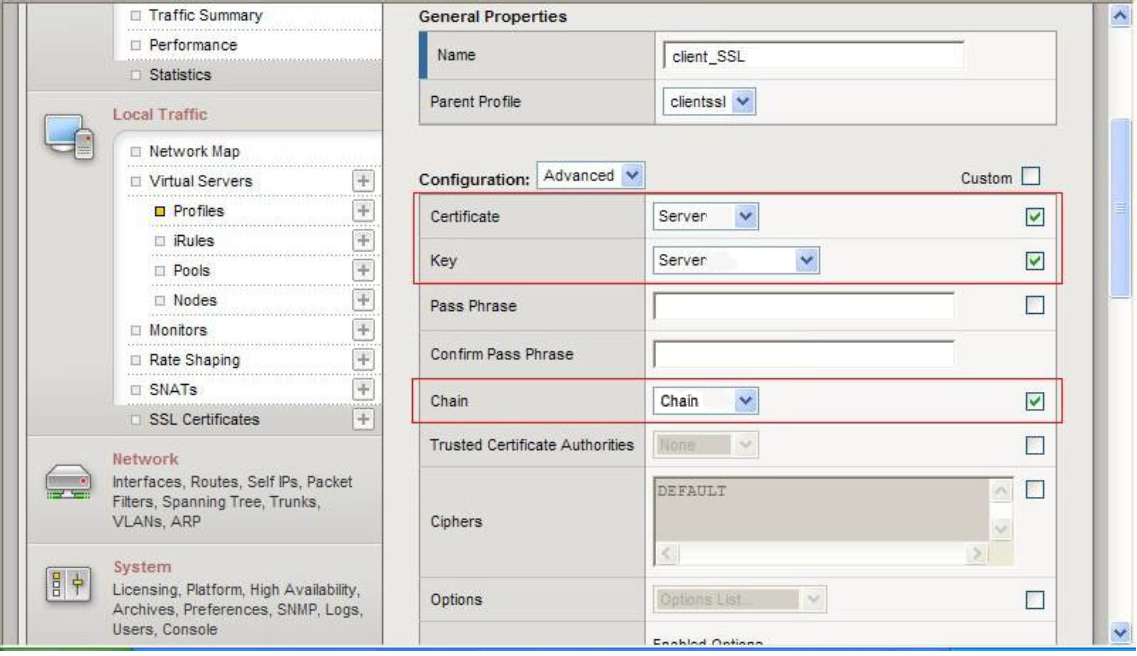
标签:imp 虚拟 窗口 get www nload 选择 分享 nts
原文地址:http://www.cnblogs.com/sslwork/p/5984184.html