标签:isp adl ram 没有 block write begin invoke 方法
委托分为同步调用和异步调用:
<1>委托的Invoke方法用来进行同步调用。同步调用也可以叫阻塞调用,它将阻塞当前线程,然后执行调用,调用完毕后再继续向下进行。

1 static void Main(string[] args) 2 { 3 Console.WriteLine("*******SyncInvokeTest********"); 4 Func<int, int, int> addHandler = new Func<int, int, int>(Add); 5 int result= addHandler(1, 2); 6 //这里会阻塞线程 7 Console.WriteLine("Do other work....."); 8 Console.WriteLine(result); 9 Console.ReadLine(); 10 } 11 static int Add(int a, int b) 12 { 13 Console.WriteLine("Computing "+a+"+"+b+"..."); 14 Thread.Sleep(3000); 15 Console.WriteLine("Computing complete."); 16 return a + b; 17 }
运行的结果:
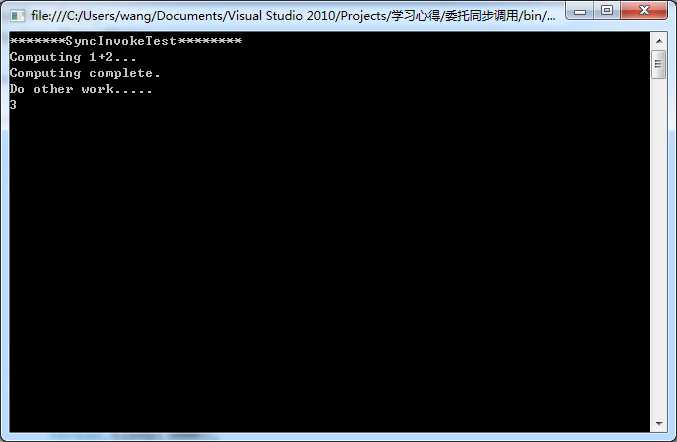
同步调用会阻塞线程,如果此时要做一项非常耗时的操作,就会导致程序假死,造成很不好的用户体验,这时就要使用异步调用了;
<2>异步调用

using System; using System.Threading; public delegate int AddHandler(int a, int b); public class Foo { static void Main() { Console.WriteLine("**********AsyncInvokeTest**************"); AddHandler handler = new AddHandler(Add); IAsyncResult result = handler.BeginInvoke(1,2,null,null); Console.WriteLine("Do other work... ... ..."); Console.WriteLine(handler.EndInvoke(result)); Console.ReadLine(); } static int Add(int a, int b) { Console.WriteLine("Computing "+a+" + "+b+" ..."); Thread.Sleep(3000); Console.WriteLine("Computing Complete."); return a+b; } }
运行的结果:

可以看到,主线程没有进行等待而是继续向下运行了,但是问题依然存在,当主线程运行到EndInvoke的时候,这时调用没有结束,此时为了等待调用结果,还是会阻塞线程,此时输出框是卡死的不能移动,这就是阻塞造成的后果;解决办法是采用异步回调的方式

class Program { static void Main(string[] args) { Func<int, int, int> addHandler = new Func<int, int, int>(Add); addHandler.BeginInvoke(1, 2, addCallBack,addHandler); Console.WriteLine("Do other work..."); Console.ReadLine(); } static int Add(int a, int b) { Console.WriteLine("Computing "+a+"+"+b+"..."); Thread.Sleep(3000); Console.WriteLine("Computing complete."); return a + b; } static void addCallBack(IAsyncResult ar) { Func<int, int, int> addHandler = ar.AsyncState as Func<int, int, int>; Console.WriteLine(addHandler.EndInvoke(ar)); } }
此时虽然还是在等待结果,但是输出框可以进行移动了,没有阻塞在主线程中;
标签:isp adl ram 没有 block write begin invoke 方法
原文地址:http://www.cnblogs.com/insancewang/p/6001982.html