标签:cond sse second users read item get ram rtm
出处:ShareLeTeX应用模板:https://cn.sharelatex.com/project/5810ad8a07a1ab0f0f8c2ce4
代码如下:

1 % Copyright 2004 by Till Tantau <tantau@users.sourceforge.net>. 2 % 3 % In principle, this file can be redistributed and/or modified under 4 % the terms of the GNU Public License, version 2. 5 % 6 % However, this file is supposed to be a template to be modified 7 % for your own needs. For this reason, if you use this file as a 8 % template and not specifically distribute it as part of a another 9 % package/program, I grant the extra permission to freely copy and 10 % modify this file as you see fit and even to delete this copyright 11 % notice. 12 13 \documentclass{beamer} 14 15 % There are many different themes available for Beamer. A comprehensive 16 % list with examples is given here: 17 % http://deic.uab.es/~iblanes/beamer_gallery/index_by_theme.html 18 % You can uncomment the themes below if you would like to use a different 19 % one: 20 %\usetheme{AnnArbor} 21 %\usetheme{Antibes} 22 %\usetheme{Bergen} 23 %\usetheme{Berkeley} 24 %\usetheme{Berlin} 25 %\usetheme{Boadilla} 26 %\usetheme{boxes} 27 %\usetheme{CambridgeUS} 28 %\usetheme{Copenhagen} 29 %\usetheme{Darmstadt} 30 %\usetheme{default} 31 %\usetheme{Frankfurt} 32 %\usetheme{Goettingen} 33 %\usetheme{Hannover} 34 %\usetheme{Ilmenau} 35 %\usetheme{JuanLesPins} 36 %\usetheme{Luebeck} 37 \usetheme{Madrid} 38 %\usetheme{Malmoe} 39 %\usetheme{Marburg} 40 %\usetheme{Montpellier} 41 %\usetheme{PaloAlto} 42 %\usetheme{Pittsburgh} 43 %\usetheme{Rochester} 44 %\usetheme{Singapore} 45 %\usetheme{Szeged} 46 %\usetheme{Warsaw} 47 48 \title{Presentation Title} 49 50 % A subtitle is optional and this may be deleted 51 \subtitle{Optional Subtitle} 52 53 \author{F.~Author\inst{1} \and S.~Another\inst{2}} 54 % - Give the names in the same order as the appear in the paper. 55 % - Use the \inst{?} command only if the authors have different 56 % affiliation. 57 58 \institute[Universities of Somewhere and Elsewhere] % (optional, but mostly needed) 59 { 60 \inst{1}% 61 Department of Computer Science\ 62 University of Somewhere 63 \and 64 \inst{2}% 65 Department of Theoretical Philosophy\ 66 University of Elsewhere} 67 % - Use the \inst command only if there are several affiliations. 68 % - Keep it simple, no one is interested in your street address. 69 70 \date{Conference Name, 2013} 71 % - Either use conference name or its abbreviation. 72 % - Not really informative to the audience, more for people (including 73 % yourself) who are reading the slides online 74 75 \subject{Theoretical Computer Science} 76 % This is only inserted into the PDF information catalog. Can be left 77 % out. 78 79 % If you have a file called "university-logo-filename.xxx", where xxx 80 % is a graphic format that can be processed by latex or pdflatex, 81 % resp., then you can add a logo as follows: 82 83 % \pgfdeclareimage[height=0.5cm]{university-logo}{university-logo-filename} 84 % \logo{\pgfuseimage{university-logo}} 85 86 % Delete this, if you do not want the table of contents to pop up at 87 % the beginning of each subsection: 88 \AtBeginSubsection[] 89 { 90 \begin{frame}<beamer>{Outline} 91 \tableofcontents[currentsection,currentsubsection] 92 \end{frame} 93 } 94 95 % Let‘s get started 96 \begin{document} 97 98 \begin{frame} 99 \titlepage 100 \end{frame} 101 102 \begin{frame}{Outline} 103 \tableofcontents 104 % You might wish to add the option [pausesections] 105 \end{frame} 106 107 % Section and subsections will appear in the presentation overview 108 % and table of contents. 109 \section{First Main Section} 110 111 \subsection{First Subsection} 112 113 \begin{frame}{First Slide Title}{Optional Subtitle} 114 \begin{itemize} 115 \item { 116 My first point. 117 } 118 \item { 119 My second point. 120 } 121 \end{itemize} 122 \end{frame} 123 124 \subsection{Second Subsection} 125 126 % You can reveal the parts of a slide one at a time 127 % with the \pause command: 128 \begin{frame}{Second Slide Title} 129 \begin{itemize} 130 \item { 131 First item. 132 \pause % The slide will pause after showing the first item 133 } 134 \item { 135 Second item. 136 } 137 % You can also specify when the content should appear 138 % by using <n->: 139 \item<3-> { 140 Third item. 141 } 142 \item<4-> { 143 Fourth item. 144 } 145 % or you can use the \uncover command to reveal general 146 % content (not just \items): 147 \item<5-> { 148 Fifth item. \uncover<6->{Extra text in the fifth item.} 149 } 150 \end{itemize} 151 \end{frame} 152 153 \section{Second Main Section} 154 155 \subsection{Another Subsection} 156 157 \begin{frame}{Blocks} 158 \begin{block}{Block Title} 159 You can also highlight sections of your presentation in a block, with it‘s own title 160 \end{block} 161 \begin{theorem} 162 There are separate environments for theorems, examples, definitions and proofs. 163 \end{theorem} 164 \begin{example} 165 Here is an example of an example block. 166 \end{example} 167 \end{frame} 168 169 % Placing a * after \section means it will not show in the 170 % outline or table of contents. 171 \section*{Summary} 172 173 \begin{frame}{Summary} 174 \begin{itemize} 175 \item 176 The \alert{first main message} of your talk in one or two lines. 177 \item 178 The \alert{second main message} of your talk in one or two lines. 179 \item 180 Perhaps a \alert{third message}, but not more than that. 181 \end{itemize} 182 183 \begin{itemize} 184 \item 185 Outlook 186 \begin{itemize} 187 \item 188 Something you haven‘t solved. 189 \item 190 Something else you haven‘t solved. 191 \end{itemize} 192 \end{itemize} 193 \end{frame} 194 195 196 197 % All of the following is optional and typically not needed. 198 \appendix 199 \section<presentation>*{\appendixname} 200 \subsection<presentation>*{For Further Reading} 201 202 \begin{frame}[allowframebreaks] 203 \frametitle<presentation>{For Further Reading} 204 205 \begin{thebibliography}{10} 206 207 \beamertemplatebookbibitems 208 % Start with overview books. 209 210 \bibitem{Author1990} 211 A.~Author. 212 \newblock {\em Handbook of Everything}. 213 \newblock Some Press, 1990. 214 215 216 \beamertemplatearticlebibitems 217 % Followed by interesting articles. Keep the list short. 218 219 \bibitem{Someone2000} 220 S.~Someone. 221 \newblock On this and that. 222 \newblock {\em Journal of This and That}, 2(1):50--100, 223 2000. 224 \end{thebibliography} 225 \end{frame} 226 227 \end{document}
首页预览如下:
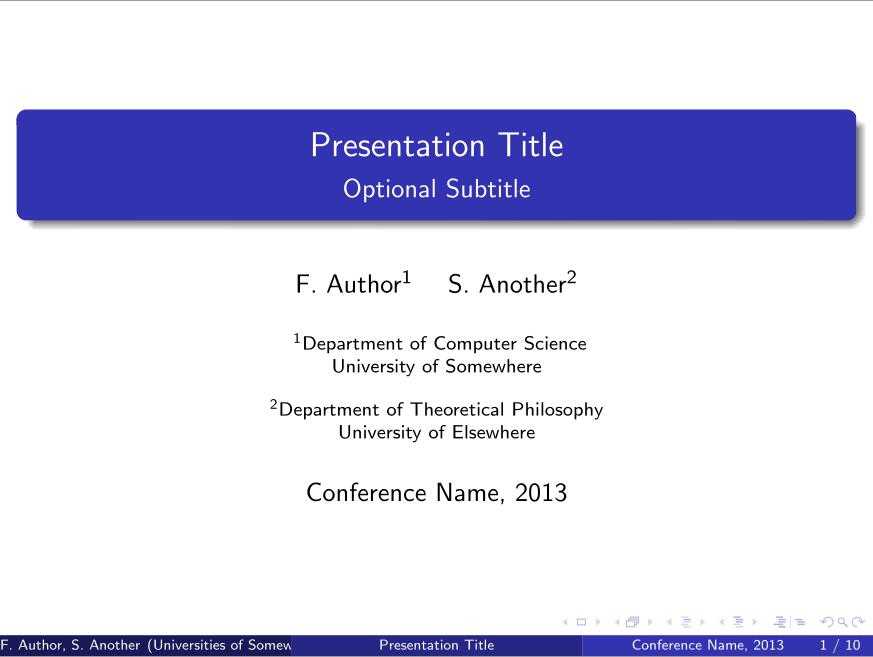
标签:cond sse second users read item get ram rtm
原文地址:http://www.cnblogs.com/CQBZOIer-zyy/p/6001992.html