标签:call process htm image 理解 虚幻4 分析 return bug
编译
上面基本的术语已经介绍完了,下面我们进入来进入蓝图编译过程分析。蓝图的编译过程都在FKismetCompilerContext::Compile()函数中。它根据编译的类型不同(上文编译选项中提到的只编译Skeleton、只生成字节码、只生成cpp代码等等)会走不同的分支。我们这里以完全编译来讲解。此处为大概的流程,若想看详细的流程,请参照流程图以及代码。
清除类
类是就地编译的,这意味着同一个UBlueprintGeneratedClass在每次编译的时候都会被清理,并且会重复利用,这样指向这个类的指针就不用修复了。CleanAndSanitizeClass()把属性和函数放到临时包的一个垃圾(trash)类里面,然后清除类中的所有数据。
创建类的属性
CreateClassVariablesFromBlueprint()函数遍历蓝图的NewVariables数组,也包括构造脚本、Timeline等地方来找到该类需要的所有属性,然后创建UProperties。
创建函数列表
通过处理事件图表(Event graph)、常规的函数图表、代理、以及接口中来创建函数。
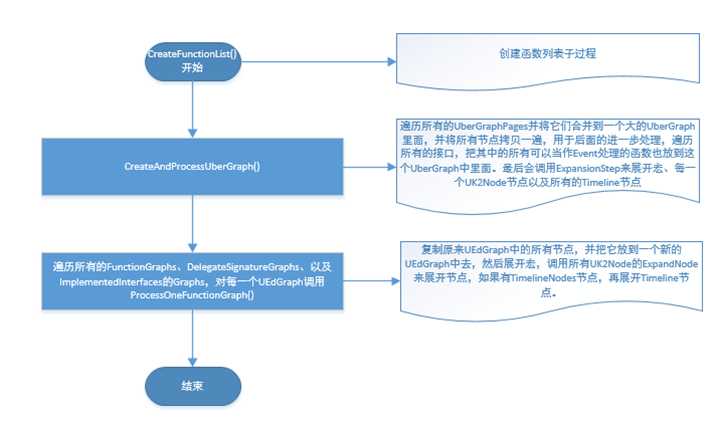
处理事件图表
CreateAndProcessUberGraph()函数用来处理事件图表。它把所有的事件图表拷贝到一个大的图中,这个时候节点有机会去做展开操作(expand,如果它需要的话)。然后会为图中的每一个事件节点创建一个函数桩(stub),最终会为当前的事件图表创建一个FKismetFunctionContext,用于把整个事件图表当作一个函数来处理。
处理函数图表
常规函数图表的处理是通过ProcessOneFunctionGraph()函数来完成的,它会把图中的每一个节点拷贝到另外一个节点中去,这个时候每个节点有机会展开(expand),最后会为每一个函数创建一个FKismetFunctionContext,用来后面对该函数的编译工作。
预编译函数
函数的预编译是通过为每一个FKismetFunctionContext调用PrecompileFunction()来实现的,这个函数主要做以下操作:
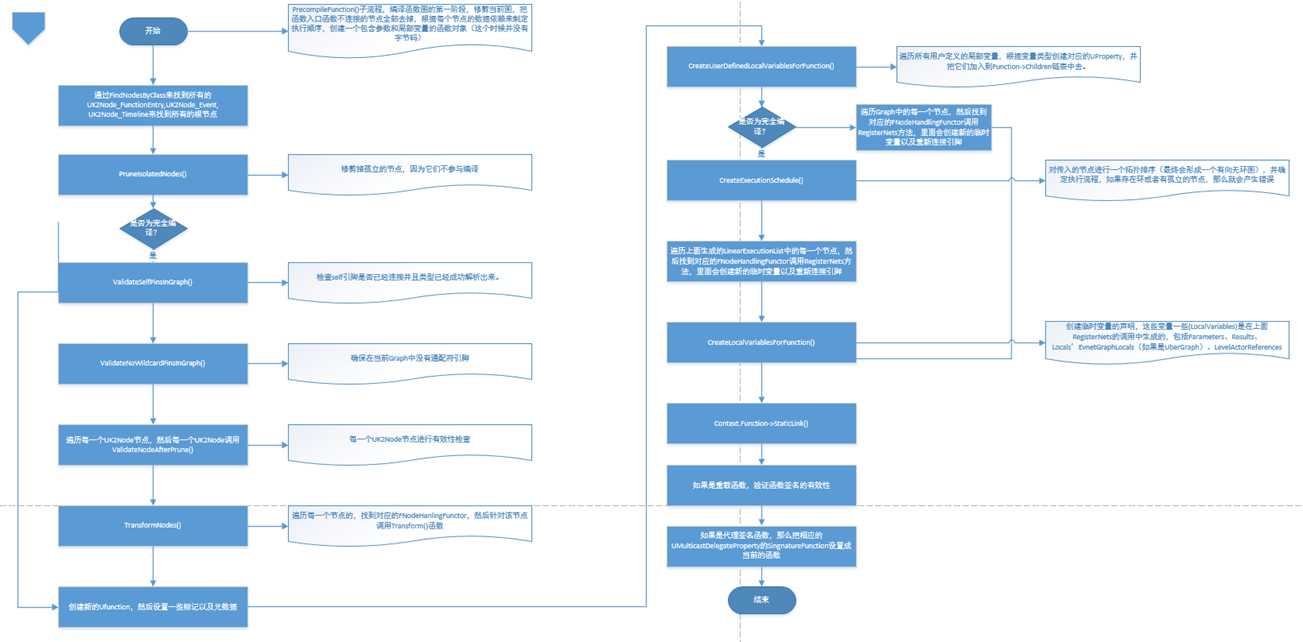
绑定和链接类
现在类已经拥有了UFunctions和UProperties,现在可以绑定和链接类了,它包含填充属性链,属性大小 以及函数的列表。这个时候它相关于有了一个类头文件,不包括最终的标记、元数据以及CDO对象。
编译函数
接下来就需要通过每一个节点处理器(FNodeHanlingFunctor)的Compile()函数使用AppendStatementForNode()函数来为该节点添加FKismetBlueprintStatement。这个函数也可能会创建FBPTerminal对象只要它们只是局部使用的。
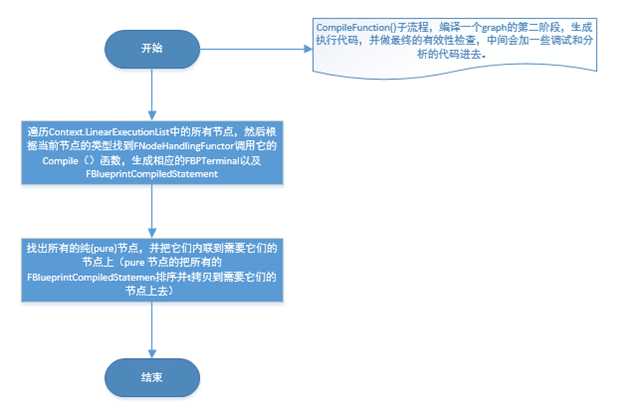
后编译函数
PostCompileFunction()是编译函数的最后一个阶段,在所有函数调用了CompileFunction()之后调用,主要是修复交叉引用。
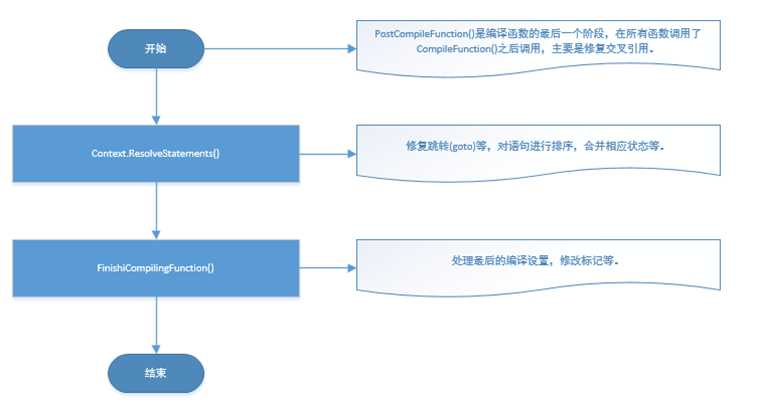
完成编译类
为了完成编译该类,编译器会最终设置类标记,并从父类继承标记和元数据,最后会确定所有的事情在编译过程中是正确的。
后端生成代码
编译器后端会把函数中的所有语句转换成代码,目前有两个使用的后端:
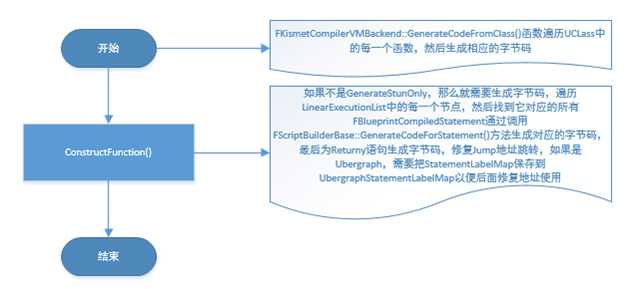
字节码
字节码的定义在Script.h中的EExprToken枚举中,定义如下,可以看到它有一些比较通用的指令,如EX_Jump EX_JumpIfNot等,也有一些专用的指令比如EX_DynamicCast EX_SetArray。
1 // 2 3 // Evaluatable expression item types. 4 5 // 6 7 enum EExprToken 8 9 { 10 11 // Variable references. 12 13 EX_LocalVariable = 0x00, // A local variable. 14 15 EX_InstanceVariable = 0x01, // An object variable. 16 17 EX_DefaultVariable = 0x02, // Default variable for a class context. 18 19 // = 0x03, 20 21 EX_Return = 0x04, // Return from function. 22 23 // = 0x05, 24 25 EX_Jump = 0x06, // Goto a local address in code. 26 27 EX_JumpIfNot = 0x07, // Goto if not expression. 28 29 // = 0x08, 30 31 EX_Assert = 0x09, // Assertion. 32 33 // = 0x0A, 34 35 EX_Nothing = 0x0B, // No operation. 36 37 // = 0x0C, 38 39 // = 0x0D, 40 41 // = 0x0E, 42 43 EX_Let = 0x0F, // Assign an arbitrary size value to a variable. 44 45 // = 0x10, 46 47 // = 0x11, 48 49 EX_ClassContext = 0x12, // Class default object context. 50 51 EX_MetaCast = 0x13, // Metaclass cast. 52 53 EX_LetBool = 0x14, // Let boolean variable. 54 55 EX_EndParmValue = 0x15, // end of default value for optional function parameter 56 57 EX_EndFunctionParms = 0x16, // End of function call parameters. 58 59 EX_Self = 0x17, // Self object. 60 61 EX_Skip = 0x18, // Skippable expression. 62 63 EX_Context = 0x19, // Call a function through an object context. 64 65 EX_Context_FailSilent = 0x1A, // Call a function through an object context (can fail silently if the context is NULL; only generated for functions that don‘t have output or return values). 66 67 EX_VirtualFunction = 0x1B, // A function call with parameters. 68 69 EX_FinalFunction = 0x1C, // A prebound function call with parameters. 70 71 EX_IntConst = 0x1D, // Int constant. 72 73 EX_FloatConst = 0x1E, // Floating point constant. 74 75 EX_StringConst = 0x1F, // String constant. 76 77 EX_ObjectConst = 0x20, // An object constant. 78 79 EX_NameConst = 0x21, // A name constant. 80 81 EX_RotationConst = 0x22, // A rotation constant. 82 83 EX_VectorConst = 0x23, // A vector constant. 84 85 EX_ByteConst = 0x24, // A byte constant. 86 87 EX_IntZero = 0x25, // Zero. 88 89 EX_IntOne = 0x26, // One. 90 91 EX_True = 0x27, // Bool True. 92 93 EX_False = 0x28, // Bool False. 94 95 EX_TextConst = 0x29, // FText constant 96 97 EX_NoObject = 0x2A, // NoObject. 98 99 EX_TransformConst = 0x2B, // A transform constant 100 101 EX_IntConstByte = 0x2C, // Int constant that requires 1 byte. 102 103 EX_NoInterface = 0x2D, // A null interface (similar to EX_NoObject, but for interfaces) 104 105 EX_DynamicCast = 0x2E, // Safe dynamic class casting. 106 107 EX_StructConst = 0x2F, // An arbitrary UStruct constant 108 109 EX_EndStructConst = 0x30, // End of UStruct constant 110 111 EX_SetArray = 0x31, // Set the value of arbitrary array 112 113 EX_EndArray = 0x32, 114 115 // = 0x33, 116 117 EX_UnicodeStringConst = 0x34, // Unicode string constant. 118 119 EX_Int64Const = 0x35, // 64-bit integer constant. 120 121 EX_UInt64Const = 0x36, // 64-bit unsigned integer constant. 122 123 // = 0x37, 124 125 EX_PrimitiveCast = 0x38, // A casting operator for primitives which reads the type as the subsequent byte 126 127 // = 0x39, 128 129 // = 0x3A, 130 131 // = 0x3B, 132 133 // = 0x3C, 134 135 // = 0x3D, 136 137 // = 0x3E, 138 139 // = 0x3F, 140 141 // = 0x40, 142 143 // = 0x41, 144 145 EX_StructMemberContext = 0x42, // Context expression to address a property within a struct 146 147 EX_LetMulticastDelegate = 0x43, // Assignment to a multi-cast delegate 148 149 EX_LetDelegate = 0x44, // Assignment to a delegate 150 151 // = 0x45, 152 153 // = 0x46, // CST_ObjectToInterface 154 155 // = 0x47, // CST_ObjectToBool 156 157 EX_LocalOutVariable = 0x48, // local out (pass by reference) function parameter 158 159 // = 0x49, // CST_InterfaceToBool 160 161 EX_DeprecatedOp4A = 0x4A, 162 163 EX_InstanceDelegate = 0x4B, // const reference to a delegate or normal function object 164 165 EX_PushExecutionFlow = 0x4C, // push an address on to the execution flow stack for future execution when a EX_PopExecutionFlow is executed. Execution continues on normally and doesn‘t change to the pushed address. 166 167 EX_PopExecutionFlow = 0x4D, // continue execution at the last address previously pushed onto the execution flow stack. 168 169 EX_ComputedJump = 0x4E, // Goto a local address in code, specified by an integer value. 170 171 EX_PopExecutionFlowIfNot = 0x4F, // continue execution at the last address previously pushed onto the execution flow stack, if the condition is not true. 172 173 EX_Breakpoint = 0x50, // Breakpoint. Only observed in the editor, otherwise it behaves like EX_Nothing. 174 175 EX_InterfaceContext = 0x51, // Call a function through a native interface variable 176 177 EX_ObjToInterfaceCast = 0x52, // Converting an object reference to native interface variable 178 179 EX_EndOfScript = 0x53, // Last byte in script code 180 181 EX_CrossInterfaceCast = 0x54, // Converting an interface variable reference to native interface variable 182 183 EX_InterfaceToObjCast = 0x55, // Converting an interface variable reference to an object 184 185 // = 0x56, 186 187 // = 0x57, 188 189 // = 0x58, 190 191 // = 0x59, 192 193 EX_WireTracepoint = 0x5A, // Trace point. Only observed in the editor, otherwise it behaves like EX_Nothing. 194 195 EX_SkipOffsetConst = 0x5B, // A CodeSizeSkipOffset constant 196 197 EX_AddMulticastDelegate = 0x5C, // Adds a delegate to a multicast delegate‘s targets 198 199 EX_ClearMulticastDelegate = 0x5D, // Clears all delegates in a multicast target 200 201 EX_Tracepoint = 0x5E, // Trace point. Only observed in the editor, otherwise it behaves like EX_Nothing. 202 203 EX_LetObj = 0x5F, // assign to any object ref pointer 204 205 EX_LetWeakObjPtr = 0x60, // assign to a weak object pointer 206 207 EX_BindDelegate = 0x61, // bind object and name to delegate 208 209 EX_RemoveMulticastDelegate = 0x62, // Remove a delegate from a multicast delegate‘s targets 210 211 EX_CallMulticastDelegate = 0x63, // Call multicast delegate 212 213 EX_LetValueOnPersistentFrame = 0x64, 214 215 EX_ArrayConst = 0x65, 216 217 EX_EndArrayConst = 0x66, 218 219 EX_AssetConst = 0x67, 220 221 EX_CallMath = 0x68, // static pure function from on local call space 222 223 EX_SwitchValue = 0x69, 224 225 EX_InstrumentationEvent = 0x6A, // Instrumentation event 226 227 EX_ArrayGetByRef = 0x6B, 228 229 EX_Max = 0x100, 230 231 };
拷贝类默认对象(CDO)属性
使用一个特殊的函数CopyPropertiesForUnrelatedObjects(),编译器把类旧CDO中的值拷贝到新的CDO中。属性是通过带标记的序列化来拷贝的,只要名字是一致的,它们就应该被正确的复制。CDO中的组件会重新实例化。
重新实例化
由于类可能已经改变大小或者属性已经添加或删除了,编译器需要重新实例化该类实例化的所有对象。它使用TOjbectIterator来找到该类的实例,创建一个新的,并且使用CopyPropertiesForUnrelatedObjects()函数来把旧实例的数据拷贝到新的实例。详细信息参照FBlueprintCompileReinstancer类。
编译实例学习
我在蓝图里面新建了一个继承自Actor的NewBlueprint,它有一个变量StringTest并且实现了一个BeginPlay 事件和一个FunctionTest()函数,这个函数有一个局部变量LocalStringTest。
下面分别是BeginPlay和FunctionTest的定义:
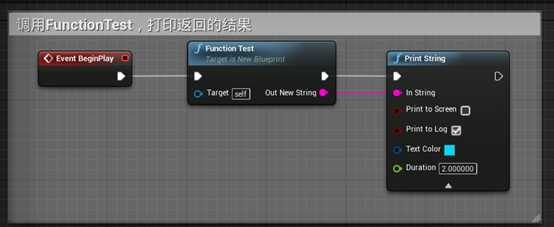
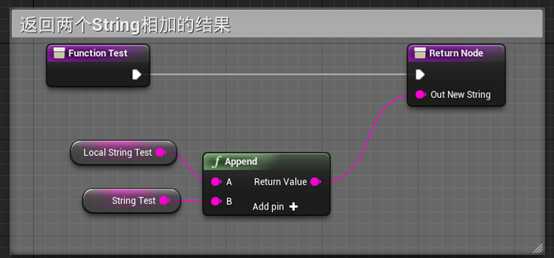
为了看到编译的结果,我们需要修改BaseEngine.ini中的设置把CompileDisplaysBinaryBackend设置为true,如果要显示生成的cpp文件,也可以把CompileDisplaysTextBackend设置为true。注意需要重新启动编辑器。点击编译后在OutputLog中得到的结果如下代码所示:
1 BlueprintLog: New page: Compile NewBlueprint 2 3 LogK2Compiler: [function ExecuteUbergraph_NewBlueprint]: 4 5 Label_0x0: 6 7 $4E: Computed Jump, offset specified by expression: 8 9 $0: Local variable named EntryPoint 10 11 Label_0xA: 12 13 $5E: .. debug site .. 14 15 Label_0xB: 16 17 $5A: .. wire debug site .. 18 19 Label_0xC: 20 21 $5E: .. debug site .. 22 23 Label_0xD: 24 25 $1B: Virtual Function named FunctionTest 26 27 $0: Local variable named CallFunc_FunctionTest_OutNewString 28 29 $16: EX_EndFunctionParms 30 31 Label_0x24: 32 33 $5A: .. wire debug site .. 34 35 Label_0x25: 36 37 $5E: .. debug site .. 38 39 Label_0x26: 40 41 $19: Context 42 43 ObjectExpression: 44 45 $20: EX_ObjectConst (000000003022A100:KismetSystemLibrary /Script/Engine.Default__KismetSystemLibrary) 46 47 Skip Bytes: 0x3D 48 49 R-Value Property: (null) 50 51 ContextExpression: 52 53 $1C: Final Function (stack node KismetSystemLibrary::PrintString) 54 55 $17: EX_Self 56 57 $0: Local variable named CallFunc_FunctionTest_OutNewString 58 59 $28: EX_False 60 61 $27: EX_True 62 63 $2F: literal struct LinearColor (serialized size: 16) 64 65 $1E: literal float 0.000000 66 67 $1E: literal float 0.660000 68 69 $1E: literal float 1.000000 70 71 $1E: literal float 1.000000 72 73 $30: EX_EndStructConst 74 75 $1E: literal float 2.000000 76 77 $16: EX_EndFunctionParms 78 79 Label_0x79: 80 81 $5A: .. wire debug site .. 82 83 Label_0x7A: 84 85 $4: Return expression 86 87 $B: EX_Nothing 88 89 Label_0x7C: 90 91 $53: EX_EndOfScript 92 93 LogK2Compiler: [function ReceiveBeginPlay]: 94 95 Label_0x0: 96 97 $1B: Virtual Function named ExecuteUbergraph_NewBlueprint 98 99 $1D: literal int32 10 100 101 $16: EX_EndFunctionParms 102 103 Label_0x13: 104 105 $4: Return expression 106 107 $B: EX_Nothing 108 109 Label_0x15: 110 111 $53: EX_EndOfScript 112 113 LogK2Compiler: [function UserConstructionScript]: 114 115 Label_0x0: 116 117 $5E: .. debug site .. 118 119 Label_0x1: 120 121 $5A: .. wire debug site .. 122 123 Label_0x2: 124 125 $4: Return expression 126 127 $B: EX_Nothing 128 129 Label_0x4: 130 131 $53: EX_EndOfScript 132 133 LogK2Compiler: [function FunctionTest]: 134 135 Label_0x0: 136 137 $5E: .. debug site .. 138 139 Label_0x1: 140 141 $5A: .. wire debug site .. 142 143 Label_0x2: 144 145 $5E: .. debug site .. 146 147 Label_0x3: 148 149 $F: Let (Variable = Expression) 150 151 Variable: 152 153 $0: Local variable named LocalStringTest 154 155 Expression: 156 157 $1F: literal ansi string "Bluepirnt Test: " 158 159 Label_0x27: 160 161 $5A: .. wire debug site .. 162 163 Label_0x28: 164 165 $F: Let (Variable = Expression) 166 167 Variable: 168 169 $0: Local variable named CallFunc_Concat_StrStr_ReturnValue 170 171 Expression: 172 173 $19: Context 174 175 ObjectExpression: 176 177 $20: EX_ObjectConst (0000000030229B00:KismetStringLibrary /Script/Engine.Default__KismetStringLibrary) 178 179 Skip Bytes: 0x1C 180 181 R-Value Property: CallFunc_Concat_StrStr_ReturnValue 182 183 ContextExpression: 184 185 $1C: Final Function (stack node KismetStringLibrary::Concat_StrStr) 186 187 $0: Local variable named LocalStringTest 188 189 $1: Instance variable named StringTest 190 191 $16: EX_EndFunctionParms 192 193 Label_0x6C: 194 195 $5E: .. debug site .. 196 197 Label_0x6D: 198 199 $F: Let (Variable = Expression) 200 201 Variable: 202 203 $48: Local out variable named OutNewString 204 205 Expression: 206 207 $0: Local variable named CallFunc_Concat_StrStr_ReturnValue 208 209 Label_0x88: 210 211 $5A: .. wire debug site .. 212 213 Label_0x89: 214 215 $4: Return expression 216 217 $B: EX_Nothing 218 219 Label_0x8B: 220 221 $53: EX_EndOfScript
有个需要说明的地方就是,我们可以看到事件ReceiveBeginPlay,如上面我们所说,它具体并没有做什么事情,整个函数的指令被放到了function ExecuteUbergraph_NewBlueprint中,而它所做的事情是调用了 Virtual Function named ExecuteUbergraph_NewBlueprint 并传递了一个int32的值,这个值是在ExecuteUbergraph_NewBlueprint处的偏移值,而在ExecuteUbergraph_NewBlueprint一开始就根据传进来的偏移值进行了无条件jump跳转到相应的位置进行程序的执行。
总结
至此,我们我们对蓝图的编译过程有了一个基本的了解,粗略地讲解了蓝图是如何从我们编辑的结果最终编译的过程,接下来的文章我们将介绍虚幻4中蓝图虚拟机的实现,敬请期待。当然由于本人理解能力有限,里面难免有错误的地方,如读者发现还请指正。
参考文档
标签:call process htm image 理解 虚幻4 分析 return bug
原文地址:http://www.cnblogs.com/ghl_carmack/p/6014655.html