标签:技术分享 function form height pass for abstract ted upn
We can nest formGorup:
this.reactiveForm = fb.group({ username: [ ‘‘, [ Validators.required, Validators.minLength(3) ] ], pwds: fb.group({ pwd: ‘‘, rpwd: ‘‘ }, {validator: passwordValidator}) });
We make password as an own group. So in html, we need to use formGroupName istead of formControlName.
<form [formGroup]="reactiveForm" novalidate autocomplete="off"> <div class="form-field"> <label>Username:</label> <input formControlName="username"> <div class="field-error-message" *ngIf="reactiveForm.controls.title.errors?.required"> Username is required </div> </div> <div formGroupName="pwds"> <div class="form-field"> <label>pwd</label> <input formControlName="pwd"> </div> <div class="form-field"> <label>rpwd</label> <input formControlName="rpwd"> </div> </div> </form>
And how we check the value or errors?:
<pre> {{reactiveForm.get(‘pwds‘)?.value | json}} {{reactiveForm.get(‘pwds‘)?.errors | json}} </pre>
And we also passwordValidator haven‘t cover yet, it is just a fucntion:
function passwordValidator(c: AbstractControl){ return c.get(‘pwd‘).value === c.get(‘rpwd‘).value ? null : // valid { //invalid nomatch: true } }
And notice that we put this validator inside the nested group, so we can get nice error effect:
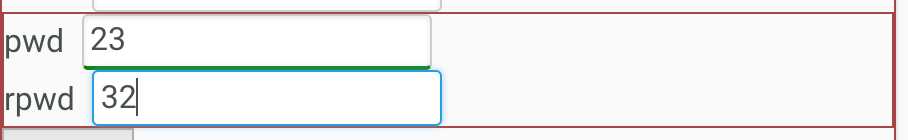
[Angular2 Form] Nested formGroup, and usage of formGroupName
标签:技术分享 function form height pass for abstract ted upn
原文地址:http://www.cnblogs.com/Answer1215/p/6018120.html