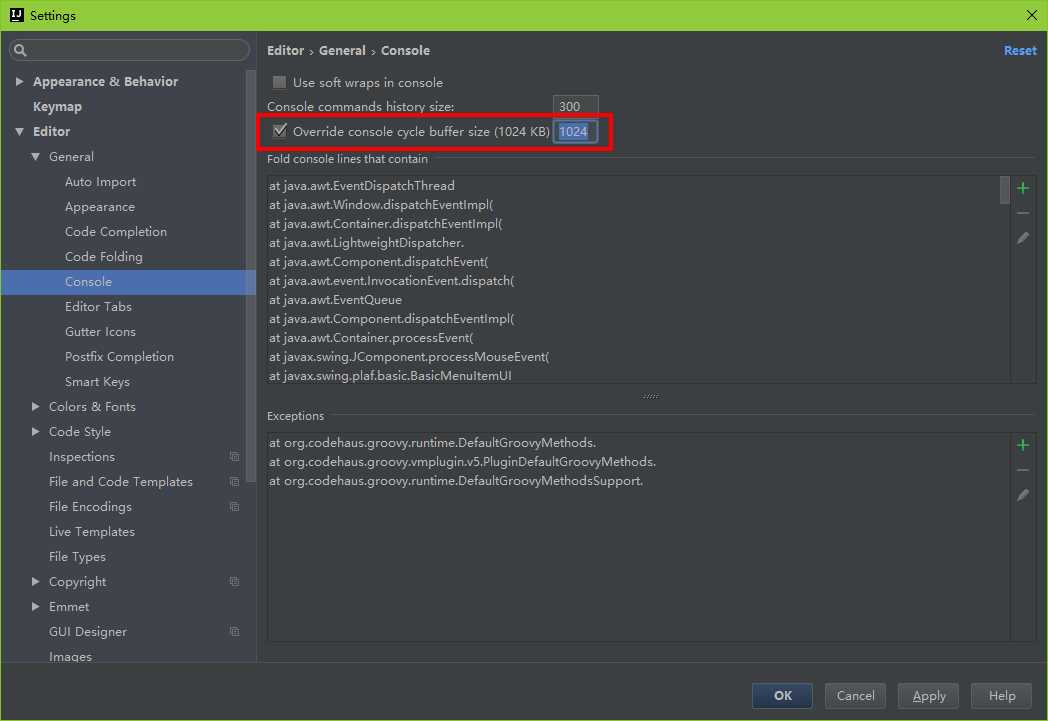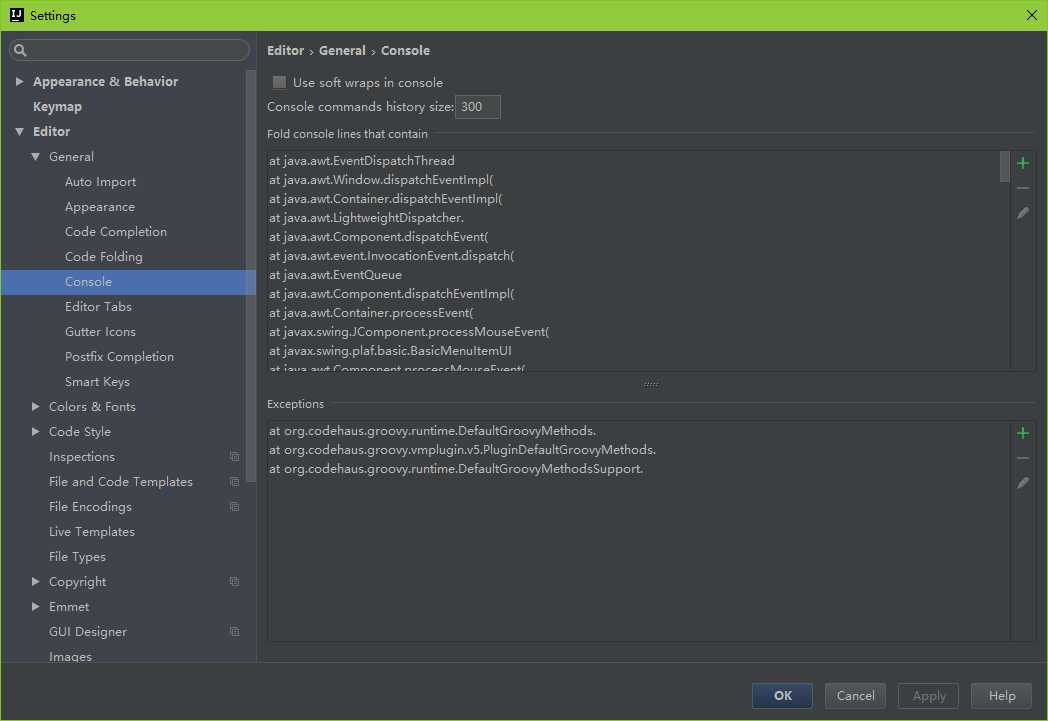标签:order process spec disabled control www 配置文件 通过 isa
IntelliJ IDEA默认的Output输出缓存区大小只有1024KB,超过大小限制的就会被清除,而且还会显示【too much output to process】,可通过如下配置界面进行修改(Settings→Editor→Console),单位为KB
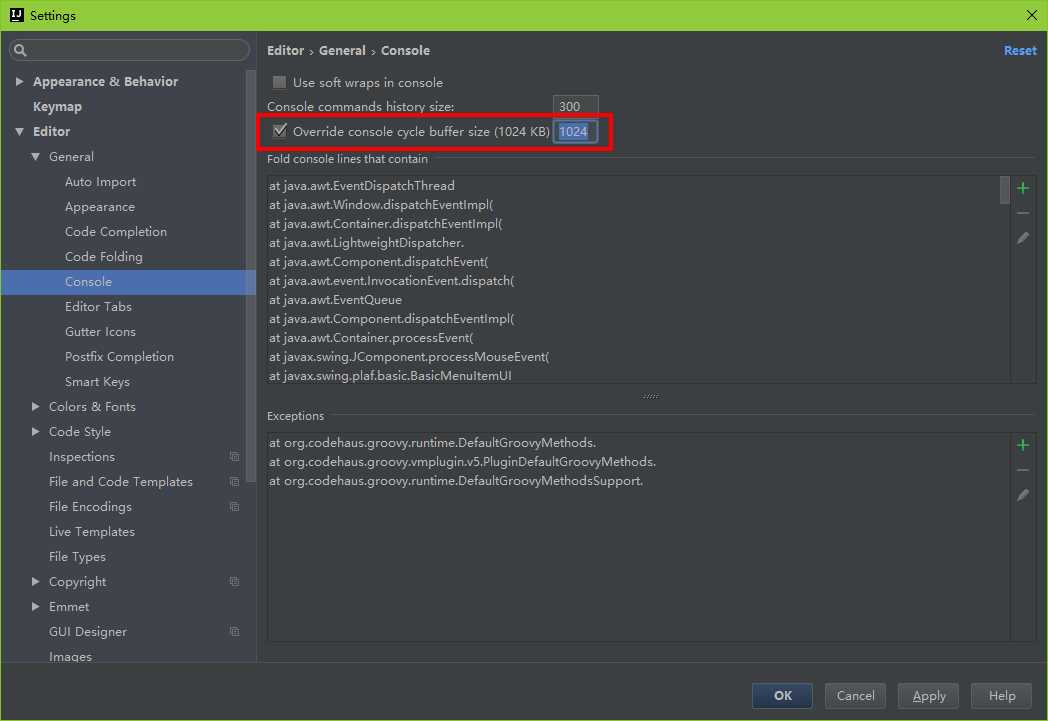
如果需要禁用缓存区大小限制就需要修改配置文件idea.properties
配置文件中原有设置:
#---------------------------------------------------------------------
# This option controls console cyclic buffer: keeps the console output size not higher than the specified buffer size (Kb).
# Older lines are deleted. In order to disable cycle buffer use idea.cycle.buffer.size=disabled
#---------------------------------------------------------------------
idea.cycle.buffer.size=1024
修改配置如下所示:
idea.cycle.buffer.size=disabled
禁用后的界面如下所示:
IntelliJ IDEA修改Output输出缓存区大小【应对:too much output to process】
标签:order process spec disabled control www 配置文件 通过 isa
原文地址:http://www.cnblogs.com/jeffen/p/6021149.html