标签:3.1 module png clear eve nofile comm gpo bin
Elasticsearch 5.0
使用ES的基本都会使用过head,但是版本升级到5.0后,head插件就不好使了。下面就看看如何在5.0中启动Head插件吧!
Running with built in server
enable cors by adding http.cors.enabled: true in elasticsearch configuration. Don’t forget to also set http.cors.allow-origin because no origin allowed by default. http.cors.allow-origin: "*" is valid value, however it’s considered as a security risk as your cluster is open to cross origin from anywhere.
Check Elasticsearch documentation on this parameter:
git clone git://github.com/mobz/elasticsearch-head.git
cd elasticsearch-head
npm install
grunt serveropen http://localhost:9100/
This will start a local webserver running on port 9100 serving elasticsearch-head
Best option if you are likely to connect to several different clusters
5.0版本的ES跟之前的版本最大的不同之处就是多了很多环境的校验,比如jdk,max-files等等。
vi /etc/sysctl.conf
# 增加下面的内容
fs.file-max=65536
vm.max_map_count=262144vi /etc/security/limits.conf
# 修改
* soft nofile 32768
* hard nofile 65536修改一下es使用的参数:
# 换个集群的名字,免得跟别人的集群混在一起
cluster.name: es-5.0-test
# 换个节点名字
node.name: node-101
# 修改一下ES的监听地址,这样别的机器也可以访问
network.host: 0.0.0.0
# 默认的就好
http.port: 9200
# 增加新的参数,这样head插件可以访问es
http.cors.enabled: true
http.cors.allow-origin: "*"需要从github上面下载代码,因此先要安装git
yum -y install git安装完成后,就可以直接下载代码了:
git clone git://github.com/mobz/elasticsearch-head.git下载后,修改下777权限(简单粗暴),因为是独立启动head的,所以随便放一个位置就行了,参考:
/usr/elk/head/*****由于head插件本质上还是一个nodejs的工程,因此需要安装node,使用npm来安装依赖的包。(npm可以理解为maven)
去官网下载nodejs,https://nodejs.org/en/download/
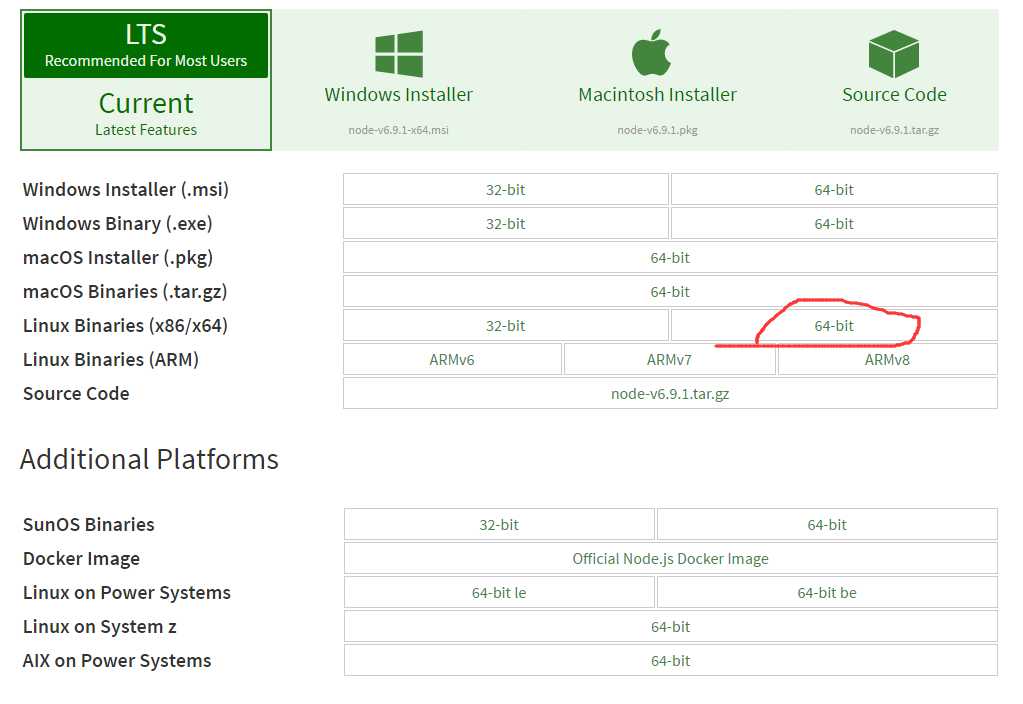
下载下来的jar包是xz格式的,一般的linux可能不识别,还需要安装xz.
yum -y install xz然后解压nodejs的安装包:
xz -d node*.tar.xz
tar -xvf node*.tar解压完node的安装文件后,需要配置下环境变量,编辑/etc/profile,添加
# set node environment
export NODE_HOME=/usr/elk/node-v6.9.1-linux-x64
export PATH=$PATH:$NODE_HOME/bin别忘记立即执行以下
source /etc/profile这个时候可以测试一下node是否生效:
[root@localnode1 node-v6.9.1-linux-x64]# echo $NODE_HOME
/usr/elk/node-v6.9.1-linux-x64
[root@localnode1 node-v6.9.1-linux-x64]# node -v
v6.9.1
[root@localnode1 node-v6.9.1-linux-x64]# npm -v
3.10.8grunt是一个很方便的构建工具,可以进行打包压缩、测试、执行等等的工作,5.0里的head插件就是通过grunt启动的。因此需要安装一下grunt:
npm install grunt-cli安装完成后检查一下:
[root@localnode1 elasticsearch-head]# grunt -version
grunt-cli v1.2.0
grunt v0.4.5由于head的代码还是2.6版本的,直接执行有很多限制,比如无法跨机器访问。因此需要用户修改两个地方:
目录:head/Gruntfile.js
connect: {
server: {
options: {
port: 9100,
hostname: ‘*‘,
base: ‘.‘,
keepalive: true
}
}
}增加hostname属性,设置为*
目录:head/_site/app.js
修改head的连接地址:
this.base_uri = this.config.base_uri || this.prefs.get("app-base_uri") || "http://localhost:9200";把localhost修改成你es的服务器地址,如:
this.base_uri = this.config.base_uri || this.prefs.get("app-base_uri") || "http://10.10.10.10:9200";首先开启5.0 ES。
然后在head目录中,执行npm install 下载以来的包:
npm install 最后,启动nodejs
grunt server这个时候,访问http://xxx:9100就可以访问head插件了.
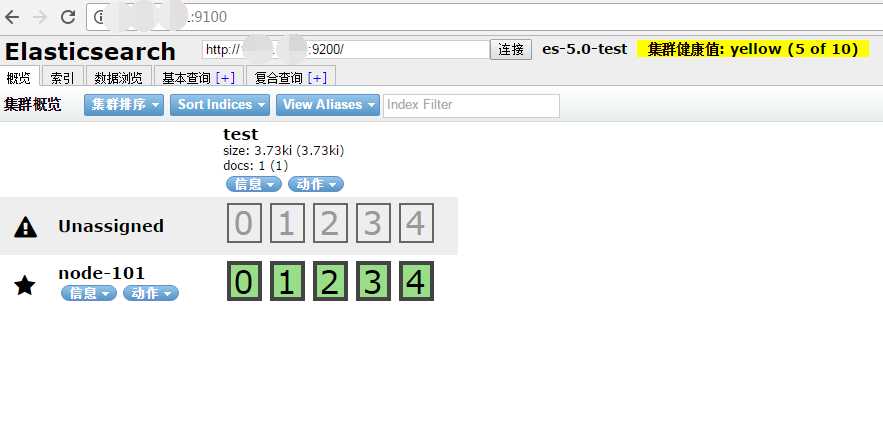
标签:3.1 module png clear eve nofile comm gpo bin
原文地址:http://www.cnblogs.com/Leo_wl/p/6031968.html