标签:stanford bsp imp 命令 变换 http 大学 功能 blog
MeshLab是一个开源、可移植和可扩展的三维几何处理系统,主要用于交互处理和非结构化编辑三维三角形网格。它支持多种文件格式:
下面来试一下MeshLab中的点云配准功能,为了进行验证,需要先创建两块位置姿态不匹配的点云。这里使用开源的三维建模软件Blender,首先在Blender中按X键删除默认的立方体后,按Shift+A创建一个猴头suzanne(Suzanne is Blender‘s alternative to more common test models such as the Utah Teapot and the Stanford Bunny),然后添加一个修改器,Subdivision Surface将Render设置为1之后点击Apply。
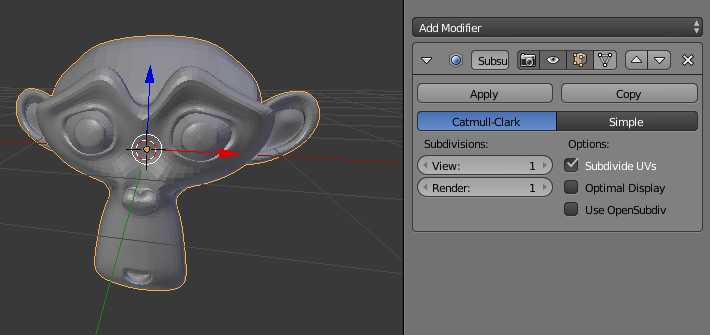
接下来将其输出为PLY格式的文件( PLY文件格式是Stanford大学开发的一套三维mesh模型数据格式,它允许以ASCII码格式或二进制形式存储文件,在图形学的研究领域中PLY是种常用且重要的文件格式)
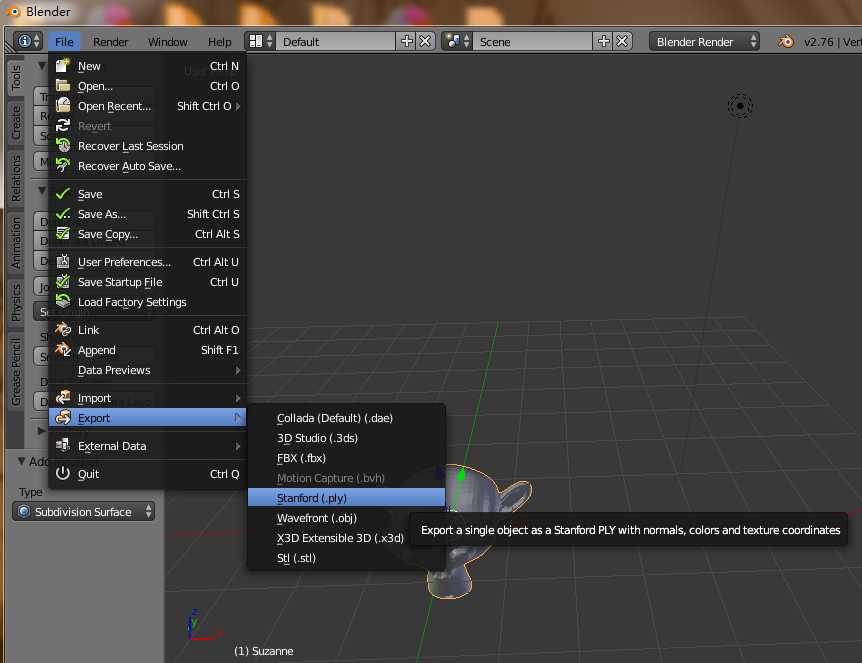
然后将该猴头在Blender中平移和旋转到另一个位置,这里沿着XYZ轴分别平移了2个单位(Blender中使用键盘命令:GX2、GY2、GZ2),然后绕Z轴旋转了-45°(RZ-45),最后也将其输出为PLY文件。
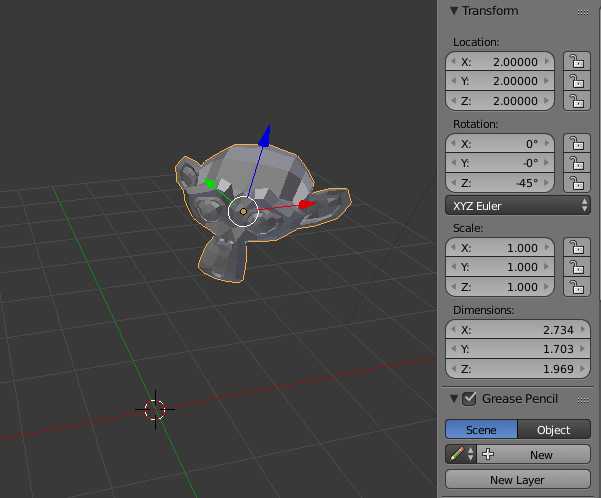
这一变换对应的变换矩阵T为:
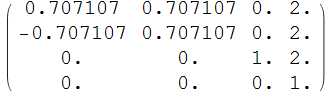
在MeshLab中导入这两个文件,渲染模式选为点后可以看到两块点云,如下图所示。
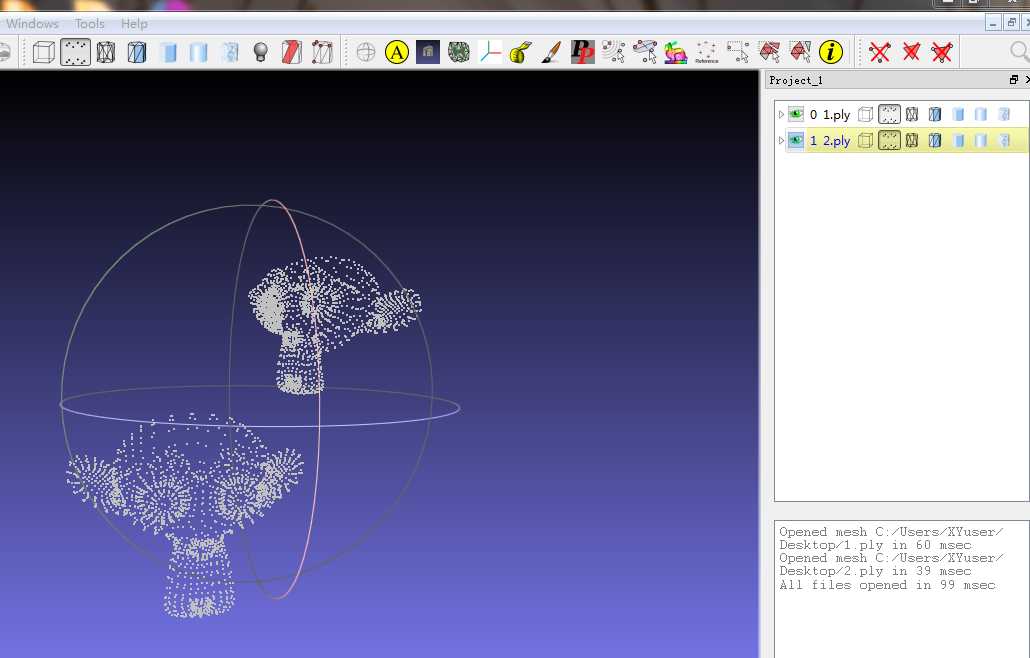
接着点击工具栏上的Align按钮进行配准,这时会弹出一个Align Tool的对话框。首先要选择参考点云,这里将没有平移旋转的原始点云作为参考,然后点击Glue Here Mesh,选择好之后点云名字前面会出现一个星号。
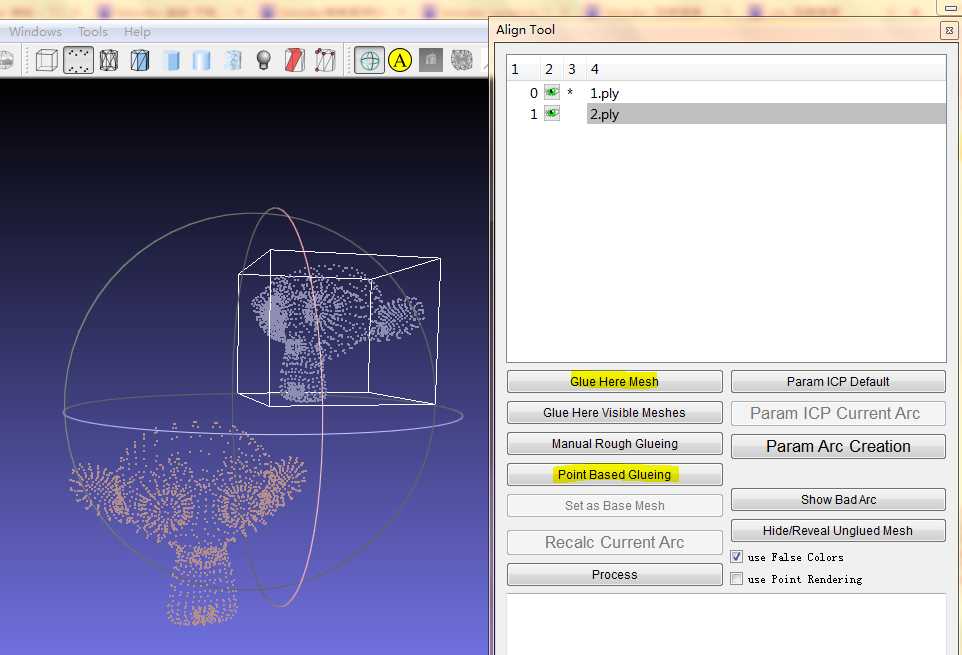
然后选择另一块点云,点击Point Based Glueing,这时弹出一个窗口,在两块点云上手动选择匹配点,至少选4对点之后点OK确认。双击鼠标左键进行选择,按住Ctrl双击左键消除选择。
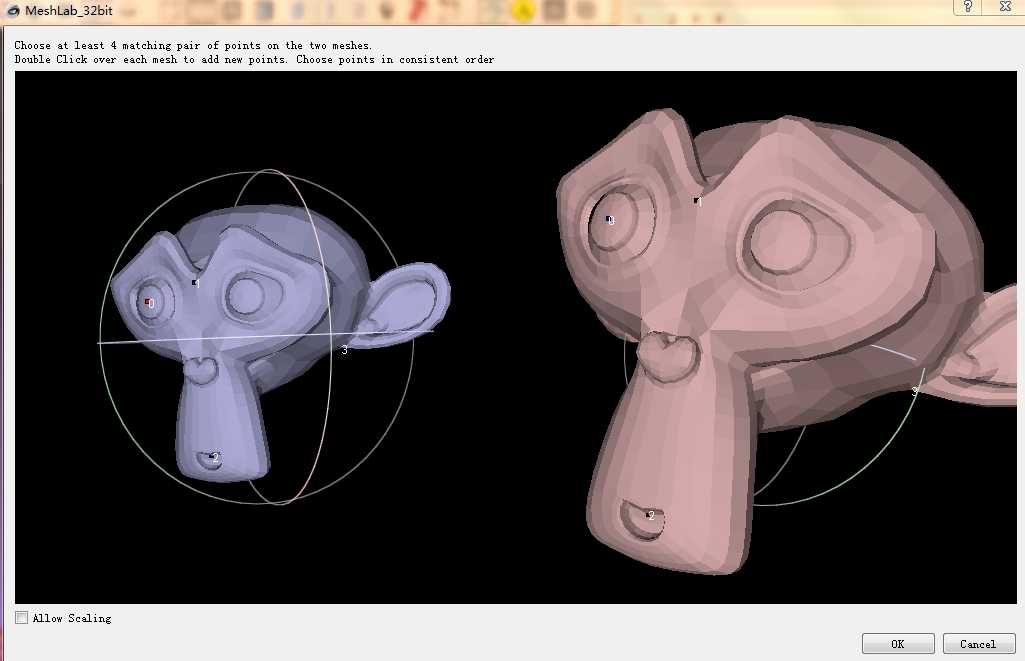
之后会发现,两块点云基本上重合在了一起,并且第二块点云名字前也出现了一个星号。初始配准之后,我们将进行ICP配准,注意Param ICP Default中的默认参数,根据需要进行修改。如果我们的两块点云大小相同,那么就要勾选Rigid matching选型。如果我们不勾选,那最终的变换矩阵中将会有一个缩放因子。
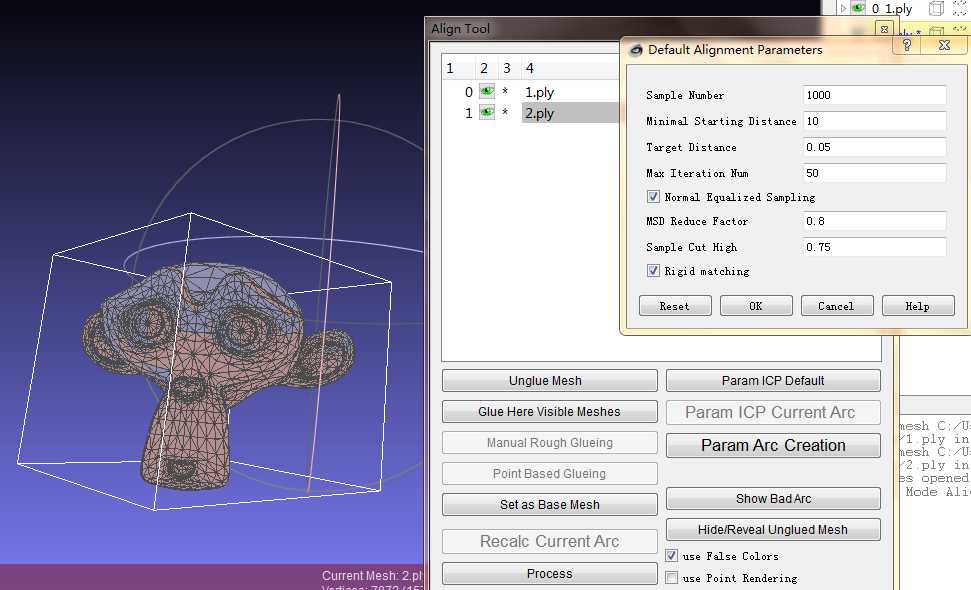
点击Process之后软件开始自动计算,将工程保存为ALN文件(Align Project),之后用文本编辑器打开,可以看到Align文件中每一个点云都有一个代表其位置和姿态的旋转矩阵。
1.ply
#
1.000000 -0.000000 -0.000000 -0.000000
0.000000 1.000000 0.000000 -0.000000
0.000000 -0.000000 1.000000 -0.000000
0.000000 0.000000 0.000000 1.000000
2.ply
#
0.706755 -0.707458 0.000400 0.000489
0.707458 0.706755 0.000011 -2.828475
-0.000291 0.000275 1.000000 -1.999996
0.000000 0.000000 0.000000 1.000000
将猴头从位置2变换到位置1的矩阵为T-1:
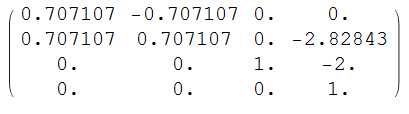
对比可以看出MeshLab中的Align配准工具正确计算出了变换矩阵T-1。需要注意的是,不要想当然的以为逆矩阵中的移动分量为(-2,-2,-2)T,参考《机器人学导论》中第2章——Spatial descriptions and transformations
已知B→A的齐次变换矩阵T,则A→B的齐次变换矩阵T-1如下:
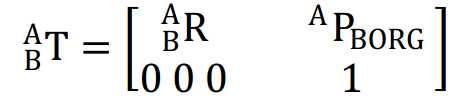
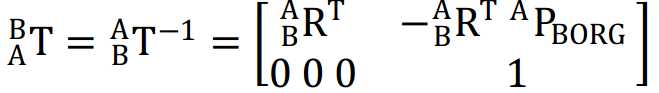
参考:
http://blog.csdn.net/szchtx/article/details/7587999
http://download.csdn.net/detail/chx_man/6314891
标签:stanford bsp imp 命令 变换 http 大学 功能 blog
原文地址:http://www.cnblogs.com/21207-iHome/p/6034792.html