标签:提醒 header tor cts war 回调 文本 float 继承
写这日志以及前面的一些简单的东西就是 纯粹的重温一下 记录下自己的点点滴滴 从runtime runloop 到 函数底层 可能是年纪大了 想回顾一下 从入行到现在本人学了java Python PHP Scala C# JS等等一系列的语言 并学以致用 希望以后能有更好的风景~~ 这篇日志很适合新手看 大神勿喷
自定义键盘 应用场景 密码输入
创建
CustomTextField 继承于UITextField
KeyBoardView 继承于UIView
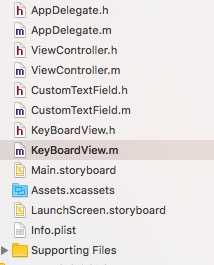
CustomTextField.h
@interface CustomTextField : UITextField
/*
指定区域,提醒文字,左视图图片名字
*/
- (instancetype)initWithFrame:(CGRect)frame
withPlacHolder:(NSString *)holder
withLeftImageName:(NSString *)name;
@end
CustomTextField.m
#import "CustomTextField.h" @interface CustomTextField () ///用来记录图片名字的属性 @property (copy, nonatomic) NSString *leftImagName; ///用来记录提醒文字(水印)的属性 @property (copy, nonatomic) NSString *textHolder; ///左视图 @property (strong, nonatomic) UIImageView *leftImageView; @end @implementation CustomTextField - (instancetype)initWithFrame:(CGRect)frame withPlacHolder:(NSString *)holder withLeftImageName:(NSString *)name{ //记录相关名字 self.leftImagName = name; self.textHolder = holder; return [self initWithFrame:frame]; } /* 进行初始化设置 */ - (instancetype)initWithFrame:(CGRect)frame{ if (self = [super initWithFrame:frame]) { ///当前文本框的基本配置(leftView) //编辑的时候,显示清除按钮 self.clearButtonMode = UITextFieldViewModeWhileEditing; //设置当前文本框的背景图 self.background = [UIImage imageNamed:@"background"]; //设置提醒文字 self.placeholder = self.textHolder; //设置左视图 self.leftView = self.leftImageView; //设置左视图呈现的形式(默认不出现) self.leftViewMode = UITextFieldViewModeAlways; } return self; } #pragma mark #pragma mark Attribute - (UIImageView *)leftImageView{ if (!_leftImageView) { _leftImageView = [[UIImageView alloc]initWithFrame:CGRectMake(10, 5, 35, 35)]; [_leftImageView setImage:[UIImage imageNamed:self.leftImagName]]; //内容填充的方式(默认的拉伸填充) _leftImageView.contentMode = UIViewContentModeCenter; } return _leftImageView; } @end
KeyBoardView.h
#import <UIKit/UIKit.h> @class KeyBoardView; @protocol KeyBoardViewDelegate <NSObject> //代理方法,用来回传点击按钮上的数据 - (void)sendMessageInView:(KeyBoardView *)bView backContent:(NSString *)content; @end //1 typedef void(^Block)(KeyBoardView *,NSString *); @interface KeyBoardView : UIView ///代理对象 @property (assign, nonatomic) id <KeyBoardViewDelegate>delegate; ///2block 属性 @property (copy, nonatomic) Block myBlock; //给myBlock指向一个代码块的方法 - (void)viewWithBlock:(Block)inBlock; @end
KeyBoardView.m
#import "KeyBoardView.h" static CGFloat const kMargin = 20; static NSUInteger const kBtnCountInRow = 3; static CGFloat const kBtnHeight = 35; #define SCREEN_WIDTH [UIScreen mainScreen].bounds.size.width @interface KeyBoardView () @property (copy, nonatomic) NSArray *arrBtnTitles; @end @implementation KeyBoardView - (instancetype)initWithFrame:(CGRect)frame{ if (self = [super initWithFrame:frame]) { CGFloat btnWidth = (SCREEN_WIDTH - (kMargin * (kBtnCountInRow + 1)))/kBtnCountInRow; //循环创建按钮,添加到当前视图中 for (int i = 0; i < self.arrBtnTitles.count; i++) { UIButton *btn = [UIButton buttonWithType:UIButtonTypeCustom]; //设置按钮标题 [btn setTitle:self.arrBtnTitles[i] forState:UIControlStateNormal]; //行 int x = i % kBtnCountInRow; //列 int y = i / kBtnCountInRow; //设置按钮的区域 [btn setFrame:CGRectMake(kMargin + x *(kMargin + btnWidth), kMargin + y * (kMargin + kBtnHeight), btnWidth, kBtnHeight)]; //给按钮设置个颜色 [btn setBackgroundColor:[UIColor orangeColor]]; //给按钮标题设置颜色 [btn setTitleColor:[UIColor blackColor] forState:UIControlStateNormal]; //给按钮关联事件 [btn addTarget:self action:@selector(btnPressed:) forControlEvents:UIControlEventTouchUpInside]; //将按钮加入到视图中 [self addSubview:btn]; } } return self; } ///按钮关联的事件 - (void)btnPressed:(UIButton *)btn{ [UIView animateWithDuration:0.1 animations:^{ btn.alpha = 1.0; btn.alpha = 0.2; btn.alpha = 1.0; // btn.transform = CGAffineTransformMakeScale(2.5, 2.5); // btn.transform = CGAffineTransformMakeScale(1.0, 1.0); }]; NSLog(@"%@",btn.titleLabel.text); //判断代理对象是否响应方法,如果响应才调用 // if ([self.delegate respondsToSelector:@selector(sendMessageInView:backContent:)]) { // [self.delegate sendMessageInView:self backContent:btn.titleLabel.text]; // } //使用block进行数据回传(调用myBlock) self.myBlock(self,btn.titleLabel.text); //给按钮执行动画 } ///让myBlock指向一个代码块 - (void)viewWithBlock:(Block)inBlock{ self.myBlock = inBlock; } #pragma mark #pragma mark Attribute ///存储按钮标题 - (NSArray *)arrBtnTitles{ if (!_arrBtnTitles) { _arrBtnTitles = [NSArray arrayWithObjects:@"1",@"2",@"3",@"4",@"5",@"6",@"7",@"8",@"9",@"#",@"0",@"*", nil]; } return _arrBtnTitles; }
然后在ViewController.m调用就可以了
#import "ViewController.h" #import "CustomTextField.h" #import "KeyBoardView.h" @interface ViewController ()<KeyBoardViewDelegate,UITextFieldDelegate> ///自定义文本框 @property (strong, nonatomic) CustomTextField *tfName; ///自定义键盘 @property (strong, nonatomic) KeyBoardView *cusInputView; ///记录文本内容的字符串 @property (strong, nonatomic) NSMutableString *textFieldContents; @end @implementation ViewController - (void)viewDidLoad { [super viewDidLoad]; self.view.backgroundColor = [UIColor grayColor]; [self.view addSubview:self.tfName]; //接受block回传的数据 [self.cusInputView viewWithBlock:^(KeyBoardView *kView, NSString *content) { //将回传的数据追加 [self.textFieldContents appendString:content]; //设置tfName的文本内容 self.tfName.text = self.textFieldContents; }]; } - (void)didReceiveMemoryWarning { [super didReceiveMemoryWarning]; // Dispose of any resources that can be recreated. } - (void)touchesBegan:(NSSet<UITouch *> *)touches withEvent:(UIEvent *)event{ [self.view endEditing:YES]; } #pragma mark #pragma mark delegate // 协议中的方法 - (void)sendMessageInView:(KeyBoardView *)bView backContent:(NSString *)content{ //将回传的数据追加 [self.textFieldContents appendString:content]; //设置tfName的文本内容 self.tfName.text = self.textFieldContents; } /* 点击清除按钮的时候,该方法回调 */ - (BOOL)textFieldShouldClear:(UITextField *)textField{ //原来记录内容的字符串给空值 [self.textFieldContents replaceCharactersInRange:NSMakeRange(0, self.textFieldContents.length) withString:@""]; return YES; } #pragma mark #pragma mark Attribute - (CustomTextField *)tfName{ if (!_tfName) { _tfName = [[CustomTextField alloc]initWithFrame:CGRectMake(0, 80, CGRectGetWidth(self.view.frame), 45) withPlacHolder:@"输入名字" withLeftImageName:@"userName"]; //设置文本框的inputView(自定义键盘) _tfName.inputView = self.cusInputView; //设置代理(用来点击清除按钮的时候,回调) _tfName.delegate = self; //inputAccessoryView UIView *headerView = [[UIView alloc]initWithFrame:CGRectMake(0, 0, CGRectGetWidth(self.view.frame), 40)]; headerView.backgroundColor = [UIColor blackColor]; _tfName.inputAccessoryView = headerView; } return _tfName; } - (KeyBoardView *)cusInputView{ if (!_cusInputView) { _cusInputView = [[KeyBoardView alloc]initWithFrame:CGRectMake(0, 0, CGRectGetWidth(self.view.frame), 250)]; //设置代理对象 _cusInputView.delegate = self; } return _cusInputView; } - (NSMutableString *)textFieldContents{ if (!_textFieldContents) { _textFieldContents = [NSMutableString string]; } return _textFieldContents; } @end
是不是 Very simple~~
标签:提醒 header tor cts war 回调 文本 float 继承
原文地址:http://www.cnblogs.com/liujiancheng/p/6043149.html