标签:int 重新安装 server odata install 处理 log window 方法
在windows server 2012的服务器上运行安装sharepoint2016出现如下错误:
Could not load file or assembly ‘Microsoft.Data.Odata’

Sharepoint2016的前置条件的安装组件Microsoft WCF Data Services 5.6没有通过网络在线安装或没有通过命令行PrerequisiteInstaller.exe进行离线包安装,而是直接手工运行安装的。
方法1:
手工直接安装进行修复处理就可以,如下图:
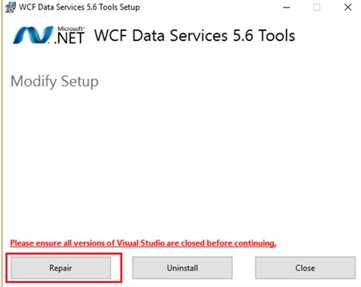
方法2:
卸载该组件,使用命令行PrerequisiteInstaller.exe进行重新安装
安装完毕请重启服务器就OK
SharePoint2016安装的过程的”Microsoft.SharePoint.Upgrade.SPUpgradeException”错误解决方法
标签:int 重新安装 server odata install 处理 log window 方法
原文地址:http://www.cnblogs.com/love007/p/6044801.html