标签:配置 chkconfig 远程访问 cli oca 介绍 解压缩 生效 tar.gz
单节点配置安装安装redis
1. http://redis.io/ 下载最新版本的软件包
2. 解压缩文件
tar -zxvf redis-3.2.5.tar.gz
3. 编译
cd redis-3.2.5
make
make install
4. 修改配置
vim redis.conf
找到bind 127.0.0.1,修改为0.0.0.0,否则无法远程访问,保存退出,如果还是无法访问,关闭防火墙
即时关闭,重启后失效:service iptables stop
重启后生效:chkconfig iptables off
5. 启动redis-server ,并查看是否启动
redis-server /usr/local/redis-3.2.5/redis.conf
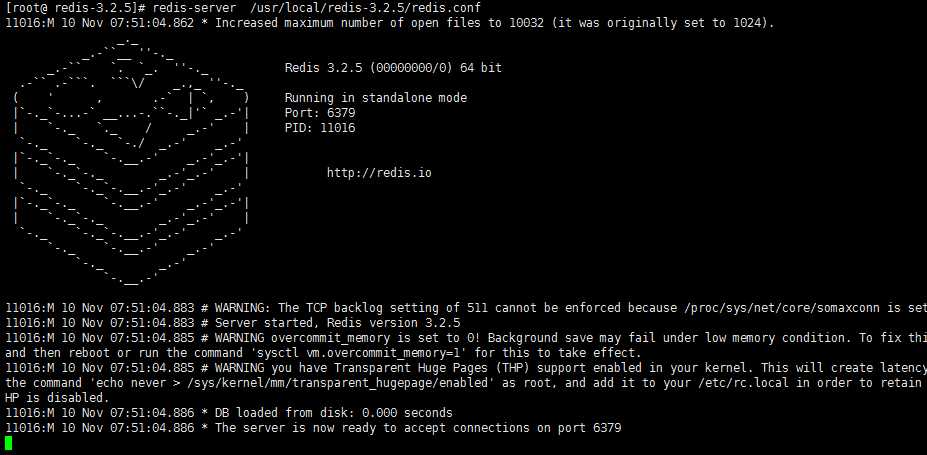
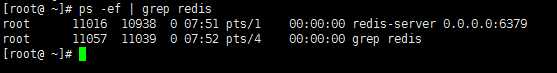
6. 进入redis-cli查看 redis默认端口为6379
redis-cli -p 6379
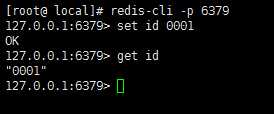
8. 或者使用redis的客户端工具查看,这里使用了redis-desktop-manager 不过数据量很大的时候会卡死,慎用


这里介绍的是单节点的redis的配置安装,以后继续介绍集群模式的redis配置
标签:配置 chkconfig 远程访问 cli oca 介绍 解压缩 生效 tar.gz
原文地址:http://www.cnblogs.com/teagnes/p/6052918.html