标签:art 1.0 信息 通知 private layout extend .exe exe
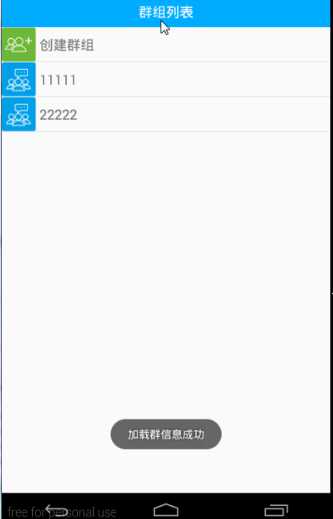
1)页面布局
<?xml version="1.0" encoding="utf-8"?>
<LinearLayout xmlns:android="http://schemas.android.com/apk/res/android"
xmlns:tools="http://schemas.android.com/tools"
xmlns:app="http://schemas.android.com/apk/res-auto"
android:layout_width="match_parent"
android:layout_height="match_parent"
android:orientation="vertical">
<com.hyphenate.easeui.widget.EaseTitleBar
app:titleBarTitle="群组列表"
android:layout_width="match_parent"
android:layout_height="wrap_content">
</com.hyphenate.easeui.widget.EaseTitleBar>
<ListView
android:id="@+id/lv_grouplist"
android:layout_width="match_parent"
android:layout_height="match_parent">
</ListView>
</LinearLayout>
2)Listview添加头布局
// 获取头布局view View headerView = View.inflate(GroupListActivity.this, R.layout.header_group_list, null); // 添加头布局view lv_group_list.addHeaderView(headerView);
3)Listview初始化
// 创建适配器 mGroupListAdapter = new GroupListAdapter(GroupListActivity.this); // 将适配器添加到listview中 lv_group_list.setAdapter(mGroupListAdapter);
4)Listview适配器
public class GroupListAdapter extends BaseAdapter {
private Context mContext;
private List<EMGroup> mEMGroups = new ArrayList<>();
public GroupListAdapter(Context context) {
mContext = context;
}
// 刷新方法
public void refresh(List<EMGroup> eMGroups){
if(eMGroups != null && eMGroups.size() >= 0) {
// 加载数据
mEMGroups.clear();
mEMGroups.addAll(eMGroups);
// 通知刷新页面
notifyDataSetChanged();
}
}
@Override
public int getCount() {
return mEMGroups == null? 0:mEMGroups.size();
}
@Override
public Object getItem(int position) {
return mEMGroups.get(position);
}
@Override
public long getItemId(int position) {
return position;
}
@Override
public View getView(int position, View convertView, ViewGroup parent) {
// 创建或获取viewhoder
ViewHolder holder = null;
if(convertView == null) {
holder = new ViewHolder();
convertView = View.inflate(mContext, R.layout.item_group_list, null);
holder.tv_name = (TextView) convertView.findViewById(R.id.tv_group_list_name);
convertView.setTag(holder);
}else {
holder = (ViewHolder) convertView.getTag();
}
// 获取当前item数据
EMGroup emGroup = mEMGroups.get(position);
// 显示数据
holder.tv_name.setText(emGroup.getGroupName());
// 返回convertview
return convertView;
}
static class ViewHolder{
TextView tv_name;
}
}
5)从环信服务器获取群组联系人信息
// 联网获取群信息
private void getGroupFromHxServier() {
Model.getInstace().getGolbalThreadPool().execute(new Runnable() {
@Override
public void run() {
try {
// 联网获取群信息
EMClient.getInstance().groupManager().getJoinedGroupsFromServer();
runOnUiThread(new Runnable() {
@Override
public void run() {
Toast.makeText(GroupListActivity.this, "加载群信息成功", Toast.LENGTH_SHORT).show();
// 刷新显示
mGroupListAdapter.refresh(EMClient.getInstance().groupManager().getAllGroups());
}
});
} catch (HyphenateException e) {
e.printStackTrace();
runOnUiThread(new Runnable() {
@Override
public void run() {
Toast.makeText(GroupListActivity.this, "加载群信息失败", Toast.LENGTH_SHORT).show();
}
});
}
}
});
}
6)Listview刷新页面
// 刷新显示 mGroupListAdapter.refresh(EMClient.getInstance().groupManager().getAllGroups());
7)群列表条目的点击事件
// 群列表的点击事件
lv_group_list.setOnItemClickListener(new AdapterView.OnItemClickListener() {
@Override
public void onItemClick(AdapterView<?> parent, View view, int position, long id) {
// 跳转到聊天页面
Intent intent = new Intent(GroupListActivity.this, ChatActivity.class);
// 获取群id
String groupId = EMClient.getInstance().groupManager().getAllGroups().get(position - 1).getGroupId();
intent.putExtra(EaseConstant.EXTRA_USER_ID, groupId);
// 保存群聊天类型
intent.putExtra(EaseConstant.EXTRA_CHAT_TYPE, EaseConstant.CHATTYPE_GROUP);
startActivity(intent);
}
});
8)创建新群的点击监听
// 群组条目的点击事件
ll_group_list.setOnClickListener(new View.OnClickListener() {
@Override
public void onClick(View v) {
// 跳转到新建群页面
Intent intent = new Intent(GroupListActivity.this, NewGroupActivity.class);
startActivity(intent);
}
});
9)页面可见时刷新页面
@Override
protected void onResume() {
super.onResume();
// 刷新页面
mGroupListAdapter.refresh(EMClient.getInstance().groupManager().getAllGroups());
}
标签:art 1.0 信息 通知 private layout extend .exe exe
原文地址:http://www.cnblogs.com/ganchuanpu/p/6056498.html