标签:roi ima 影响 image 理解 str highlight weightsum blog
相信大家在日常开发中一定使用过weight这个属性,它的作用一个是权重,另一个就是渲染优先级,但是你真的能很6的使用它嘛?如果不是,那么请继续往下看!!!
我们知道,当weight起到不同作用的时候,weight属性的值可以影响控件的效果。但是具体的影响是怎么样的哪?
当起权重作用的时候,weight属性值越大,占据的空间越大。(要求weight属性必须和0dp一起使用)
当起渲染优先级作用的时候,weight属性值越大,越后渲染。
其实,所谓占据空间大小是根据下面这个公式算出来的:
实际宽(高)度 = 原来宽(高)度 + 剩余空间 * weight所占比重
注意:不写weight属性的时候,默认weight属性值为0,并且只有Linearlayout本身及其子控件才能使用这个属性。
那么下面就让我根据实际的例子,带大家熟悉一下我们这个公式可爱的地方??。
<LinearLayout
android:layout_width="match_parent"
android:layout_height="50dp"
android:orientation="horizontal">
<Button
android:layout_width="0dp"
android:layout_height="wrap_content"
android:layout_weight="1"
android:text="weight=1"/>
<Button
android:layout_width="0dp"
android:layout_height="wrap_content"
android:layout_weight="2"
android:text="weight=2"/>
</LinearLayout>
效果图:

公式计算:
btn1: 0 + (L - 0 - 0) * 1/3 = 1/3 L
btn2: 0 + (L - 0 - 0) * 2/3 = 2/3L
结论:此时weight的作用是权重,weight属性值越大,占据的空间越大
<LinearLayout
android:layout_width="match_parent"
android:layout_height="0dp"
android:layout_weight="1"
android:orientation="horizontal">
<Button
android:layout_width="match_parent"
android:layout_height="wrap_content"
android:layout_weight="1"
android:text="weight=1"/>
<Button
android:layout_width="match_parent"
android:layout_height="wrap_content"
android:layout_weight="2"
android:text="weight=2"/>
</LinearLayout>
效果图:
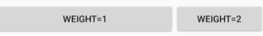
公式计算:
btn1:L + (L - 2L) * 1/3 = L - 1/3L = 2/3L
btn2:L + (L - 2L) * 2/3 = L - 1/3L = 1/3L
结论:此时weight的作用是渲染优先级,weight属性值越大,越后渲染。(这里可能对越后渲染这个概念解析的不到位,具体请看最后一个例子)
那么怎么区别这两个作用那?当weight属性和宽或高(具体取决于你想使用权重的方向)属性值为0dp使用的时候,weight起到的就是权重的作用。否则就是渲染优先级的作用。上面是weight属性两个最常见的使用方法,难道了解这些就可以了嘛?当然不是,下面给大家列举一下weight的其它几种用法,目的在于让大家更加深入的理解上面那个可爱的公式。
<LinearLayout
android:layout_width="match_parent"
android:layout_height="0dp"
android:layout_weight="1"
android:orientation="horizontal">
<Button
android:layout_width="wrap_content"
android:layout_height="wrap_content"
android:layout_weight="1"
android:text="weight=1"/>
<Button
android:layout_width="wrap_content"
android:layout_height="wrap_content"
android:layout_weight="2"
android:text="weight=2"/>
</LinearLayout>
效果图:
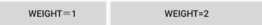
公式计算:
btn1:wr1 + ( L - wr1 - wr2) * 1/3
btn2:wr2 + ( L - wr1 - wr2) * 2/3
<LinearLayout
android:layout_width="match_parent"
android:layout_height="0dp"
android:layout_weight="1"
android:orientation="horizontal">
<Button
android:layout_width="wrap_content"
android:layout_height="wrap_content"
android:layout_weight="1"
android:text="weight=1"/>
<Button
android:layout_width="match_parent"
android:layout_height="wrap_content"
android:layout_weight="2"
android:text="weight=2"/>
</LinearLayout>
效果图:

计算公式:
btn1:wr1 + (L - wr1 - L) * 1/3 = 2/3wr1
btn2:L + (L - wr1 - L) * 2/3 = L - 2/3wr1
<LinearLayout
android:layout_width="match_parent"
android:layout_height="0dp"
android:layout_weight="1"
android:orientation="horizontal">
<Button
android:layout_width="0dp"
android:layout_height="wrap_content"
android:layout_weight="1"
android:text="weight=1"/>
<Button
android:layout_width="wrap_content"
android:layout_height="wrap_content"
android:layout_weight="2"
android:text="weight=2"/>
</LinearLayout>
效果图:
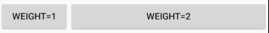
计算公式:
btn1:0 + (L - 0 - wr2) * 1/3
btn2:wr2 + (L - 0 - wr2) * 2/3
<LinearLayout
android:layout_width="match_parent"
android:layout_height="0dp"
android:layout_weight="1"
android:orientation="horizontal">
<Button
android:layout_width="0dp"
android:layout_height="wrap_content"
android:layout_weight="1"
android:text="weight=1"/>
<Button
android:layout_width="match_parent"
android:layout_height="wrap_content"
android:layout_weight="2"
android:gravity="center_horizontal"
android:text="weight=2"/>
</LinearLayout>
效果图:btn2超出屏幕一部分
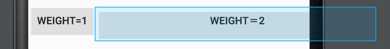
计算公式:
btn1:0 + (L - 0 - L) * 1/3 = 0 近似等于包裹内容(此处我也想不太明白,欢迎指正!!!)
btn2:L + (L - 0 - L) * 2/3 = L
结论:这个例子很好的说明了weight渲染优先级的作用,weight属性值越大,越后渲染,因为如果把上面btn1和btn2的代码换个位置效果图是这样的:
 ,我们看到btn1超出屏幕渲染,当然也有可能是btn1和btn2的父布局设置为水平导致的,具体说明原因我也不是很清楚,欢迎指正!!!
,我们看到btn1超出屏幕渲染,当然也有可能是btn1和btn2的父布局设置为水平导致的,具体说明原因我也不是很清楚,欢迎指正!!!
在LinearLayout中还有一个weightSum属性,顾名思义,就是指定总权重的,还记得上面各个效果图的计算公式1/3、2/3嘛?这里面的分母是我们1+2得到的,但是当你使用weightSum这个属性的时候,那么此时的分母值就是weightSum的属性值。That‘s All !!!,有关weight的使用方法到此就结束了,这个本人的第一篇博客,说是博客也好,说是笔记也好,总之如果对你们有用,就欢迎阅读、欢迎指正。
标签:roi ima 影响 image 理解 str highlight weightsum blog
原文地址:http://www.cnblogs.com/lang-yu/p/6036927.html