标签:etc 信息 prepare ide ber com src 控制 sig
一、思路
思路一:比较每一行所有列的cell的高度,从上到下(也就是从第一行开始),从最短的开始计算,(记录下b的高度和索引,从开始计算,依次类推)
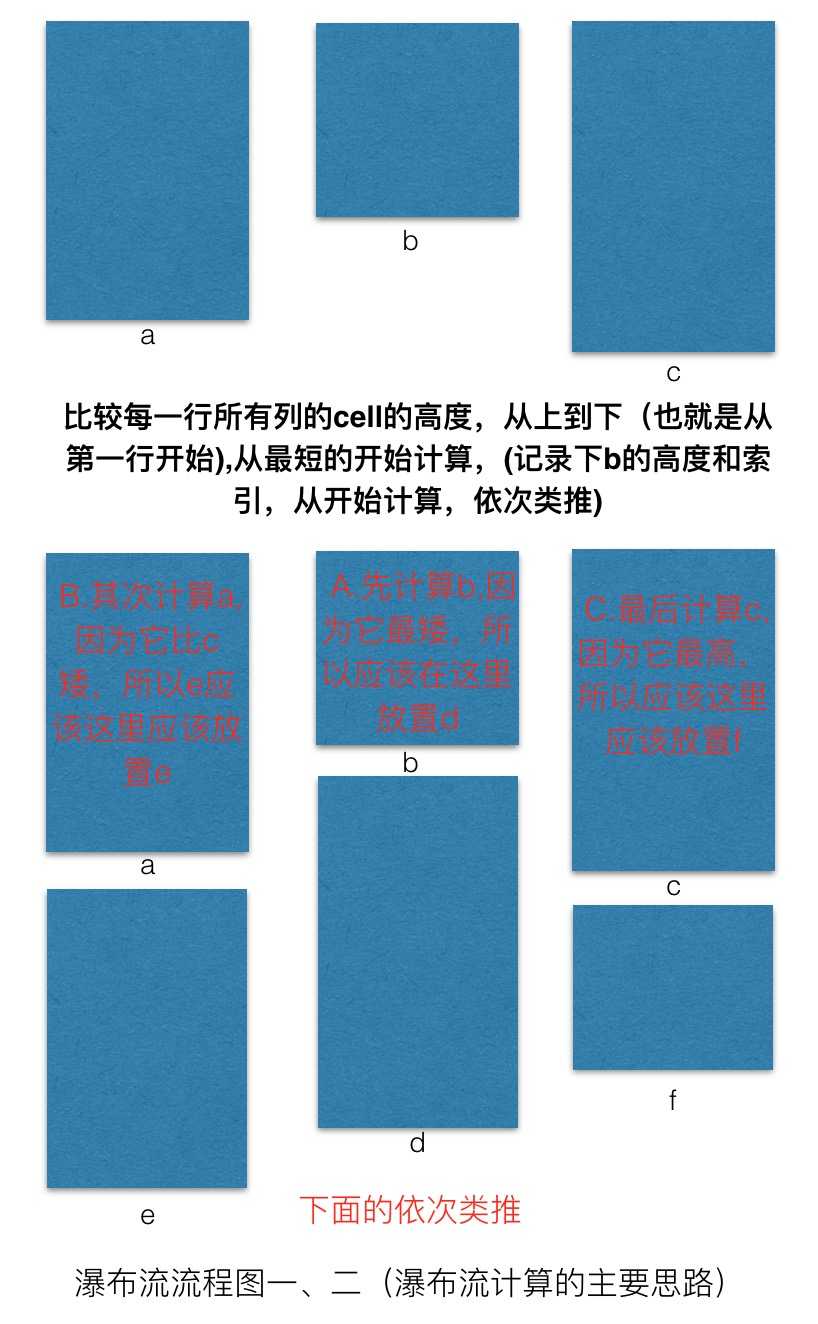
思路二:设置上、下、左、右间距和行间距、列间距及列数。
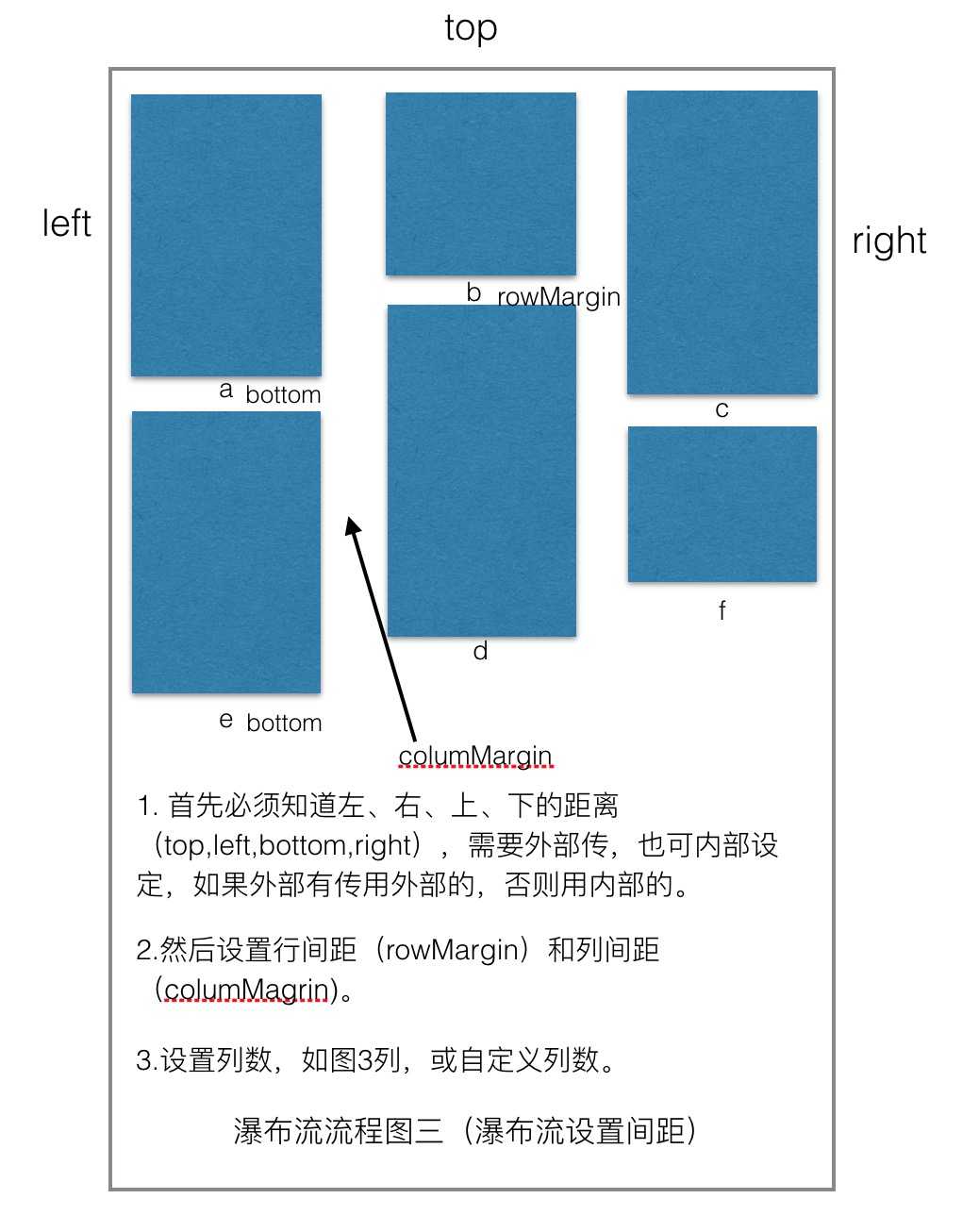
思路三:实现的重要的方法。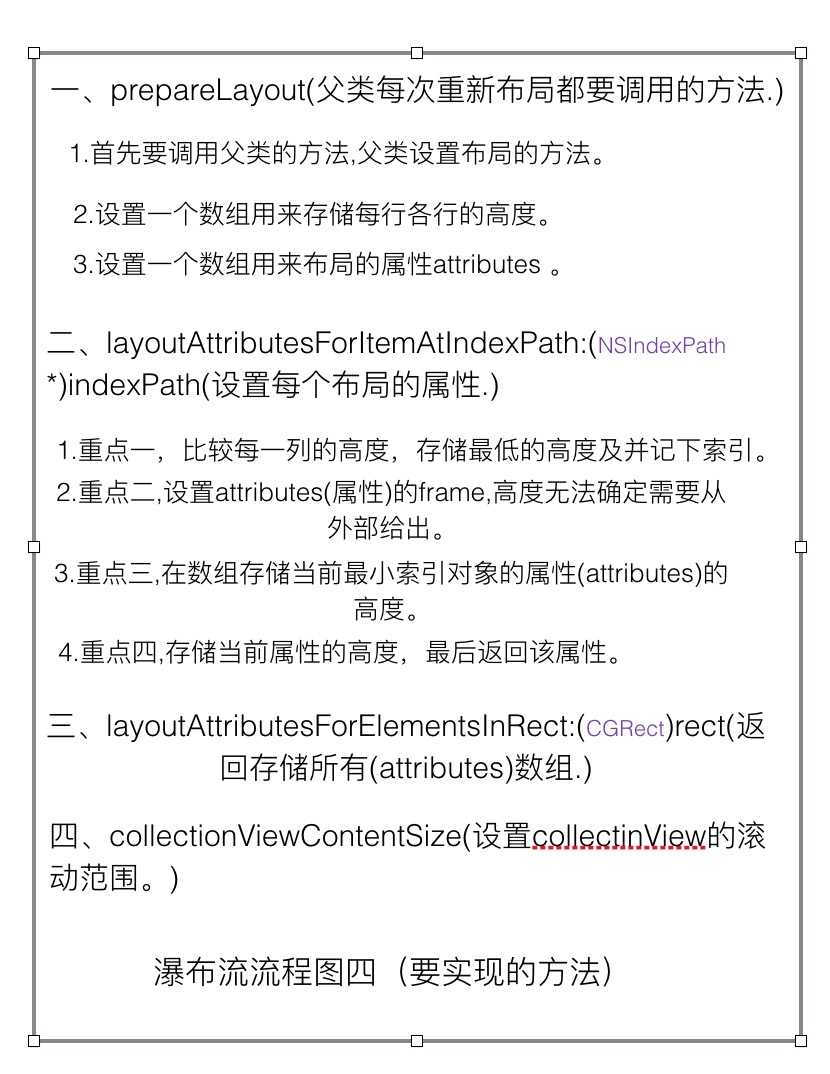
二、代码先行。
1.自定义layout类。
//入口 #import <UIKit/UIKit.h> @protocol STRWaterLayoutDelegate; @interface STRWaterLayout : UICollectionViewLayout @property (nonatomic, weak)id<STRWaterLayoutDelegate>delegate; @end @protocol STRWaterLayoutDelegate <NSObject> @required - (CGFloat)waterLayout:(STRWaterLayout *)waterLayout layoutHeightAtindexPath:(NSIndexPath *)indexpath layoutItemWidth:(CGFloat)width; @optional - (UIEdgeInsets)edgeInsetsWithWaterLayout:(STRWaterLayout *)waterLayout; - (CGFloat)columsNumberWithWaterLayout:(STRWaterLayout *)waterLayout; - (CGFloat)rowsMarginWithWaterLayout:(STRWaterLayout *)waterLayout; - (CGFloat)columsMarginWithWaterLaout:(STRWaterLayout *)waterLayout; @end
//出口 #import "STRWaterLayout.h" static const UIEdgeInsets layoutEdgeInsets = {10, 10, 10, 10}; //上、下、左、右的间距 static const CGFloat columsMar = 10; //列间距 static const CGFloat rowMar = 10; //行间距 static const NSInteger columsNums = 3; //列数 @interface STRWaterLayout() /**每个cell的高度等信息*/ @property(nonatomic, strong)NSMutableArray *columMinGapArray; /**所有布局信息的数组*/ @property(nonatomic, strong)NSMutableArray *layoutAttributesArray; /**布局的最终的高度*/ @property(nonatomic, assign)CGFloat contentHeight; - (UIEdgeInsets)edgeInsets; //上、下、左、右的间距 - (CGFloat)columsNumber; //列数 - (CGFloat)rowMargin; //行间距 - (CGFloat)columsMargin; //列间距 @end @implementation STRWaterLayout #pragma mark --- delegate methods - (UIEdgeInsets)edgeInsets{ if (self.delegate && [self.delegate respondsToSelector:@selector(edgeInsetsWithWaterLayout:)]){ return [self.delegate edgeInsetsWithWaterLayout:self]; }else{ return layoutEdgeInsets; } } - (CGFloat)columsNumber{ if(self.delegate && [self.delegate respondsToSelector:@selector(columsNumberWithWaterLayout:)]){ return [self.delegate columsNumberWithWaterLayout:self]; }else{ return columsNums; } } - (CGFloat)columsMargin{ if(self.delegate && [self.delegate respondsToSelector:@selector(columsMarginWithWaterLaout:)]){ return [self.delegate columsMarginWithWaterLaout:self]; }else{ return columsMar; } } - (CGFloat)rowMargin{ if(self.delegate && [self.delegate respondsToSelector:@selector(rowsMarginWithWaterLayout:)]){ return [self.delegate rowsMarginWithWaterLayout:self]; }else{ return rowMar; } } #pragma mark --- private methods /**在重新布局时会依次调用这四个方法*/ /**每次重新布局时都会调用它*/ - (void)prepareLayout{ [super prepareLayout]; self.contentHeight = 0; [self.columMinGapArray removeAllObjects]; [self.layoutAttributesArray removeAllObjects]; for (NSInteger i = 0; i< [self columsNumber]; i++) { //遍历所有的列数 [self.columMinGapArray addObject: @([self edgeInsets].top)]; } //当前只有一组,所以这么处理 NSInteger numbers = [self.collectionView numberOfItemsInSection:0]; //处理所有的布局数据 for (NSInteger y = 0; y <numbers;y++) { //calls layouts methods,调用布局的方法 UICollectionViewLayoutAttributes *layoutAttributes = [self layoutAttributesForItemAtIndexPath:[NSIndexPath indexPathForRow:y inSection:0]]; //再把算出来的布局加到布局数组中。 [self.layoutAttributesArray addObject:layoutAttributes]; } } /**返回横向滚动或纵向滚动的contentSize*/ - (CGSize)collectionViewContentSize{ return CGSizeMake(self.collectionView.frame.size.width, self.contentHeight+[self edgeInsets].bottom); } /**返回所有UICollectionViewLayoutAttributes的属性的数组*/ - (nullable NSArray<__kindof UICollectionViewLayoutAttributes *> *)layoutAttributesForElementsInRect:(CGRect)rect{ return self.layoutAttributesArray; } /**返回每个indexPath的布局UICollectionViewLayoutAttributes*/ // 1.首先通过indexPath取出每个collectionViewLayout的布局(uicollectionlayoutAttributes). // 2.从存储每个cell的高度的数组中取出第一个cell的高度,然后遍历,存储最小高度的cell,并记下它的索引,然后在这个索引下的cell增加下一个cell,然后再遍历看看哪个cell的高度最低,再把它的高度和索引记下来,增加下下个cell,依次类推。 // 3.因为布局的宽度和x,y可以自己设定(也就是能控制),不能控制的是布局的高度,需要从外部传进来,因为需要等比例的,所以需要传当前indexPath的布局的宽度,然后外面传的时候用cell的实际宽度*实际高度/当前布局的宽度。 - (nullable UICollectionViewLayoutAttributes *)layoutAttributesForItemAtIndexPath:(NSIndexPath *)indexPath{ UICollectionViewLayoutAttributes *layoutAttributes = [UICollectionViewLayoutAttributes layoutAttributesForCellWithIndexPath:indexPath]; CGFloat minContentHeight = [self.columMinGapArray[0] doubleValue]; NSInteger minIndex = 0; for (NSInteger i = 1; i < self.columMinGapArray.count; i++) { if (minContentHeight > [self.columMinGapArray[i] doubleValue]) { minContentHeight = [self.columMinGapArray[i] doubleValue]; minIndex = i; } } CGFloat w = (self.collectionView.frame.size.width - [self edgeInsets].left - [self edgeInsets].right - ([self columsNumber]-1) * [self columsMargin])/[self columsNumber]; CGFloat y = (minContentHeight == [self edgeInsets].top ? minContentHeight : minContentHeight + [self rowMargin]); CGFloat x = [self edgeInsets].left + minIndex *(w+[self columsMargin]); CGFloat h = [self.delegate waterLayout:self layoutHeightAtindexPath:indexPath layoutItemWidth:w]; layoutAttributes.frame = CGRectMake(x, y, w, h); self.columMinGapArray[minIndex] = @(CGRectGetMaxY(layoutAttributes.frame)); CGFloat contentHeight = [self.columMinGapArray[minIndex] doubleValue]; if (self.contentHeight < contentHeight) { self.contentHeight = contentHeight; } return layoutAttributes; } #pragma mark --- getters and setters - (NSMutableArray *)columMinGapArray{ if (_columMinGapArray == nil) { _columMinGapArray = [NSMutableArray array]; } return _columMinGapArray; } - (NSMutableArray *)layoutAttributesArray{ if (_layoutAttributesArray == nil) { _layoutAttributesArray = [NSMutableArray array]; } return _layoutAttributesArray; } @end
2.设置collectionView.
1).注意事项1,需要设置布局,上面创建的layout布局。
2).注意事项2,需要设置代理和数据源,然后把必须实现的方法实现一下。
3).注意事项3,注册cell有两种形式,一个是xib,一个是自定义的cell类,自定义或xib的cell类一定是设置collectionViewcell方法中的cell对象。
- (UICollectionView *)collectionView{ if (!_collectionView) { STRWaterLayout *layout = [[STRWaterLayout alloc] init]; layout.delegate = self; UICollectionView *collectionView = [[UICollectionView alloc] initWithFrame:CGRectMake(0, 0, self.view.bounds.size.width,self.view.bounds.size.height) collectionViewLayout:layout]; collectionView.delegate = self; collectionView.dataSource = self; collectionView.mj_header = [MJRefreshNormalHeader headerWithRefreshingTarget:self refreshingAction:@selector(headRefresh)]; collectionView.mj_footer = [MJRefreshAutoNormalFooter footerWithRefreshingTarget:self refreshingAction:@selector(foorRefresh)]; [collectionView registerClass:[CollectionViewCell class] forCellWithReuseIdentifier:customCell]; [self.view addSubview:collectionView]; self.collectionView = collectionView; } return _collectionView; }
3.实现collectionView的数据源方法或代理方法。
- (NSInteger)collectionView:(UICollectionView *)collectionView numberOfItemsInSection:(NSInteger)section{ return self.dataArray.count; //存储的是布局模型数据,有宽度、高度(最基本的)及其它对象数据。 } // The cell that is returned must be retrieved from a call to -dequeueReusableCellWithReuseIdentifier:forIndexPath: - ( UICollectionViewCell *)collectionView:(UICollectionView *)collectionView cellForItemAtIndexPath:(NSIndexPath *)indexPath{ CollectionViewCell *cell = [collectionView dequeueReusableCellWithReuseIdentifier:customCell forIndexPath:indexPath]; cell.layoutModel = self.dataArray[indexPath.row]; return cell; }
4.获取数据。(我这里是用的plist,这个可以根据项目来设置,这里是举例。)
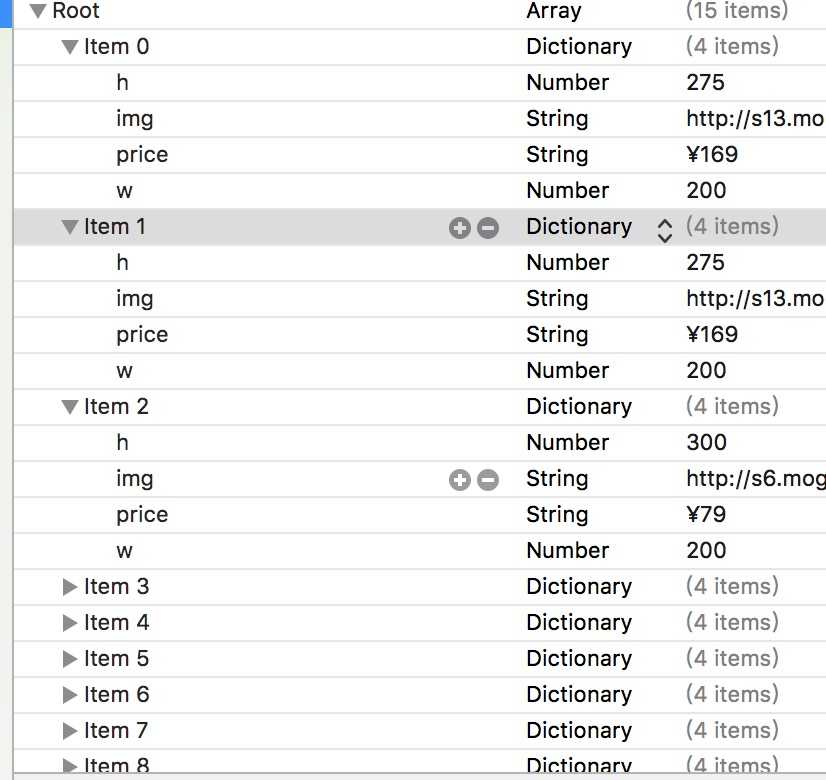
- (NSMutableArray *)dataArray{ if (!_dataArray) { NSArray *data = [[NSArray alloc] initWithContentsOfFile:[[NSBundle mainBundle]pathForResource:@"1" ofType:@"plist"]]; NSMutableArray *dataA = [NSMutableArray array]; for (NSDictionary *dic in data) { STRWaterLayoutModel *layoutModel = [STRWaterLayoutModel getCollectionModel:dic]; [dataA addObject:layoutModel]; } _dataArray = dataA; } return _dataArray; }
5.实现布局layout的代理,传入当前cell的高度和间距。
- (CGFloat)waterLayout:(STRWaterLayout *)waterLayout layoutHeightAtindexPath:(NSIndexPath *)indexpath layoutItemWidth:(CGFloat)width{ STRWaterLayoutModel *waterLayoutModel = [self.dataArray objectAtIndex:indexpath.row]; // return width * [waterLayoutModel.h doubleValue] / [waterLayoutModel.w doubleValue]; return [waterLayoutModel.h doubleValue]; } - (CGFloat)columsNumberWithWaterLayout:(STRWaterLayout *)waterLayout{ return 3; } - (CGFloat)columsMarginWithWaterLaout:(STRWaterLayout *)waterLayout{ return 10; } - (CGFloat)rowsMarginWithWaterLayout:(STRWaterLayout *)waterLayout{ return 10; } - (UIEdgeInsets)edgeInsetsWithWaterLayout:(STRWaterLayout *)waterLayout{ return UIEdgeInsetsMake(10,10, 10, 10); }
三、总结。
1.通过上面瀑布流的核心思想。
2.创建collectionView的一些注意事项。
3.给某个类传数据时,可以用代理,这才是正儿八经遵守MVC的思想,后期改动的话,好扩展,如果用属性的话,后期会很麻烦。
4.代码地址:待后期上传。
自定义UICollectionLayout布局 —— UIKit之学习UICollectionView记录一《瀑布流》
标签:etc 信息 prepare ide ber com src 控制 sig
原文地址:http://www.cnblogs.com/TheYouth/p/6070061.html