标签:上拉 右击 git使用 python 命令 创建 tor conf mit
进入https://coding.net/注册一个账号,安装git客户端
1.创建一个项目
2.在目录下右击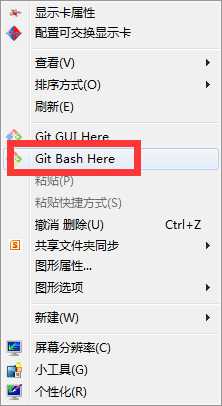
3.git命令行输入:git clone https://git.coding.net/xuleixu/xul-python.git(此网址为git中代码的网址,可以从下图中获取)

4.在生产的git目录中新建项目的文件
5.添加文件-- git add 文件名 修改文件后需要重新进行 add commit push操作
将文件上传到本地代码库 -- git commit -m ‘提交信息‘
将代码提交到服务器-- git push
从服务器上拉代码-- git pull
git status -- 查看当前目录的文件状态
git rm --删除一个文件
git
config --global credential.helper store –长期储存密码 因为git默认是不储存密码的,不执行这条命令的话
标签:上拉 右击 git使用 python 命令 创建 tor conf mit
原文地址:http://www.cnblogs.com/xuleiadd/p/6081776.html