标签:forward ges index logstash match beginning ast 技术 elastic
选择需求分类废话少说直接上图
第一张图:
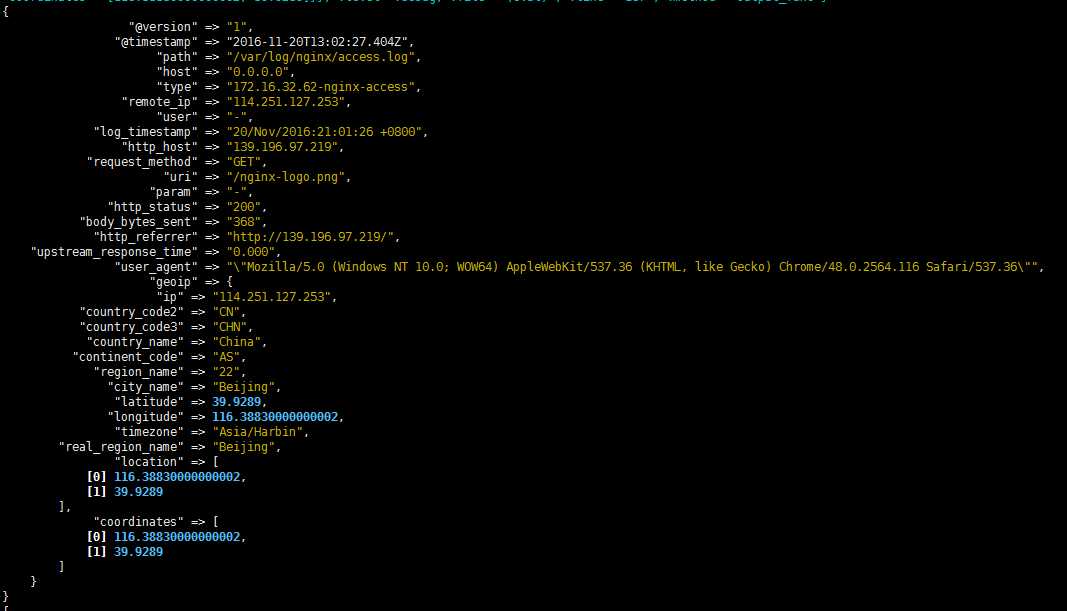
2.此图搭配的日志格式是:
log_format main ‘$remote_addr - $remote_user [$time_local] $http_host $request_method "$uri" "$query_string" ‘
‘$status $body_bytes_sent "$http_referer" $upstream_status $upstream_addr $request_time $upstream_response_time ‘
‘"$http_user_agent" "$http_cdn_src_ip" "$http_x_forwarded_for"‘ ;
3.写正则放在那里呢?
放在logstash 解压目录下,创建一个 patterns/nginx文件
URIPARM1 [A-Za-z0-9$.+!*‘|(){},~@#%&/=:;_?\-\[\]]*
URIPATH1 (?:/[A-Za-z0-9$.+!*‘(){},~:;=@#%&_\- ]*)+
URI1 (%{URIPROTO}://)?(?:%{USER}(?::[^@]*)?@)?(?:%{URIHOST})?(?:%{URIPATHPARAM})?
HOSTPORT %{IPORHOST}:%{POSINT}
NGINXACCESS %{IPORHOST:remote_ip} - (%{USERNAME:user}|-) \[%{HTTPDATE:log_timestamp}\] %{HOSTNAME:http_host} %{WORD:request_method} \"%{URIPATH1:uri}\" \"%{URIPARM1:param}\" %{BASE10NUM:http_status} (?:%{BASE10NUM:body_bytes_sent}|-) \"(?:%{URI1:http_referrer}|-)\" (%{BASE10NUM:upstream_status}|-) (?:%{HOSTPORT:upstream_addr}|-) (%{BASE16FLOAT:upstream_response_time}|-) (%{BASE16FLOAT:request_time}|-) (?:%{QUOTEDSTRING:user_agent}|-) \"(%{IPV4:client_ip}|-)\" \"(%{WORD:x_forword_for}|-)\"
第二类 nginx默认log格式:
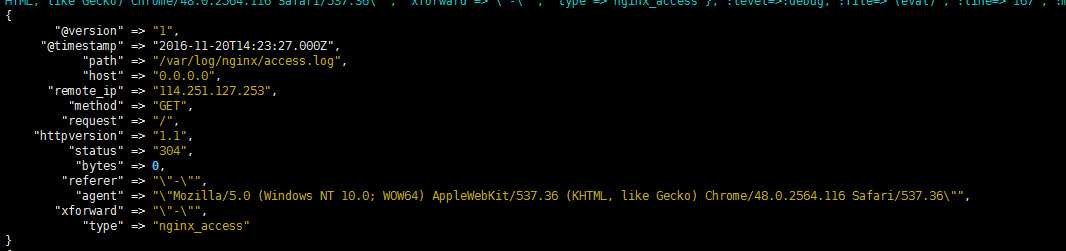
1.日志格式
log_format main ‘$remote_addr - $remote_user [$time_local] "$request" ‘
‘$status $body_bytes_sent "$http_referer" ‘
‘"$http_user_agent" "$http_x_forwarded_for"‘;
2.patterns/nginx
WZ ([^ ]*)
NGINXACCESS %{IP:remote_ip} \- \- \[%{HTTPDATE:timestamp}\] "%{WORD:method} %{WZ:request} HTTP/%{NUMBER:httpversion}" %{NUMBER:status} %{NUMBER:bytes} %{QS:referer} %{QS:agent} %{QS:xforward}
3.一段小代码
input {
file {
path => [ "/var/log/nginx/access.log" ]
start_position => "beginning"
ignore_older => 0
}
}
filter {
grok {
match => { "message" => "%{NGINXACCESS}" }
}
geoip {
source => "remote_ip"
target => "geoip"
database => "/etc/logstash/GeoLiteCity.dat"
add_field => [ "[geoip][coordinates]", "%{[geoip][longitude]}" ]
add_field => [ "[geoip][coordinates]", "%{[geoip][latitude]}" ]
}
mutate {
convert => [ "[geoip][coordinates]", "float" ]
convert => [ "response","integer" ]
convert => [ "bytes","integer" ]
replace => { "type" => "nginx_access" }
remove_field => "message"
}
date {
match => [ "timestamp","dd/MMM/yyyy:HH:mm:ss Z"]
}
mutate {
remove_field => "timestamp"
}
}
output {
elasticsearch {
hosts => ["elk01:9200","elk02:9200","elk03:9200"]
index => "logstash-nginx-access-%{+YYYY.MM.dd}"
}
stdout {codec => rubydebug} #调试的时候用的
}
以上两种都已经测试了
标签:forward ges index logstash match beginning ast 技术 elastic
原文地址:http://www.cnblogs.com/gavin002/p/6083895.html