标签:where 随机 import 补充 storage hot pad .sh blog
1 复制2份zookeeper,savle作为备份节点
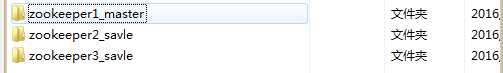
2.配置zoo.cfg
# The number of milliseconds of each tick tickTime=2000 # The number of ticks that the initial # synchronization phase can take initLimit=10 # The number of ticks that can pass between # sending a request and getting an acknowledgement syncLimit=5 # the directory where the snapshot is stored. dataDir=/usr/data/zookeeper1_master/data dataLogDir=/usr/data/zookeeper1_master/log # the port at which the clients will connect clientPort=2181 #Clusters server.1=127.0.0.1:2888:3888 server.2=127.0.0.1:2889:3889 server.3=127.0.0.1:2890:3890
其中要注意的是新增的dataDir=/usr/data/zookeeper1_master/data 这个data文件夹本身在zookeeper是没有的,所以需要新建一个,然后执行 echo "1" > /home/hadoop/storage/zookeeper/myid 创建一个myid文件
补充一下:之前看到网上有人对myid不知道是什么格式,下图执行file命令:
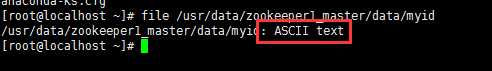
3.然后把上面的配置zoo.cfg复制2份,改一下clientPort端口不要和2181重复,默认zookeeper是2181;同时也要记得修改不同zookeeper myid文件,
4.分别启动3台zookeeper服务
5.随机进入一个zookeeper服务,执行 bin/zkServer.sh status ,可以发现这台是领导者,其他2台是跟随者。
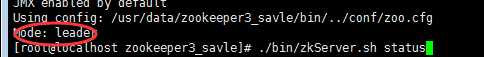
标签:where 随机 import 补充 storage hot pad .sh blog
原文地址:http://www.cnblogs.com/zdd-java/p/zookeeper_zdd.html