标签:one 文件夹 使用 server host ges stand 编写 ons
一,去这里https://github.com/dreamhead/moco
下载moco runner jar包
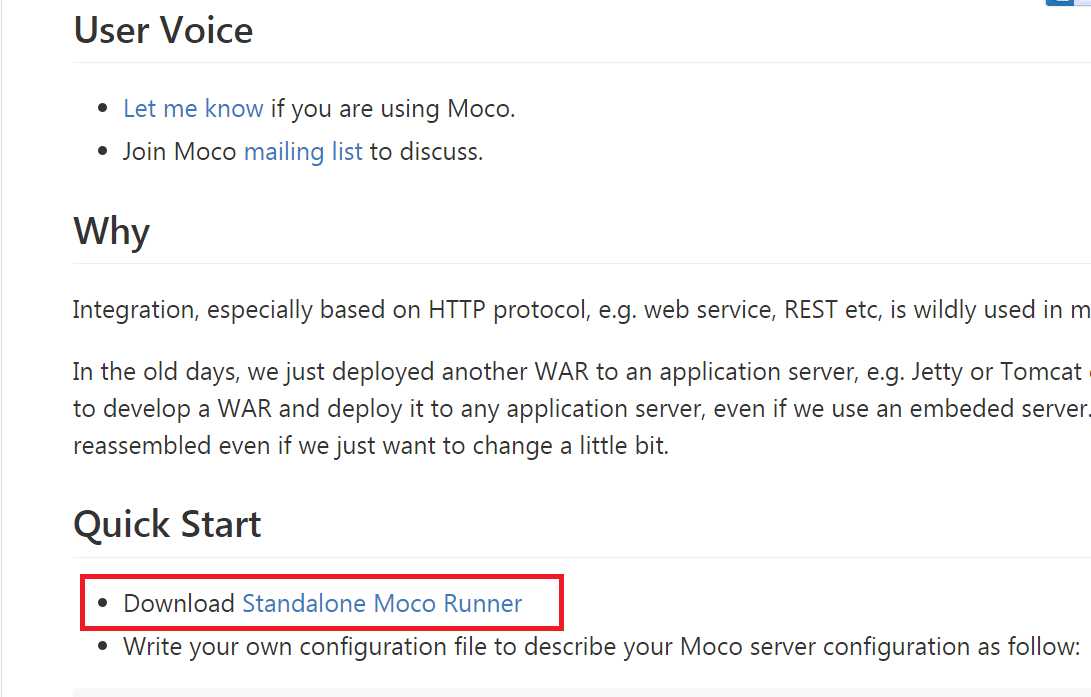
二,编写配置文件,并将配置文件和jar包放在同一个文件夹下(下面是config.json的内容)
[ { "request" : { "uri" : "/" }, "response" : { "text" : "mock server started" } }, { "request" : { "uri" : "/hello" }, "response" : { "text" : "kitty" } }, { "request" : { "uri" : "/itest" }, "response" : { "text" : "www.itest.info" } } ]
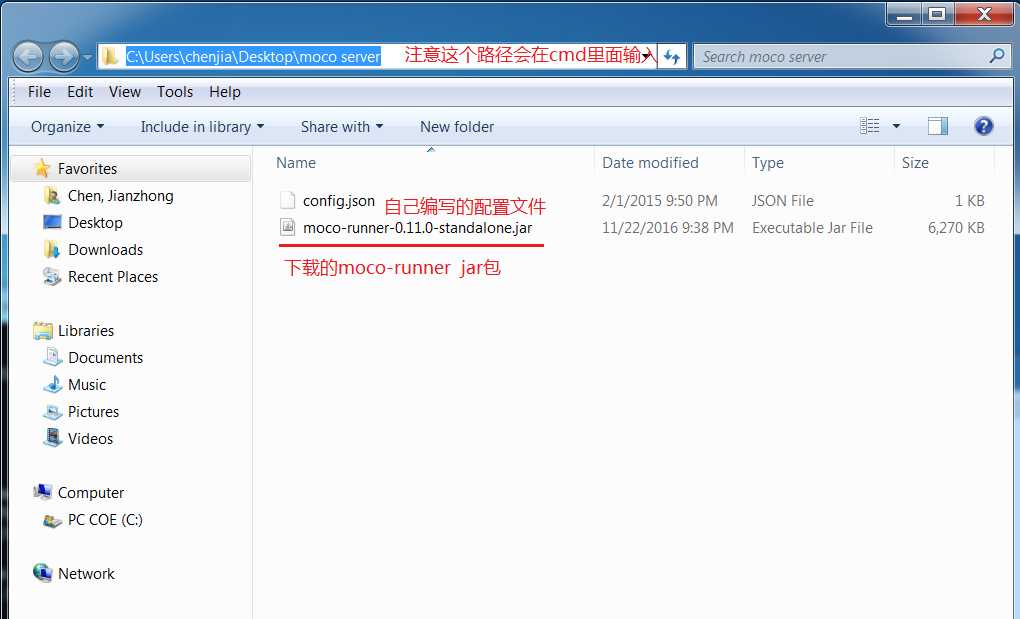
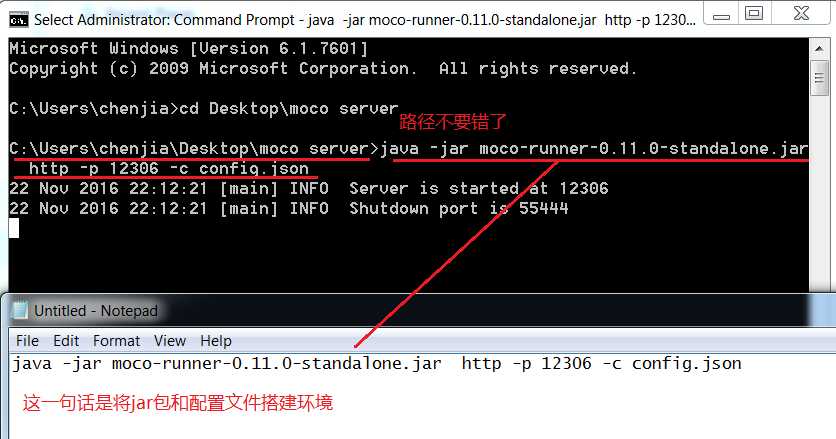
java -jar moco-runner-0.11.0-standalone.jar http -p 12306 -c config.json
三,1,在浏览器上面输入http://localhost:12306/ 或输入http://localhost:12306 然后按回车 显示mock server started
2,在浏览器上面输入http://localhost:12306/holle 然后按回车 显示kitty
3,在浏览器上面输入http://localhost:12306/itest 然后按回车 显示www.itest.info
上面显示的正好是config.json里面的配置文件内容
标签:one 文件夹 使用 server host ges stand 编写 ons
原文地址:http://www.cnblogs.com/111testing/p/6091460.html