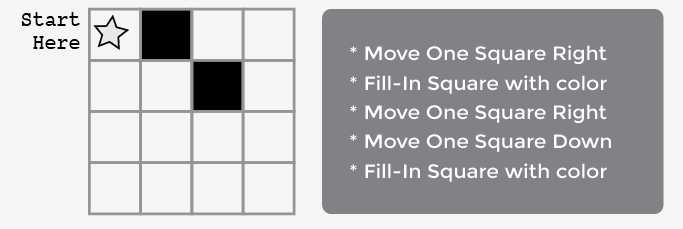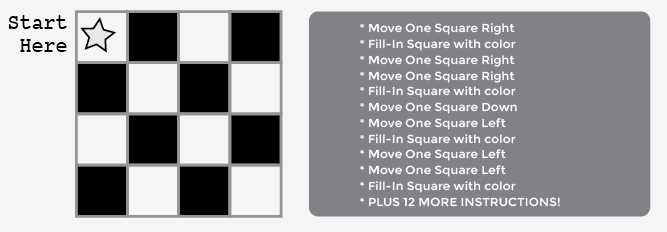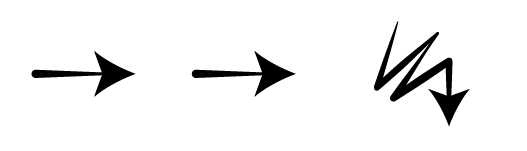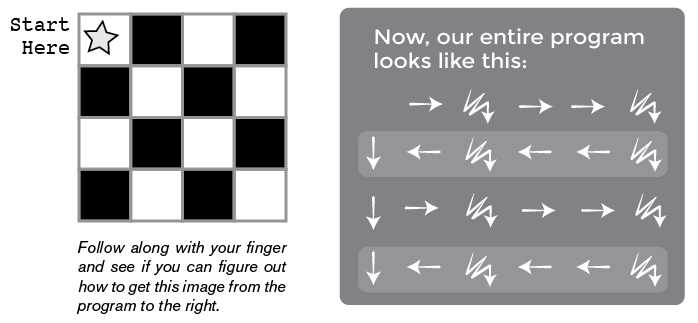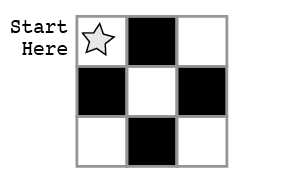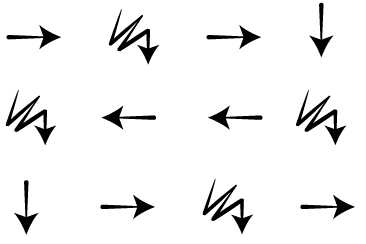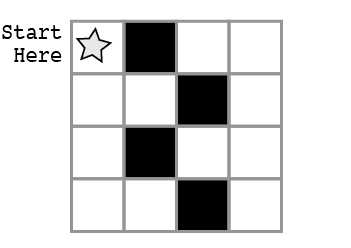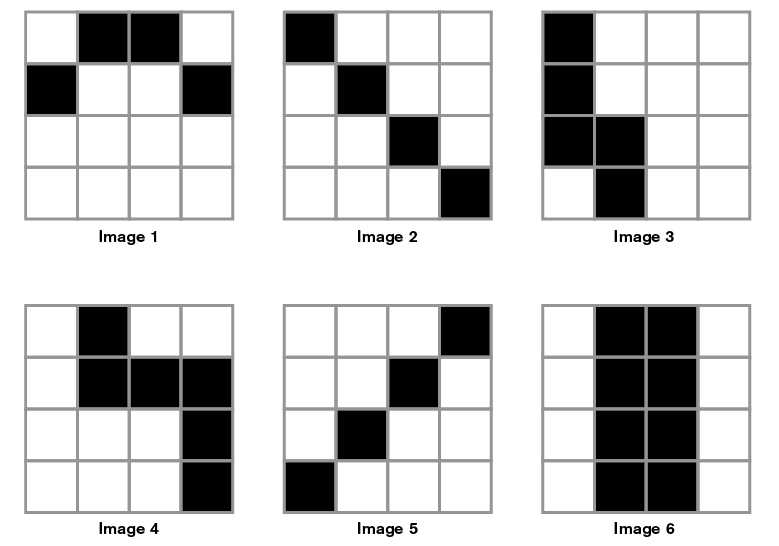标签:概述 drawing 今天 接受 using 注意 practice end dash
https://code.org/curriculum/course2/1/Teacher#Shmocab 原文
(翻译 clock_JZ)
不用电脑
纸上编程
课程时间: 20 分钟 该时间只包括基本活动. 时间充裕的情况下,可以加入课前介绍及课后思考和拓展
课程概述
通过在图纸上计划并完成一系列图像,学生可以了解编程到底是做什么. 学生们要想办法在格子里填充颜色,重构一些目标图像. 如果时间容许,可以让学生发挥,制作他们自己的图像。
教学计划
开始 - 15分钟
1) 单词
2) 课程介绍
3) 一起练习
活动: 纸上编程 - 20分钟
4) 4X4格子
总结 - 5 分钟
5) 学生交流:我们学习到了什么
6) 语言测验
小测验 - 10 分钟
7) 完成小测验
课程目标
学生会学到:
- 怎样把问题流程化。
- 了解到尽管一些想法看起来很清晰,也会有被机器错误理解的可能。
- 学习用代码和符号来交流想法。
材料准备,课程预习
学生
- 4X4的绘图表格
- 课程评估表
- 准备几张4X4的绘图表格练习 (这些表格附件中有,打印出来。如果有学生要自己画,需要教一些相关知识. 2.G.2. 二年级几何均分面积)
- 空白纸或者有行数的笔记本,用来写“程序”
- 马克笔,铅笔,圆珠笔
老师
开始 (15 分钟)
1) 单词
需要知道的两个单词:

Algorithm – 发音: 阿尔-勾-锐-思木
完成一个任务需要的详细方法的描述。(计算方法,简称算法)
Program – 发音: 扑弱-个软木
把详细算法写成机器可以识别的代码并运行的过程。(简称编程)
2)方法介绍,纸上编程
这个活动,两人一组。一个人念指令,另外一个人画图。画图的人必须不知道原始图形。
一个星星,从4X4表格左上角开始。用简单的命令指导队友的机器手(Automatic Realization Machine (ARM) ),基本指令如下:
- 向右移一格
- 向左移一格
- 向上移一格
- 向下移一格
- 用颜色填充格子
比如,我们可以用算法指导一位朋友(一位学生,模拟机器手臂) ,把空白表格变成下面这个图形:
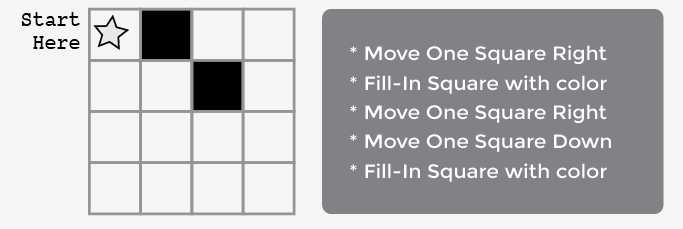
看上去很简单是吧,但是要完成下面这幅图就要难多了:
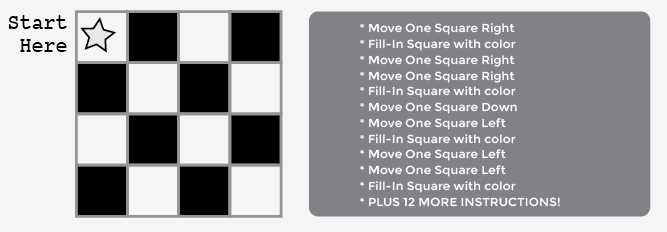
换一种表达方法,用箭头去替代文字,就会更加简洁明了。

在这里,箭头代表“机器可以识别的代码”,文字就是详细算法的描述. 就是说我们可以开始写算法来解决问题了:
“向右走一格,向左走一格,填充颜色”
上面动作分别对应下面的“机器代码”:
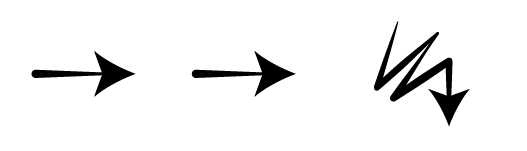
用箭头表示,我们就能把上面繁琐的文字描述简化成下面这张图。
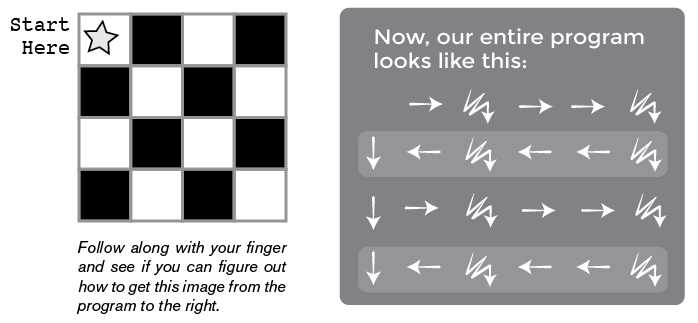
3) 一起练习
把这些符号画在黑板上,开始编程课程。

从简单的练习开始
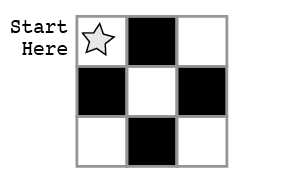
这个图像使用了所有的符号. 开始,每次填充完一格后,问问大家怎样描述你刚才的动作. 首先,要大声的把每个动作用算法语言念出来,然后转化为“代码”.
举例子:
“向右一格, 填充颜色, 向右一格, 向下一格
填充颜色, 向左一格, 向左一格, 填充颜色
向下一格, 向右一格, 填充颜色, 向右一格”
有些学生会注意到,其中有多余算法。请先保留他们的问题。
和大家一起把算法语言转化为“机器代码”:
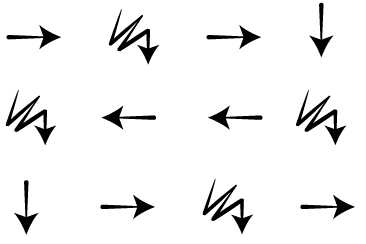
这时课堂上可能会充满各种建议. 如果觉得学生已经领会到了要点, 正好抓住机会讨论有没有其他算法画出同样图形. 如果大家还是不太理解.那就以后讨论,我们继续下一个练习。
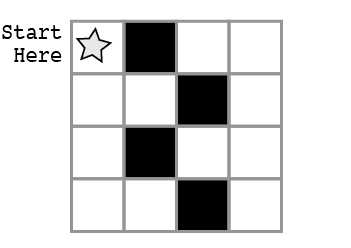
如果你的学生可以明确的讲出算法(Algrithm),并使用正确的符号(code)来描述每一步(programing),就可以进入下一个练习环节。这取决于学生的年龄和接受能力,你可以进行更多的例子,或者直接去4X4
绘图表哥练习。(Four-by-Fours Activity Worksheet.)
让学生把老师的手臂想象成自动化机器手。(原文Automatic Realization Machine (ARM))如果学生觉得可以控制你的手去做一些事,就会让他们对算法和编程有更深的理解。
动手活动: 纸上编程(20 分钟)
4) 4X4表格绘图
- 学生两个一组。
- 每组选择一个图形。
- 和同伴讨论,用什么样的算法描述出来。
- 把算法转化为符号。
- 和另外一组交换,重复1~4。
- 再次交换,重复1~4。
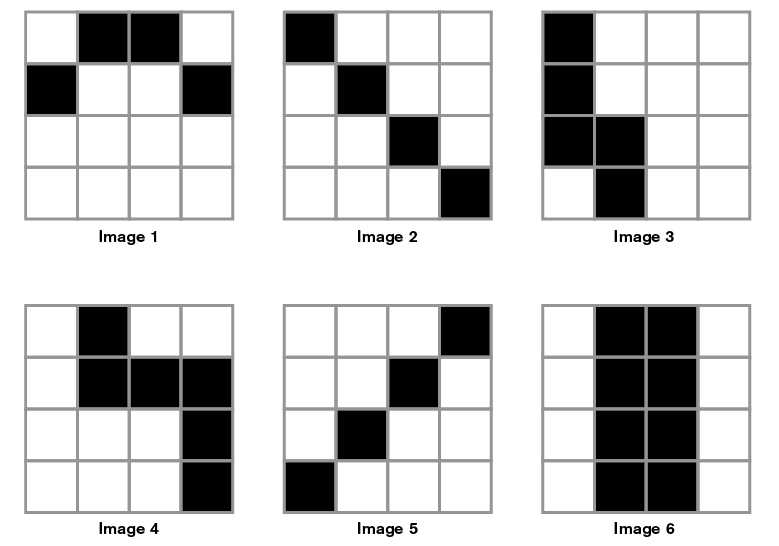
总结(5 分钟)
5) 简短讨论: 这节课学到了什么?
- 今天学到什么?
- 如果把“填充颜色”的符号意义改为“堆砖块”,我们又能够做什么?(译者: 看不出来能做什么,搬砖头吧!)
- 如果改成“堆砖块”,我们能写其他什么“程序”?(译者:执行一次为搬起来,再执行一次为放下去)
6)语言理解测验
"一只长尾巴,有光亮羽毛的热带鹦鹉"
"一系列可以指导你完成任务的详细方法"
"一年才开一次的臭花"
.....哪个单词是什么?
*装满美丽石头的鞋盒子
*装了12朵美丽的花
*用表格整理你喜爱的歌曲
解释为什么?
小测验(10 分钟)
7) 纸上编程测验
拓展知识
下面这些活动能帮助学生加强学到的知识,可以作为课外活动。
越来越棒
- 让学生创造自己的图像。
- 他们自己能不能想出来如何“编程”这些图像?
课堂挑战
- 老师在5X5格子上画图。
- 看学生能否和你一起完成“编程”?
关联知识点和一些信息(和课程无关,不翻译)
ISTE 标准 (国际非营利组织,旨在使用信息技术促进教育)
- 1.b - Create original
works as a means of personal or group expression.
- 1.c - Use models and
simulation to explore complex systems and issues.
- 2.d - Contribute to
project teams to solve problems.
- 4.b - Plan and manage
activities to develop a solution or complete a project.
- 4.d - Use multiple
processes and diverse perspectives to explore alternative solutions.
CSTA K-12 Computer Science Standards
- CPP.L1:3-04 -
Construct a set of statements to be acted out to accomplish a simple task.
- CPP.L1:6-05. Construct
a program as a set of step-by-step instructions to be acted out.
- CT.L1:3-03 -
Understand how to arrange information into useful order without using a
computer.
- CT.L1:6-01 -
Understand and use the basic steps in algorithmic problem-solving.
- CT.L1:6-02 - Develop a
simple understanding of an algorithm using computer-free exercises.
- CT.L2-07 - Represent
data in a variety of ways: text, sounds, pictures, numbers.
NGSS Science and Engineering Practices
- K-2-ETS1-2 - Develop a
simple sketch, drawing, or physical model to illustrate how the shape of an
object helps it function as needed to solve a given problem.
- 3-5-ETS1-2 - Generate
and compare multiple possible solutions to a problem based on how well each is
likely to meet the criteria and constraints of the problem.
Common Core Mathematical Practices
- 1. Make sense of
problems and persevere in solving them.
- 2. Reason abstractly
and quantitatively.
- 3. Construct viable
arguments and critique the reasoning of others.
- 6. Attend to
precision.
- 7. Look for and make
use of structure.
- 8. Look for and
express regularity in repeated reasoning.
Common Core Math Standards
- 2.G.2 - Partition a
rectangle into rows and columns of same-size squares and count to find the
total number of them.
Common Core Language Arts Standards
- SL.1.1 - Participate
in collaborative conversations with diverse partners about grade 1 topics and
texts with peers and adults in small and larger groups.
- SL.1.2 - Ask and
answer questions about key details in a text read aloud or information
presented orally or through other media.
- L.1.6 - Use words and
phrases acquired through conversations, reading and being read to, and
responding to texts, including using frequently occurring conjunctions to
signal simple relationships.
- SL.2.1 - Participate
in collaborative conversations with diverse partners about grade 2 topics and
texts with peers and adults in small and larger groups.
- SL.2.2 - Recount or
describe key ideas or details from a text read aloud or information presented
orally or through other media.
- L.2.6 - Use words and
phrases acquired through conversations, reading and being read to, and
responding to texts, including using adjectives and adverbs to describe.
- SL.3.1 - Engage
effectively in a range of collaborative discussions (one-on-one, in groups, and
teacher-led) with diverse partners on grade 3 topics and texts, building on
others‘ ideas and expressing their own clearly.
- SL.3.3 - Ask and
answer questions about information from a speaker, offering appropriate
elaboration and detail.
- L.3.6 - Acquire and
use accurately grade-appropriate conversational, general academic, and
domain-specific words and phrases, including those that signal spatial and
temporal relationships.
This curriculum is available under a
Creative Commons License (CC BY-NC-SA 4.0)
If you are interested in licensing Code.org materials for commercial purposes,
contact us: https://code.org/contact
课程2,阶段一,绘图纸上的任务(不用电脑)
标签:概述 drawing 今天 接受 using 注意 practice end dash
原文地址:http://www.cnblogs.com/mrclock/p/6091569.html