标签:style blog http color 使用 os io strong
手动设定实例变量的KVO实现监听
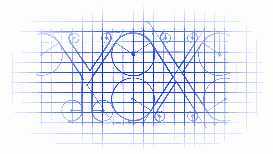
如果将一个对象设定成属性,这个属性是自动支持KVO的,如果这个对象是一个实例变量,那么,这个KVO是需要我们自己来实现的.
以下给出源码供君测试:
Student.h 与 Student.m
// // Student.h // SuperNotification // // Copyright (c) 2014年 Y.X. All rights reserved. // #import <Foundation/Foundation.h> @interface Student : NSObject { NSString *_age; } - (void)setAge:(NSString *)age; - (NSString *)age; @property (nonatomic, strong) NSString *name; @end
// // Student.m // SuperNotification // // Copyright (c) 2014年 Y.X. All rights reserved. // #import "Student.h" @implementation Student @synthesize name = _name; - (void)setName:(NSString *)name { _name = name; } - (NSString *)name { return _name; } // 手动设定KVO - (void)setAge:(NSString *)age { [self willChangeValueForKey:@"age"]; _age = age; [self didChangeValueForKey:@"age"]; } - (NSString *)age { return _age; } + (BOOL)automaticallyNotifiesObserversForKey:(NSString *)key { // 如果监测到键值为age,则指定为非自动监听对象 if ([key isEqualToString:@"age"]) { return NO; } return [super automaticallyNotifiesObserversForKey:key]; } @end
具体使用情况:
// // RootViewController.m // SuperNotification // // Copyright (c) 2014年 Y.X. All rights reserved. // #import "RootViewController.h" #import "Student.h" @interface RootViewController () @property (nonatomic, strong) Student *student; @end @implementation RootViewController - (void)viewDidLoad { [super viewDidLoad]; // 创建学生对象 _student = [Student new]; // 监听属性name [_student addObserver:self forKeyPath:@"name" // 属性 options:NSKeyValueObservingOptionNew | NSKeyValueObservingOptionOld context:nil]; // 监听实例变量age [_student addObserver:self forKeyPath:@"age" // 实例变量 options:NSKeyValueObservingOptionNew | NSKeyValueObservingOptionOld context:nil]; _student.name = @"YouXianMing"; // 改变名字 _student.age = @"18"; // 改变年龄 } - (void)observeValueForKeyPath:(NSString *)keyPath ofObject:(id)object change:(NSDictionary *)change context:(void *)context { NSLog(@"%@", change); } @end
这个是手动实现KVO需要注意的地方:
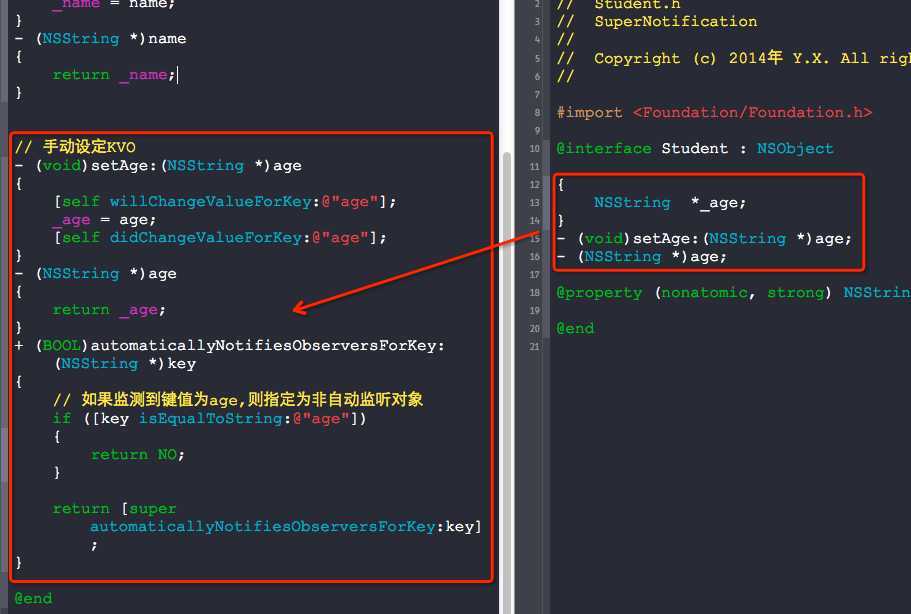
手动设定实例变量的KVO实现监听,布布扣,bubuko.com
标签:style blog http color 使用 os io strong
原文地址:http://www.cnblogs.com/YouXianMing/p/3902827.html