标签:style blog http 使用 os io strong 数据
拉伸、收缩、扭曲、旋转是图像的几何变换,在三维视觉技术中大量应用到这些变换,又分为仿射变换和透视变换。仿射变换通常用单应性建模,利用cvWarpAffine解决密集映射,用cvTransform解决稀疏映射。仿射变换可以将矩形转换成平行四边形,它可以将矩形的边压扁但必须保持边是平行的,也可以将矩形旋转或者按比例变化。透视变换提供了更大的灵活性,一个透视变换可以将矩阵转变成梯形。当然,平行四边形也是梯形,所以仿射变换是透视变换的子集。
本小节实现图像的仿射变换。
------------------------------------------------------------------------------------
以下是本例程用到的方法:
CloneImage
制作图像的完整拷贝
IplImage* cvCloneImage(
const IplImage* image );
image
原图像.
函数 cvCloneImage
制作图像的完整拷贝包括头、ROI和数据
-----------------------------
GetAffineTransform
由三对点计算仿射变换
CvMat* cvGetAffineTransform( const CvPoint2D32f* src,const CvPoint2D32f* dst, CvMat* map_matrix );
src
输入图像的三角形顶点坐标。
dst
输出图像的相应的三角形顶点坐标。
map_matrix
指向2×3输出矩阵的指针。
函数cvGetAffineTransform计算满足以下关系的仿射变换矩阵:
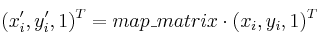
这里,dst(i)= (x‘i,y‘i),src(i)= (xi,yi),i = 0..2.
-----------------------------
WarpAffine
对图像做仿射变换
void cvWarpAffine( const CvArr* src, CvArr* dst, constCvMat* map_matrix,
int flags=CV_INTER_LINEAR+CV_WARP_FILL_OUTLIERS,
CvScalar fillval=cvScalarAll(0) );
src
输入图像.
dst
输出图像.
map_matrix
2×3 变换矩阵
flags
插值方法和以下开关选项的组合:
· CV_WARP_FILL_OUTLIERS - 填充所有输出图像的象素。如果部分象素落在输入图像的边界外,那么它们的值设定为 fillval.
· CV_WARP_INVERSE_MAP - 指定 map_matrix是输出图像到输入图像的反变换,因此可以直接用来做象素插值。否则, 函数从 map_matrix 得到反变换。
fillval
用来填充边界外面的值
函数 cvWarpAffine 利用下面指定的矩阵变换输入图像:
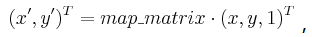
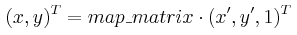
函数与 cvGetQuadrangleSubPix 类似,但是不完全相同。cvWarpAffine 要求输入和输出图像具有同样的数据类型,有更大的资源开销(因此对小图像不太合适)而且输出图像的部分可以保留不变。而 cvGetQuadrangleSubPix 可以精确地从8位图像中提取四边形到浮点数缓存区中,具有比较小的系统开销,而且总是全部改变输出图像的内容。要变换稀疏矩阵,使用 cxcore 中的函数 cvTransform 。
-----------------------------
|
2DRotationMatrix |
|
2DRotationMatrix |
------------------------------------------------------------------------------------
/*code*/
第六章 - 图像变换 - 图像拉伸、收缩、扭曲、旋转[1] - 仿射变换(cvWarpAffine),布布扣,bubuko.com
第六章 - 图像变换 - 图像拉伸、收缩、扭曲、旋转[1] - 仿射变换(cvWarpAffine)
标签:style blog http 使用 os io strong 数据
原文地址:http://www.cnblogs.com/wqj1212/p/3915891.html